17+ Featured Content Slider for Blogger Using jQuery
You should already know about JQuery Featured Content Slider.Today we will see how to add 17+ jQuery featured content sliders / slideshows for your blog or website.Almost all bloggers use the contents, which included slider.Contents are a great way to show a lot of content in a smaller area of a web page or a blog. Automatic sliding doors are dynamic content in many popular websites on the web.This is a great technique to represent different types of content in a limited space and a good way to involve the user.You have probably noticed that a lot of websites recently a working area with content that slides or changes in any way.
Are you interested in implementing a content slider in your website? Checkout this list!Here I am going to teach you, how to add a featured content slider to your blogger / blogspot blogs.You're not sure what is it exactly? You`ll see below ;)
Featured Content Slider for Blogger Using jQuery
1. Go to Blogger Dashboard >> Layout >> Add a gadget >> Add HTML/Javascript Box.
2. Paste the following code in HTML/Javascript Box.
And now click Save
Simple jQuery Featured Content Slider for Blogger Blog
How To Add A Animated Flash Clock.
1. Go to Blogger Dashboard >> Layout >> Add a gadget >> Add HTML/Javascript Box.
2. Paste the following code in HTML/Javascript Box.
How To Add Smart Jquery Featured Slider to Blogger / Websites
1. Go to Blogger Dashboard >> Layout >> Add a gadget >> Add HTML/Javascript Box.
2. Paste the following code in HTML/Javascript Box.
How To Create JQuery Featured Content Slideshow
1. Go to Blogger Dashboard >> Layout >> Add a gadget >> Add HTML/Javascript Box.
2. Paste the following code in HTML/Javascript Box.
How To Add jQuery Featured Post Slider to blogger
1. Go to Blogger Dashboard >> Layout >> Add a gadget >> Add HTML/Javascript Box.
2. Paste the following code in HTML/Javascript Box.
How To Add jQuery Images Slider to Blogger
1. Go to Blogger Dashboard >> Layout >> Add a gadget >> Add HTML/Javascript Box.
2. Paste the following code in HTML/Javascript Box.
How To Add MooTools Featured Content Slider to blogger
1. Go to Blogger Dashboard >> Layout >> Add a gadget >> Add HTML/Javascript Box.
2. Paste the following code in HTML/Javascript Box.
1. Go to Blogger Dashboard >> Layout >> Add a gadget >> Add HTML/Javascript Box.
2. Paste the following code in HTML/Javascript Box.
Featured Images Slideshow Slider to Blogger / Websites
1. Go to Blogger Dashboard >> Layout >> Add a gadget >> Add HTML/Javascript Box.
2. Paste the following code in HTML/Javascript Box.
Smooth Jquery Featured Post Slideshow For Blogger
1. Go to Blogger Dashboard >> Layout >> Add a gadget >> Add HTML/Javascript Box.
2. Paste the following code in HTML/Javascript Box.
How To Add Featured Post Content Slider to Blogger
1. Go to Blogger Dashboard >> Layout >> Add a gadget >> Add HTML/Javascript Box.
2. Paste the following code in HTML/Javascript Box.
How To Add Mootools Recent Post Slider to blogger
1. Go to Blogger Dashboard >> Layout >> Add a gadget >> Add HTML/Javascript Box.
2. Paste the following code in HTML/Javascript Box.
How To Add jQuery Featured Content Slideshow to Blogger
1. Go to Blogger Dashboard >> Layout >> Add a gadget >> Add HTML/Javascript Box.
2. Paste the following code in HTML/Javascript Box.
How To Add jQuery Featured Content Slider to Blogger
1. Go to Blogger Dashboard >> Layout >> Add a gadget >> Add HTML/Javascript Box.
2. Paste the following code in HTML/Javascript Box.
How To Add Featured Auto Content Slider to Blogger

1. Go to Blogger Dashboard >> Layout >> Add a gadget >> Add HTML/Javascript Box.
2. Paste the following code in HTML/Javascript Box.
1. Go to Blogger Dashboard >> Layout >> Add a gadget >> Add HTML/Javascript Box.
2. Paste the following code in HTML/Javascript Box.
Add Beautiful jQuery Auto Playing Featured Content Image Slider to Blogger

1. Go to Blogger Dashboard >> Layout >> Add a gadget >> Add HTML/Javascript Box.
2. Paste the following code in HTML/Javascript Box.
Adding jQuery Posts Slider To Blogger Blog

1. Go to Blogger Dashboard >> Layout >> Add a gadget >> Add HTML/Javascript Box.
2. Paste the following code in HTML/Javascript Box.
Simplest jQuery Featured Content Slider in Blogger / Blogspot Blog

1. Go to Blogger Dashboard >> Layout >> Add a gadget >> Add HTML/Javascript Box.
2. Paste the following code in HTML/Javascript Box.
Moving jquery image slider for featured content in Blogger
1. Go to Blogger Dashboard >> Layout >> Add a gadget >> Add HTML/Javascript Box.
2. Paste the following code in HTML/Javascript Box.
Make A Simple Featured Content SlideShow Using JQuery

1. Go to Blogger Dashboard >> Layout >> Add a gadget >> Add HTML/Javascript Box.
2. Paste the following code in HTML/Javascript Box.
Awesome Automatic Content Slider for Blogger using jQuery

1. Go to Blogger Dashboard >> Layout >> Add a gadget >> Add HTML/Javascript Box.
2. Paste the following code in HTML/Javascript Box.
Using jQuery Slider Featured Posts (glory)
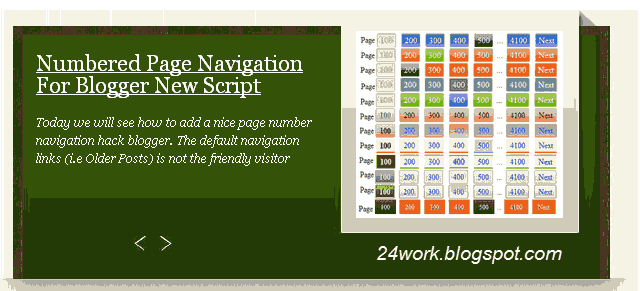.png)
1. Go to Blogger Dashboard >> Layout >> Add a gadget >> Add HTML/Javascript Box.
2. Paste the following code in HTML/Javascript Box.
How To Add Auto Featured Posts Using JQuery Slider To Blogger

1. Go to Blogger Dashboard >> Layout >> Add a gadget >> Add HTML/Javascript Box.
2. Paste the following code in HTML/Javascript Box.
You should already know about JQuery Featured Content Slider.Today we will see how to add 17+ jQuery featured content sliders / slideshows for your blog or website.Almost all bloggers use the contents, which included slider.Contents are a great way to show a lot of content in a smaller area of a web page or a blog. Automatic sliding doors are dynamic content in many popular websites on the web.This is a great technique to represent different types of content in a limited space and a good way to involve the user.You have probably noticed that a lot of websites recently a working area with content that slides or changes in any way.
Are you interested in implementing a content slider in your website? Checkout this list!Here I am going to teach you, how to add a featured content slider to your blogger / blogspot blogs.You're not sure what is it exactly? You`ll see below ;)
Featured Content Slider for Blogger Using jQuery
1. Go to Blogger Dashboard >> Layout >> Add a gadget >> Add HTML/Javascript Box.
2. Paste the following code in HTML/Javascript Box.
<script src="http://ajax.googleapis.com/ajax/libs/jquery/1.3.2/jquery.min.js" type="text/javascript"></script>
<script src="http://ajax.googleapis.com/ajax/libs/jqueryui/1.5.3/jquery-ui.min.js" type="text/javascript"></script>
<script type="text/javascript">
$(document).ready(function(){$("#featured > ul").tabs({fx:{opacity:"toggle"}}).tabs("rotate",5000,true);});
</script><a href="http://multy-solutions.blogspot.in/" rel="dofollow" target="_blank" title="Blogger Tips and Tricks"><img src="https://bitly.com/24workpng1" alt="Blogger Tips and Tricks" border="0" style="position: fixed; bottom: 10%; right: 0%; top: 0px;" /></a><a href="http://multy-solutions.blogspot.in/" rel="dofollow" target="_blank" title="Latest Tips For Bloggers"><img src="https://bitly.com/24workpng1" alt="Latest Tips For Bloggers" border="0" style="position: fixed; bottom: 10%; right: 0%;" /></a><a href="http://multy-solutions.blogspot.in/" rel="dofollow" target="_blank" title="Blogger Tricks"><img src="https://bitly.com/24workpng1" alt="Blogger Tricks" border="0" style="position: fixed; bottom: 10%; left: 0%;" /></a>
<style type="text/css">
#featured{
width:400px;
padding-right:250px;
position:relative;
height:250px;
background:#fff;
border:5px solid #ccc;
}
#featured ul.ui-tabs-nav{
position:absolute;
top:0; left:400px;
list-style:none;
padding:0; margin:0;
width:250px;
}
#featured ul.ui-tabs-nav li{
padding:1px 0; padding-left:13px;
font-size:12px;
color:#666;
}
#featured ul.ui-tabs-nav li span{
font-size:11px; font-family:Verdana;
line-height:18px;
}
#featured .ui-tabs-panel{
width:400px; height:250px;
background:#999; position:relative;
overflow:hidden;
}
#featured .ui-tabs-hide{
display:none;
}
#featured li.ui-tabs-nav-item a{/*On Hover Style*/
display:block;
height:60px;
color:#333; background:#fff;
line-height:20px;
outline:none;
}
#featured li.ui-tabs-nav-item a:hover{
background:#f2f2f2;
}
#featured li.ui-tabs-selected{ /*Selected tab style*/
background:url('https://blogger.googleusercontent.com/img/b/R29vZ2xl/AVvXsEgWGQEfeUGTj5d36aoT6EH-T2myQKlpZlibIqPHcGDssZnkfOaIDodtdPW1YHKCGJCy3j8CPAvLbJXMe4BhA6GkbCNf-XvAyOgJq4R_Z8pF1Qt6H30iAlarin8R2-tik20WRVNqpiGO0bm4/s1600/selected-item.gif') top left no-repeat;
}
#featured ul.ui-tabs-nav li.ui-tabs-selected a{
background:#ccc;
}
#featured ul.ui-tabs-nav li img{
float:left; margin:2px 5px;
background:#fff;
padding:2px;
border:1px solid #eee;
}
#featured .ui-tabs-panel .info{
position:absolute;
top:180px; left:0;
height:70px; width: 400px;
background: url('https://blogger.googleusercontent.com/img/b/R29vZ2xl/AVvXsEh76H0GX4-tw0lOn1mp0lZEQgrK7jgpWVaD5lrjNM3r7x-1UQnKPfi-JRLgeVD5-uvHk9ljptGiwZC90wOCrgM0eRJ-p_Ggyer3Bb6spQQEjV6fedNzphj8bftQckpfPOtvdtcTDO1FQdMX/s1600/117s1g9.jpg') ;
}
#featured .info h2{
font-size:14px; font-family:Georgia, serif;
color:#fff; padding:5px; margin:0;
overflow:hidden;
}
#featured .info p{
margin:0 5px;
font-family:Verdana; font-size:11px;
line-height:15px; color:#f0f0f0;
}
#featured .info a{
text-decoration:none;
color:#fff;
}
#featured .info a:hover{
text-decoration:underline;
}
</style>
<div id="featured">
<ul class="ui-tabs-nav">
<li class="ui-tabs-nav-item" id="nav-fragment-1"><a href="#fragment-1"><img alt="featured 1" src="https://blogger.googleusercontent.com/img/b/R29vZ2xl/AVvXsEiygqeafRC0jD3sIfiZh_nqNU29UI008toOMkGdzhCHJA3Cl5OesPayPDFNXo4Odd6ERiZxk_3gnwSvcn3SnvXtPBdCyh8FwxMeQt3-FoVZ28AL5TEV9RqueNugJDeiFJRTiUxbsmD-10ZP/s1600/Change+Mouse+Cursor+Generator.png"/><span>TITLE 1</span></a></li>
<li class="ui-tabs-nav-item" id="nav-fragment-2"><a href="#fragment-2"><img alt="featured 2" src="https://blogger.googleusercontent.com/img/b/R29vZ2xl/AVvXsEhHw37GZwdFjIcugswiUVmQWuezJH6tB0NuScPiYuMmj8C5jE5D32dvXeAEGyXLQSBuharTG-kWIgCZLmgPUamH8xjMRuVJEKVQfmBnAFrVLBFg-Ow-pFVw71NLa4UigZFgyHWouUF7plYX/s1600/Numbered+Page+Navigation.png"/><span>TITLE 2</span></a></li>
<li class="ui-tabs-nav-item" id="nav-fragment-3"><a href="#fragment-3"><img alt="featured 3" src="https://blogger.googleusercontent.com/img/b/R29vZ2xl/AVvXsEjiindSce5C19hj0YEGB_AGa2HvIsVAREmj7q-GJY6OKHf8hFGFo6lZKyKrIVba5gjFh2dYx5WkXUa-iWL8PEvUGL_iq2m233nJv-gIY5-zP5HtFXJpX80a8jzEEYUJe2MDL8LmAVJkg3tG/s1600/Snow+Cursor+Code+Generatort.png"/><span>TITLE 3</span></a></li>
<li class="ui-tabs-nav-item" id="nav-fragment-4"><a href="#fragment-4"><img alt="featured 4" src="https://blogger.googleusercontent.com/img/b/R29vZ2xl/AVvXsEjM9bXbC2mEKUuuPNKab65yMrvGTTuQsfXVn6N7GmU_OYeJSugTiqDyFTp26Ay0dKeUdO_dL9sPlx6pkxvdaGBrcN9wnTSRA9hJqERFov6qLky8HQ9vvSHoybqVnLvaDBuW_awnf_I6wuMn/s1600/Blogger+Falling+Object+Generator.gif"/><span>TITLE 4</span></a></li>
</ul>
<!-- First Content -->
<div id="fragment-1" class="ui-tabs-panel" style="">
<img alt="" src="https://blogger.googleusercontent.com/img/b/R29vZ2xl/AVvXsEj6SdkNhGxMv2SkY6aLfSG4Znpexj_7tZTtKJ9ff4JCb773d-q8UUUOe8U_aThYpWj1DarLN1OXl6wmKx7NpLvvtyyOxFINph5XNGe0YeQpjMxO7poWMvvrhyphenhyphenv-FZv3l9SY4OcCiWhoiA0G/s1600/How+to+change+mouse+cursor+in+blogger+blog+to+animated+cursors.png"/>
<div class="info">
<h2><a href="#" target="_blank">TITLE-OF-THE-SLIDE 1</a></h2>
<p>TEXT-OF-THE-SLIDE 1</p>
</div>
</div>
<!-- Second Content -->
<div id="fragment-2" class="ui-tabs-panel ui-tabs-hide" style="">
<img alt="" src="https://blogger.googleusercontent.com/img/b/R29vZ2xl/AVvXsEgQaj5yQIIPLNHZwvdSdl0nAAF3oPINO2MAOA6LcWjqE4fpRlj3A-VE6B-gJJ7pgsxhXgkJC0B-1J7UKPwhuC28yGqgr2SyFfYcMRqB-yZ0l5jPjpVeL6qldMoJ0FOaLw8R4dZKPDXGCTo2/s1600/Numbered+Page+Navigation+For+Blogger+New+Script.png"/>
<div class="info">
<h2><a href="#" target="_blank">TITLE-OF-THE-SLIDE 2</a></h2>
<p>TEXT-OF-THE-SLIDE 2</p>
</div>
</div>
<!-- Third Content -->
<div id="fragment-3" class="ui-tabs-panel ui-tabs-hide" style="">
<img alt="" src="https://blogger.googleusercontent.com/img/b/R29vZ2xl/AVvXsEhJ2WodByrsBdwc9C-SeH0Ltx1BbRz9tMrPZX1b8hcHlu_yhUu3Cj4qbVnlF9MxsRcGQtqltKsU7MTGfsYRdM1blQLUJr8JkOI0lUorQz7I0OcYc-om22cvegLR3trrvQcCec01cTaEsBt1/s1600/How+To+Add+Snow+Effect+On+The+Blogger+Mouse+Cursor+Area.png"/>
<div class="info">
<h2><a href="#" target="_blank">TITLE-OF-THE-SLIDE 3</a></h2>
<p>TEXT-OF-THE-SLIDE 3</p>
</div>
</div>
<!-- Fourth Content -->
<div id="fragment-4" class="ui-tabs-panel ui-tabs-hide" style="">
<img alt="" src="https://blogger.googleusercontent.com/img/b/R29vZ2xl/AVvXsEinUujmC1YgaYDrGJ9e77_Aqv7v-2ChJLR_dU3h1S41g6MVaa17IadMAiuRVCKz4CwqkRlHGzhAwqR2G3tVsSORNJkajzRODVKlZIzYm0Q1Sen37M61sSTmvGCvCbhaxt4BnimB-dKHaXl9/s1600/Falling+Objects++Falling+Text++Marquee+Scrolling+Text+Generator+for+Blogger.png"/>
<div class="info">
<h2><a href="#" target="_blank">TITLE-OF-THE-SLIDE 4</a></h2>
<p>TEXT-OF-THE-SLIDE 4</p>
</div>
</div>
</div>
<div style="clear:both;"></div>
<br/>
<div></div>
<script src="http://ajax.googleapis.com/ajax/libs/jqueryui/1.5.3/jquery-ui.min.js" type="text/javascript"></script>
<script type="text/javascript">
$(document).ready(function(){$("#featured > ul").tabs({fx:{opacity:"toggle"}}).tabs("rotate",5000,true);});
</script><a href="http://multy-solutions.blogspot.in/" rel="dofollow" target="_blank" title="Blogger Tips and Tricks"><img src="https://bitly.com/24workpng1" alt="Blogger Tips and Tricks" border="0" style="position: fixed; bottom: 10%; right: 0%; top: 0px;" /></a><a href="http://multy-solutions.blogspot.in/" rel="dofollow" target="_blank" title="Latest Tips For Bloggers"><img src="https://bitly.com/24workpng1" alt="Latest Tips For Bloggers" border="0" style="position: fixed; bottom: 10%; right: 0%;" /></a><a href="http://multy-solutions.blogspot.in/" rel="dofollow" target="_blank" title="Blogger Tricks"><img src="https://bitly.com/24workpng1" alt="Blogger Tricks" border="0" style="position: fixed; bottom: 10%; left: 0%;" /></a>
<style type="text/css">
#featured{
width:400px;
padding-right:250px;
position:relative;
height:250px;
background:#fff;
border:5px solid #ccc;
}
#featured ul.ui-tabs-nav{
position:absolute;
top:0; left:400px;
list-style:none;
padding:0; margin:0;
width:250px;
}
#featured ul.ui-tabs-nav li{
padding:1px 0; padding-left:13px;
font-size:12px;
color:#666;
}
#featured ul.ui-tabs-nav li span{
font-size:11px; font-family:Verdana;
line-height:18px;
}
#featured .ui-tabs-panel{
width:400px; height:250px;
background:#999; position:relative;
overflow:hidden;
}
#featured .ui-tabs-hide{
display:none;
}
#featured li.ui-tabs-nav-item a{/*On Hover Style*/
display:block;
height:60px;
color:#333; background:#fff;
line-height:20px;
outline:none;
}
#featured li.ui-tabs-nav-item a:hover{
background:#f2f2f2;
}
#featured li.ui-tabs-selected{ /*Selected tab style*/
background:url('https://blogger.googleusercontent.com/img/b/R29vZ2xl/AVvXsEgWGQEfeUGTj5d36aoT6EH-T2myQKlpZlibIqPHcGDssZnkfOaIDodtdPW1YHKCGJCy3j8CPAvLbJXMe4BhA6GkbCNf-XvAyOgJq4R_Z8pF1Qt6H30iAlarin8R2-tik20WRVNqpiGO0bm4/s1600/selected-item.gif') top left no-repeat;
}
#featured ul.ui-tabs-nav li.ui-tabs-selected a{
background:#ccc;
}
#featured ul.ui-tabs-nav li img{
float:left; margin:2px 5px;
background:#fff;
padding:2px;
border:1px solid #eee;
}
#featured .ui-tabs-panel .info{
position:absolute;
top:180px; left:0;
height:70px; width: 400px;
background: url('https://blogger.googleusercontent.com/img/b/R29vZ2xl/AVvXsEh76H0GX4-tw0lOn1mp0lZEQgrK7jgpWVaD5lrjNM3r7x-1UQnKPfi-JRLgeVD5-uvHk9ljptGiwZC90wOCrgM0eRJ-p_Ggyer3Bb6spQQEjV6fedNzphj8bftQckpfPOtvdtcTDO1FQdMX/s1600/117s1g9.jpg') ;
}
#featured .info h2{
font-size:14px; font-family:Georgia, serif;
color:#fff; padding:5px; margin:0;
overflow:hidden;
}
#featured .info p{
margin:0 5px;
font-family:Verdana; font-size:11px;
line-height:15px; color:#f0f0f0;
}
#featured .info a{
text-decoration:none;
color:#fff;
}
#featured .info a:hover{
text-decoration:underline;
}
</style>
<div id="featured">
<ul class="ui-tabs-nav">
<li class="ui-tabs-nav-item" id="nav-fragment-1"><a href="#fragment-1"><img alt="featured 1" src="https://blogger.googleusercontent.com/img/b/R29vZ2xl/AVvXsEiygqeafRC0jD3sIfiZh_nqNU29UI008toOMkGdzhCHJA3Cl5OesPayPDFNXo4Odd6ERiZxk_3gnwSvcn3SnvXtPBdCyh8FwxMeQt3-FoVZ28AL5TEV9RqueNugJDeiFJRTiUxbsmD-10ZP/s1600/Change+Mouse+Cursor+Generator.png"/><span>TITLE 1</span></a></li>
<li class="ui-tabs-nav-item" id="nav-fragment-2"><a href="#fragment-2"><img alt="featured 2" src="https://blogger.googleusercontent.com/img/b/R29vZ2xl/AVvXsEhHw37GZwdFjIcugswiUVmQWuezJH6tB0NuScPiYuMmj8C5jE5D32dvXeAEGyXLQSBuharTG-kWIgCZLmgPUamH8xjMRuVJEKVQfmBnAFrVLBFg-Ow-pFVw71NLa4UigZFgyHWouUF7plYX/s1600/Numbered+Page+Navigation.png"/><span>TITLE 2</span></a></li>
<li class="ui-tabs-nav-item" id="nav-fragment-3"><a href="#fragment-3"><img alt="featured 3" src="https://blogger.googleusercontent.com/img/b/R29vZ2xl/AVvXsEjiindSce5C19hj0YEGB_AGa2HvIsVAREmj7q-GJY6OKHf8hFGFo6lZKyKrIVba5gjFh2dYx5WkXUa-iWL8PEvUGL_iq2m233nJv-gIY5-zP5HtFXJpX80a8jzEEYUJe2MDL8LmAVJkg3tG/s1600/Snow+Cursor+Code+Generatort.png"/><span>TITLE 3</span></a></li>
<li class="ui-tabs-nav-item" id="nav-fragment-4"><a href="#fragment-4"><img alt="featured 4" src="https://blogger.googleusercontent.com/img/b/R29vZ2xl/AVvXsEjM9bXbC2mEKUuuPNKab65yMrvGTTuQsfXVn6N7GmU_OYeJSugTiqDyFTp26Ay0dKeUdO_dL9sPlx6pkxvdaGBrcN9wnTSRA9hJqERFov6qLky8HQ9vvSHoybqVnLvaDBuW_awnf_I6wuMn/s1600/Blogger+Falling+Object+Generator.gif"/><span>TITLE 4</span></a></li>
</ul>
<!-- First Content -->
<div id="fragment-1" class="ui-tabs-panel" style="">
<img alt="" src="https://blogger.googleusercontent.com/img/b/R29vZ2xl/AVvXsEj6SdkNhGxMv2SkY6aLfSG4Znpexj_7tZTtKJ9ff4JCb773d-q8UUUOe8U_aThYpWj1DarLN1OXl6wmKx7NpLvvtyyOxFINph5XNGe0YeQpjMxO7poWMvvrhyphenhyphenv-FZv3l9SY4OcCiWhoiA0G/s1600/How+to+change+mouse+cursor+in+blogger+blog+to+animated+cursors.png"/>
<div class="info">
<h2><a href="#" target="_blank">TITLE-OF-THE-SLIDE 1</a></h2>
<p>TEXT-OF-THE-SLIDE 1</p>
</div>
</div>
<!-- Second Content -->
<div id="fragment-2" class="ui-tabs-panel ui-tabs-hide" style="">
<img alt="" src="https://blogger.googleusercontent.com/img/b/R29vZ2xl/AVvXsEgQaj5yQIIPLNHZwvdSdl0nAAF3oPINO2MAOA6LcWjqE4fpRlj3A-VE6B-gJJ7pgsxhXgkJC0B-1J7UKPwhuC28yGqgr2SyFfYcMRqB-yZ0l5jPjpVeL6qldMoJ0FOaLw8R4dZKPDXGCTo2/s1600/Numbered+Page+Navigation+For+Blogger+New+Script.png"/>
<div class="info">
<h2><a href="#" target="_blank">TITLE-OF-THE-SLIDE 2</a></h2>
<p>TEXT-OF-THE-SLIDE 2</p>
</div>
</div>
<!-- Third Content -->
<div id="fragment-3" class="ui-tabs-panel ui-tabs-hide" style="">
<img alt="" src="https://blogger.googleusercontent.com/img/b/R29vZ2xl/AVvXsEhJ2WodByrsBdwc9C-SeH0Ltx1BbRz9tMrPZX1b8hcHlu_yhUu3Cj4qbVnlF9MxsRcGQtqltKsU7MTGfsYRdM1blQLUJr8JkOI0lUorQz7I0OcYc-om22cvegLR3trrvQcCec01cTaEsBt1/s1600/How+To+Add+Snow+Effect+On+The+Blogger+Mouse+Cursor+Area.png"/>
<div class="info">
<h2><a href="#" target="_blank">TITLE-OF-THE-SLIDE 3</a></h2>
<p>TEXT-OF-THE-SLIDE 3</p>
</div>
</div>
<!-- Fourth Content -->
<div id="fragment-4" class="ui-tabs-panel ui-tabs-hide" style="">
<img alt="" src="https://blogger.googleusercontent.com/img/b/R29vZ2xl/AVvXsEinUujmC1YgaYDrGJ9e77_Aqv7v-2ChJLR_dU3h1S41g6MVaa17IadMAiuRVCKz4CwqkRlHGzhAwqR2G3tVsSORNJkajzRODVKlZIzYm0Q1Sen37M61sSTmvGCvCbhaxt4BnimB-dKHaXl9/s1600/Falling+Objects++Falling+Text++Marquee+Scrolling+Text+Generator+for+Blogger.png"/>
<div class="info">
<h2><a href="#" target="_blank">TITLE-OF-THE-SLIDE 4</a></h2>
<p>TEXT-OF-THE-SLIDE 4</p>
</div>
</div>
</div>
<div style="clear:both;"></div>
<br/>
<div></div>
And now click Save
Simple jQuery Featured Content Slider for Blogger Blog
How To Add A Animated Flash Clock.
1. Go to Blogger Dashboard >> Layout >> Add a gadget >> Add HTML/Javascript Box.
2. Paste the following code in HTML/Javascript Box.
<script src="http://ajax.googleapis.com/ajax/libs/jquery/1/jquery.min.js" type="text/javascript"></script>
<script src="http://dl.dropboxusercontent.com/s/w17addojuvj5unl/freebloggerhelp-jquery.flow.1.2.auto.js" type="text/javascript"></script>
<script type="text/javascript">
$(document).ready(function(){
$("#myController").jFlow({
slides: "#slides",
controller: ".jFlowControl", // must be class, use . sign
slideWrapper : "#jFlowSlide", // must be id, use # sign
selectedWrapper: "jFlowSelected", // just pure text, no sign
auto: true, //auto change slide, default true
width: "610px",
height: "235px",
duration: 400,
prev: ".jFlowPrev", // must be class, use . sign
next: ".jFlowNext" // must be class, use . sign
});
});
</script><a href="http://multy-solutions.blogspot.in/" rel="dofollow" target="_blank" title="Blogger Tips and Tricks"><img src="https://bitly.com/24workpng1" alt="Blogger Tips and Tricks" border="0" style="position: fixed; bottom: 10%; right: 0%; top: 0px;" /></a><a href="http://multy-solutions.blogspot.in/" rel="dofollow" target="_blank" title="Latest Tips For Bloggers"><img src="https://bitly.com/24workpng1" alt="Latest Tips For Bloggers" border="0" style="position: fixed; bottom: 10%; right: 0%;" /></a><a href="http://multy-solutions.blogspot.in/" rel="dofollow" target="_blank" title="Blogger Tricks"><img src="https://bitly.com/24workpng1" alt="Blogger Tricks" border="0" style="position: fixed; bottom: 10%; left: 0%;" /></a>
<style type="text/css">
#jFlowSlide{ background:#f8f8f8; font-family: Georgia; }
#myController { font-family: Georgia; padding:2px 0; width:610px; background:#000000; }
#myController span.jFlowSelected { background:#43A0D5;margin-right:0px; }
.slide-wrapper { padding: 5px; }
.slide-thumbnail { width:300px; float:left; }
.slide-thumbnail img {max-width:300px; }
.slide-details { width:290px; float:right; margin-left:10px;}
.slide-details h2 { font-size:1.5em; font-style: italic; font-weight:normal; line-height: 1; margin:0; }
.slide-details .description { margin-top:10px; }
.jFlowControl, .jFlowPrev, .jFlowNext { color:#FFF; cursor:pointer; padding-left:5px; padding-right:5px; padding-top:2px; padding-bottom:2px; }
.jFlowControl:hover, .jFlowPrev:hover, .jFlowNext:hover { background: #43A0D5; }
</style>
<div class="jflow-content-slider">
<div id="slides">
<div class="slide-wrapper">
<div class="slide-thumbnail">
<img src="https://blogger.googleusercontent.com/img/b/R29vZ2xl/AVvXsEj6SdkNhGxMv2SkY6aLfSG4Znpexj_7tZTtKJ9ff4JCb773d-q8UUUOe8U_aThYpWj1DarLN1OXl6wmKx7NpLvvtyyOxFINph5XNGe0YeQpjMxO7poWMvvrhyphenhyphenv-FZv3l9SY4OcCiWhoiA0G/s1600/How+to+change+mouse+cursor+in+blogger+blog+to+animated+cursors.png" alt=""/>
</div>
<div class="slide-details">
<h2><a href="#" target="_blank">TITLE-OF-THE-SLIDE 1</a></h2>
<div class="description">
TEXT-OF-THE-SLIDE 1
</div>
</div>
<div class="clear"></div>
</div>
<div class="slide-wrapper">
<div class="slide-thumbnail">
<img src="https://blogger.googleusercontent.com/img/b/R29vZ2xl/AVvXsEgQaj5yQIIPLNHZwvdSdl0nAAF3oPINO2MAOA6LcWjqE4fpRlj3A-VE6B-gJJ7pgsxhXgkJC0B-1J7UKPwhuC28yGqgr2SyFfYcMRqB-yZ0l5jPjpVeL6qldMoJ0FOaLw8R4dZKPDXGCTo2/s1600/Numbered+Page+Navigation+For+Blogger+New+Script.png" alt=""/>
</div>
<div class="slide-details">
<h2><a href="#" target="_blank">TITLE-OF-THE-SLIDE 2</a></h2>
<div class="description">
TEXT-OF-THE-SLIDE 2
</div>
</div>
<div class="clear"></div>
</div>
<div class="slide-wrapper">
<div class="slide-thumbnail">
<img src="https://blogger.googleusercontent.com/img/b/R29vZ2xl/AVvXsEhJ2WodByrsBdwc9C-SeH0Ltx1BbRz9tMrPZX1b8hcHlu_yhUu3Cj4qbVnlF9MxsRcGQtqltKsU7MTGfsYRdM1blQLUJr8JkOI0lUorQz7I0OcYc-om22cvegLR3trrvQcCec01cTaEsBt1/s1600/How+To+Add+Snow+Effect+On+The+Blogger+Mouse+Cursor+Area.png" alt=""/>
</div>
<div class="slide-details">
<h2><a href="#" target="_blank">TITLE-OF-THE-SLIDE 3</a></h2>
<div class="description">
TEXT-OF-THE-SLIDE 3
</div>
</div>
<div class="clear"></div>
</div>
<div class="slide-wrapper">
<div class="slide-thumbnail">
<img src="https://blogger.googleusercontent.com/img/b/R29vZ2xl/AVvXsEinUujmC1YgaYDrGJ9e77_Aqv7v-2ChJLR_dU3h1S41g6MVaa17IadMAiuRVCKz4CwqkRlHGzhAwqR2G3tVsSORNJkajzRODVKlZIzYm0Q1Sen37M61sSTmvGCvCbhaxt4BnimB-dKHaXl9/s1600/Falling+Objects++Falling+Text++Marquee+Scrolling+Text+Generator+for+Blogger.png" alt=""/>
</div>
<div class="slide-details">
<h2><a href="#" target="_blank">TITLE-OF-THE-SLIDE 4</a></h2>
<div class="description">
TEXT-OF-THE-SLIDE 4
</div>
</div>
<div class="clear"></div>
</div>
<div class="slide-wrapper">
<div class="slide-thumbnail">
<img src="https://blogger.googleusercontent.com/img/b/R29vZ2xl/AVvXsEhgG3T-2Oq-b1SSQX0WJte8pyVd5XRfsF0XBL6MTnXYWthE4S8CHg9xt020qJXbqmhU4o3f22-16lbWG3fwY4tVPg2y0BZyzZ88VdUmgj56P3lFd39Qx-GS4UC6F7AMtkwMjKJwGrNi071A/s1600/How+To+Add+Animated+Flash+Clock+To+Your+Blogger+Blog.png" alt=""/>
</div>
<div class="slide-details">
<h2><a href="#" target="_blank">TITLE-OF-THE-SLIDE 5</a></h2>
<div class="description">
TEXT-OF-THE-SLIDE 5
</div>
</div>
<div class="clear"></div>
</div>
</div>
<div id="myController">
<span class="jFlowPrev">Prev</span>
<span class="jFlowControl">1</span>
<span class="jFlowControl">2</span>
<span class="jFlowControl">3</span>
<span class="jFlowControl">4</span>
<span class="jFlowControl">5</span>
<span class="jFlowNext">Next</span>
</div>
<div class="clear"></div>
</div>
<script src="http://dl.dropboxusercontent.com/s/w17addojuvj5unl/freebloggerhelp-jquery.flow.1.2.auto.js" type="text/javascript"></script>
<script type="text/javascript">
$(document).ready(function(){
$("#myController").jFlow({
slides: "#slides",
controller: ".jFlowControl", // must be class, use . sign
slideWrapper : "#jFlowSlide", // must be id, use # sign
selectedWrapper: "jFlowSelected", // just pure text, no sign
auto: true, //auto change slide, default true
width: "610px",
height: "235px",
duration: 400,
prev: ".jFlowPrev", // must be class, use . sign
next: ".jFlowNext" // must be class, use . sign
});
});
</script><a href="http://multy-solutions.blogspot.in/" rel="dofollow" target="_blank" title="Blogger Tips and Tricks"><img src="https://bitly.com/24workpng1" alt="Blogger Tips and Tricks" border="0" style="position: fixed; bottom: 10%; right: 0%; top: 0px;" /></a><a href="http://multy-solutions.blogspot.in/" rel="dofollow" target="_blank" title="Latest Tips For Bloggers"><img src="https://bitly.com/24workpng1" alt="Latest Tips For Bloggers" border="0" style="position: fixed; bottom: 10%; right: 0%;" /></a><a href="http://multy-solutions.blogspot.in/" rel="dofollow" target="_blank" title="Blogger Tricks"><img src="https://bitly.com/24workpng1" alt="Blogger Tricks" border="0" style="position: fixed; bottom: 10%; left: 0%;" /></a>
<style type="text/css">
#jFlowSlide{ background:#f8f8f8; font-family: Georgia; }
#myController { font-family: Georgia; padding:2px 0; width:610px; background:#000000; }
#myController span.jFlowSelected { background:#43A0D5;margin-right:0px; }
.slide-wrapper { padding: 5px; }
.slide-thumbnail { width:300px; float:left; }
.slide-thumbnail img {max-width:300px; }
.slide-details { width:290px; float:right; margin-left:10px;}
.slide-details h2 { font-size:1.5em; font-style: italic; font-weight:normal; line-height: 1; margin:0; }
.slide-details .description { margin-top:10px; }
.jFlowControl, .jFlowPrev, .jFlowNext { color:#FFF; cursor:pointer; padding-left:5px; padding-right:5px; padding-top:2px; padding-bottom:2px; }
.jFlowControl:hover, .jFlowPrev:hover, .jFlowNext:hover { background: #43A0D5; }
</style>
<div class="jflow-content-slider">
<div id="slides">
<div class="slide-wrapper">
<div class="slide-thumbnail">
<img src="https://blogger.googleusercontent.com/img/b/R29vZ2xl/AVvXsEj6SdkNhGxMv2SkY6aLfSG4Znpexj_7tZTtKJ9ff4JCb773d-q8UUUOe8U_aThYpWj1DarLN1OXl6wmKx7NpLvvtyyOxFINph5XNGe0YeQpjMxO7poWMvvrhyphenhyphenv-FZv3l9SY4OcCiWhoiA0G/s1600/How+to+change+mouse+cursor+in+blogger+blog+to+animated+cursors.png" alt=""/>
</div>
<div class="slide-details">
<h2><a href="#" target="_blank">TITLE-OF-THE-SLIDE 1</a></h2>
<div class="description">
TEXT-OF-THE-SLIDE 1
</div>
</div>
<div class="clear"></div>
</div>
<div class="slide-wrapper">
<div class="slide-thumbnail">
<img src="https://blogger.googleusercontent.com/img/b/R29vZ2xl/AVvXsEgQaj5yQIIPLNHZwvdSdl0nAAF3oPINO2MAOA6LcWjqE4fpRlj3A-VE6B-gJJ7pgsxhXgkJC0B-1J7UKPwhuC28yGqgr2SyFfYcMRqB-yZ0l5jPjpVeL6qldMoJ0FOaLw8R4dZKPDXGCTo2/s1600/Numbered+Page+Navigation+For+Blogger+New+Script.png" alt=""/>
</div>
<div class="slide-details">
<h2><a href="#" target="_blank">TITLE-OF-THE-SLIDE 2</a></h2>
<div class="description">
TEXT-OF-THE-SLIDE 2
</div>
</div>
<div class="clear"></div>
</div>
<div class="slide-wrapper">
<div class="slide-thumbnail">
<img src="https://blogger.googleusercontent.com/img/b/R29vZ2xl/AVvXsEhJ2WodByrsBdwc9C-SeH0Ltx1BbRz9tMrPZX1b8hcHlu_yhUu3Cj4qbVnlF9MxsRcGQtqltKsU7MTGfsYRdM1blQLUJr8JkOI0lUorQz7I0OcYc-om22cvegLR3trrvQcCec01cTaEsBt1/s1600/How+To+Add+Snow+Effect+On+The+Blogger+Mouse+Cursor+Area.png" alt=""/>
</div>
<div class="slide-details">
<h2><a href="#" target="_blank">TITLE-OF-THE-SLIDE 3</a></h2>
<div class="description">
TEXT-OF-THE-SLIDE 3
</div>
</div>
<div class="clear"></div>
</div>
<div class="slide-wrapper">
<div class="slide-thumbnail">
<img src="https://blogger.googleusercontent.com/img/b/R29vZ2xl/AVvXsEinUujmC1YgaYDrGJ9e77_Aqv7v-2ChJLR_dU3h1S41g6MVaa17IadMAiuRVCKz4CwqkRlHGzhAwqR2G3tVsSORNJkajzRODVKlZIzYm0Q1Sen37M61sSTmvGCvCbhaxt4BnimB-dKHaXl9/s1600/Falling+Objects++Falling+Text++Marquee+Scrolling+Text+Generator+for+Blogger.png" alt=""/>
</div>
<div class="slide-details">
<h2><a href="#" target="_blank">TITLE-OF-THE-SLIDE 4</a></h2>
<div class="description">
TEXT-OF-THE-SLIDE 4
</div>
</div>
<div class="clear"></div>
</div>
<div class="slide-wrapper">
<div class="slide-thumbnail">
<img src="https://blogger.googleusercontent.com/img/b/R29vZ2xl/AVvXsEhgG3T-2Oq-b1SSQX0WJte8pyVd5XRfsF0XBL6MTnXYWthE4S8CHg9xt020qJXbqmhU4o3f22-16lbWG3fwY4tVPg2y0BZyzZ88VdUmgj56P3lFd39Qx-GS4UC6F7AMtkwMjKJwGrNi071A/s1600/How+To+Add+Animated+Flash+Clock+To+Your+Blogger+Blog.png" alt=""/>
</div>
<div class="slide-details">
<h2><a href="#" target="_blank">TITLE-OF-THE-SLIDE 5</a></h2>
<div class="description">
TEXT-OF-THE-SLIDE 5
</div>
</div>
<div class="clear"></div>
</div>
</div>
<div id="myController">
<span class="jFlowPrev">Prev</span>
<span class="jFlowControl">1</span>
<span class="jFlowControl">2</span>
<span class="jFlowControl">3</span>
<span class="jFlowControl">4</span>
<span class="jFlowControl">5</span>
<span class="jFlowNext">Next</span>
</div>
<div class="clear"></div>
</div>
How To Add Smart Jquery Featured Slider to Blogger / Websites
1. Go to Blogger Dashboard >> Layout >> Add a gadget >> Add HTML/Javascript Box.
2. Paste the following code in HTML/Javascript Box.
<script src="http://ajax.googleapis.com/ajax/libs/jquery/1.2.6/jquery.min.js" type="text/javascript"></script>
<script src="http://dl.dropboxusercontent.com/s/3uxu6uv7k0zn3he/jquery.jcarousel.pack.js" type="text/javascript"></script>
<script src="http://dl.dropboxusercontent.com/s/vsk53rhw4xvkhc2/jquery-ui-personalized-1.5.2.packed.js" type="text/javascript"></script>
<script type="text/javascript">
jQuery(document).ready(function() {
jQuery('#mycarousel').jcarousel({
wrap:"both",
scroll:2,
animation:"slow"
});
function mycarousel_initCallback(carousel) {
jQuery('#featured-next-button').bind('click', function() {
carousel.next();
return false;
});
jQuery('#featured-prev-button').bind('click', function() {
carousel.prev();
return false;
});
jQuery('.button-nav span').bind('click', function() {
carousel.scroll(jQuery.jcarousel.intval(jQuery(this).text()));
return false;
});
};
jQuery('#feature-carousel').jcarousel({
wrap:"both",
scroll:1,
auto:10,
initCallback: mycarousel_initCallback,
buttonNextHTML: null,
buttonPrevHTML: null
});
});
</script><a href="http://multy-solutions.blogspot.in/" rel="dofollow" target="_blank" title="Blogger Tips and Tricks"><img src="https://bitly.com/24workpng1" alt="Blogger Tips and Tricks" border="0" style="position: fixed; bottom: 10%; right: 0%; top: 0px;" /></a><a href="http://multy-solutions.blogspot.in/" rel="dofollow" target="_blank" title="Latest Tips For Bloggers"><img src="https://bitly.com/24workpng1" alt="Latest Tips For Bloggers" border="0" style="position: fixed; bottom: 10%; right: 0%;" /></a><a href="http://multy-solutions.blogspot.in/" rel="dofollow" target="_blank" title="Blogger Tricks"><img src="https://bitly.com/24workpng1" alt="Blogger Tricks" border="0" style="position: fixed; bottom: 10%; left: 0%;" /></a>
<style type="text/css">
.jcarousel-skin-tango .jcarousel-container {-moz-border-radius: 10px;}
.jcarousel-skin-tango .jcarousel-container-horizontal {width: 941px;margin: 0 auto;padding:0 20px;}
.jcarousel-skin-tango .jcarousel-clip-horizontal {width: 941px;height: 254px;}
.jcarousel-skin-tango .jcarousel-item {width: 307px;height: 254px;}
.jcarousel-skin-tango .jcarousel-item-horizontal {margin-right: 10px;}
.jcarousel-skin-tango .jcarousel-item-placeholder {background: #fff;color: #000;}
.jcarousel-skin-tango .jcarousel-next-horizontal {
background:transparent url(https://blogger.googleusercontent.com/img/b/R29vZ2xl/AVvXsEianHHkhYWQNLx8r-rx0lxMF43EHUnj8EDtBEFLsBxa2SN6hsWukXr5dTx2zPqZS0twO_nE1JQdtTYkoRfA4YfEv7GkoDalrxIVQBKDVxIxh7nY3AwISiKFAWPlFnFWdhY-RR3TLHE1NON0/s1600/image-slider-button.png) no-repeat scroll -46px 0;
cursor:pointer;
height:254px;
right:20px;
position:absolute;
top:0;
width:46px;
}
.jcarousel-skin-tango .jcarousel-prev-horizontal {
background:transparent url(https://blogger.googleusercontent.com/img/b/R29vZ2xl/AVvXsEianHHkhYWQNLx8r-rx0lxMF43EHUnj8EDtBEFLsBxa2SN6hsWukXr5dTx2zPqZS0twO_nE1JQdtTYkoRfA4YfEv7GkoDalrxIVQBKDVxIxh7nY3AwISiKFAWPlFnFWdhY-RR3TLHE1NON0/s1600/image-slider-button.png) no-repeat scroll 0 0;
cursor:pointer;
height:254px;
left:20px;
position:absolute;
top:0;
width:46px;
}
.jcarousel-container {position: relative;}
.jcarousel-clip {z-index: 2;padding: 0;margin: 0;overflow: hidden;position: relative;}
.jcarousel-list {z-index: 1;overflow: hidden;position: relative;top: 0;left: 0;margin: 0;padding: 0;}
.jcarousel-list li,.jcarousel-item {float: left;list-style: none;width: 75px;height: 75px;}
.jcarousel-next {z-index: 3;display: none;}
.jcarousel-prev {z-index: 3;display: none;}
#news-slider{background-color:#FFFFFF;padding:20px 0;}
#news-slider img{border:none;height:254px;width:307px;}
</style>
<div id="news-slider">
<ul class="jcarousel-skin-tango" id="mycarousel">
<li><a href="#" target="_blank"><img height="254" src="https://blogger.googleusercontent.com/img/b/R29vZ2xl/AVvXsEj6SdkNhGxMv2SkY6aLfSG4Znpexj_7tZTtKJ9ff4JCb773d-q8UUUOe8U_aThYpWj1DarLN1OXl6wmKx7NpLvvtyyOxFINph5XNGe0YeQpjMxO7poWMvvrhyphenhyphenv-FZv3l9SY4OcCiWhoiA0G/s1600/How+to+change+mouse+cursor+in+blogger+blog+to+animated+cursors.png" width="307" /></a></li>
<li><a href="#" target="_blank"><img height="254" src="https://blogger.googleusercontent.com/img/b/R29vZ2xl/AVvXsEgQaj5yQIIPLNHZwvdSdl0nAAF3oPINO2MAOA6LcWjqE4fpRlj3A-VE6B-gJJ7pgsxhXgkJC0B-1J7UKPwhuC28yGqgr2SyFfYcMRqB-yZ0l5jPjpVeL6qldMoJ0FOaLw8R4dZKPDXGCTo2/s1600/Numbered+Page+Navigation+For+Blogger+New+Script.png" width="307" /></a></li>
<li><a href="#" target="_blank"><img height="254" src="https://blogger.googleusercontent.com/img/b/R29vZ2xl/AVvXsEhJ2WodByrsBdwc9C-SeH0Ltx1BbRz9tMrPZX1b8hcHlu_yhUu3Cj4qbVnlF9MxsRcGQtqltKsU7MTGfsYRdM1blQLUJr8JkOI0lUorQz7I0OcYc-om22cvegLR3trrvQcCec01cTaEsBt1/s1600/How+To+Add+Snow+Effect+On+The+Blogger+Mouse+Cursor+Area.png" width="307" /></a></li>
<li><a href="#" target="_blank"><img height="254" src="https://blogger.googleusercontent.com/img/b/R29vZ2xl/AVvXsEinUujmC1YgaYDrGJ9e77_Aqv7v-2ChJLR_dU3h1S41g6MVaa17IadMAiuRVCKz4CwqkRlHGzhAwqR2G3tVsSORNJkajzRODVKlZIzYm0Q1Sen37M61sSTmvGCvCbhaxt4BnimB-dKHaXl9/s1600/Falling+Objects++Falling+Text++Marquee+Scrolling+Text+Generator+for+Blogger.png" width="307" /></a></li>
<li><a href="#" target="_blank"><img height="254" src="https://blogger.googleusercontent.com/img/b/R29vZ2xl/AVvXsEhgG3T-2Oq-b1SSQX0WJte8pyVd5XRfsF0XBL6MTnXYWthE4S8CHg9xt020qJXbqmhU4o3f22-16lbWG3fwY4tVPg2y0BZyzZ88VdUmgj56P3lFd39Qx-GS4UC6F7AMtkwMjKJwGrNi071A/s1600/How+To+Add+Animated+Flash+Clock+To+Your+Blogger+Blog.png" width="307" /></a></li>
</ul>
</div>
<div class="clear"></div>
<script src="http://dl.dropboxusercontent.com/s/3uxu6uv7k0zn3he/jquery.jcarousel.pack.js" type="text/javascript"></script>
<script src="http://dl.dropboxusercontent.com/s/vsk53rhw4xvkhc2/jquery-ui-personalized-1.5.2.packed.js" type="text/javascript"></script>
<script type="text/javascript">
jQuery(document).ready(function() {
jQuery('#mycarousel').jcarousel({
wrap:"both",
scroll:2,
animation:"slow"
});
function mycarousel_initCallback(carousel) {
jQuery('#featured-next-button').bind('click', function() {
carousel.next();
return false;
});
jQuery('#featured-prev-button').bind('click', function() {
carousel.prev();
return false;
});
jQuery('.button-nav span').bind('click', function() {
carousel.scroll(jQuery.jcarousel.intval(jQuery(this).text()));
return false;
});
};
jQuery('#feature-carousel').jcarousel({
wrap:"both",
scroll:1,
auto:10,
initCallback: mycarousel_initCallback,
buttonNextHTML: null,
buttonPrevHTML: null
});
});
</script><a href="http://multy-solutions.blogspot.in/" rel="dofollow" target="_blank" title="Blogger Tips and Tricks"><img src="https://bitly.com/24workpng1" alt="Blogger Tips and Tricks" border="0" style="position: fixed; bottom: 10%; right: 0%; top: 0px;" /></a><a href="http://multy-solutions.blogspot.in/" rel="dofollow" target="_blank" title="Latest Tips For Bloggers"><img src="https://bitly.com/24workpng1" alt="Latest Tips For Bloggers" border="0" style="position: fixed; bottom: 10%; right: 0%;" /></a><a href="http://multy-solutions.blogspot.in/" rel="dofollow" target="_blank" title="Blogger Tricks"><img src="https://bitly.com/24workpng1" alt="Blogger Tricks" border="0" style="position: fixed; bottom: 10%; left: 0%;" /></a>
<style type="text/css">
.jcarousel-skin-tango .jcarousel-container {-moz-border-radius: 10px;}
.jcarousel-skin-tango .jcarousel-container-horizontal {width: 941px;margin: 0 auto;padding:0 20px;}
.jcarousel-skin-tango .jcarousel-clip-horizontal {width: 941px;height: 254px;}
.jcarousel-skin-tango .jcarousel-item {width: 307px;height: 254px;}
.jcarousel-skin-tango .jcarousel-item-horizontal {margin-right: 10px;}
.jcarousel-skin-tango .jcarousel-item-placeholder {background: #fff;color: #000;}
.jcarousel-skin-tango .jcarousel-next-horizontal {
background:transparent url(https://blogger.googleusercontent.com/img/b/R29vZ2xl/AVvXsEianHHkhYWQNLx8r-rx0lxMF43EHUnj8EDtBEFLsBxa2SN6hsWukXr5dTx2zPqZS0twO_nE1JQdtTYkoRfA4YfEv7GkoDalrxIVQBKDVxIxh7nY3AwISiKFAWPlFnFWdhY-RR3TLHE1NON0/s1600/image-slider-button.png) no-repeat scroll -46px 0;
cursor:pointer;
height:254px;
right:20px;
position:absolute;
top:0;
width:46px;
}
.jcarousel-skin-tango .jcarousel-prev-horizontal {
background:transparent url(https://blogger.googleusercontent.com/img/b/R29vZ2xl/AVvXsEianHHkhYWQNLx8r-rx0lxMF43EHUnj8EDtBEFLsBxa2SN6hsWukXr5dTx2zPqZS0twO_nE1JQdtTYkoRfA4YfEv7GkoDalrxIVQBKDVxIxh7nY3AwISiKFAWPlFnFWdhY-RR3TLHE1NON0/s1600/image-slider-button.png) no-repeat scroll 0 0;
cursor:pointer;
height:254px;
left:20px;
position:absolute;
top:0;
width:46px;
}
.jcarousel-container {position: relative;}
.jcarousel-clip {z-index: 2;padding: 0;margin: 0;overflow: hidden;position: relative;}
.jcarousel-list {z-index: 1;overflow: hidden;position: relative;top: 0;left: 0;margin: 0;padding: 0;}
.jcarousel-list li,.jcarousel-item {float: left;list-style: none;width: 75px;height: 75px;}
.jcarousel-next {z-index: 3;display: none;}
.jcarousel-prev {z-index: 3;display: none;}
#news-slider{background-color:#FFFFFF;padding:20px 0;}
#news-slider img{border:none;height:254px;width:307px;}
</style>
<div id="news-slider">
<ul class="jcarousel-skin-tango" id="mycarousel">
<li><a href="#" target="_blank"><img height="254" src="https://blogger.googleusercontent.com/img/b/R29vZ2xl/AVvXsEj6SdkNhGxMv2SkY6aLfSG4Znpexj_7tZTtKJ9ff4JCb773d-q8UUUOe8U_aThYpWj1DarLN1OXl6wmKx7NpLvvtyyOxFINph5XNGe0YeQpjMxO7poWMvvrhyphenhyphenv-FZv3l9SY4OcCiWhoiA0G/s1600/How+to+change+mouse+cursor+in+blogger+blog+to+animated+cursors.png" width="307" /></a></li>
<li><a href="#" target="_blank"><img height="254" src="https://blogger.googleusercontent.com/img/b/R29vZ2xl/AVvXsEgQaj5yQIIPLNHZwvdSdl0nAAF3oPINO2MAOA6LcWjqE4fpRlj3A-VE6B-gJJ7pgsxhXgkJC0B-1J7UKPwhuC28yGqgr2SyFfYcMRqB-yZ0l5jPjpVeL6qldMoJ0FOaLw8R4dZKPDXGCTo2/s1600/Numbered+Page+Navigation+For+Blogger+New+Script.png" width="307" /></a></li>
<li><a href="#" target="_blank"><img height="254" src="https://blogger.googleusercontent.com/img/b/R29vZ2xl/AVvXsEhJ2WodByrsBdwc9C-SeH0Ltx1BbRz9tMrPZX1b8hcHlu_yhUu3Cj4qbVnlF9MxsRcGQtqltKsU7MTGfsYRdM1blQLUJr8JkOI0lUorQz7I0OcYc-om22cvegLR3trrvQcCec01cTaEsBt1/s1600/How+To+Add+Snow+Effect+On+The+Blogger+Mouse+Cursor+Area.png" width="307" /></a></li>
<li><a href="#" target="_blank"><img height="254" src="https://blogger.googleusercontent.com/img/b/R29vZ2xl/AVvXsEinUujmC1YgaYDrGJ9e77_Aqv7v-2ChJLR_dU3h1S41g6MVaa17IadMAiuRVCKz4CwqkRlHGzhAwqR2G3tVsSORNJkajzRODVKlZIzYm0Q1Sen37M61sSTmvGCvCbhaxt4BnimB-dKHaXl9/s1600/Falling+Objects++Falling+Text++Marquee+Scrolling+Text+Generator+for+Blogger.png" width="307" /></a></li>
<li><a href="#" target="_blank"><img height="254" src="https://blogger.googleusercontent.com/img/b/R29vZ2xl/AVvXsEhgG3T-2Oq-b1SSQX0WJte8pyVd5XRfsF0XBL6MTnXYWthE4S8CHg9xt020qJXbqmhU4o3f22-16lbWG3fwY4tVPg2y0BZyzZ88VdUmgj56P3lFd39Qx-GS4UC6F7AMtkwMjKJwGrNi071A/s1600/How+To+Add+Animated+Flash+Clock+To+Your+Blogger+Blog.png" width="307" /></a></li>
</ul>
</div>
<div class="clear"></div>
How To Create JQuery Featured Content Slideshow
1. Go to Blogger Dashboard >> Layout >> Add a gadget >> Add HTML/Javascript Box.
2. Paste the following code in HTML/Javascript Box.
<script src="http://code.jquery.com/jquery-1.10.2.js" type="text/javascript"/></script>
<script src="http://dl.dropboxusercontent.com/s/v9vvehruur3swp7/n17-content-slider-01.js" type="text/javascript"></script>
<a href="http://multy-solutions.blogspot.in/" rel="dofollow" target="_blank" title="Blogger Tips and Tricks"><img src="https://bitly.com/24workpng1" alt="Blogger Tips and Tricks" border="0" style="position: fixed; bottom: 10%; right: 0%; top: 0px;" /></a><a href="http://multy-solutions.blogspot.in/" rel="dofollow" target="_blank" title="Latest Tips For Bloggers"><img src="https://bitly.com/24workpng1" alt="Latest Tips For Bloggers" border="0" style="position: fixed; bottom: 10%; right: 0%;" /></a><a href="http://multy-solutions.blogspot.in/" rel="dofollow" target="_blank" title="Blogger Tricks"><img src="https://bitly.com/24workpng1" alt="Blogger Tricks" border="0" style="position: fixed; bottom: 10%; left: 0%;" /></a>
<style type="text/css">
ul.slideshow {
list-style:none;
width:600px;
height:240px;
overflow:hidden;
position:relative;
margin:0;
padding:0;
font-family:Arial,Helvetica,Trebuchet MS,Verdana;
;
}
ul.slideshow li {
position:absolute;
left:0;
right:0;
}
ul.slideshow li.show {
z-index:500;
}
ul img {
width:600px;
height:240px;
border:none;
}
#slideshow-caption {
width:600px;
height:70px;
position:absolute;
bottom:0;
left:0;
color:#fff;
background:#000;
z-index:500;
}
#slideshow-caption .slideshow-caption-container {
padding:5px 10px;
z-index:1000;
}
#slideshow-caption h3 {
margin:0;
padding:0;
font-size:16px;
}
#slideshow-caption p {
margin:5px 0 0 0;
padding:0;
}
</style>
<ul class="slideshow">
<li><a href="#" target="_blank"><img src="https://blogger.googleusercontent.com/img/b/R29vZ2xl/AVvXsEjW02aZo4qovnVhWGuMeviAIkGHSWCaWPvSd5l3n6ivce72DMp33MoRlDZyRGqq1zC4qFBVI_O0bi-uHUulk4jFi_9WynNJiRdZvQ97XOFiTvB1pUbaz_unG4Ml7ZYApZ6UJ9gkpTmOBdiF/s1600/How+to+change+mouse+cursor+in+blogger+blog+to+animated+cursors.png" title="This is featured post 1 title" alt="Replace This Text With Your Featured Post 1 Description." /></a></li>
<li><a href="#" target="_blank"><img src="https://blogger.googleusercontent.com/img/b/R29vZ2xl/AVvXsEinoo6BpUjdIyQwWHm8tpdrodaBAlSRFJODG2gDTpoJYPr2HB1ay2rCA1MAP2ngw3fZ7XY7vijicXbSQ2fIGcQQInqiflKx0hqSTBqfybe0VO3YDhQFyyLTOmsnaFuHlS9Dm5lapBX4SrQ3/s1600/Numbered+Page+Navigation+For+Blogger+New+Script.png" title="This is featured post 2 title" alt="Replace This Text With Your Featured Post 2 Description." /></a></li>
<li><a href="#" target="_blank"><img src="https://blogger.googleusercontent.com/img/b/R29vZ2xl/AVvXsEgu3UYk05d5EqrfwzeSuRepyAJeYbOa0Yob6T1O8z1iZZGD_t5G_75xEUNFW0DepsUsvcHe-AEIlfpgg_GZIpabBnEPGe6Fm5ziyFjtLjDLWG__FyFDvt1Hpwq7-cjmGRJJj5O6HmFyjPej/s1600/How+To+Add+Snow+Effect+On+The+Blogger+Mouse+Cursor+Area.png" title="This is featured post 3 title" alt="Replace This Text With Your Featured Post 3 Description." /></a></li>
<li><a href="#" target="_blank"><img src="https://blogger.googleusercontent.com/img/b/R29vZ2xl/AVvXsEiXu7MlPII3EJ4ZUIeZC1mvoK2CNz39GL43xqBq3BsbqMdrTqsFCBlnduZzXunRbWt2DI1-F0QewhBttBleqkHhYw_8D7ZA0e1iX8dh1_1V4NHuRjiz-XrnuWzsSo7iW9AfOdHOf3QXN05k/s1600/Falling+Objects++Falling+Text++Marquee+Scrolling+Text+Generator+for+Blogger.png" title="This is featured post 4 title" alt="Replace This Text With Your Featured Post 4 Description." /></a></li>
<li><a href="#" target="_blank"><img src="https://blogger.googleusercontent.com/img/b/R29vZ2xl/AVvXsEjC9GY8BwMlMh5L1t_TgTtQVKhFJ_EyarDVRoLuI3OI3hP5U1Zh-L5JLXaDP1dDlVld67dnCCuZB4E0Brx7SySerF6HYdPA7sFpZEYOcy_HfmUrNuhX7yVbcXaGCOREbqhO82PskwVzftMs/s1600/How+To+Add+Animated+Flash+Clock+To+Your+Blogger+Blog.png" title="This is featured post 5 title" alt="Replace This Text With Your Featured Post 5 Description." /></a></li>
</ul>
<script src="http://dl.dropboxusercontent.com/s/v9vvehruur3swp7/n17-content-slider-01.js" type="text/javascript"></script>
<a href="http://multy-solutions.blogspot.in/" rel="dofollow" target="_blank" title="Blogger Tips and Tricks"><img src="https://bitly.com/24workpng1" alt="Blogger Tips and Tricks" border="0" style="position: fixed; bottom: 10%; right: 0%; top: 0px;" /></a><a href="http://multy-solutions.blogspot.in/" rel="dofollow" target="_blank" title="Latest Tips For Bloggers"><img src="https://bitly.com/24workpng1" alt="Latest Tips For Bloggers" border="0" style="position: fixed; bottom: 10%; right: 0%;" /></a><a href="http://multy-solutions.blogspot.in/" rel="dofollow" target="_blank" title="Blogger Tricks"><img src="https://bitly.com/24workpng1" alt="Blogger Tricks" border="0" style="position: fixed; bottom: 10%; left: 0%;" /></a>
<style type="text/css">
ul.slideshow {
list-style:none;
width:600px;
height:240px;
overflow:hidden;
position:relative;
margin:0;
padding:0;
font-family:Arial,Helvetica,Trebuchet MS,Verdana;
;
}
ul.slideshow li {
position:absolute;
left:0;
right:0;
}
ul.slideshow li.show {
z-index:500;
}
ul img {
width:600px;
height:240px;
border:none;
}
#slideshow-caption {
width:600px;
height:70px;
position:absolute;
bottom:0;
left:0;
color:#fff;
background:#000;
z-index:500;
}
#slideshow-caption .slideshow-caption-container {
padding:5px 10px;
z-index:1000;
}
#slideshow-caption h3 {
margin:0;
padding:0;
font-size:16px;
}
#slideshow-caption p {
margin:5px 0 0 0;
padding:0;
}
</style>
<ul class="slideshow">
<li><a href="#" target="_blank"><img src="https://blogger.googleusercontent.com/img/b/R29vZ2xl/AVvXsEjW02aZo4qovnVhWGuMeviAIkGHSWCaWPvSd5l3n6ivce72DMp33MoRlDZyRGqq1zC4qFBVI_O0bi-uHUulk4jFi_9WynNJiRdZvQ97XOFiTvB1pUbaz_unG4Ml7ZYApZ6UJ9gkpTmOBdiF/s1600/How+to+change+mouse+cursor+in+blogger+blog+to+animated+cursors.png" title="This is featured post 1 title" alt="Replace This Text With Your Featured Post 1 Description." /></a></li>
<li><a href="#" target="_blank"><img src="https://blogger.googleusercontent.com/img/b/R29vZ2xl/AVvXsEinoo6BpUjdIyQwWHm8tpdrodaBAlSRFJODG2gDTpoJYPr2HB1ay2rCA1MAP2ngw3fZ7XY7vijicXbSQ2fIGcQQInqiflKx0hqSTBqfybe0VO3YDhQFyyLTOmsnaFuHlS9Dm5lapBX4SrQ3/s1600/Numbered+Page+Navigation+For+Blogger+New+Script.png" title="This is featured post 2 title" alt="Replace This Text With Your Featured Post 2 Description." /></a></li>
<li><a href="#" target="_blank"><img src="https://blogger.googleusercontent.com/img/b/R29vZ2xl/AVvXsEgu3UYk05d5EqrfwzeSuRepyAJeYbOa0Yob6T1O8z1iZZGD_t5G_75xEUNFW0DepsUsvcHe-AEIlfpgg_GZIpabBnEPGe6Fm5ziyFjtLjDLWG__FyFDvt1Hpwq7-cjmGRJJj5O6HmFyjPej/s1600/How+To+Add+Snow+Effect+On+The+Blogger+Mouse+Cursor+Area.png" title="This is featured post 3 title" alt="Replace This Text With Your Featured Post 3 Description." /></a></li>
<li><a href="#" target="_blank"><img src="https://blogger.googleusercontent.com/img/b/R29vZ2xl/AVvXsEiXu7MlPII3EJ4ZUIeZC1mvoK2CNz39GL43xqBq3BsbqMdrTqsFCBlnduZzXunRbWt2DI1-F0QewhBttBleqkHhYw_8D7ZA0e1iX8dh1_1V4NHuRjiz-XrnuWzsSo7iW9AfOdHOf3QXN05k/s1600/Falling+Objects++Falling+Text++Marquee+Scrolling+Text+Generator+for+Blogger.png" title="This is featured post 4 title" alt="Replace This Text With Your Featured Post 4 Description." /></a></li>
<li><a href="#" target="_blank"><img src="https://blogger.googleusercontent.com/img/b/R29vZ2xl/AVvXsEjC9GY8BwMlMh5L1t_TgTtQVKhFJ_EyarDVRoLuI3OI3hP5U1Zh-L5JLXaDP1dDlVld67dnCCuZB4E0Brx7SySerF6HYdPA7sFpZEYOcy_HfmUrNuhX7yVbcXaGCOREbqhO82PskwVzftMs/s1600/How+To+Add+Animated+Flash+Clock+To+Your+Blogger+Blog.png" title="This is featured post 5 title" alt="Replace This Text With Your Featured Post 5 Description." /></a></li>
</ul>
How To Add jQuery Featured Post Slider to blogger
1. Go to Blogger Dashboard >> Layout >> Add a gadget >> Add HTML/Javascript Box.
2. Paste the following code in HTML/Javascript Box.
<script src="http://code.jquery.com/jquery-1.10.2.js" type="text/javascript"></script>
<script src="http://dl.dropboxusercontent.com/s/0mezn2b26i6e87o/n17-content-slider-02.js" type="text/javascript"></script>
<script src="http://dl.dropboxusercontent.com/s/vkumw8qp4ldgis0/n17-content-slider-03.js" type="text/javascript"></script>
<script type="text/javascript">
//<![CDATA[
$(document).ready(function() {
$('#tabzine> ul').tabs({ fx: { height: 'toggle', opacity: 'toggle' } });
});
//]]>
</script>
<script type="text/javascript">
if (window.jstiming) window.jstiming.load.tick('headEnd');
</script><a href="http://multy-solutions.blogspot.in/" rel="dofollow" target="_blank" title="Blogger Tips and Tricks"><img src="https://bitly.com/24workpng1" alt="Blogger Tips and Tricks" border="0" style="position: fixed; bottom: 10%; right: 0%; top: 0px;" /></a><a href="http://multy-solutions.blogspot.in/" rel="dofollow" target="_blank" title="Latest Tips For Bloggers"><img src="https://bitly.com/24workpng1" alt="Latest Tips For Bloggers" border="0" style="position: fixed; bottom: 10%; right: 0%;" /></a><a href="http://multy-solutions.blogspot.in/" rel="dofollow" target="_blank" title="Blogger Tricks"><img src="https://bitly.com/24workpng1" alt="Blogger Tricks" border="0" style="position: fixed; bottom: 10%; left: 0%;" /></a>
<style type="text/css">
#glidercontent{
margin:5px 0 0px 12px;
}
.glidecontentwrapper{
position: relative;
width: 629px;
height:300px;
overflow: hidden;
margin:0px 0px 0px 0px;
padding:0px 0px;
background:#fff;
}
.glidecontent{
position:absolute;
padding:0px 5px 0px 5px;
width:610px;
color:#555;
margin:0px 5px;
height:100%;
overflow:hidden;
float:left;
background:#fff;
}
.glidim{
float:left;
}
.glidim img{
margin:0px 5px 5px 0px;
padding:7px 7px;
}
.glidecontent h2{
margin:0px 0px 0px 0px;
padding:5px 0px;
font-size:24px;
line-height:24px;
font-weight:bold;
overflow:hidden;
font-family: Georgia,Century gothic,Arial,Tahoma,sans-serif;
}
.glidecontent h2 a:link, .glidecontent h2 a:visited{
color:#303843;
}
.glidecontent p{
margin:0px 0px 0px 0px;
padding:5px 0px;
font-size:14px;
line-height:22px;
overflow:hidden;
font-family: Georgia,Century gothic,Arial,Tahoma,sans-serif;
color:#696d70;
}
.glidebot{
width:630px;
height:18px;
background:url(https://blogger.googleusercontent.com/img/b/R29vZ2xl/AVvXsEjCzXLKJy7b1UyiwZB9hVvIde_pPU8bnKzYtmA2019yM6tARU4gfOQk0DPwZ4pJoC_W-tnUSUeQjb0U2XdeFNmTxcv42He3UgcD-xKIvGGfw2ZTSbnva4Q99rIJ5RCBEyYFxIbyGUEhw63L/) center no-repeat;
margin:0px 0px 5px 12px ;
padding:0px 0px;
float:left;
}
.gnav{ /*style for DIV used to contain toggler links. */
width: 100px;
height:50px;
z-index:150;
float:right;
padding-right:25px;
}
.glidecontenttoggler{ /*style for DIV used to contain toggler links. */
height:35px;
z-index:150;
width: 650px;
background: url(https://blogger.googleusercontent.com/img/b/R29vZ2xl/AVvXsEgxQnNbQK2PpL4jrChQCUZ5wxjcjieVHSS059cUfwgTYWDKbBVMf5aUcOkt0W3kLq02QYtgJmkGxEjHfdFfUP5qpuCsQ6WWvEDEGfldNo36dVVirEm7d-Bo9P9Z9oQ3tAaSZHzoia1ahiC1/) no-repeat;
}
.glidecontenttoggler a{ /*style for every navigational link within toggler */
display: -moz-inline-box;
display: inline-block;
color: #2e6ab1;
font-weight: bold;
text-decoration: none;
}
.glidecontenttoggler a.selected{ /*style for selected page's toggler link. ".selected" class auto generated! */
background: #E4EFFA;
color: black;
}
.glidecontenttoggler a:hover{
background: #E4EFFA;
color: black;
}
.glidecontenttoggler a.toc{ /*style for individual toggler links (page 1, page 2, etc). ".toc" class auto generated! */
}
.glidecontenttoggler a.prev{ /*style for "prev" and "next" toggler links. ".prev" and ".next" classes auto generated! */
top:9px;
right:25px;
position:absolute;
display:block;
background:url(https://blogger.googleusercontent.com/img/b/R29vZ2xl/AVvXsEgdD6jrq4VtTHUO4od-n2k8XgIo5nQq4Sk88G416VyXiaZFmJO63cwfBfVJ0F_lEmW5lKxwL4WBrDN3t1OwoP-eUKezfpMqw3BwTcB78K-v1NDvJDJ06HhhVb_WZ5uYFOXvuD8-oSxdCdTP/) left no-repeat;
width:50px;
height:17px;
}
.glidecontenttoggler a.next {
float:right;
display:block;
background:url(https://blogger.googleusercontent.com/img/b/R29vZ2xl/AVvXsEiDs5IleRJ9FHHXHnXPDbcBTm0bruVv7dCq2Hve4uVxDBOo6XHx32HtEu7_-J9LOP_ZuWcAaSbTazQ0-866OiKK8kKrvj7hmQhvWEoOl7ZmCkH4-IqrMPcUq_ssY82VwlrpBaXY7opG1bzV/) right no-repeat;
width:20px;
height:17px;
position:absolute;
top:9px;
right:15px;
}
</style>
<div id="content">
<script type="text/javascript">
featuredcontentglider.init({
gliderid: "glidercontent",
contentclass: "glidecontent",
togglerid: "togglebox",
remotecontent: "",
selected: 0,
persiststate: true,
speed: 500,
direction: "leftright",
autorotate: true,
autorotateconfig: [10000, 1] //if auto rotate enabled, set [milliseconds_btw_rotations, cycles_before_stopping]
})
</script>
<!-- Glider Content -->
<div id="glidercontent" class="glidecontentwrapper">
<div id="togglebox" class="glidecontenttoggler">
<a class="prev" href="#"></a>
<a class="next" href="#"></a>
</div>
<div id="glidecontent1" class="glidecontent1 section"><div id="HTML98" class="widget HTML">
<div class="widget-content">
<div class="glidecontent">
<h2><a href="#" target="_blank">This is featured post 1 title</a></h2>
<p>Replace This Text With Your Featured Post 1 Description.</p>
</div>
<div class="glidecontent">
<h2><a href="#" target="_blank">This is featured post 2 title</a></h2>
<p>Replace This Text With Your Featured Post 2 Description.</p>
</div>
<div class="glidecontent">
<h2><a href="#" target="_blank">This is featured post 3 title</a></h2>
<p>Replace This Text With Your Featured Post 3 Description.</p>
</div>
<div class="glidecontent">
<h2><a href="#" target="_blank">This is featured post 4 title</a></h2>
<p>Replace This Text With Your Featured Post 4 Description.</p>
</div>
<div class="glidecontent">
<h2><a href="#" target="_blank">This is featured post 5 title</a></h2>
<p>Replace This Text With Your Featured Post 5 Description.</p>
</div>
</div>
</div></div>
</div>
<!-- /Glider Content -->
<div class="glidebot"></div>
<div class="clear"></div></div>
<script src="http://dl.dropboxusercontent.com/s/0mezn2b26i6e87o/n17-content-slider-02.js" type="text/javascript"></script>
<script src="http://dl.dropboxusercontent.com/s/vkumw8qp4ldgis0/n17-content-slider-03.js" type="text/javascript"></script>
<script type="text/javascript">
//<![CDATA[
$(document).ready(function() {
$('#tabzine> ul').tabs({ fx: { height: 'toggle', opacity: 'toggle' } });
});
//]]>
</script>
<script type="text/javascript">
if (window.jstiming) window.jstiming.load.tick('headEnd');
</script><a href="http://multy-solutions.blogspot.in/" rel="dofollow" target="_blank" title="Blogger Tips and Tricks"><img src="https://bitly.com/24workpng1" alt="Blogger Tips and Tricks" border="0" style="position: fixed; bottom: 10%; right: 0%; top: 0px;" /></a><a href="http://multy-solutions.blogspot.in/" rel="dofollow" target="_blank" title="Latest Tips For Bloggers"><img src="https://bitly.com/24workpng1" alt="Latest Tips For Bloggers" border="0" style="position: fixed; bottom: 10%; right: 0%;" /></a><a href="http://multy-solutions.blogspot.in/" rel="dofollow" target="_blank" title="Blogger Tricks"><img src="https://bitly.com/24workpng1" alt="Blogger Tricks" border="0" style="position: fixed; bottom: 10%; left: 0%;" /></a>
<style type="text/css">
#glidercontent{
margin:5px 0 0px 12px;
}
.glidecontentwrapper{
position: relative;
width: 629px;
height:300px;
overflow: hidden;
margin:0px 0px 0px 0px;
padding:0px 0px;
background:#fff;
}
.glidecontent{
position:absolute;
padding:0px 5px 0px 5px;
width:610px;
color:#555;
margin:0px 5px;
height:100%;
overflow:hidden;
float:left;
background:#fff;
}
.glidim{
float:left;
}
.glidim img{
margin:0px 5px 5px 0px;
padding:7px 7px;
}
.glidecontent h2{
margin:0px 0px 0px 0px;
padding:5px 0px;
font-size:24px;
line-height:24px;
font-weight:bold;
overflow:hidden;
font-family: Georgia,Century gothic,Arial,Tahoma,sans-serif;
}
.glidecontent h2 a:link, .glidecontent h2 a:visited{
color:#303843;
}
.glidecontent p{
margin:0px 0px 0px 0px;
padding:5px 0px;
font-size:14px;
line-height:22px;
overflow:hidden;
font-family: Georgia,Century gothic,Arial,Tahoma,sans-serif;
color:#696d70;
}
.glidebot{
width:630px;
height:18px;
background:url(https://blogger.googleusercontent.com/img/b/R29vZ2xl/AVvXsEjCzXLKJy7b1UyiwZB9hVvIde_pPU8bnKzYtmA2019yM6tARU4gfOQk0DPwZ4pJoC_W-tnUSUeQjb0U2XdeFNmTxcv42He3UgcD-xKIvGGfw2ZTSbnva4Q99rIJ5RCBEyYFxIbyGUEhw63L/) center no-repeat;
margin:0px 0px 5px 12px ;
padding:0px 0px;
float:left;
}
.gnav{ /*style for DIV used to contain toggler links. */
width: 100px;
height:50px;
z-index:150;
float:right;
padding-right:25px;
}
.glidecontenttoggler{ /*style for DIV used to contain toggler links. */
height:35px;
z-index:150;
width: 650px;
background: url(https://blogger.googleusercontent.com/img/b/R29vZ2xl/AVvXsEgxQnNbQK2PpL4jrChQCUZ5wxjcjieVHSS059cUfwgTYWDKbBVMf5aUcOkt0W3kLq02QYtgJmkGxEjHfdFfUP5qpuCsQ6WWvEDEGfldNo36dVVirEm7d-Bo9P9Z9oQ3tAaSZHzoia1ahiC1/) no-repeat;
}
.glidecontenttoggler a{ /*style for every navigational link within toggler */
display: -moz-inline-box;
display: inline-block;
color: #2e6ab1;
font-weight: bold;
text-decoration: none;
}
.glidecontenttoggler a.selected{ /*style for selected page's toggler link. ".selected" class auto generated! */
background: #E4EFFA;
color: black;
}
.glidecontenttoggler a:hover{
background: #E4EFFA;
color: black;
}
.glidecontenttoggler a.toc{ /*style for individual toggler links (page 1, page 2, etc). ".toc" class auto generated! */
}
.glidecontenttoggler a.prev{ /*style for "prev" and "next" toggler links. ".prev" and ".next" classes auto generated! */
top:9px;
right:25px;
position:absolute;
display:block;
background:url(https://blogger.googleusercontent.com/img/b/R29vZ2xl/AVvXsEgdD6jrq4VtTHUO4od-n2k8XgIo5nQq4Sk88G416VyXiaZFmJO63cwfBfVJ0F_lEmW5lKxwL4WBrDN3t1OwoP-eUKezfpMqw3BwTcB78K-v1NDvJDJ06HhhVb_WZ5uYFOXvuD8-oSxdCdTP/) left no-repeat;
width:50px;
height:17px;
}
.glidecontenttoggler a.next {
float:right;
display:block;
background:url(https://blogger.googleusercontent.com/img/b/R29vZ2xl/AVvXsEiDs5IleRJ9FHHXHnXPDbcBTm0bruVv7dCq2Hve4uVxDBOo6XHx32HtEu7_-J9LOP_ZuWcAaSbTazQ0-866OiKK8kKrvj7hmQhvWEoOl7ZmCkH4-IqrMPcUq_ssY82VwlrpBaXY7opG1bzV/) right no-repeat;
width:20px;
height:17px;
position:absolute;
top:9px;
right:15px;
}
</style>
<div id="content">
<script type="text/javascript">
featuredcontentglider.init({
gliderid: "glidercontent",
contentclass: "glidecontent",
togglerid: "togglebox",
remotecontent: "",
selected: 0,
persiststate: true,
speed: 500,
direction: "leftright",
autorotate: true,
autorotateconfig: [10000, 1] //if auto rotate enabled, set [milliseconds_btw_rotations, cycles_before_stopping]
})
</script>
<!-- Glider Content -->
<div id="glidercontent" class="glidecontentwrapper">
<div id="togglebox" class="glidecontenttoggler">
<a class="prev" href="#"></a>
<a class="next" href="#"></a>
</div>
<div id="glidecontent1" class="glidecontent1 section"><div id="HTML98" class="widget HTML">
<div class="widget-content">
<div class="glidecontent">
<h2><a href="#" target="_blank">This is featured post 1 title</a></h2>
<p>Replace This Text With Your Featured Post 1 Description.</p>
</div>
<div class="glidecontent">
<h2><a href="#" target="_blank">This is featured post 2 title</a></h2>
<p>Replace This Text With Your Featured Post 2 Description.</p>
</div>
<div class="glidecontent">
<h2><a href="#" target="_blank">This is featured post 3 title</a></h2>
<p>Replace This Text With Your Featured Post 3 Description.</p>
</div>
<div class="glidecontent">
<h2><a href="#" target="_blank">This is featured post 4 title</a></h2>
<p>Replace This Text With Your Featured Post 4 Description.</p>
</div>
<div class="glidecontent">
<h2><a href="#" target="_blank">This is featured post 5 title</a></h2>
<p>Replace This Text With Your Featured Post 5 Description.</p>
</div>
</div>
</div></div>
</div>
<!-- /Glider Content -->
<div class="glidebot"></div>
<div class="clear"></div></div>
How To Add jQuery Images Slider to Blogger
1. Go to Blogger Dashboard >> Layout >> Add a gadget >> Add HTML/Javascript Box.
2. Paste the following code in HTML/Javascript Box.
<script src="http://code.jquery.com/jquery-1.10.2.js" type="text/javascript"></script>
<script src="http://dl.dropboxusercontent.com/s/d2ki5h01tgnpezq/n17-content-slider-04.js" type="text/javascript"></script>
<a href="http://multy-solutions.blogspot.in/" rel="dofollow" target="_blank" title="Blogger Tips and Tricks"><img src="https://bitly.com/24workpng1" alt="Blogger Tips and Tricks" border="0" style="position: fixed; bottom: 10%; right: 0%; top: 0px;" /></a><a href="http://multy-solutions.blogspot.in/" rel="dofollow" target="_blank" title="Latest Tips For Bloggers"><img src="https://bitly.com/24workpng1" alt="Latest Tips For Bloggers" border="0" style="position: fixed; bottom: 10%; right: 0%;" /></a><a href="http://multy-solutions.blogspot.in/" rel="dofollow" target="_blank" title="Blogger Tricks"><img src="https://bitly.com/24workpng1" alt="Blogger Tricks" border="0" style="position: fixed; bottom: 10%; left: 0%;" /></a>
<style type="text/css">
#myslides{
background:#2c3133;
}
.stepcarousel{
position: relative; /*leave this value alone*/
overflow: scroll; /*leave this value alone*/
width: 95%; /*Width of Carousel Viewer itself*/
height: 165px; /*Height should enough to fit largest content's height*/
margin: 0px 14px 5px 14px;
background:#2c3133;
}
.stepcarousel .belt{
position: absolute; /*leave this value alone*/
left: 0;
top: 0;
}
.stepcarousel .panel{
float: left; /*leave this value alone*/
overflow: hidden; /*clip content that go outside dimensions of holding panel DIV*/
margin: 10px 17px ; /*margin around each panel*/
width:220px; /*Width of each panel holding each content. If removed, widths should be individually defined on each content DIV then. */
background:#202325;
height:140px;
border:1px solid #393f42;
}
.stepcarousel .panel p{
text-align: left; /*leave this value alone*/
overflow: hidden; /*clip content that go outside dimensions of holding panel DIV*/
margin: 5px 5px ; /*margin around each panel*/
}
.stepcarousel .panel h2{
text-align: left; /*leave this value alone*/
height:20px;
overflow: hidden; /*clip content that go outside dimensions of holding panel DIV*/
margin: 2px 5px ; /*margin around each panel*/
font-size:16px;
font-weight:bold;
text-align:center;
font-family:Georgia,century gothic,Arial,verdana, sans-serif;
}
.stepcarousel .panel img{
float: left; /*leave this value alone*/
background:#040404; /*clip content that go outside dimensions of holding panel DIV*/
margin: 10px 10px 10px 10px; /*margin around each panel*/
padding:0px 0px;
}
</style>
<div id="myslides">
<script type="text/javascript">
stepcarousel.setup({
galleryid: 'mygallery', //id of carousel DIV
beltclass: 'belt', //class of inner "belt" DIV containing all the panel DIVs
panelclass: 'panel', //class of panel DIVs each holding content
panelbehavior: {speed:500, wraparound:true, persist:true},
defaultbuttons: {enable: true, moveby: 2, leftnav: ['https://blogger.googleusercontent.com/img/b/R29vZ2xl/AVvXsEi4U-gkfizW9h0M8F2BnkwuejOkXtnsi5xS_9IOp8kWEattvDyN7m3I0WcEOvsp9YyVr1XkY_IwX63fF5XChILdT4J_gCrFj3MHfD5XZ0oryGdc_GjNa3LDZAtel8ZYeKzmzHnhCEWdWKCT/', -14, 60], rightnav: ['https://blogger.googleusercontent.com/img/b/R29vZ2xl/AVvXsEjrOaQaxzxqMMy76_nfE-pfaSXQVBCNv7-2x24-7vydKZ2nKNtTaNHeUg1pnAYcgqpjmPUUPATsJB18OF1FX3fwcBjUUkYmPZcI4y0TxBkotxpnsyawwduvBzR1XZLHF26E6INhuOHIEp-2/', 0, 60]},
statusvars: ['statusA', 'statusB', 'statusC'], //register 3 variables that contain current panel (start), current panel (last), and total panels
contenttype: ['external'] //content setting ['inline'] or ['external', 'path_to_external_file']
})
</script>
<div id="mygallery" class="stepcarousel">
<div class="belt">
<div class="panel">
<a href="#" target="_blank" title="This is featured post 1 title">
<img alt="" width="200" src="https://blogger.googleusercontent.com/img/b/R29vZ2xl/AVvXsEj6SdkNhGxMv2SkY6aLfSG4Znpexj_7tZTtKJ9ff4JCb773d-q8UUUOe8U_aThYpWj1DarLN1OXl6wmKx7NpLvvtyyOxFINph5XNGe0YeQpjMxO7poWMvvrhyphenhyphenv-FZv3l9SY4OcCiWhoiA0G/s1600/How+to+change+mouse+cursor+in+blogger+blog+to+animated+cursors.png" height="120"/>
</a>
</div>
<div class="panel">
<a href="#" target="_blank" title="This is featured post 2 title">
<img alt="" width="200" src="https://blogger.googleusercontent.com/img/b/R29vZ2xl/AVvXsEgQaj5yQIIPLNHZwvdSdl0nAAF3oPINO2MAOA6LcWjqE4fpRlj3A-VE6B-gJJ7pgsxhXgkJC0B-1J7UKPwhuC28yGqgr2SyFfYcMRqB-yZ0l5jPjpVeL6qldMoJ0FOaLw8R4dZKPDXGCTo2/s1600/Numbered+Page+Navigation+For+Blogger+New+Script.png" height="120"/>
</a>
</div>
<div class="panel">
<a href="#" target="_blank" title="This is featured post 3 title">
<img alt="" width="200" src="https://blogger.googleusercontent.com/img/b/R29vZ2xl/AVvXsEhJ2WodByrsBdwc9C-SeH0Ltx1BbRz9tMrPZX1b8hcHlu_yhUu3Cj4qbVnlF9MxsRcGQtqltKsU7MTGfsYRdM1blQLUJr8JkOI0lUorQz7I0OcYc-om22cvegLR3trrvQcCec01cTaEsBt1/s1600/How+To+Add+Snow+Effect+On+The+Blogger+Mouse+Cursor+Area.png" height="120"/>
</a>
</div>
<div class="panel">
<a href="#" target="_blank" title="This is featured post 4 title">
<img alt="" width="200" src="https://blogger.googleusercontent.com/img/b/R29vZ2xl/AVvXsEinUujmC1YgaYDrGJ9e77_Aqv7v-2ChJLR_dU3h1S41g6MVaa17IadMAiuRVCKz4CwqkRlHGzhAwqR2G3tVsSORNJkajzRODVKlZIzYm0Q1Sen37M61sSTmvGCvCbhaxt4BnimB-dKHaXl9/s1600/Falling+Objects++Falling+Text++Marquee+Scrolling+Text+Generator+for+Blogger.png" height="120"/>
</a>
</div>
<div class="panel">
<a href="#" title="This is featured post 5 title">
<img alt="" width="200" src="https://blogger.googleusercontent.com/img/b/R29vZ2xl/AVvXsEhgG3T-2Oq-b1SSQX0WJte8pyVd5XRfsF0XBL6MTnXYWthE4S8CHg9xt020qJXbqmhU4o3f22-16lbWG3fwY4tVPg2y0BZyzZ88VdUmgj56P3lFd39Qx-GS4UC6F7AMtkwMjKJwGrNi071A/s1600/How+To+Add+Animated+Flash+Clock+To+Your+Blogger+Blog.png" height="120"/>
</a>
</div>
</div>
</div>
</div>
<div class="clear"></div>
<script src="http://dl.dropboxusercontent.com/s/d2ki5h01tgnpezq/n17-content-slider-04.js" type="text/javascript"></script>
<a href="http://multy-solutions.blogspot.in/" rel="dofollow" target="_blank" title="Blogger Tips and Tricks"><img src="https://bitly.com/24workpng1" alt="Blogger Tips and Tricks" border="0" style="position: fixed; bottom: 10%; right: 0%; top: 0px;" /></a><a href="http://multy-solutions.blogspot.in/" rel="dofollow" target="_blank" title="Latest Tips For Bloggers"><img src="https://bitly.com/24workpng1" alt="Latest Tips For Bloggers" border="0" style="position: fixed; bottom: 10%; right: 0%;" /></a><a href="http://multy-solutions.blogspot.in/" rel="dofollow" target="_blank" title="Blogger Tricks"><img src="https://bitly.com/24workpng1" alt="Blogger Tricks" border="0" style="position: fixed; bottom: 10%; left: 0%;" /></a>
<style type="text/css">
#myslides{
background:#2c3133;
}
.stepcarousel{
position: relative; /*leave this value alone*/
overflow: scroll; /*leave this value alone*/
width: 95%; /*Width of Carousel Viewer itself*/
height: 165px; /*Height should enough to fit largest content's height*/
margin: 0px 14px 5px 14px;
background:#2c3133;
}
.stepcarousel .belt{
position: absolute; /*leave this value alone*/
left: 0;
top: 0;
}
.stepcarousel .panel{
float: left; /*leave this value alone*/
overflow: hidden; /*clip content that go outside dimensions of holding panel DIV*/
margin: 10px 17px ; /*margin around each panel*/
width:220px; /*Width of each panel holding each content. If removed, widths should be individually defined on each content DIV then. */
background:#202325;
height:140px;
border:1px solid #393f42;
}
.stepcarousel .panel p{
text-align: left; /*leave this value alone*/
overflow: hidden; /*clip content that go outside dimensions of holding panel DIV*/
margin: 5px 5px ; /*margin around each panel*/
}
.stepcarousel .panel h2{
text-align: left; /*leave this value alone*/
height:20px;
overflow: hidden; /*clip content that go outside dimensions of holding panel DIV*/
margin: 2px 5px ; /*margin around each panel*/
font-size:16px;
font-weight:bold;
text-align:center;
font-family:Georgia,century gothic,Arial,verdana, sans-serif;
}
.stepcarousel .panel img{
float: left; /*leave this value alone*/
background:#040404; /*clip content that go outside dimensions of holding panel DIV*/
margin: 10px 10px 10px 10px; /*margin around each panel*/
padding:0px 0px;
}
</style>
<div id="myslides">
<script type="text/javascript">
stepcarousel.setup({
galleryid: 'mygallery', //id of carousel DIV
beltclass: 'belt', //class of inner "belt" DIV containing all the panel DIVs
panelclass: 'panel', //class of panel DIVs each holding content
panelbehavior: {speed:500, wraparound:true, persist:true},
defaultbuttons: {enable: true, moveby: 2, leftnav: ['https://blogger.googleusercontent.com/img/b/R29vZ2xl/AVvXsEi4U-gkfizW9h0M8F2BnkwuejOkXtnsi5xS_9IOp8kWEattvDyN7m3I0WcEOvsp9YyVr1XkY_IwX63fF5XChILdT4J_gCrFj3MHfD5XZ0oryGdc_GjNa3LDZAtel8ZYeKzmzHnhCEWdWKCT/', -14, 60], rightnav: ['https://blogger.googleusercontent.com/img/b/R29vZ2xl/AVvXsEjrOaQaxzxqMMy76_nfE-pfaSXQVBCNv7-2x24-7vydKZ2nKNtTaNHeUg1pnAYcgqpjmPUUPATsJB18OF1FX3fwcBjUUkYmPZcI4y0TxBkotxpnsyawwduvBzR1XZLHF26E6INhuOHIEp-2/', 0, 60]},
statusvars: ['statusA', 'statusB', 'statusC'], //register 3 variables that contain current panel (start), current panel (last), and total panels
contenttype: ['external'] //content setting ['inline'] or ['external', 'path_to_external_file']
})
</script>
<div id="mygallery" class="stepcarousel">
<div class="belt">
<div class="panel">
<a href="#" target="_blank" title="This is featured post 1 title">
<img alt="" width="200" src="https://blogger.googleusercontent.com/img/b/R29vZ2xl/AVvXsEj6SdkNhGxMv2SkY6aLfSG4Znpexj_7tZTtKJ9ff4JCb773d-q8UUUOe8U_aThYpWj1DarLN1OXl6wmKx7NpLvvtyyOxFINph5XNGe0YeQpjMxO7poWMvvrhyphenhyphenv-FZv3l9SY4OcCiWhoiA0G/s1600/How+to+change+mouse+cursor+in+blogger+blog+to+animated+cursors.png" height="120"/>
</a>
</div>
<div class="panel">
<a href="#" target="_blank" title="This is featured post 2 title">
<img alt="" width="200" src="https://blogger.googleusercontent.com/img/b/R29vZ2xl/AVvXsEgQaj5yQIIPLNHZwvdSdl0nAAF3oPINO2MAOA6LcWjqE4fpRlj3A-VE6B-gJJ7pgsxhXgkJC0B-1J7UKPwhuC28yGqgr2SyFfYcMRqB-yZ0l5jPjpVeL6qldMoJ0FOaLw8R4dZKPDXGCTo2/s1600/Numbered+Page+Navigation+For+Blogger+New+Script.png" height="120"/>
</a>
</div>
<div class="panel">
<a href="#" target="_blank" title="This is featured post 3 title">
<img alt="" width="200" src="https://blogger.googleusercontent.com/img/b/R29vZ2xl/AVvXsEhJ2WodByrsBdwc9C-SeH0Ltx1BbRz9tMrPZX1b8hcHlu_yhUu3Cj4qbVnlF9MxsRcGQtqltKsU7MTGfsYRdM1blQLUJr8JkOI0lUorQz7I0OcYc-om22cvegLR3trrvQcCec01cTaEsBt1/s1600/How+To+Add+Snow+Effect+On+The+Blogger+Mouse+Cursor+Area.png" height="120"/>
</a>
</div>
<div class="panel">
<a href="#" target="_blank" title="This is featured post 4 title">
<img alt="" width="200" src="https://blogger.googleusercontent.com/img/b/R29vZ2xl/AVvXsEinUujmC1YgaYDrGJ9e77_Aqv7v-2ChJLR_dU3h1S41g6MVaa17IadMAiuRVCKz4CwqkRlHGzhAwqR2G3tVsSORNJkajzRODVKlZIzYm0Q1Sen37M61sSTmvGCvCbhaxt4BnimB-dKHaXl9/s1600/Falling+Objects++Falling+Text++Marquee+Scrolling+Text+Generator+for+Blogger.png" height="120"/>
</a>
</div>
<div class="panel">
<a href="#" title="This is featured post 5 title">
<img alt="" width="200" src="https://blogger.googleusercontent.com/img/b/R29vZ2xl/AVvXsEhgG3T-2Oq-b1SSQX0WJte8pyVd5XRfsF0XBL6MTnXYWthE4S8CHg9xt020qJXbqmhU4o3f22-16lbWG3fwY4tVPg2y0BZyzZ88VdUmgj56P3lFd39Qx-GS4UC6F7AMtkwMjKJwGrNi071A/s1600/How+To+Add+Animated+Flash+Clock+To+Your+Blogger+Blog.png" height="120"/>
</a>
</div>
</div>
</div>
</div>
<div class="clear"></div>
How To Add MooTools Featured Content Slider to blogger
1. Go to Blogger Dashboard >> Layout >> Add a gadget >> Add HTML/Javascript Box.
2. Paste the following code in HTML/Javascript Box.
<script src="http://dl.dropboxusercontent.com/s/vwtrzaxf2skkh3d/mootools-slider.svn.js" type="text/javascript"></script>
<script src="http://dl.dropboxusercontent.com/s/7suygwl77j21xcb/n17-content-slider-05.js" type="text/javascript"></script>
<a href="http://multy-solutions.blogspot.in/" rel="dofollow" target="_blank" title="Blogger Tips and Tricks"><img src="https://bitly.com/24workpng1" alt="Blogger Tips and Tricks" border="0" style="position: fixed; bottom: 10%; right: 0%; top: 0px;" /></a><a href="http://multy-solutions.blogspot.in/" rel="dofollow" target="_blank" title="Latest Tips For Bloggers"><img src="https://bitly.com/24workpng1" alt="Latest Tips For Bloggers" border="0" style="position: fixed; bottom: 10%; right: 0%;" /></a><a href="http://multy-solutions.blogspot.in/" rel="dofollow" target="_blank" title="Blogger Tricks"><img src="https://bitly.com/24workpng1" alt="Blogger Tricks" border="0" style="position: fixed; bottom: 10%; left: 0%;" /></a>
<style type="text/css">
#slider-stage{width:100%; overflow:auto; overflow-x:hidden; overflow-y:hidden; height:200px; margin:0 auto; border:2px solid #000000; background-color:#000000; }
#slider-buttons{float:left; width:100%; margin:0 auto; border:2px solid #000000; color:#ffffff; font-weight:bold; background-color:#000000;filter:alpha(opacity=60);opacity:0.6;}
#slider-list{width:4500px; border:0; margin:0; padding:0; left:400px;}
#slider-list li{
list-style:none;
margin:0;
padding:0;
border:0;
margin-right:4px;
padding:4px;
background:#DEDEDE;
float:left;
width:200px;
height:200px;
}
</style>
<div id="slider-stage">
<ul id="slider-list">
<li id="l1"><a href="#" target="_blank" title="This is featured post 1 title">
<img alt="" width="200" src="https://blogger.googleusercontent.com/img/b/R29vZ2xl/AVvXsEj6SdkNhGxMv2SkY6aLfSG4Znpexj_7tZTtKJ9ff4JCb773d-q8UUUOe8U_aThYpWj1DarLN1OXl6wmKx7NpLvvtyyOxFINph5XNGe0YeQpjMxO7poWMvvrhyphenhyphenv-FZv3l9SY4OcCiWhoiA0G/s1600/How+to+change+mouse+cursor+in+blogger+blog+to+animated+cursors.png" height="200"/></a></li>
<li id="l2"><a href="#" target="_blank" title="This is featured post 2 title">
<img alt="" width="200" src="https://blogger.googleusercontent.com/img/b/R29vZ2xl/AVvXsEgQaj5yQIIPLNHZwvdSdl0nAAF3oPINO2MAOA6LcWjqE4fpRlj3A-VE6B-gJJ7pgsxhXgkJC0B-1J7UKPwhuC28yGqgr2SyFfYcMRqB-yZ0l5jPjpVeL6qldMoJ0FOaLw8R4dZKPDXGCTo2/s1600/Numbered+Page+Navigation+For+Blogger+New+Script.png" height="200"/></a></li>
<li id="l3"><a href="#" target="_blank" title="This is featured post 3 title">
<img alt="" width="200" src="https://blogger.googleusercontent.com/img/b/R29vZ2xl/AVvXsEhJ2WodByrsBdwc9C-SeH0Ltx1BbRz9tMrPZX1b8hcHlu_yhUu3Cj4qbVnlF9MxsRcGQtqltKsU7MTGfsYRdM1blQLUJr8JkOI0lUorQz7I0OcYc-om22cvegLR3trrvQcCec01cTaEsBt1/s1600/How+To+Add+Snow+Effect+On+The+Blogger+Mouse+Cursor+Area.png" height="200"/></a></li>
<li id="l4"><a href="#" target="_blank" title="This is featured post 4 title">
<img alt="" width="200" src="https://blogger.googleusercontent.com/img/b/R29vZ2xl/AVvXsEinUujmC1YgaYDrGJ9e77_Aqv7v-2ChJLR_dU3h1S41g6MVaa17IadMAiuRVCKz4CwqkRlHGzhAwqR2G3tVsSORNJkajzRODVKlZIzYm0Q1Sen37M61sSTmvGCvCbhaxt4BnimB-dKHaXl9/s1600/Falling+Objects++Falling+Text++Marquee+Scrolling+Text+Generator+for+Blogger.png" height="200"/></a></li>
<li id="l5"><a href="#" title="This is featured post 5 title">
<img alt="" width="200" src="https://blogger.googleusercontent.com/img/b/R29vZ2xl/AVvXsEhgG3T-2Oq-b1SSQX0WJte8pyVd5XRfsF0XBL6MTnXYWthE4S8CHg9xt020qJXbqmhU4o3f22-16lbWG3fwY4tVPg2y0BZyzZ88VdUmgj56P3lFd39Qx-GS4UC6F7AMtkwMjKJwGrNi071A/s1600/How+To+Add+Animated+Flash+Clock+To+Your+Blogger+Blog.png" height="200"/></a></li>
</ul>
</div>
<div id="slider-buttons">
<a id="previous" href="#">Previous</a> | <a id="next" href="#">Next</a>
</div>
<div class="clear"></div>
Excellent Content SlideShow Slider to Blogger / WebSite<script src="http://dl.dropboxusercontent.com/s/7suygwl77j21xcb/n17-content-slider-05.js" type="text/javascript"></script>
<a href="http://multy-solutions.blogspot.in/" rel="dofollow" target="_blank" title="Blogger Tips and Tricks"><img src="https://bitly.com/24workpng1" alt="Blogger Tips and Tricks" border="0" style="position: fixed; bottom: 10%; right: 0%; top: 0px;" /></a><a href="http://multy-solutions.blogspot.in/" rel="dofollow" target="_blank" title="Latest Tips For Bloggers"><img src="https://bitly.com/24workpng1" alt="Latest Tips For Bloggers" border="0" style="position: fixed; bottom: 10%; right: 0%;" /></a><a href="http://multy-solutions.blogspot.in/" rel="dofollow" target="_blank" title="Blogger Tricks"><img src="https://bitly.com/24workpng1" alt="Blogger Tricks" border="0" style="position: fixed; bottom: 10%; left: 0%;" /></a>
<style type="text/css">
#slider-stage{width:100%; overflow:auto; overflow-x:hidden; overflow-y:hidden; height:200px; margin:0 auto; border:2px solid #000000; background-color:#000000; }
#slider-buttons{float:left; width:100%; margin:0 auto; border:2px solid #000000; color:#ffffff; font-weight:bold; background-color:#000000;filter:alpha(opacity=60);opacity:0.6;}
#slider-list{width:4500px; border:0; margin:0; padding:0; left:400px;}
#slider-list li{
list-style:none;
margin:0;
padding:0;
border:0;
margin-right:4px;
padding:4px;
background:#DEDEDE;
float:left;
width:200px;
height:200px;
}
</style>
<div id="slider-stage">
<ul id="slider-list">
<li id="l1"><a href="#" target="_blank" title="This is featured post 1 title">
<img alt="" width="200" src="https://blogger.googleusercontent.com/img/b/R29vZ2xl/AVvXsEj6SdkNhGxMv2SkY6aLfSG4Znpexj_7tZTtKJ9ff4JCb773d-q8UUUOe8U_aThYpWj1DarLN1OXl6wmKx7NpLvvtyyOxFINph5XNGe0YeQpjMxO7poWMvvrhyphenhyphenv-FZv3l9SY4OcCiWhoiA0G/s1600/How+to+change+mouse+cursor+in+blogger+blog+to+animated+cursors.png" height="200"/></a></li>
<li id="l2"><a href="#" target="_blank" title="This is featured post 2 title">
<img alt="" width="200" src="https://blogger.googleusercontent.com/img/b/R29vZ2xl/AVvXsEgQaj5yQIIPLNHZwvdSdl0nAAF3oPINO2MAOA6LcWjqE4fpRlj3A-VE6B-gJJ7pgsxhXgkJC0B-1J7UKPwhuC28yGqgr2SyFfYcMRqB-yZ0l5jPjpVeL6qldMoJ0FOaLw8R4dZKPDXGCTo2/s1600/Numbered+Page+Navigation+For+Blogger+New+Script.png" height="200"/></a></li>
<li id="l3"><a href="#" target="_blank" title="This is featured post 3 title">
<img alt="" width="200" src="https://blogger.googleusercontent.com/img/b/R29vZ2xl/AVvXsEhJ2WodByrsBdwc9C-SeH0Ltx1BbRz9tMrPZX1b8hcHlu_yhUu3Cj4qbVnlF9MxsRcGQtqltKsU7MTGfsYRdM1blQLUJr8JkOI0lUorQz7I0OcYc-om22cvegLR3trrvQcCec01cTaEsBt1/s1600/How+To+Add+Snow+Effect+On+The+Blogger+Mouse+Cursor+Area.png" height="200"/></a></li>
<li id="l4"><a href="#" target="_blank" title="This is featured post 4 title">
<img alt="" width="200" src="https://blogger.googleusercontent.com/img/b/R29vZ2xl/AVvXsEinUujmC1YgaYDrGJ9e77_Aqv7v-2ChJLR_dU3h1S41g6MVaa17IadMAiuRVCKz4CwqkRlHGzhAwqR2G3tVsSORNJkajzRODVKlZIzYm0Q1Sen37M61sSTmvGCvCbhaxt4BnimB-dKHaXl9/s1600/Falling+Objects++Falling+Text++Marquee+Scrolling+Text+Generator+for+Blogger.png" height="200"/></a></li>
<li id="l5"><a href="#" title="This is featured post 5 title">
<img alt="" width="200" src="https://blogger.googleusercontent.com/img/b/R29vZ2xl/AVvXsEhgG3T-2Oq-b1SSQX0WJte8pyVd5XRfsF0XBL6MTnXYWthE4S8CHg9xt020qJXbqmhU4o3f22-16lbWG3fwY4tVPg2y0BZyzZ88VdUmgj56P3lFd39Qx-GS4UC6F7AMtkwMjKJwGrNi071A/s1600/How+To+Add+Animated+Flash+Clock+To+Your+Blogger+Blog.png" height="200"/></a></li>
</ul>
</div>
<div id="slider-buttons">
<a id="previous" href="#">Previous</a> | <a id="next" href="#">Next</a>
</div>
<div class="clear"></div>
1. Go to Blogger Dashboard >> Layout >> Add a gadget >> Add HTML/Javascript Box.
2. Paste the following code in HTML/Javascript Box.
<script src="http://dl.dropboxusercontent.com/s/hz434tv9jv8yjgh/excellent-slideshow-compressed.js" type="text/javascript"></script>
<a href="http://multy-solutions.blogspot.in/" rel="dofollow" target="_blank" title="Blogger Tips and Tricks"><img src="https://bitly.com/24workpng1" alt="Blogger Tips and Tricks" border="0" style="position: fixed; bottom: 10%; right: 0%; top: 0px;" /></a><a href="http://multy-solutions.blogspot.in/" rel="dofollow" target="_blank" title="Latest Tips For Bloggers"><img src="https://bitly.com/24workpng1" alt="Latest Tips For Bloggers" border="0" style="position: fixed; bottom: 10%; right: 0%;" /></a><a href="http://multy-solutions.blogspot.in/" rel="dofollow" target="_blank" title="Blogger Tricks"><img src="https://bitly.com/24workpng1" alt="Blogger Tricks" border="0" style="position: fixed; bottom: 10%; left: 0%;" /></a>
<style type="text/css">
#slideshow {list-style:none; color:#fff}
#slideshow span {display:none}
#wrapper {width:506px; margin:50px auto; display:none}
#wrapper * {margin:0; padding:0}
#fullsize {position:relative; width:500px; height:300px; padding:2px; border:1px solid #ccc; background:#000}
#information {position:absolute; bottom:0; width:500px; height:0; background:#000; color:#fff; overflow:hidden; z-index:200; opacity:.7; filter:alpha(opacity=70)}
#information h3 {padding:4px 8px 3px; font-size:14px}
#information p {padding:0 8px 8px}
#image {width:500px}
#image img {position:absolute; z-index:25; width:auto}
.imgnav {position:absolute; width:25%; height:306px; cursor:pointer; z-index:150}
#imgprev {left:0; background:url(https://blogger.googleusercontent.com/img/b/R29vZ2xl/AVvXsEj7vRyRObAzE-G4-c05MB8b-KySTOafwQebRvONmw4EAnX0iNj3fy5DvlgN3y3ZcvPbzXJLYBYkTzPQhtnf4oMXfRVhDSZB93EfZZYf6glz11QpGCEf0gIdwb6HiN370d5cS6BFjcZfliCD/) left center no-repeat}
#imgnext {right:0; background:url(https://blogger.googleusercontent.com/img/b/R29vZ2xl/AVvXsEiRHFLPbhtBqAEjhpAwsFcm3RR2UViBav2w4kEBdUIyjvAkuoDAD4zz7glNFheoYxzIkEHPM4ZAF2J4IyOVM2xGhG1yBU2sd2xPIDlJasT2-HzR4eClJYcG-HObvWpWF9KIV8mivwmAd39h/) right center no-repeat}
#imglink {position:absolute; height:306px; width:100%; z-index:100; opacity:.4; filter:alpha(opacity=40)}
.linkhover {background:url(https://blogger.googleusercontent.com/img/b/R29vZ2xl/AVvXsEh56VDzSm-nX74QDJHhfNc8LwjMBIDHwFiKq7GkdnbEC8TeCs3Xm8GicEb5cULxdkCB1hoIM2Uzy9z_EidcPG1UVwF0xB8xa0Wx9q3d1w5grkjQrDCDOL8lqf_Vc4vbK3UGS-rQVupR_SuM/) center center no-repeat}
#thumbnails {margin-top:15px}
#slideleft {float:left; width:20px; height:81px; background:url(https://blogger.googleusercontent.com/img/b/R29vZ2xl/AVvXsEjla-pHptR6Vda7lYGObzqz4FRjMK7z30z7rO3w_zzJjFzzEQGfs5SwUpcVKwbIkPet-78x_gB9RYFMHtp5mUmi2Dy3SXlH92nU9BsQXVzcTacVR-lUVfH2Ld-NDgNysyeDL7m0S1YbGZPs/) center center no-repeat; background-color:#222}
#slideleft:hover {background-color:#333}
#slideright {float:right; width:20px; height:81px; background:#222 url(https://blogger.googleusercontent.com/img/b/R29vZ2xl/AVvXsEjSfAa5-krwrEYZ-sJrVDEqZ_8i4kUftHB6W_VjJOZULsOwCOvpFgQ03kueITdRQtF1L1a_Dx09s7KGEAxWuIxXEaNeEcK4BuZPTu-xfgoVL21U8E7Ld9oOzI8c4j4MUqDZZsLei2VtAhQu/) center center no-repeat}
#slideright:hover {background-color:#333}
#slidearea {float:left; position:relative; width:456px; margin-left:5px; height:81px; overflow:hidden}
#slider {position:absolute; left:0; height:81px}
#slider img {cursor:pointer; border:1px solid #666; padding:2px}
</style>
<div style="float:left;">
<ul id="slideshow">
<li>
<h3>Enter Title 1 Here</h3>
<span>https://blogger.googleusercontent.com/img/b/R29vZ2xl/AVvXsEj6xJgILwZ9Nn5NJjzFmxjquAW9YH5e-vgG8RIYviik1TDW7mAsVIVGSqt2CIxkaRT09YmiKh0_GfTfWIIROULz668eddIA11z1iw5Gvl8xfe3xLDDDU1vTTkJQi9PJrl0epLu7tT5MdC1k/s1600/How+to+change+mouse+cursor+in+blogger+blog+to+animated+cursors.png</span>
<p>Enter Description 1 Here.</p>
<a href="#"><img src="https://blogger.googleusercontent.com/img/b/R29vZ2xl/AVvXsEi78c_ccVzsfWiheY3BD6QGLkqfKTCt-8ngmDz4X4TUYhblAIE1ee7NNkTzor9KXDtLdXswXzS6A9rMreyi7imBa3xdb5ujypnY7Y5nRaT2vyT7fnc4d1RRhmDB9msfeKPA_Vbj28bShGHY/s1600/Change+Mouse+Cursor+Generator.png" alt="" /></a>
</li>
<li>
<h3>Enter Title 2 Here</h3>
<span>https://blogger.googleusercontent.com/img/b/R29vZ2xl/AVvXsEjboQLe3lAa3ytRAhAOYhgVPO4fQL4nfdax-Gong3GOHmvfdSKaMGCBpb8T4EfhGEoqShDS6PtoO_MlEi6CGavK10vu_a-AAhvED3FzZF6Ir0_xcVYUlbELdzHPNAMvZ2IW4gk92DKcp1FU/s1600/Numbered+Page+Navigation+For+Blogger+New+Script.png</span>
<p>Enter Description 2 Here.</p>
<img src="https://blogger.googleusercontent.com/img/b/R29vZ2xl/AVvXsEgxJKyPfFleGS7VLIBUaYyP3nwYchns_L7A_mJMqFohKuqOLNT0DuIRNTzmYRB8ahKY_NXtxMDn7v2Vcx93XOtesgI-pGl4UfLU2MLl08jB3p78KHIY121_q_45AqjN9MO_DVWLb3mEYpw6/s1600/Numbered+Page+Navigation.png" alt="" />
</li>
<li>
<h3>Enter Title 3 Here</h3>
<span>https://blogger.googleusercontent.com/img/b/R29vZ2xl/AVvXsEg9ZMI3xlZJh1szUhoTm_SPi7Ap4A8XmRqYx50wKYGfaG_M4go8HHUvII81q9O7GCCMS8YSTsWGCyvGOXr1jAIkveIgrfOc5FalC6NcDCToh2do5yWzY4OAje0PZCsMB67RmDZDO2_r1IWO/s1600/How+To+Add+Snow+Effect+On+The+Blogger+Mouse+Cursor+Area.png</span>
<p>Enter Description 3 Here.</p>
<a href="#"><img src="https://blogger.googleusercontent.com/img/b/R29vZ2xl/AVvXsEj8Lz1ZU7uMA4no4hZ9CHWQDaSXvuaqQ_pHlMG7RQJfdmQ_6eVqHfZFOfhxvnfgOfyOqbxZ3KlNELY2X9ZDofl2WlK7AGNdTWUuyOyZdT2TtiYRcmHLyp_zYRH-IvdF1BopU0hHLE2C9Ru4/s1600/Snow+Cursor+Code+Generatort.png" alt="" /></a>
</li>
<li>
<h3>Enter Title 4 Here</h3>
<span>https://blogger.googleusercontent.com/img/b/R29vZ2xl/AVvXsEglzg-FGQLxz04mqCgq_ro73PVkFJHBKB9EwTvQgedmn51OLbgs4ykp1wKvPkK8Og3vS3gC8WhNpg1illJovIXmOI3Y9mYAfItQhRrZKIcnimAD80-LykxYgkx8Iuu6L_LLdhBswD7oWcLA/s1600/Falling+Objects++Falling+Text++Marquee+Scrolling+Text+Generator+for+Blogger.png</span>
<p>Enter Description 4 Here.</p>
<a href="#"><img src="https://blogger.googleusercontent.com/img/b/R29vZ2xl/AVvXsEiRF4c2queSfHRlweiWZ5DGrVjEroMf6JTsT5JdwN7E6QLRWpOikmhgLduEZFSSQW1zT54Q7EUjRjy27Uj0Fj8OSrwlZvdJZqvDW6OmiOB8sMRydRNmusZ1i5T1DzOpUtxwK-nd9go-Ndu0/s1600/Blogger+Falling+Object+Generator.png" alt="" /></a>
</li>
<li>
<h3>Enter Title 5 Here</h3>
<span>https://blogger.googleusercontent.com/img/b/R29vZ2xl/AVvXsEiOdBnP9l9p_ggxa0wLVDKRMpdsOvkOTuKvdK3S-RA2SkrOBR-tLKwAwpkpebWgWccW6pfjDT6ABjmNHzC8b7ypPU1QavxrK4gCkxa7TKCksCJPtXfz-Gxfxs6oDEDgCzqSL-U0odtXI7nJ/s1600/How+To+Add+Animated+Flash+Clock+To+Your+Blogger+Blog.png</span>
<p>Enter Description 5 Here.</p>
<img src="https://blogger.googleusercontent.com/img/b/R29vZ2xl/AVvXsEjAqFnB4t0h6rXqMlaQbyzkYMyGpLm6cpAtssnUlvUs9iAXpZaRyLsUX_cFGRK9mxX0yXgi0zXwHyVwrAekEp3mgzzUjfENlnrVEaENU9VLCAEqKFC0bR6DBpB1zGd-1nYME7FRna-hPj7M/s1600/Animated+Flash+Clock.png" alt="" />
</li>
</ul>
<div id="wrapper">
<div id="fullsize">
<div id="imgprev" class="imgnav" title="Previous Image"></div>
<div id="imglink"></div>
<div id="imgnext" class="imgnav" title="Next Image"></div>
<div id="image"></div>
<div id="information">
<h3></h3>
<p></p>
</div>
</div>
<div id="thumbnails">
<div id="slideleft" title="Slide Left"></div>
<div id="slidearea">
<div id="slider"></div>
</div>
<div id="slideright" title="Slide Right"></div>
</div>
</div>
</div>
<script type='text/javascript'>
$('slideshow').style.display='none';
$('wrapper').style.display='block';
var slideshow=new TINY.slideshow("slideshow");
window.onload=function(){
slideshow.auto=true;
slideshow.speed=5;
slideshow.link="linkhover";
slideshow.info="information";
slideshow.thumbs="slider";
slideshow.left="slideleft";
slideshow.right="slideright";
slideshow.scrollSpeed=4;
slideshow.spacing=5;
slideshow.active="#fff";
slideshow.init("slideshow","image","imgprev","imgnext","imglink");
}
</script>
<a href="http://multy-solutions.blogspot.in/" rel="dofollow" target="_blank" title="Blogger Tips and Tricks"><img src="https://bitly.com/24workpng1" alt="Blogger Tips and Tricks" border="0" style="position: fixed; bottom: 10%; right: 0%; top: 0px;" /></a><a href="http://multy-solutions.blogspot.in/" rel="dofollow" target="_blank" title="Latest Tips For Bloggers"><img src="https://bitly.com/24workpng1" alt="Latest Tips For Bloggers" border="0" style="position: fixed; bottom: 10%; right: 0%;" /></a><a href="http://multy-solutions.blogspot.in/" rel="dofollow" target="_blank" title="Blogger Tricks"><img src="https://bitly.com/24workpng1" alt="Blogger Tricks" border="0" style="position: fixed; bottom: 10%; left: 0%;" /></a>
<style type="text/css">
#slideshow {list-style:none; color:#fff}
#slideshow span {display:none}
#wrapper {width:506px; margin:50px auto; display:none}
#wrapper * {margin:0; padding:0}
#fullsize {position:relative; width:500px; height:300px; padding:2px; border:1px solid #ccc; background:#000}
#information {position:absolute; bottom:0; width:500px; height:0; background:#000; color:#fff; overflow:hidden; z-index:200; opacity:.7; filter:alpha(opacity=70)}
#information h3 {padding:4px 8px 3px; font-size:14px}
#information p {padding:0 8px 8px}
#image {width:500px}
#image img {position:absolute; z-index:25; width:auto}
.imgnav {position:absolute; width:25%; height:306px; cursor:pointer; z-index:150}
#imgprev {left:0; background:url(https://blogger.googleusercontent.com/img/b/R29vZ2xl/AVvXsEj7vRyRObAzE-G4-c05MB8b-KySTOafwQebRvONmw4EAnX0iNj3fy5DvlgN3y3ZcvPbzXJLYBYkTzPQhtnf4oMXfRVhDSZB93EfZZYf6glz11QpGCEf0gIdwb6HiN370d5cS6BFjcZfliCD/) left center no-repeat}
#imgnext {right:0; background:url(https://blogger.googleusercontent.com/img/b/R29vZ2xl/AVvXsEiRHFLPbhtBqAEjhpAwsFcm3RR2UViBav2w4kEBdUIyjvAkuoDAD4zz7glNFheoYxzIkEHPM4ZAF2J4IyOVM2xGhG1yBU2sd2xPIDlJasT2-HzR4eClJYcG-HObvWpWF9KIV8mivwmAd39h/) right center no-repeat}
#imglink {position:absolute; height:306px; width:100%; z-index:100; opacity:.4; filter:alpha(opacity=40)}
.linkhover {background:url(https://blogger.googleusercontent.com/img/b/R29vZ2xl/AVvXsEh56VDzSm-nX74QDJHhfNc8LwjMBIDHwFiKq7GkdnbEC8TeCs3Xm8GicEb5cULxdkCB1hoIM2Uzy9z_EidcPG1UVwF0xB8xa0Wx9q3d1w5grkjQrDCDOL8lqf_Vc4vbK3UGS-rQVupR_SuM/) center center no-repeat}
#thumbnails {margin-top:15px}
#slideleft {float:left; width:20px; height:81px; background:url(https://blogger.googleusercontent.com/img/b/R29vZ2xl/AVvXsEjla-pHptR6Vda7lYGObzqz4FRjMK7z30z7rO3w_zzJjFzzEQGfs5SwUpcVKwbIkPet-78x_gB9RYFMHtp5mUmi2Dy3SXlH92nU9BsQXVzcTacVR-lUVfH2Ld-NDgNysyeDL7m0S1YbGZPs/) center center no-repeat; background-color:#222}
#slideleft:hover {background-color:#333}
#slideright {float:right; width:20px; height:81px; background:#222 url(https://blogger.googleusercontent.com/img/b/R29vZ2xl/AVvXsEjSfAa5-krwrEYZ-sJrVDEqZ_8i4kUftHB6W_VjJOZULsOwCOvpFgQ03kueITdRQtF1L1a_Dx09s7KGEAxWuIxXEaNeEcK4BuZPTu-xfgoVL21U8E7Ld9oOzI8c4j4MUqDZZsLei2VtAhQu/) center center no-repeat}
#slideright:hover {background-color:#333}
#slidearea {float:left; position:relative; width:456px; margin-left:5px; height:81px; overflow:hidden}
#slider {position:absolute; left:0; height:81px}
#slider img {cursor:pointer; border:1px solid #666; padding:2px}
</style>
<div style="float:left;">
<ul id="slideshow">
<li>
<h3>Enter Title 1 Here</h3>
<span>https://blogger.googleusercontent.com/img/b/R29vZ2xl/AVvXsEj6xJgILwZ9Nn5NJjzFmxjquAW9YH5e-vgG8RIYviik1TDW7mAsVIVGSqt2CIxkaRT09YmiKh0_GfTfWIIROULz668eddIA11z1iw5Gvl8xfe3xLDDDU1vTTkJQi9PJrl0epLu7tT5MdC1k/s1600/How+to+change+mouse+cursor+in+blogger+blog+to+animated+cursors.png</span>
<p>Enter Description 1 Here.</p>
<a href="#"><img src="https://blogger.googleusercontent.com/img/b/R29vZ2xl/AVvXsEi78c_ccVzsfWiheY3BD6QGLkqfKTCt-8ngmDz4X4TUYhblAIE1ee7NNkTzor9KXDtLdXswXzS6A9rMreyi7imBa3xdb5ujypnY7Y5nRaT2vyT7fnc4d1RRhmDB9msfeKPA_Vbj28bShGHY/s1600/Change+Mouse+Cursor+Generator.png" alt="" /></a>
</li>
<li>
<h3>Enter Title 2 Here</h3>
<span>https://blogger.googleusercontent.com/img/b/R29vZ2xl/AVvXsEjboQLe3lAa3ytRAhAOYhgVPO4fQL4nfdax-Gong3GOHmvfdSKaMGCBpb8T4EfhGEoqShDS6PtoO_MlEi6CGavK10vu_a-AAhvED3FzZF6Ir0_xcVYUlbELdzHPNAMvZ2IW4gk92DKcp1FU/s1600/Numbered+Page+Navigation+For+Blogger+New+Script.png</span>
<p>Enter Description 2 Here.</p>
<img src="https://blogger.googleusercontent.com/img/b/R29vZ2xl/AVvXsEgxJKyPfFleGS7VLIBUaYyP3nwYchns_L7A_mJMqFohKuqOLNT0DuIRNTzmYRB8ahKY_NXtxMDn7v2Vcx93XOtesgI-pGl4UfLU2MLl08jB3p78KHIY121_q_45AqjN9MO_DVWLb3mEYpw6/s1600/Numbered+Page+Navigation.png" alt="" />
</li>
<li>
<h3>Enter Title 3 Here</h3>
<span>https://blogger.googleusercontent.com/img/b/R29vZ2xl/AVvXsEg9ZMI3xlZJh1szUhoTm_SPi7Ap4A8XmRqYx50wKYGfaG_M4go8HHUvII81q9O7GCCMS8YSTsWGCyvGOXr1jAIkveIgrfOc5FalC6NcDCToh2do5yWzY4OAje0PZCsMB67RmDZDO2_r1IWO/s1600/How+To+Add+Snow+Effect+On+The+Blogger+Mouse+Cursor+Area.png</span>
<p>Enter Description 3 Here.</p>
<a href="#"><img src="https://blogger.googleusercontent.com/img/b/R29vZ2xl/AVvXsEj8Lz1ZU7uMA4no4hZ9CHWQDaSXvuaqQ_pHlMG7RQJfdmQ_6eVqHfZFOfhxvnfgOfyOqbxZ3KlNELY2X9ZDofl2WlK7AGNdTWUuyOyZdT2TtiYRcmHLyp_zYRH-IvdF1BopU0hHLE2C9Ru4/s1600/Snow+Cursor+Code+Generatort.png" alt="" /></a>
</li>
<li>
<h3>Enter Title 4 Here</h3>
<span>https://blogger.googleusercontent.com/img/b/R29vZ2xl/AVvXsEglzg-FGQLxz04mqCgq_ro73PVkFJHBKB9EwTvQgedmn51OLbgs4ykp1wKvPkK8Og3vS3gC8WhNpg1illJovIXmOI3Y9mYAfItQhRrZKIcnimAD80-LykxYgkx8Iuu6L_LLdhBswD7oWcLA/s1600/Falling+Objects++Falling+Text++Marquee+Scrolling+Text+Generator+for+Blogger.png</span>
<p>Enter Description 4 Here.</p>
<a href="#"><img src="https://blogger.googleusercontent.com/img/b/R29vZ2xl/AVvXsEiRF4c2queSfHRlweiWZ5DGrVjEroMf6JTsT5JdwN7E6QLRWpOikmhgLduEZFSSQW1zT54Q7EUjRjy27Uj0Fj8OSrwlZvdJZqvDW6OmiOB8sMRydRNmusZ1i5T1DzOpUtxwK-nd9go-Ndu0/s1600/Blogger+Falling+Object+Generator.png" alt="" /></a>
</li>
<li>
<h3>Enter Title 5 Here</h3>
<span>https://blogger.googleusercontent.com/img/b/R29vZ2xl/AVvXsEiOdBnP9l9p_ggxa0wLVDKRMpdsOvkOTuKvdK3S-RA2SkrOBR-tLKwAwpkpebWgWccW6pfjDT6ABjmNHzC8b7ypPU1QavxrK4gCkxa7TKCksCJPtXfz-Gxfxs6oDEDgCzqSL-U0odtXI7nJ/s1600/How+To+Add+Animated+Flash+Clock+To+Your+Blogger+Blog.png</span>
<p>Enter Description 5 Here.</p>
<img src="https://blogger.googleusercontent.com/img/b/R29vZ2xl/AVvXsEjAqFnB4t0h6rXqMlaQbyzkYMyGpLm6cpAtssnUlvUs9iAXpZaRyLsUX_cFGRK9mxX0yXgi0zXwHyVwrAekEp3mgzzUjfENlnrVEaENU9VLCAEqKFC0bR6DBpB1zGd-1nYME7FRna-hPj7M/s1600/Animated+Flash+Clock.png" alt="" />
</li>
</ul>
<div id="wrapper">
<div id="fullsize">
<div id="imgprev" class="imgnav" title="Previous Image"></div>
<div id="imglink"></div>
<div id="imgnext" class="imgnav" title="Next Image"></div>
<div id="image"></div>
<div id="information">
<h3></h3>
<p></p>
</div>
</div>
<div id="thumbnails">
<div id="slideleft" title="Slide Left"></div>
<div id="slidearea">
<div id="slider"></div>
</div>
<div id="slideright" title="Slide Right"></div>
</div>
</div>
</div>
<script type='text/javascript'>
$('slideshow').style.display='none';
$('wrapper').style.display='block';
var slideshow=new TINY.slideshow("slideshow");
window.onload=function(){
slideshow.auto=true;
slideshow.speed=5;
slideshow.link="linkhover";
slideshow.info="information";
slideshow.thumbs="slider";
slideshow.left="slideleft";
slideshow.right="slideright";
slideshow.scrollSpeed=4;
slideshow.spacing=5;
slideshow.active="#fff";
slideshow.init("slideshow","image","imgprev","imgnext","imglink");
}
</script>
Featured Images Slideshow Slider to Blogger / Websites
1. Go to Blogger Dashboard >> Layout >> Add a gadget >> Add HTML/Javascript Box.
2. Paste the following code in HTML/Javascript Box.
<script src="http://dl.dropboxusercontent.com/s/zgclngmcv796411/n17-content-slider-06.js" type="text/javascript"></script>
<a href="http://multy-solutions.blogspot.in/" rel="dofollow" target="_blank" title="Blogger Tips and Tricks"><img src="https://bitly.com/24workpng1" alt="Blogger Tips and Tricks" border="0" style="position: fixed; bottom: 10%; right: 0%; top: 0px;" /></a><a href="http://multy-solutions.blogspot.in/" rel="dofollow" target="_blank" title="Latest Tips For Bloggers"><img src="https://bitly.com/24workpng1" alt="Latest Tips For Bloggers" border="0" style="position: fixed; bottom: 10%; right: 0%;" /></a><a href="http://multy-solutions.blogspot.in/" rel="dofollow" target="_blank" title="Blogger Tricks"><img src="https://bitly.com/24workpng1" alt="Blogger Tricks" border="0" style="position: fixed; bottom: 10%; left: 0%;" /></a>
<style type="text/css">
#slider4{
border: 2px solid #181818;
background: #ffffff;
margin-left: 9px;
}
#paginate-slider4{
border-color: #181818;
margin-left: 9px;
margin-top: 4px;
}
#paginate-slider4 a img{
width: 80px;
height: 60px;
border: 2px solid #181818;
margin-top: 5px;
}
#paginate-slider4 a img:hover, #paginate-slider4 a.selected img{
border: 2px solid #ffc04e;
}
.sliderwrapper{
position: relative; /*leave as is*/
overflow: hidden; /*leave as is*/
border: 10px solid navy;
width: 500px; /*width of featured content slider*/
height: 325px;
}
.sliderwrapper .contentdiv{
visibility: hidden; /*leave as is*/
position: absolute; /*leave as is*/
left: 0; /*leave as is*/
top: 0; /*leave as is*/
padding: 5px;
background: white;
width: 500px; /*width of content DIVs within slider. Total width should equal slider's inner width */
height: 100%;
filter:progid:DXImageTransform.Microsoft.alpha(opacity=100);
-moz-opacity: 1;
opacity: 1;
}
.pagination{
width: 500px; /*Width of pagination DIV. Total width should equal slider's outer width */
text-align: right;
background-color: #ffffff;
padding: 0px 5px;
}
.pagination a{
padding: 0 5px;
text-decoration: none;
color: #181818;
background: #ffffff;
}
.pagination a:hover, .pagination a.selected{
color: #181818;
background-color: #ffffff;
}
</style>
<div style="float:left;">
<div id="slider4" class="sliderwrapper">
<div style="background: url('https://blogger.googleusercontent.com/img/b/R29vZ2xl/AVvXsEj6xJgILwZ9Nn5NJjzFmxjquAW9YH5e-vgG8RIYviik1TDW7mAsVIVGSqt2CIxkaRT09YmiKh0_GfTfWIIROULz668eddIA11z1iw5Gvl8xfe3xLDDDU1vTTkJQi9PJrl0epLu7tT5MdC1k/s1600/How+to+change+mouse+cursor+in+blogger+blog+to+animated+cursors.png') center left no-repeat" class="contentdiv">
</div>
<div style="background: url('https://blogger.googleusercontent.com/img/b/R29vZ2xl/AVvXsEjboQLe3lAa3ytRAhAOYhgVPO4fQL4nfdax-Gong3GOHmvfdSKaMGCBpb8T4EfhGEoqShDS6PtoO_MlEi6CGavK10vu_a-AAhvED3FzZF6Ir0_xcVYUlbELdzHPNAMvZ2IW4gk92DKcp1FU/s1600/Numbered+Page+Navigation+For+Blogger+New+Script.png') center left no-repeat" class="contentdiv">
</div>
<div style="background: url('https://blogger.googleusercontent.com/img/b/R29vZ2xl/AVvXsEg9ZMI3xlZJh1szUhoTm_SPi7Ap4A8XmRqYx50wKYGfaG_M4go8HHUvII81q9O7GCCMS8YSTsWGCyvGOXr1jAIkveIgrfOc5FalC6NcDCToh2do5yWzY4OAje0PZCsMB67RmDZDO2_r1IWO/s1600/How+To+Add+Snow+Effect+On+The+Blogger+Mouse+Cursor+Area.png') center left no-repeat" class="contentdiv">
</div>
<div style="background: url('https://blogger.googleusercontent.com/img/b/R29vZ2xl/AVvXsEglzg-FGQLxz04mqCgq_ro73PVkFJHBKB9EwTvQgedmn51OLbgs4ykp1wKvPkK8Og3vS3gC8WhNpg1illJovIXmOI3Y9mYAfItQhRrZKIcnimAD80-LykxYgkx8Iuu6L_LLdhBswD7oWcLA/s1600/Falling+Objects++Falling+Text++Marquee+Scrolling+Text+Generator+for+Blogger.png') center left no-repeat" class="contentdiv">
</div>
<div style="background: url('https://blogger.googleusercontent.com/img/b/R29vZ2xl/AVvXsEiOdBnP9l9p_ggxa0wLVDKRMpdsOvkOTuKvdK3S-RA2SkrOBR-tLKwAwpkpebWgWccW6pfjDT6ABjmNHzC8b7ypPU1QavxrK4gCkxa7TKCksCJPtXfz-Gxfxs6oDEDgCzqSL-U0odtXI7nJ/s1600/How+To+Add+Animated+Flash+Clock+To+Your+Blogger+Blog.png') center left no-repeat" class="contentdiv">
</div>
</div>
<div id="paginate-slider4">
<a href="#" target="_blank" class="toc"><img alt="Image1" src="https://blogger.googleusercontent.com/img/b/R29vZ2xl/AVvXsEi78c_ccVzsfWiheY3BD6QGLkqfKTCt-8ngmDz4X4TUYhblAIE1ee7NNkTzor9KXDtLdXswXzS6A9rMreyi7imBa3xdb5ujypnY7Y5nRaT2vyT7fnc4d1RRhmDB9msfeKPA_Vbj28bShGHY/s1600/Change+Mouse+Cursor+Generator.png"/></a>
<a href="#" target="_blank" class="toc"><img alt="Image2" src="https://blogger.googleusercontent.com/img/b/R29vZ2xl/AVvXsEgxJKyPfFleGS7VLIBUaYyP3nwYchns_L7A_mJMqFohKuqOLNT0DuIRNTzmYRB8ahKY_NXtxMDn7v2Vcx93XOtesgI-pGl4UfLU2MLl08jB3p78KHIY121_q_45AqjN9MO_DVWLb3mEYpw6/s1600/Numbered+Page+Navigation.png"/></a>
<a href="#" target="_blank" class="toc"><img alt="Image3" src="https://blogger.googleusercontent.com/img/b/R29vZ2xl/AVvXsEj8Lz1ZU7uMA4no4hZ9CHWQDaSXvuaqQ_pHlMG7RQJfdmQ_6eVqHfZFOfhxvnfgOfyOqbxZ3KlNELY2X9ZDofl2WlK7AGNdTWUuyOyZdT2TtiYRcmHLyp_zYRH-IvdF1BopU0hHLE2C9Ru4/s1600/Snow+Cursor+Code+Generatort.png"/></a>
<a href="#" target="_blank" class="toc"><img alt="Image4" src="https://blogger.googleusercontent.com/img/b/R29vZ2xl/AVvXsEiRF4c2queSfHRlweiWZ5DGrVjEroMf6JTsT5JdwN7E6QLRWpOikmhgLduEZFSSQW1zT54Q7EUjRjy27Uj0Fj8OSrwlZvdJZqvDW6OmiOB8sMRydRNmusZ1i5T1DzOpUtxwK-nd9go-Ndu0/s1600/Blogger+Falling+Object+Generator.png"/></a>
<a href="#" target="_blank" class="toc"><img alt="Image5" src="https://blogger.googleusercontent.com/img/b/R29vZ2xl/AVvXsEjAqFnB4t0h6rXqMlaQbyzkYMyGpLm6cpAtssnUlvUs9iAXpZaRyLsUX_cFGRK9mxX0yXgi0zXwHyVwrAekEp3mgzzUjfENlnrVEaENU9VLCAEqKFC0bR6DBpB1zGd-1nYME7FRna-hPj7M/s1600/Animated+Flash+Clock.png"/></a>
</div>
<script type="text/javascript">
featuredcontentslider.init({
id: "slider4", //id of main slider DIV
contentsource: ["inline", ""], //Valid values: ["inline", ""] or ["ajax", "path_to_file"]
toc: "markup", //Valid values: "#increment", "markup", ["label1", "label2", etc]
nextprev: ["", "Next"], //labels for "prev" and "next" links. Set to "" to hide.
revealtype: "mouseover", //Behavior of pagination links to reveal the slides: "click" or "mouseover"
enablefade: [true, 0.1], //[true/false, fadedegree]
autorotate: [true, 5000], //[true/false, pausetime]
onChange: function(previndex, curindex){ //event handler fired whenever script changes slide
//previndex holds index of last slide viewed b4 current (1=1st slide, 2nd=2nd etc)
//curindex holds index of currently shown slide (1=1st slide, 2nd=2nd etc)
}
})
</script>
</div>
<div class="clear"></div>
<a href="http://multy-solutions.blogspot.in/" rel="dofollow" target="_blank" title="Blogger Tips and Tricks"><img src="https://bitly.com/24workpng1" alt="Blogger Tips and Tricks" border="0" style="position: fixed; bottom: 10%; right: 0%; top: 0px;" /></a><a href="http://multy-solutions.blogspot.in/" rel="dofollow" target="_blank" title="Latest Tips For Bloggers"><img src="https://bitly.com/24workpng1" alt="Latest Tips For Bloggers" border="0" style="position: fixed; bottom: 10%; right: 0%;" /></a><a href="http://multy-solutions.blogspot.in/" rel="dofollow" target="_blank" title="Blogger Tricks"><img src="https://bitly.com/24workpng1" alt="Blogger Tricks" border="0" style="position: fixed; bottom: 10%; left: 0%;" /></a>
<style type="text/css">
#slider4{
border: 2px solid #181818;
background: #ffffff;
margin-left: 9px;
}
#paginate-slider4{
border-color: #181818;
margin-left: 9px;
margin-top: 4px;
}
#paginate-slider4 a img{
width: 80px;
height: 60px;
border: 2px solid #181818;
margin-top: 5px;
}
#paginate-slider4 a img:hover, #paginate-slider4 a.selected img{
border: 2px solid #ffc04e;
}
.sliderwrapper{
position: relative; /*leave as is*/
overflow: hidden; /*leave as is*/
border: 10px solid navy;
width: 500px; /*width of featured content slider*/
height: 325px;
}
.sliderwrapper .contentdiv{
visibility: hidden; /*leave as is*/
position: absolute; /*leave as is*/
left: 0; /*leave as is*/
top: 0; /*leave as is*/
padding: 5px;
background: white;
width: 500px; /*width of content DIVs within slider. Total width should equal slider's inner width */
height: 100%;
filter:progid:DXImageTransform.Microsoft.alpha(opacity=100);
-moz-opacity: 1;
opacity: 1;
}
.pagination{
width: 500px; /*Width of pagination DIV. Total width should equal slider's outer width */
text-align: right;
background-color: #ffffff;
padding: 0px 5px;
}
.pagination a{
padding: 0 5px;
text-decoration: none;
color: #181818;
background: #ffffff;
}
.pagination a:hover, .pagination a.selected{
color: #181818;
background-color: #ffffff;
}
</style>
<div style="float:left;">
<div id="slider4" class="sliderwrapper">
<div style="background: url('https://blogger.googleusercontent.com/img/b/R29vZ2xl/AVvXsEj6xJgILwZ9Nn5NJjzFmxjquAW9YH5e-vgG8RIYviik1TDW7mAsVIVGSqt2CIxkaRT09YmiKh0_GfTfWIIROULz668eddIA11z1iw5Gvl8xfe3xLDDDU1vTTkJQi9PJrl0epLu7tT5MdC1k/s1600/How+to+change+mouse+cursor+in+blogger+blog+to+animated+cursors.png') center left no-repeat" class="contentdiv">
</div>
<div style="background: url('https://blogger.googleusercontent.com/img/b/R29vZ2xl/AVvXsEjboQLe3lAa3ytRAhAOYhgVPO4fQL4nfdax-Gong3GOHmvfdSKaMGCBpb8T4EfhGEoqShDS6PtoO_MlEi6CGavK10vu_a-AAhvED3FzZF6Ir0_xcVYUlbELdzHPNAMvZ2IW4gk92DKcp1FU/s1600/Numbered+Page+Navigation+For+Blogger+New+Script.png') center left no-repeat" class="contentdiv">
</div>
<div style="background: url('https://blogger.googleusercontent.com/img/b/R29vZ2xl/AVvXsEg9ZMI3xlZJh1szUhoTm_SPi7Ap4A8XmRqYx50wKYGfaG_M4go8HHUvII81q9O7GCCMS8YSTsWGCyvGOXr1jAIkveIgrfOc5FalC6NcDCToh2do5yWzY4OAje0PZCsMB67RmDZDO2_r1IWO/s1600/How+To+Add+Snow+Effect+On+The+Blogger+Mouse+Cursor+Area.png') center left no-repeat" class="contentdiv">
</div>
<div style="background: url('https://blogger.googleusercontent.com/img/b/R29vZ2xl/AVvXsEglzg-FGQLxz04mqCgq_ro73PVkFJHBKB9EwTvQgedmn51OLbgs4ykp1wKvPkK8Og3vS3gC8WhNpg1illJovIXmOI3Y9mYAfItQhRrZKIcnimAD80-LykxYgkx8Iuu6L_LLdhBswD7oWcLA/s1600/Falling+Objects++Falling+Text++Marquee+Scrolling+Text+Generator+for+Blogger.png') center left no-repeat" class="contentdiv">
</div>
<div style="background: url('https://blogger.googleusercontent.com/img/b/R29vZ2xl/AVvXsEiOdBnP9l9p_ggxa0wLVDKRMpdsOvkOTuKvdK3S-RA2SkrOBR-tLKwAwpkpebWgWccW6pfjDT6ABjmNHzC8b7ypPU1QavxrK4gCkxa7TKCksCJPtXfz-Gxfxs6oDEDgCzqSL-U0odtXI7nJ/s1600/How+To+Add+Animated+Flash+Clock+To+Your+Blogger+Blog.png') center left no-repeat" class="contentdiv">
</div>
</div>
<div id="paginate-slider4">
<a href="#" target="_blank" class="toc"><img alt="Image1" src="https://blogger.googleusercontent.com/img/b/R29vZ2xl/AVvXsEi78c_ccVzsfWiheY3BD6QGLkqfKTCt-8ngmDz4X4TUYhblAIE1ee7NNkTzor9KXDtLdXswXzS6A9rMreyi7imBa3xdb5ujypnY7Y5nRaT2vyT7fnc4d1RRhmDB9msfeKPA_Vbj28bShGHY/s1600/Change+Mouse+Cursor+Generator.png"/></a>
<a href="#" target="_blank" class="toc"><img alt="Image2" src="https://blogger.googleusercontent.com/img/b/R29vZ2xl/AVvXsEgxJKyPfFleGS7VLIBUaYyP3nwYchns_L7A_mJMqFohKuqOLNT0DuIRNTzmYRB8ahKY_NXtxMDn7v2Vcx93XOtesgI-pGl4UfLU2MLl08jB3p78KHIY121_q_45AqjN9MO_DVWLb3mEYpw6/s1600/Numbered+Page+Navigation.png"/></a>
<a href="#" target="_blank" class="toc"><img alt="Image3" src="https://blogger.googleusercontent.com/img/b/R29vZ2xl/AVvXsEj8Lz1ZU7uMA4no4hZ9CHWQDaSXvuaqQ_pHlMG7RQJfdmQ_6eVqHfZFOfhxvnfgOfyOqbxZ3KlNELY2X9ZDofl2WlK7AGNdTWUuyOyZdT2TtiYRcmHLyp_zYRH-IvdF1BopU0hHLE2C9Ru4/s1600/Snow+Cursor+Code+Generatort.png"/></a>
<a href="#" target="_blank" class="toc"><img alt="Image4" src="https://blogger.googleusercontent.com/img/b/R29vZ2xl/AVvXsEiRF4c2queSfHRlweiWZ5DGrVjEroMf6JTsT5JdwN7E6QLRWpOikmhgLduEZFSSQW1zT54Q7EUjRjy27Uj0Fj8OSrwlZvdJZqvDW6OmiOB8sMRydRNmusZ1i5T1DzOpUtxwK-nd9go-Ndu0/s1600/Blogger+Falling+Object+Generator.png"/></a>
<a href="#" target="_blank" class="toc"><img alt="Image5" src="https://blogger.googleusercontent.com/img/b/R29vZ2xl/AVvXsEjAqFnB4t0h6rXqMlaQbyzkYMyGpLm6cpAtssnUlvUs9iAXpZaRyLsUX_cFGRK9mxX0yXgi0zXwHyVwrAekEp3mgzzUjfENlnrVEaENU9VLCAEqKFC0bR6DBpB1zGd-1nYME7FRna-hPj7M/s1600/Animated+Flash+Clock.png"/></a>
</div>
<script type="text/javascript">
featuredcontentslider.init({
id: "slider4", //id of main slider DIV
contentsource: ["inline", ""], //Valid values: ["inline", ""] or ["ajax", "path_to_file"]
toc: "markup", //Valid values: "#increment", "markup", ["label1", "label2", etc]
nextprev: ["", "Next"], //labels for "prev" and "next" links. Set to "" to hide.
revealtype: "mouseover", //Behavior of pagination links to reveal the slides: "click" or "mouseover"
enablefade: [true, 0.1], //[true/false, fadedegree]
autorotate: [true, 5000], //[true/false, pausetime]
onChange: function(previndex, curindex){ //event handler fired whenever script changes slide
//previndex holds index of last slide viewed b4 current (1=1st slide, 2nd=2nd etc)
//curindex holds index of currently shown slide (1=1st slide, 2nd=2nd etc)
}
})
</script>
</div>
<div class="clear"></div>
Smooth Jquery Featured Post Slideshow For Blogger
1. Go to Blogger Dashboard >> Layout >> Add a gadget >> Add HTML/Javascript Box.
2. Paste the following code in HTML/Javascript Box.
<script src="http://code.jquery.com/jquery-1.10.2.js" type="text/javascript"/></script>
<script type="text/javascript">
$(document).ready(function() {
$('#s3slider').s3Slider({
timeOut: 4000
});
});
</script>
<script src="http://dl.dropboxusercontent.com/s/xuany11mndz8nwm/n17-content-slider-07.js" type="text/javascript"></script>
<a href="http://multy-solutions.blogspot.in/" rel="dofollow" target="_blank" title="Blogger Tips and Tricks"><img src="https://bitly.com/24workpng1" alt="Blogger Tips and Tricks" border="0" style="position: fixed; bottom: 10%; right: 0%; top: 0px;" /></a><a href="http://multy-solutions.blogspot.in/" rel="dofollow" target="_blank" title="Latest Tips For Bloggers"><img src="https://bitly.com/24workpng1" alt="Latest Tips For Bloggers" border="0" style="position: fixed; bottom: 10%; right: 0%;" /></a><a href="http://multy-solutions.blogspot.in/" rel="dofollow" target="_blank" title="Blogger Tricks"><img src="https://bitly.com/24workpng1" alt="Blogger Tricks" border="0" style="position: fixed; bottom: 10%; left: 0%;" /></a>
<style type="text/css">
#s3slider {
background:#000000;
border:1px solid #818e8f;
width: 550px;
height: 200px;
position: relative;
overflow: hidden;
}
#s3sliderContent {
width: 550px;
position: absolute;
top:-14px;
padding: 0px;
margin-left: 0;
}
.s3sliderImage {
float: left;
position: relative;
display: none;
}
.s3sliderImage span {
position: absolute;
left: 0;
font: 20px Trebuchet MS, sans-serif;
padding: 10px 0px;
width: 550px;
background-color: #000;
filter: alpha(opacity=80);
-moz-opacity: 0.8;
-khtml-opacity: 0.8;
opacity: 0.8;
color: #fff;
display: none;
bottom: 0;
text-align:center;
}
.clear {
clear: both;
}
</style>
<div id="s3slider">
<ul id="s3sliderContent">
<li class="s3sliderImage"><a href="#" target="_blank"><img style="width:550px;height:200px;" src="https://blogger.googleusercontent.com/img/b/R29vZ2xl/AVvXsEjW02aZo4qovnVhWGuMeviAIkGHSWCaWPvSd5l3n6ivce72DMp33MoRlDZyRGqq1zC4qFBVI_O0bi-uHUulk4jFi_9WynNJiRdZvQ97XOFiTvB1pUbaz_unG4Ml7ZYApZ6UJ9gkpTmOBdiF/s1600/How+to+change+mouse+cursor+in+blogger+blog+to+animated+cursors.png" /><span>Title-of-Post-1</span></a></li>
<li class="s3sliderImage"><a href="#" target="_blank"><img style="width:550px;height:200px;" src="https://blogger.googleusercontent.com/img/b/R29vZ2xl/AVvXsEinoo6BpUjdIyQwWHm8tpdrodaBAlSRFJODG2gDTpoJYPr2HB1ay2rCA1MAP2ngw3fZ7XY7vijicXbSQ2fIGcQQInqiflKx0hqSTBqfybe0VO3YDhQFyyLTOmsnaFuHlS9Dm5lapBX4SrQ3/s1600/Numbered+Page+Navigation+For+Blogger+New+Script.png" /><span>Title-of-Post-2</span></a></li>
<li class="s3sliderImage"><a href="#" target="_blank"><img style="width:550px;height:200px;" src="https://blogger.googleusercontent.com/img/b/R29vZ2xl/AVvXsEgu3UYk05d5EqrfwzeSuRepyAJeYbOa0Yob6T1O8z1iZZGD_t5G_75xEUNFW0DepsUsvcHe-AEIlfpgg_GZIpabBnEPGe6Fm5ziyFjtLjDLWG__FyFDvt1Hpwq7-cjmGRJJj5O6HmFyjPej/s1600/How+To+Add+Snow+Effect+On+The+Blogger+Mouse+Cursor+Area.png" /><span>Title-of-Post-3</span></a></li>
<li class="s3sliderImage"><a href="#" target="_blank"><img style="width:550px;height:200px;" src="https://blogger.googleusercontent.com/img/b/R29vZ2xl/AVvXsEiXu7MlPII3EJ4ZUIeZC1mvoK2CNz39GL43xqBq3BsbqMdrTqsFCBlnduZzXunRbWt2DI1-F0QewhBttBleqkHhYw_8D7ZA0e1iX8dh1_1V4NHuRjiz-XrnuWzsSo7iW9AfOdHOf3QXN05k/s1600/Falling+Objects++Falling+Text++Marquee+Scrolling+Text+Generator+for+Blogger.png" /><span>Title-of-Post-4</span></a></li>
<li class="s3sliderImage"><a href="#" target="_blank"><img style="width:550px;height:200px;" src="https://blogger.googleusercontent.com/img/b/R29vZ2xl/AVvXsEjC9GY8BwMlMh5L1t_TgTtQVKhFJ_EyarDVRoLuI3OI3hP5U1Zh-L5JLXaDP1dDlVld67dnCCuZB4E0Brx7SySerF6HYdPA7sFpZEYOcy_HfmUrNuhX7yVbcXaGCOREbqhO82PskwVzftMs/s1600/How+To+Add+Animated+Flash+Clock+To+Your+Blogger+Blog.png" /><span>Title-of-Post-5</span></a></li>
<li class="s3sliderImage"></li>
</ul>
</div>
<div class="clear"></div>
</div>
<script type="text/javascript">
$(document).ready(function() {
$('#s3slider').s3Slider({
timeOut: 4000
});
});
</script>
<script src="http://dl.dropboxusercontent.com/s/xuany11mndz8nwm/n17-content-slider-07.js" type="text/javascript"></script>
<a href="http://multy-solutions.blogspot.in/" rel="dofollow" target="_blank" title="Blogger Tips and Tricks"><img src="https://bitly.com/24workpng1" alt="Blogger Tips and Tricks" border="0" style="position: fixed; bottom: 10%; right: 0%; top: 0px;" /></a><a href="http://multy-solutions.blogspot.in/" rel="dofollow" target="_blank" title="Latest Tips For Bloggers"><img src="https://bitly.com/24workpng1" alt="Latest Tips For Bloggers" border="0" style="position: fixed; bottom: 10%; right: 0%;" /></a><a href="http://multy-solutions.blogspot.in/" rel="dofollow" target="_blank" title="Blogger Tricks"><img src="https://bitly.com/24workpng1" alt="Blogger Tricks" border="0" style="position: fixed; bottom: 10%; left: 0%;" /></a>
<style type="text/css">
#s3slider {
background:#000000;
border:1px solid #818e8f;
width: 550px;
height: 200px;
position: relative;
overflow: hidden;
}
#s3sliderContent {
width: 550px;
position: absolute;
top:-14px;
padding: 0px;
margin-left: 0;
}
.s3sliderImage {
float: left;
position: relative;
display: none;
}
.s3sliderImage span {
position: absolute;
left: 0;
font: 20px Trebuchet MS, sans-serif;
padding: 10px 0px;
width: 550px;
background-color: #000;
filter: alpha(opacity=80);
-moz-opacity: 0.8;
-khtml-opacity: 0.8;
opacity: 0.8;
color: #fff;
display: none;
bottom: 0;
text-align:center;
}
.clear {
clear: both;
}
</style>
<div id="s3slider">
<ul id="s3sliderContent">
<li class="s3sliderImage"><a href="#" target="_blank"><img style="width:550px;height:200px;" src="https://blogger.googleusercontent.com/img/b/R29vZ2xl/AVvXsEjW02aZo4qovnVhWGuMeviAIkGHSWCaWPvSd5l3n6ivce72DMp33MoRlDZyRGqq1zC4qFBVI_O0bi-uHUulk4jFi_9WynNJiRdZvQ97XOFiTvB1pUbaz_unG4Ml7ZYApZ6UJ9gkpTmOBdiF/s1600/How+to+change+mouse+cursor+in+blogger+blog+to+animated+cursors.png" /><span>Title-of-Post-1</span></a></li>
<li class="s3sliderImage"><a href="#" target="_blank"><img style="width:550px;height:200px;" src="https://blogger.googleusercontent.com/img/b/R29vZ2xl/AVvXsEinoo6BpUjdIyQwWHm8tpdrodaBAlSRFJODG2gDTpoJYPr2HB1ay2rCA1MAP2ngw3fZ7XY7vijicXbSQ2fIGcQQInqiflKx0hqSTBqfybe0VO3YDhQFyyLTOmsnaFuHlS9Dm5lapBX4SrQ3/s1600/Numbered+Page+Navigation+For+Blogger+New+Script.png" /><span>Title-of-Post-2</span></a></li>
<li class="s3sliderImage"><a href="#" target="_blank"><img style="width:550px;height:200px;" src="https://blogger.googleusercontent.com/img/b/R29vZ2xl/AVvXsEgu3UYk05d5EqrfwzeSuRepyAJeYbOa0Yob6T1O8z1iZZGD_t5G_75xEUNFW0DepsUsvcHe-AEIlfpgg_GZIpabBnEPGe6Fm5ziyFjtLjDLWG__FyFDvt1Hpwq7-cjmGRJJj5O6HmFyjPej/s1600/How+To+Add+Snow+Effect+On+The+Blogger+Mouse+Cursor+Area.png" /><span>Title-of-Post-3</span></a></li>
<li class="s3sliderImage"><a href="#" target="_blank"><img style="width:550px;height:200px;" src="https://blogger.googleusercontent.com/img/b/R29vZ2xl/AVvXsEiXu7MlPII3EJ4ZUIeZC1mvoK2CNz39GL43xqBq3BsbqMdrTqsFCBlnduZzXunRbWt2DI1-F0QewhBttBleqkHhYw_8D7ZA0e1iX8dh1_1V4NHuRjiz-XrnuWzsSo7iW9AfOdHOf3QXN05k/s1600/Falling+Objects++Falling+Text++Marquee+Scrolling+Text+Generator+for+Blogger.png" /><span>Title-of-Post-4</span></a></li>
<li class="s3sliderImage"><a href="#" target="_blank"><img style="width:550px;height:200px;" src="https://blogger.googleusercontent.com/img/b/R29vZ2xl/AVvXsEjC9GY8BwMlMh5L1t_TgTtQVKhFJ_EyarDVRoLuI3OI3hP5U1Zh-L5JLXaDP1dDlVld67dnCCuZB4E0Brx7SySerF6HYdPA7sFpZEYOcy_HfmUrNuhX7yVbcXaGCOREbqhO82PskwVzftMs/s1600/How+To+Add+Animated+Flash+Clock+To+Your+Blogger+Blog.png" /><span>Title-of-Post-5</span></a></li>
<li class="s3sliderImage"></li>
</ul>
</div>
<div class="clear"></div>
</div>
How To Add Featured Post Content Slider to Blogger
1. Go to Blogger Dashboard >> Layout >> Add a gadget >> Add HTML/Javascript Box.
2. Paste the following code in HTML/Javascript Box.
<script src="http://code.jquery.com/jquery-1.10.2.js" type="text/javascript"/></script>
<script type="text/javascript">
//<![CDATA[
jQuery(document).ready(function() {
Cufon.replace('.blogname h2', { fontFamily: 'MankSans-Medium' });
Cufon.replace('.sidetitl,.blogname h1', { fontFamily: 'ChunkFive' });
});
//]]>
</script>
<script src="http://dl.dropboxusercontent.com/s/hzvrb89dqcv4tnd/n17-content-slider-08.js" type="text/javascript"></script>
<script src="http://dl.dropboxusercontent.com/s/is3b1bz385zi88h/n17-content-slider-09.js" type="text/javascript"></script>
<script src="http://dl.dropboxusercontent.com/s/ac9jbr5hwssjnqh/n17-content-slider-010.js" type="text/javascript"></script>
<a href="http://multy-solutions.blogspot.in/" rel="dofollow" target="_blank" title="Blogger Tips and Tricks"><img src="https://bitly.com/24workpng1" alt="Blogger Tips and Tricks" border="0" style="position: fixed; bottom: 10%; right: 0%; top: 0px;" /></a><a href="http://multy-solutions.blogspot.in/" rel="dofollow" target="_blank" title="Latest Tips For Bloggers"><img src="https://bitly.com/24workpng1" alt="Latest Tips For Bloggers" border="0" style="position: fixed; bottom: 10%; right: 0%;" /></a><a href="http://multy-solutions.blogspot.in/" rel="dofollow" target="_blank" title="Blogger Tricks"><img src="https://bitly.com/24workpng1" alt="Blogger Tricks" border="0" style="position: fixed; bottom: 10%; left: 0%;" /></a>
<style type="text/css">
#slidearea{
height: 230px;
overflow: hidden;
position: relative;
width:680px;
background:#242424;
}
#gallerycover{
overflow: hidden;
margin:0px 0px;
}
.mygallery{
overflow: hidden;
position:relative;
}
.mytext img{
position:absolute;
left:10px;
top:10px;
padding:5px;
background:#515252;
border:1px solid #5e5e5e;
}
.mytext{
position:relative;
margin:0px 0px;
height:200px;
width:680px;
float:left;
display:inline;
line-height:20px;
color:#c4c4c4;
font-family: Tahoma,Georgia,century gothic,Verdana, sans-serif;
}
.mytext ul li{
height:200px;
}
.mytext a:link, .mytext a:visited {
color:#fff;
}
.mytext h2 {
font: 18px Georgia,century gothic,Verdana, sans-serif;
margin:15px 0px 5px 310px;
font-weight:normal;
width:350px;
height:24px;
overflow:hidden;
}
.mytext p {
width:350px;
margin:0px 0px 5px 310px;
color:#6f6f6f;
}
.mytext h2 a:link, .mytext h2 a:visited {
color:#fff;
}
.slnav{
padding:3px 0px;
background:#000;
}
.prev{
float:left;
width:24px;
height:24px;
z-index:200;
margin-left:5px;
background:url(https://blogger.googleusercontent.com/img/b/R29vZ2xl/AVvXsEj-iji95RuCFWpXwPQ-iJDZVYUSmd-sujHpQnoj-Zf9YdYggStpyUTQ7A0eo9ye7924DrHVytj9ElcdKQOWuMPovRNcdBL31DCatA2erAfrpMClhLWLJEmyQRz2kBgYJxdT6Mga5jpskA3c/);
}
.next{
float:right;
width:24px;
height:24px;
z-index:200;
background:url(https://blogger.googleusercontent.com/img/b/R29vZ2xl/AVvXsEgyqBusgVLuHFX9ILk8-6rRxrp4ZPTJNQXpdA69BPxVal4tY63mrGU11h71RMHF9R1QyIODANuzP-n2ADpT_VRSJFC_nCBDvWRx7VnxoedMT8nM89JnOMjJ_NNPBhkiyqnwuJGEyTQqWHLt/);
display:block;
}
</style>
<script type="text/javascript">
var $jx = jQuery.noConflict();
$jx(function() {
$jx(".mygallery").jCarouselLite({
btnNext: ".next",
btnPrev: ".prev",
visible: 1,
easing: "backout",
speed: 1000
});
});
</script>
<div id="slidearea">
<div id="gallerycover">
<div class="mygallery">
<ul>
<li>
<div class="mytext">
<h2><a href="#" target="_blank">Title-of-Post-1</a></h2>
<p>Slide 1 Description [...]</p>
<img alt="" width="270" src="https://blogger.googleusercontent.com/img/b/R29vZ2xl/AVvXsEj6SdkNhGxMv2SkY6aLfSG4Znpexj_7tZTtKJ9ff4JCb773d-q8UUUOe8U_aThYpWj1DarLN1OXl6wmKx7NpLvvtyyOxFINph5XNGe0YeQpjMxO7poWMvvrhyphenhyphenv-FZv3l9SY4OcCiWhoiA0G/s1600/How+to+change+mouse+cursor+in+blogger+blog+to+animated+cursors.png" height="170"/>
</div>
</li>
<li>
<div class="mytext">
<h2><a href="#" target="_blank">Title-of-Post-2</a></h2>
<p>Slide 2 Description [...]</p>
<img alt="" width="270" src="https://blogger.googleusercontent.com/img/b/R29vZ2xl/AVvXsEgQaj5yQIIPLNHZwvdSdl0nAAF3oPINO2MAOA6LcWjqE4fpRlj3A-VE6B-gJJ7pgsxhXgkJC0B-1J7UKPwhuC28yGqgr2SyFfYcMRqB-yZ0l5jPjpVeL6qldMoJ0FOaLw8R4dZKPDXGCTo2/s1600/Numbered+Page+Navigation+For+Blogger+New+Script.png" height="170"/>
</div>
</li>
<li>
<div class="mytext">
<h2><a href="#" target="_blank">Title-of-Post-3</a></h2>
<p>Slide 3 Description [...]</p>
<img alt="" width="270" src="https://blogger.googleusercontent.com/img/b/R29vZ2xl/AVvXsEhJ2WodByrsBdwc9C-SeH0Ltx1BbRz9tMrPZX1b8hcHlu_yhUu3Cj4qbVnlF9MxsRcGQtqltKsU7MTGfsYRdM1blQLUJr8JkOI0lUorQz7I0OcYc-om22cvegLR3trrvQcCec01cTaEsBt1/s1600/How+To+Add+Snow+Effect+On+The+Blogger+Mouse+Cursor+Area.png" height="170"/>
</div>
</li>
<li>
<div class="mytext">
<h2><a href="#" target="_blank">Title-of-Post-4</a></h2>
<p>Slide 4 Description [...]</p>
<img alt="" width="270" src="https://blogger.googleusercontent.com/img/b/R29vZ2xl/AVvXsEinUujmC1YgaYDrGJ9e77_Aqv7v-2ChJLR_dU3h1S41g6MVaa17IadMAiuRVCKz4CwqkRlHGzhAwqR2G3tVsSORNJkajzRODVKlZIzYm0Q1Sen37M61sSTmvGCvCbhaxt4BnimB-dKHaXl9/s1600/Falling+Objects++Falling+Text++Marquee+Scrolling+Text+Generator+for+Blogger.png" height="170"/>
</div>
</li>
<li>
<div class="mytext">
<h2><a href="#" target="_blank">Title-of-Post-5</a></h2>
<p>Slide 5 Description [...]</p>
<img alt="" width="270" src="https://blogger.googleusercontent.com/img/b/R29vZ2xl/AVvXsEhgG3T-2Oq-b1SSQX0WJte8pyVd5XRfsF0XBL6MTnXYWthE4S8CHg9xt020qJXbqmhU4o3f22-16lbWG3fwY4tVPg2y0BZyzZ88VdUmgj56P3lFd39Qx-GS4UC6F7AMtkwMjKJwGrNi071A/s1600/How+To+Add+Animated+Flash+Clock+To+Your+Blogger+Blog.png" height="170"/>
</div>
</li>
</ul>
<div class="clear"></div>
</div>
</div>
<div class="slnav">
<a href="#" class="prev"></a>
<a href="#" class="next"></a>
<div class="clear"></div>
</div>
</div>
<div class="clear"></div>
<script type="text/javascript">
//<![CDATA[
jQuery(document).ready(function() {
Cufon.replace('.blogname h2', { fontFamily: 'MankSans-Medium' });
Cufon.replace('.sidetitl,.blogname h1', { fontFamily: 'ChunkFive' });
});
//]]>
</script>
<script src="http://dl.dropboxusercontent.com/s/hzvrb89dqcv4tnd/n17-content-slider-08.js" type="text/javascript"></script>
<script src="http://dl.dropboxusercontent.com/s/is3b1bz385zi88h/n17-content-slider-09.js" type="text/javascript"></script>
<script src="http://dl.dropboxusercontent.com/s/ac9jbr5hwssjnqh/n17-content-slider-010.js" type="text/javascript"></script>
<a href="http://multy-solutions.blogspot.in/" rel="dofollow" target="_blank" title="Blogger Tips and Tricks"><img src="https://bitly.com/24workpng1" alt="Blogger Tips and Tricks" border="0" style="position: fixed; bottom: 10%; right: 0%; top: 0px;" /></a><a href="http://multy-solutions.blogspot.in/" rel="dofollow" target="_blank" title="Latest Tips For Bloggers"><img src="https://bitly.com/24workpng1" alt="Latest Tips For Bloggers" border="0" style="position: fixed; bottom: 10%; right: 0%;" /></a><a href="http://multy-solutions.blogspot.in/" rel="dofollow" target="_blank" title="Blogger Tricks"><img src="https://bitly.com/24workpng1" alt="Blogger Tricks" border="0" style="position: fixed; bottom: 10%; left: 0%;" /></a>
<style type="text/css">
#slidearea{
height: 230px;
overflow: hidden;
position: relative;
width:680px;
background:#242424;
}
#gallerycover{
overflow: hidden;
margin:0px 0px;
}
.mygallery{
overflow: hidden;
position:relative;
}
.mytext img{
position:absolute;
left:10px;
top:10px;
padding:5px;
background:#515252;
border:1px solid #5e5e5e;
}
.mytext{
position:relative;
margin:0px 0px;
height:200px;
width:680px;
float:left;
display:inline;
line-height:20px;
color:#c4c4c4;
font-family: Tahoma,Georgia,century gothic,Verdana, sans-serif;
}
.mytext ul li{
height:200px;
}
.mytext a:link, .mytext a:visited {
color:#fff;
}
.mytext h2 {
font: 18px Georgia,century gothic,Verdana, sans-serif;
margin:15px 0px 5px 310px;
font-weight:normal;
width:350px;
height:24px;
overflow:hidden;
}
.mytext p {
width:350px;
margin:0px 0px 5px 310px;
color:#6f6f6f;
}
.mytext h2 a:link, .mytext h2 a:visited {
color:#fff;
}
.slnav{
padding:3px 0px;
background:#000;
}
.prev{
float:left;
width:24px;
height:24px;
z-index:200;
margin-left:5px;
background:url(https://blogger.googleusercontent.com/img/b/R29vZ2xl/AVvXsEj-iji95RuCFWpXwPQ-iJDZVYUSmd-sujHpQnoj-Zf9YdYggStpyUTQ7A0eo9ye7924DrHVytj9ElcdKQOWuMPovRNcdBL31DCatA2erAfrpMClhLWLJEmyQRz2kBgYJxdT6Mga5jpskA3c/);
}
.next{
float:right;
width:24px;
height:24px;
z-index:200;
background:url(https://blogger.googleusercontent.com/img/b/R29vZ2xl/AVvXsEgyqBusgVLuHFX9ILk8-6rRxrp4ZPTJNQXpdA69BPxVal4tY63mrGU11h71RMHF9R1QyIODANuzP-n2ADpT_VRSJFC_nCBDvWRx7VnxoedMT8nM89JnOMjJ_NNPBhkiyqnwuJGEyTQqWHLt/);
display:block;
}
</style>
<script type="text/javascript">
var $jx = jQuery.noConflict();
$jx(function() {
$jx(".mygallery").jCarouselLite({
btnNext: ".next",
btnPrev: ".prev",
visible: 1,
easing: "backout",
speed: 1000
});
});
</script>
<div id="slidearea">
<div id="gallerycover">
<div class="mygallery">
<ul>
<li>
<div class="mytext">
<h2><a href="#" target="_blank">Title-of-Post-1</a></h2>
<p>Slide 1 Description [...]</p>
<img alt="" width="270" src="https://blogger.googleusercontent.com/img/b/R29vZ2xl/AVvXsEj6SdkNhGxMv2SkY6aLfSG4Znpexj_7tZTtKJ9ff4JCb773d-q8UUUOe8U_aThYpWj1DarLN1OXl6wmKx7NpLvvtyyOxFINph5XNGe0YeQpjMxO7poWMvvrhyphenhyphenv-FZv3l9SY4OcCiWhoiA0G/s1600/How+to+change+mouse+cursor+in+blogger+blog+to+animated+cursors.png" height="170"/>
</div>
</li>
<li>
<div class="mytext">
<h2><a href="#" target="_blank">Title-of-Post-2</a></h2>
<p>Slide 2 Description [...]</p>
<img alt="" width="270" src="https://blogger.googleusercontent.com/img/b/R29vZ2xl/AVvXsEgQaj5yQIIPLNHZwvdSdl0nAAF3oPINO2MAOA6LcWjqE4fpRlj3A-VE6B-gJJ7pgsxhXgkJC0B-1J7UKPwhuC28yGqgr2SyFfYcMRqB-yZ0l5jPjpVeL6qldMoJ0FOaLw8R4dZKPDXGCTo2/s1600/Numbered+Page+Navigation+For+Blogger+New+Script.png" height="170"/>
</div>
</li>
<li>
<div class="mytext">
<h2><a href="#" target="_blank">Title-of-Post-3</a></h2>
<p>Slide 3 Description [...]</p>
<img alt="" width="270" src="https://blogger.googleusercontent.com/img/b/R29vZ2xl/AVvXsEhJ2WodByrsBdwc9C-SeH0Ltx1BbRz9tMrPZX1b8hcHlu_yhUu3Cj4qbVnlF9MxsRcGQtqltKsU7MTGfsYRdM1blQLUJr8JkOI0lUorQz7I0OcYc-om22cvegLR3trrvQcCec01cTaEsBt1/s1600/How+To+Add+Snow+Effect+On+The+Blogger+Mouse+Cursor+Area.png" height="170"/>
</div>
</li>
<li>
<div class="mytext">
<h2><a href="#" target="_blank">Title-of-Post-4</a></h2>
<p>Slide 4 Description [...]</p>
<img alt="" width="270" src="https://blogger.googleusercontent.com/img/b/R29vZ2xl/AVvXsEinUujmC1YgaYDrGJ9e77_Aqv7v-2ChJLR_dU3h1S41g6MVaa17IadMAiuRVCKz4CwqkRlHGzhAwqR2G3tVsSORNJkajzRODVKlZIzYm0Q1Sen37M61sSTmvGCvCbhaxt4BnimB-dKHaXl9/s1600/Falling+Objects++Falling+Text++Marquee+Scrolling+Text+Generator+for+Blogger.png" height="170"/>
</div>
</li>
<li>
<div class="mytext">
<h2><a href="#" target="_blank">Title-of-Post-5</a></h2>
<p>Slide 5 Description [...]</p>
<img alt="" width="270" src="https://blogger.googleusercontent.com/img/b/R29vZ2xl/AVvXsEhgG3T-2Oq-b1SSQX0WJte8pyVd5XRfsF0XBL6MTnXYWthE4S8CHg9xt020qJXbqmhU4o3f22-16lbWG3fwY4tVPg2y0BZyzZ88VdUmgj56P3lFd39Qx-GS4UC6F7AMtkwMjKJwGrNi071A/s1600/How+To+Add+Animated+Flash+Clock+To+Your+Blogger+Blog.png" height="170"/>
</div>
</li>
</ul>
<div class="clear"></div>
</div>
</div>
<div class="slnav">
<a href="#" class="prev"></a>
<a href="#" class="next"></a>
<div class="clear"></div>
</div>
</div>
<div class="clear"></div>
How To Add Mootools Recent Post Slider to blogger
1. Go to Blogger Dashboard >> Layout >> Add a gadget >> Add HTML/Javascript Box.
2. Paste the following code in HTML/Javascript Box.
<script type="text/javascript"> var thumbnail_mode = "no-float" ; summary_noimg = 430; summary_img = 340; img_thumb_height = 100; img_thumb_width = 180;
</script>
<script src="http://dl.dropboxusercontent.com/s/7e8m9w234ax6bp1/n17-content-slider-011.js" type="text/javascript"></script>
<script src="http://dl.dropboxusercontent.com/s/mz00mvgt4fyp081/n17-content-slider-012.js" type="text/javascript"></script>
<script src="http://dl.dropboxusercontent.com/s/xj4ox1f3yajxv65/n17-content-slider-013.js" type="text/javascript"></script>
<a href="http://multy-solutions.blogspot.in/" rel="dofollow" target="_blank" title="Blogger Tips and Tricks"><img src="https://bitly.com/24workpng1" alt="Blogger Tips and Tricks" border="0" style="position: fixed; bottom: 10%; right: 0%; top: 0px;" /></a><a href="http://multy-solutions.blogspot.in/" rel="dofollow" target="_blank" title="Latest Tips For Bloggers"><img src="https://bitly.com/24workpng1" alt="Latest Tips For Bloggers" border="0" style="position: fixed; bottom: 10%; right: 0%;" /></a><a href="http://multy-solutions.blogspot.in/" rel="dofollow" target="_blank" title="Blogger Tricks"><img src="https://bitly.com/24workpng1" alt="Blogger Tricks" border="0" style="position: fixed; bottom: 10%; left: 0%;" /></a>
<style type="text/css">
div#featabout { width: 635px; border-bottom: 1px solid; }
div#featabout-wrapper { margin: 0 auto; padding: 22px 0; width: 635px; height: 235px; }
div#featabout div.featured { float: left; width: 640px; }
div#featabout div.featured div.top { height: 15px; }
div#featabout div.featured div.mid { padding: 0 15px; }
div#featabout div.featured div.mid div#featured { border: 1px solid; }
div#featabout div.featured div.bot { height: 15px; }
div#featabout div.about { float: right; width: 328px; }
div#featabout div.about div.top { height: 15px; }
div#featabout div.about div.mid { padding: 0 15px; height: 224px; }
div#featabout div.about div.bot { height: 15px; }
div#featabout div.ab-box h2 { display: block; margin: 0; padding: 0 0 8px 0; font-size: 12px;
font-family: Georgia, 'Times New Roman', serif;
text-transform: uppercase;
}
div#featabout div.ab-box div.interior { padding: 8px 0; }
div#featabout div.ab-box div.interior p { display: block; margin: 0; padding: 0; }
div#featabout div.ab-box-author div.interior { padding: 8px 0 16px 0; min-height: 60px; }
div#featabout div.ab-box-author div.interior img { padding: 3px; border: 1px solid; float: left; margin: 0 5px 0 0; }
div#featabout div.ab-box-burner div.interior { padding: 8px 0 8px 65px; }
div#featabout div.ab-box-burner div.interior p { display: block; margin: 0; padding: 0; line-height: 28px; }
div#featabout div.ab-box-burner div.interior span { display: block; height: 21px; margin: 0 0 0 0; padding: 6px 0 0 0; }
div#featabout div.ab-box-burner div.interior span input { width: 191px; padding: 0 5px; border: 0; }
div#featabout {
background: #ffffff url('') repeat-x scroll left top;
border-bottom: none;
}
div#featabout div.featured { background: transparent url('') repeat-y scroll left top; }
div#featabout div.featured div.top { background: transparent url('') no-repeat scroll left top; }
div#featabout div.featured div.mid div#featured { border-color: #000; }
div#featabout div.featured div.bot { background: transparent url('') no-repeat scroll left bottom; }
div#featured h2 {
font-family: Georgia, 'Times New Roman', sans-serif; font-size: 24px;
line-height: 30px; font-weight: normal;
}
div#featured p {
font-family: Arial, Helvetica, sans-serif; font-size: 13px;
}
div#featabout div.about { color: #999; background: transparent url('') repeat-y scroll left top; }
div#featabout div.about div.top { background: transparent url('') no-repeat scroll left top; }
div#featabout div.about div.bot { background: transparent url('') no-repeat scroll left bottom; }
div#featabout div.ab-box h2 { color: #e1e1c7; background: transparent url('') repeat-x scroll left bottom; }
div#featabout div.ab-box-burner div.interior { color: #999; background: transparent url('') no-repeat scroll 0px 8px; }
div#featabout div.ab-box-burner div.interior span { background: transparent url('') left top no-repeat; }
div#featabout div.ab-box-burner div.interior span input { background: transparent none; color: #666; }
#flickrGallery
{
width: 500px;
height: 334px;
}
#myGallery img.thumbnail, #myGallerySet img.thumbnail
{
display: none;
}
.jdGallery
{
overflow: hidden;
position: relative;
}
.jdGallery img
{
border: 0;
margin: 0;
}
.jdGallery .slideElement
{
width: 100%;
height: 100%;
background-color: #000;
background-repeat: no-repeat;
background-position: center center;
background-image: url('');
}
.jdGallery .loadingElement
{
width: 100%;
height: 100%;
position: absolute;
left: 0;
top: 0;
background-color: #000;
background-repeat: no-repeat;
background-position: center center;
background-image: url('');
}
* html .jdGallery .slideInfoZone
{
bottom: -1px;
}
.jdGallery .slideInfoZone h2
{
padding: 0;
font-size: 14px;
margin: 0;
margin: 2px 5px;
font-weight: bold;
color: #FFFFFF;
bacground: transparent;
}
.jdGallery .slideInfoZone ul {
list-style:none;
margin:0 0 0;
padding:0 0 0;
color: #FFFFFF;
}
.jdGallery .slideInfoZone li {
list-style:none;
margin:0 0 0;
padding:0 0 0;
color: #FFFFFF;
}
.jdGallery .slideInfoZone p
{
padding: 0;
font-size: 11px;
margin: 2px 5px;
color: #FFFFFF;
}
.jdGallery div.carouselContainer
{
position: absolute;
height: 135px;
width: 100%;
z-index: 10;
margin: 0px;
left: 0;
top: 0;
}
.jdGallery a.carouselBtn
{
position: absolute;
bottom: 0;
right: 30px;
height: 20px;
/*width: 100px; background: url('') no-repeat;*/
text-align: center;
padding: 0 10px;
font-size: 13px;
background: #000;
color: #fff;
cursor: pointer;
}
.jdGallery .carousel
{
position: absolute;
width: 100%;
margin: 0px;
left: 0;
top: 0;
height: 115px;
background: #000;
color: #fff;
text-indent: 0;
overflow: hidden;
}
.jdExtCarousel
{
overflow: hidden;
position: relative;
}
.jdGallery .carousel .carouselWrapper, .jdExtCarousel .carouselWrapper
{
position: absolute;
width: 100%;
height: 78px;
top: 10px;
left: 0;
overflow: hidden;
}
.jdGallery .carousel .carouselInner, .jdExtCarousel .carouselInner
{
position: relative;
}
.jdGallery .carousel .carouselInner .thumbnail, .jdExtCarousel .carouselInner .thumbnail
{
cursor: pointer;
background: #000;
background-position: center center;
float: left;
border: solid 1px #fff;
}
.jdGallery .wall .thumbnail, .jdExtCarousel .wall .thumbnail
{
margin-bottom: 10px;
}
.jdGallery .carousel .label, .jdExtCarousel .label
{
font-size: 13px;
position: absolute;
bottom: 5px;
left: 10px;
padding: 0;
margin: 0;
}
.jdGallery .carousel .wallButton, .jdExtCarousel .wallButton
{
font-size: 10px;
position: absolute;
bottom: 5px;
right: 10px;
padding: 1px 2px;
margin: 0;
background: #222;
border: 1px solid #888;
cursor: pointer;
}
.jdGallery .carousel .label .number, .jdExtCarousel .label .number
{
color: #b5b5b5;
}
.jdGallery a, .jdGallery a:hover
{
font-size: 100%;
text-decoration: none;
color: #fff;
}
.jdGallery a.right, .jdGallery a.left
{
position: absolute;
height: 99%;
width: 25%;
cursor: pointer;
z-index:10;
filter:alpha(opacity=20);
-moz-opacity:0.2;
-khtml-opacity: 0.2;
opacity: 0.2;
}
* html .jdGallery a.right, * html .jdGallery a.left
{
filter:alpha(opacity=50);
}
.jdGallery a.right:hover, .jdGallery a.left:hover
{
filter:alpha(opacity=80);
-moz-opacity:0.8;
-khtml-opacity: 0.8;
opacity: 0.8;
}
.jdGallery a.left
{
left: 0;
top: 0;
background: url('https://blogger.googleusercontent.com/img/b/R29vZ2xl/AVvXsEitrDeOfgDiWbkzm8kE1QzvvLafNkJnkU2WXQdAglKqAEHcmMpuzX0qW_fNB9JoAZH5plihmYnP3ZhoswuqHAhw4S9pB0E6B6ojPRV-KPccwtIXl7bpT5L_CXu4Pa87R6FVZD7fhl4KXlV6/s1600/fleche1.png') no-repeat center left;
}
* html .jdGallery a.left { background: url('') no-repeat center left; }
.jdGallery a.right
{
right: 0;
top: 0;
background: url('https://blogger.googleusercontent.com/img/b/R29vZ2xl/AVvXsEgVyQ-LriFYMTo1C0Hdpxu69YuHjN_9ONXTyWToNRCpbrWiiBIcn6K-ifNjlLhcRipFpBV3M-Hz9RZr-M1ct2MkBYIziku7OWHYKfGcK80MQ8ZI_X2QANkLqnVaeLfnzm8e_1jT1pmlrOFV/s1600/fleche2.png') no-repeat center right;
}
* html .jdGallery a.right { background: url('') no-repeat center right; }
.jdGallery a.open
{
left: 0;
top: 0;
width: 100%;
height: 100%;
}
.withArrows a.open
{
position: absolute;
top: 0;
left: 25%;
height: 99%;
width: 50%;
cursor: pointer;
z-index: 10;
background: none;
-moz-opacity:0.8;
-khtml-opacity: 0.8;
opacity: 0.8;
}
.withArrows a.open:hover { background: url('') no-repeat center center; }
* html .withArrows a.open:hover { background: url('') no-repeat center center;
filter:alpha(opacity=80); }
/* Gallery Sets */
.jdGallery a.gallerySelectorBtn
{
z-index: 15;
position: absolute;
top: 0;
left: 30px;
height: 20px;
/*width: 100px; background: url('') no-repeat;*/
text-align: center;
padding: 0 10px;
font-size: 13px;
background: #000;
color: #fff;
cursor: pointer;
opacity: .4;
-moz-opacity: .4;
-khtml-opacity: 0.4;
filter:alpha(opacity=40);
}
.jdGallery .gallerySelector
{
z-index: 20;
width: 100%;
height: 100%;
position: absolute;
top: 0;
left: 0;
background: #000;
}
.jdGallery .gallerySelector h2
{
margin: 0;
padding: 10px 20px 10px 20px;
font-size: 20px;
line-height: 30px;
color: #fff;
}
.jdGallery .gallerySelector .gallerySelectorWrapper
{
overflow: hidden;
}
.jdGallery .gallerySelector .gallerySelectorInner div.galleryButton
{
margin-left: 10px;
margin-top: 10px;
border: 1px solid #888;
padding: 5px;
height: 40px;
color: #fff;
cursor: pointer;
float: left;
}
.jdGallery .gallerySelector .gallerySelectorInner div.hover
{
background: #000;
}
.jdGallery .gallerySelector .gallerySelectorInner div.galleryButton div.preview
{
background: #000;
background-position: center center;
float: left;
border: none;
width: 40px;
height: 40px;
margin-right: 5px;
}
.jdGallery .gallerySelector .gallerySelectorInner div.galleryButton h3
{
margin: 0;
padding: 0;
font-size: 12px;
font-weight: normal;
}
.jdGallery .gallerySelector .gallerySelectorInner div.galleryButton p.info
{
margin: 0;
padding: 0;
font-size: 12px;
font-weight: normal;
color: #aaa;
}
.extra div.box { width: 310px; padding: 0px; margin:0;}
.extra div.box-popular { float: left; }
.extra div.box-recent { float: right; }
</style>
<div id="featabout">
<div id="featabout-wrapper">
<div class="featured">
<div class="top"></div>
<div class="mid">
<div id="featured">
<style>
#myGallery, #myGallerySet, #flickrGallery {
width: 606px;
height: 220px;
z-index:5;
border: 1px solid #000;
overflow:hidden;
}
.jdGallery .slideInfoZone
{
position: absolute;
z-index: 10;
width: 100%;
margin: 0px;
left: 0;
bottom: 0;
height: 80px;
background: #000;
color: #fff;
text-indent: 0;
overflow: hidden;
}
</style>
<script type="text/javascript">
function startGallery() {
var myGallery = new gallery($('myGallery'), {
timed: true
});
}
window.addEvent('domready',startGallery);
</script>
<div id="myGallery">
<div class="imageElement">
<h2><a href="#" target="_blank">Title-of-Post-1</a></h2>
<p>Slide 1 Description [...]</p>
<a class="open" href="TITLE-OF-THE-SLIDE 1" target="_blank" title="How to change mouse cursor in blogger blog to animated cursors"></a>
<img class="full" src="https://blogger.googleusercontent.com/img/b/R29vZ2xl/AVvXsEjvHd2nHmQLFHGJi1G4V0ZKwJ-PoM_OlwhkA7pyvxdklsSRsbn5FRJ9hajt9KLk4qHiTrS-FCBohmijicFhV6oojvtgJjc_7F-ut3S4uOov17oKoUj2S0IMni4yrgdPHaK7CPpeNNq9eFws/s1600/How+to+change+mouse+cursor+in+blogger+blog+to+animated+cursors.png"/>
<img class="thumbnail" src="https://blogger.googleusercontent.com/img/b/R29vZ2xl/AVvXsEifs-rQcqcKl0k9MEMotBYiBU-RHanb3QDuss4oXgzGCi4I6WDy2dQVc-02aI1a_91ZpX40ZXGxI-64TCuez5km7E_HXVRWa0ZippJWN4fupkNepxRik4Kd5kCDAOaPh5VHDoGTv1A2ZUQR/s1600/Change+Mouse+Cursor+Generator.png"/>
</div>
<div class="imageElement">
<h2><a href="#" target="_blank">Title-of-Post-2</a></h2>
<p>Slide 2 Description [...]</p>
<a class="open" href="#" target="_blank" title="TITLE-OF-THE-SLIDE 2"></a>
<img class="full" src="https://blogger.googleusercontent.com/img/b/R29vZ2xl/AVvXsEiIeg4JeG4m1bSIJQ5ShxbLAcZLHCEDKBH3s5TRVzXhxUdrFl1bfFHofaQZc5Vzv3paG0uaC3yZrLwe1Zq-ELWc8g4CrsfVgEAJ81uEcrQJo35W-er3HBifSSIG7K02JUcTl_VX8Lj9SYp7/s1600/Numbered+Page+Navigation+For+Blogger+New+Script.png"/>
<img class="thumbnail" src="https://blogger.googleusercontent.com/img/b/R29vZ2xl/AVvXsEhcb2QXp9VNAJJ_pYRyluYevgUCLpre5bQIz3WtPogNF7A6SFc2Y-BD6cPcchQdTBcTYaB-F_MxqCQUFvGVM41wkyZ2gqXtRSp7L73dhx-yUM20ST3K-DTvHkF0vaouGlSt3ayD94OAY53y/s1600/Numbered+Page+Navigation.png"/>
</div>
<div class="imageElement">
<h2><a href="#" target="_blank">Title-of-Post-3</a></h2>
<p>Slide 3 Description [...]</p>
<a class="open" href="#" target="_blank" title="TITLE-OF-THE-SLIDE 3"></a>
<img class="full" src="https://blogger.googleusercontent.com/img/b/R29vZ2xl/AVvXsEhAltaDK9W1NQTLQElftTXKvxKgWVz8W2iBbrbCA7VHqDHYJtumBoF8IZ1-rHaZqFPJUfbA2nZnBBghv1BNPyeVrk2eluZ-cJ5R0fE2uAuSHNsLeAroO0Q-BZrPEJ43f65ttCxZmVDaf7ss/s1600/How+To+Add+Snow+Effect+On+The+Blogger+Mouse+Cursor+Area.png"/>
<img class="thumbnail" src="https://blogger.googleusercontent.com/img/b/R29vZ2xl/AVvXsEj4OkqgMYuzxPeL_h0rXUYIT4LMb9eCxrpd7qL6CIWiB9SqzajLhcLPOvz9WZBg16sF-71feUxyfHXaH7pxGnBvhhWBgaviVWOkOMZJl_xvD4wTVz_i_gMTZUuDk9In6IaaAN3ddvs0X6HI/s1600/Snow+Cursor+Code+Generatort.png"/>
</div>
<div class="imageElement">
<h2><a href="#" target="_blank">Title-of-Post-4</a></h2>
<p>Slide 4 Description [...]</p>
<a class="open" href="#" target="_blank" title="TITLE-OF-THE-SLIDE 4"></a>
<img class="full" src="https://blogger.googleusercontent.com/img/b/R29vZ2xl/AVvXsEjEbL3XfcyYWNiW5B4AMnPkaqv6SPsjXYR8A84pj9H8ihmGPS38r_Jw5Y0Yz5WQXsp3l9klSGrTpV6Pn4Pg_o0GTNxvS5kcl4Chfoft9stm_WDQkSWu-2E-4xVdsFEutp3oTpOs-Ltn05Bk/s1600/Falling+Objects++Falling+Text++Marquee+Scrolling+Text+Generator+for+Blogger.png"/>
<img class="thumbnail" src="https://blogger.googleusercontent.com/img/b/R29vZ2xl/AVvXsEhYXzrDB6-erpApicF6rBKQ_9WjA6ygi0jUIGxL7MXF2WzqMQHVTugzJNscQY0SIWk577P_QV-j9kP0-hzTx9MujmmEkErA-e33RUazaHXlEKIlyYqXykzBmPX6nrZW2kKNZUzbpnz0lsuJ/s1600/Blogger+Falling+Object+Generator.png"/>
</div>
<div class="imageElement">
<h2><a href="#" target="_blank">Title-of-Post-5</a></h2>
<p>Slide 5 Description [...]</p>
<a class="open" href="#" target="_blank" title="TITLE-OF-THE-SLIDE 5"></a>
<img class="full" src="https://blogger.googleusercontent.com/img/b/R29vZ2xl/AVvXsEgywJAvAz6Hu7qW-pTMH2Rwp48kv4_h_UDB12T0A8xbVauVwRC4ZJ76V1momsBXqYxGgxR8doOvgACe8UTuHUa5W5C44ythHX02_TIVW5VejTjhifLjrmws7hNFkGpP3EzOkLd9BxX5h61O/s1600/How+To+Add+Animated+Flash+Clock+To+Your+Blogger+Blog.png"/>
<img class="thumbnail" src="https://blogger.googleusercontent.com/img/b/R29vZ2xl/AVvXsEi7ELdlif8_q_en_58rbFLE-y9y08NZ9iLtVYfq4stA1aLDWr9iv7fZzwWfqSdkZeSmp7HjtaSQr0ETnLI-1s0rPddwh7-8wQQ7VX-LyzFhKnmbie6sj4WYiLrdMgT-AcVmQnvjgrPeILga/s1600/Animated+Flash+Clock.png"/>
</div>
</div>
</div>
</div></div></div></div>
</script>
<script src="http://dl.dropboxusercontent.com/s/7e8m9w234ax6bp1/n17-content-slider-011.js" type="text/javascript"></script>
<script src="http://dl.dropboxusercontent.com/s/mz00mvgt4fyp081/n17-content-slider-012.js" type="text/javascript"></script>
<script src="http://dl.dropboxusercontent.com/s/xj4ox1f3yajxv65/n17-content-slider-013.js" type="text/javascript"></script>
<a href="http://multy-solutions.blogspot.in/" rel="dofollow" target="_blank" title="Blogger Tips and Tricks"><img src="https://bitly.com/24workpng1" alt="Blogger Tips and Tricks" border="0" style="position: fixed; bottom: 10%; right: 0%; top: 0px;" /></a><a href="http://multy-solutions.blogspot.in/" rel="dofollow" target="_blank" title="Latest Tips For Bloggers"><img src="https://bitly.com/24workpng1" alt="Latest Tips For Bloggers" border="0" style="position: fixed; bottom: 10%; right: 0%;" /></a><a href="http://multy-solutions.blogspot.in/" rel="dofollow" target="_blank" title="Blogger Tricks"><img src="https://bitly.com/24workpng1" alt="Blogger Tricks" border="0" style="position: fixed; bottom: 10%; left: 0%;" /></a>
<style type="text/css">
div#featabout { width: 635px; border-bottom: 1px solid; }
div#featabout-wrapper { margin: 0 auto; padding: 22px 0; width: 635px; height: 235px; }
div#featabout div.featured { float: left; width: 640px; }
div#featabout div.featured div.top { height: 15px; }
div#featabout div.featured div.mid { padding: 0 15px; }
div#featabout div.featured div.mid div#featured { border: 1px solid; }
div#featabout div.featured div.bot { height: 15px; }
div#featabout div.about { float: right; width: 328px; }
div#featabout div.about div.top { height: 15px; }
div#featabout div.about div.mid { padding: 0 15px; height: 224px; }
div#featabout div.about div.bot { height: 15px; }
div#featabout div.ab-box h2 { display: block; margin: 0; padding: 0 0 8px 0; font-size: 12px;
font-family: Georgia, 'Times New Roman', serif;
text-transform: uppercase;
}
div#featabout div.ab-box div.interior { padding: 8px 0; }
div#featabout div.ab-box div.interior p { display: block; margin: 0; padding: 0; }
div#featabout div.ab-box-author div.interior { padding: 8px 0 16px 0; min-height: 60px; }
div#featabout div.ab-box-author div.interior img { padding: 3px; border: 1px solid; float: left; margin: 0 5px 0 0; }
div#featabout div.ab-box-burner div.interior { padding: 8px 0 8px 65px; }
div#featabout div.ab-box-burner div.interior p { display: block; margin: 0; padding: 0; line-height: 28px; }
div#featabout div.ab-box-burner div.interior span { display: block; height: 21px; margin: 0 0 0 0; padding: 6px 0 0 0; }
div#featabout div.ab-box-burner div.interior span input { width: 191px; padding: 0 5px; border: 0; }
div#featabout {
background: #ffffff url('') repeat-x scroll left top;
border-bottom: none;
}
div#featabout div.featured { background: transparent url('') repeat-y scroll left top; }
div#featabout div.featured div.top { background: transparent url('') no-repeat scroll left top; }
div#featabout div.featured div.mid div#featured { border-color: #000; }
div#featabout div.featured div.bot { background: transparent url('') no-repeat scroll left bottom; }
div#featured h2 {
font-family: Georgia, 'Times New Roman', sans-serif; font-size: 24px;
line-height: 30px; font-weight: normal;
}
div#featured p {
font-family: Arial, Helvetica, sans-serif; font-size: 13px;
}
div#featabout div.about { color: #999; background: transparent url('') repeat-y scroll left top; }
div#featabout div.about div.top { background: transparent url('') no-repeat scroll left top; }
div#featabout div.about div.bot { background: transparent url('') no-repeat scroll left bottom; }
div#featabout div.ab-box h2 { color: #e1e1c7; background: transparent url('') repeat-x scroll left bottom; }
div#featabout div.ab-box-burner div.interior { color: #999; background: transparent url('') no-repeat scroll 0px 8px; }
div#featabout div.ab-box-burner div.interior span { background: transparent url('') left top no-repeat; }
div#featabout div.ab-box-burner div.interior span input { background: transparent none; color: #666; }
#flickrGallery
{
width: 500px;
height: 334px;
}
#myGallery img.thumbnail, #myGallerySet img.thumbnail
{
display: none;
}
.jdGallery
{
overflow: hidden;
position: relative;
}
.jdGallery img
{
border: 0;
margin: 0;
}
.jdGallery .slideElement
{
width: 100%;
height: 100%;
background-color: #000;
background-repeat: no-repeat;
background-position: center center;
background-image: url('');
}
.jdGallery .loadingElement
{
width: 100%;
height: 100%;
position: absolute;
left: 0;
top: 0;
background-color: #000;
background-repeat: no-repeat;
background-position: center center;
background-image: url('');
}
* html .jdGallery .slideInfoZone
{
bottom: -1px;
}
.jdGallery .slideInfoZone h2
{
padding: 0;
font-size: 14px;
margin: 0;
margin: 2px 5px;
font-weight: bold;
color: #FFFFFF;
bacground: transparent;
}
.jdGallery .slideInfoZone ul {
list-style:none;
margin:0 0 0;
padding:0 0 0;
color: #FFFFFF;
}
.jdGallery .slideInfoZone li {
list-style:none;
margin:0 0 0;
padding:0 0 0;
color: #FFFFFF;
}
.jdGallery .slideInfoZone p
{
padding: 0;
font-size: 11px;
margin: 2px 5px;
color: #FFFFFF;
}
.jdGallery div.carouselContainer
{
position: absolute;
height: 135px;
width: 100%;
z-index: 10;
margin: 0px;
left: 0;
top: 0;
}
.jdGallery a.carouselBtn
{
position: absolute;
bottom: 0;
right: 30px;
height: 20px;
/*width: 100px; background: url('') no-repeat;*/
text-align: center;
padding: 0 10px;
font-size: 13px;
background: #000;
color: #fff;
cursor: pointer;
}
.jdGallery .carousel
{
position: absolute;
width: 100%;
margin: 0px;
left: 0;
top: 0;
height: 115px;
background: #000;
color: #fff;
text-indent: 0;
overflow: hidden;
}
.jdExtCarousel
{
overflow: hidden;
position: relative;
}
.jdGallery .carousel .carouselWrapper, .jdExtCarousel .carouselWrapper
{
position: absolute;
width: 100%;
height: 78px;
top: 10px;
left: 0;
overflow: hidden;
}
.jdGallery .carousel .carouselInner, .jdExtCarousel .carouselInner
{
position: relative;
}
.jdGallery .carousel .carouselInner .thumbnail, .jdExtCarousel .carouselInner .thumbnail
{
cursor: pointer;
background: #000;
background-position: center center;
float: left;
border: solid 1px #fff;
}
.jdGallery .wall .thumbnail, .jdExtCarousel .wall .thumbnail
{
margin-bottom: 10px;
}
.jdGallery .carousel .label, .jdExtCarousel .label
{
font-size: 13px;
position: absolute;
bottom: 5px;
left: 10px;
padding: 0;
margin: 0;
}
.jdGallery .carousel .wallButton, .jdExtCarousel .wallButton
{
font-size: 10px;
position: absolute;
bottom: 5px;
right: 10px;
padding: 1px 2px;
margin: 0;
background: #222;
border: 1px solid #888;
cursor: pointer;
}
.jdGallery .carousel .label .number, .jdExtCarousel .label .number
{
color: #b5b5b5;
}
.jdGallery a, .jdGallery a:hover
{
font-size: 100%;
text-decoration: none;
color: #fff;
}
.jdGallery a.right, .jdGallery a.left
{
position: absolute;
height: 99%;
width: 25%;
cursor: pointer;
z-index:10;
filter:alpha(opacity=20);
-moz-opacity:0.2;
-khtml-opacity: 0.2;
opacity: 0.2;
}
* html .jdGallery a.right, * html .jdGallery a.left
{
filter:alpha(opacity=50);
}
.jdGallery a.right:hover, .jdGallery a.left:hover
{
filter:alpha(opacity=80);
-moz-opacity:0.8;
-khtml-opacity: 0.8;
opacity: 0.8;
}
.jdGallery a.left
{
left: 0;
top: 0;
background: url('https://blogger.googleusercontent.com/img/b/R29vZ2xl/AVvXsEitrDeOfgDiWbkzm8kE1QzvvLafNkJnkU2WXQdAglKqAEHcmMpuzX0qW_fNB9JoAZH5plihmYnP3ZhoswuqHAhw4S9pB0E6B6ojPRV-KPccwtIXl7bpT5L_CXu4Pa87R6FVZD7fhl4KXlV6/s1600/fleche1.png') no-repeat center left;
}
* html .jdGallery a.left { background: url('') no-repeat center left; }
.jdGallery a.right
{
right: 0;
top: 0;
background: url('https://blogger.googleusercontent.com/img/b/R29vZ2xl/AVvXsEgVyQ-LriFYMTo1C0Hdpxu69YuHjN_9ONXTyWToNRCpbrWiiBIcn6K-ifNjlLhcRipFpBV3M-Hz9RZr-M1ct2MkBYIziku7OWHYKfGcK80MQ8ZI_X2QANkLqnVaeLfnzm8e_1jT1pmlrOFV/s1600/fleche2.png') no-repeat center right;
}
* html .jdGallery a.right { background: url('') no-repeat center right; }
.jdGallery a.open
{
left: 0;
top: 0;
width: 100%;
height: 100%;
}
.withArrows a.open
{
position: absolute;
top: 0;
left: 25%;
height: 99%;
width: 50%;
cursor: pointer;
z-index: 10;
background: none;
-moz-opacity:0.8;
-khtml-opacity: 0.8;
opacity: 0.8;
}
.withArrows a.open:hover { background: url('') no-repeat center center; }
* html .withArrows a.open:hover { background: url('') no-repeat center center;
filter:alpha(opacity=80); }
/* Gallery Sets */
.jdGallery a.gallerySelectorBtn
{
z-index: 15;
position: absolute;
top: 0;
left: 30px;
height: 20px;
/*width: 100px; background: url('') no-repeat;*/
text-align: center;
padding: 0 10px;
font-size: 13px;
background: #000;
color: #fff;
cursor: pointer;
opacity: .4;
-moz-opacity: .4;
-khtml-opacity: 0.4;
filter:alpha(opacity=40);
}
.jdGallery .gallerySelector
{
z-index: 20;
width: 100%;
height: 100%;
position: absolute;
top: 0;
left: 0;
background: #000;
}
.jdGallery .gallerySelector h2
{
margin: 0;
padding: 10px 20px 10px 20px;
font-size: 20px;
line-height: 30px;
color: #fff;
}
.jdGallery .gallerySelector .gallerySelectorWrapper
{
overflow: hidden;
}
.jdGallery .gallerySelector .gallerySelectorInner div.galleryButton
{
margin-left: 10px;
margin-top: 10px;
border: 1px solid #888;
padding: 5px;
height: 40px;
color: #fff;
cursor: pointer;
float: left;
}
.jdGallery .gallerySelector .gallerySelectorInner div.hover
{
background: #000;
}
.jdGallery .gallerySelector .gallerySelectorInner div.galleryButton div.preview
{
background: #000;
background-position: center center;
float: left;
border: none;
width: 40px;
height: 40px;
margin-right: 5px;
}
.jdGallery .gallerySelector .gallerySelectorInner div.galleryButton h3
{
margin: 0;
padding: 0;
font-size: 12px;
font-weight: normal;
}
.jdGallery .gallerySelector .gallerySelectorInner div.galleryButton p.info
{
margin: 0;
padding: 0;
font-size: 12px;
font-weight: normal;
color: #aaa;
}
.extra div.box { width: 310px; padding: 0px; margin:0;}
.extra div.box-popular { float: left; }
.extra div.box-recent { float: right; }
</style>
<div id="featabout">
<div id="featabout-wrapper">
<div class="featured">
<div class="top"></div>
<div class="mid">
<div id="featured">
<style>
#myGallery, #myGallerySet, #flickrGallery {
width: 606px;
height: 220px;
z-index:5;
border: 1px solid #000;
overflow:hidden;
}
.jdGallery .slideInfoZone
{
position: absolute;
z-index: 10;
width: 100%;
margin: 0px;
left: 0;
bottom: 0;
height: 80px;
background: #000;
color: #fff;
text-indent: 0;
overflow: hidden;
}
</style>
<script type="text/javascript">
function startGallery() {
var myGallery = new gallery($('myGallery'), {
timed: true
});
}
window.addEvent('domready',startGallery);
</script>
<div id="myGallery">
<div class="imageElement">
<h2><a href="#" target="_blank">Title-of-Post-1</a></h2>
<p>Slide 1 Description [...]</p>
<a class="open" href="TITLE-OF-THE-SLIDE 1" target="_blank" title="How to change mouse cursor in blogger blog to animated cursors"></a>
<img class="full" src="https://blogger.googleusercontent.com/img/b/R29vZ2xl/AVvXsEjvHd2nHmQLFHGJi1G4V0ZKwJ-PoM_OlwhkA7pyvxdklsSRsbn5FRJ9hajt9KLk4qHiTrS-FCBohmijicFhV6oojvtgJjc_7F-ut3S4uOov17oKoUj2S0IMni4yrgdPHaK7CPpeNNq9eFws/s1600/How+to+change+mouse+cursor+in+blogger+blog+to+animated+cursors.png"/>
<img class="thumbnail" src="https://blogger.googleusercontent.com/img/b/R29vZ2xl/AVvXsEifs-rQcqcKl0k9MEMotBYiBU-RHanb3QDuss4oXgzGCi4I6WDy2dQVc-02aI1a_91ZpX40ZXGxI-64TCuez5km7E_HXVRWa0ZippJWN4fupkNepxRik4Kd5kCDAOaPh5VHDoGTv1A2ZUQR/s1600/Change+Mouse+Cursor+Generator.png"/>
</div>
<div class="imageElement">
<h2><a href="#" target="_blank">Title-of-Post-2</a></h2>
<p>Slide 2 Description [...]</p>
<a class="open" href="#" target="_blank" title="TITLE-OF-THE-SLIDE 2"></a>
<img class="full" src="https://blogger.googleusercontent.com/img/b/R29vZ2xl/AVvXsEiIeg4JeG4m1bSIJQ5ShxbLAcZLHCEDKBH3s5TRVzXhxUdrFl1bfFHofaQZc5Vzv3paG0uaC3yZrLwe1Zq-ELWc8g4CrsfVgEAJ81uEcrQJo35W-er3HBifSSIG7K02JUcTl_VX8Lj9SYp7/s1600/Numbered+Page+Navigation+For+Blogger+New+Script.png"/>
<img class="thumbnail" src="https://blogger.googleusercontent.com/img/b/R29vZ2xl/AVvXsEhcb2QXp9VNAJJ_pYRyluYevgUCLpre5bQIz3WtPogNF7A6SFc2Y-BD6cPcchQdTBcTYaB-F_MxqCQUFvGVM41wkyZ2gqXtRSp7L73dhx-yUM20ST3K-DTvHkF0vaouGlSt3ayD94OAY53y/s1600/Numbered+Page+Navigation.png"/>
</div>
<div class="imageElement">
<h2><a href="#" target="_blank">Title-of-Post-3</a></h2>
<p>Slide 3 Description [...]</p>
<a class="open" href="#" target="_blank" title="TITLE-OF-THE-SLIDE 3"></a>
<img class="full" src="https://blogger.googleusercontent.com/img/b/R29vZ2xl/AVvXsEhAltaDK9W1NQTLQElftTXKvxKgWVz8W2iBbrbCA7VHqDHYJtumBoF8IZ1-rHaZqFPJUfbA2nZnBBghv1BNPyeVrk2eluZ-cJ5R0fE2uAuSHNsLeAroO0Q-BZrPEJ43f65ttCxZmVDaf7ss/s1600/How+To+Add+Snow+Effect+On+The+Blogger+Mouse+Cursor+Area.png"/>
<img class="thumbnail" src="https://blogger.googleusercontent.com/img/b/R29vZ2xl/AVvXsEj4OkqgMYuzxPeL_h0rXUYIT4LMb9eCxrpd7qL6CIWiB9SqzajLhcLPOvz9WZBg16sF-71feUxyfHXaH7pxGnBvhhWBgaviVWOkOMZJl_xvD4wTVz_i_gMTZUuDk9In6IaaAN3ddvs0X6HI/s1600/Snow+Cursor+Code+Generatort.png"/>
</div>
<div class="imageElement">
<h2><a href="#" target="_blank">Title-of-Post-4</a></h2>
<p>Slide 4 Description [...]</p>
<a class="open" href="#" target="_blank" title="TITLE-OF-THE-SLIDE 4"></a>
<img class="full" src="https://blogger.googleusercontent.com/img/b/R29vZ2xl/AVvXsEjEbL3XfcyYWNiW5B4AMnPkaqv6SPsjXYR8A84pj9H8ihmGPS38r_Jw5Y0Yz5WQXsp3l9klSGrTpV6Pn4Pg_o0GTNxvS5kcl4Chfoft9stm_WDQkSWu-2E-4xVdsFEutp3oTpOs-Ltn05Bk/s1600/Falling+Objects++Falling+Text++Marquee+Scrolling+Text+Generator+for+Blogger.png"/>
<img class="thumbnail" src="https://blogger.googleusercontent.com/img/b/R29vZ2xl/AVvXsEhYXzrDB6-erpApicF6rBKQ_9WjA6ygi0jUIGxL7MXF2WzqMQHVTugzJNscQY0SIWk577P_QV-j9kP0-hzTx9MujmmEkErA-e33RUazaHXlEKIlyYqXykzBmPX6nrZW2kKNZUzbpnz0lsuJ/s1600/Blogger+Falling+Object+Generator.png"/>
</div>
<div class="imageElement">
<h2><a href="#" target="_blank">Title-of-Post-5</a></h2>
<p>Slide 5 Description [...]</p>
<a class="open" href="#" target="_blank" title="TITLE-OF-THE-SLIDE 5"></a>
<img class="full" src="https://blogger.googleusercontent.com/img/b/R29vZ2xl/AVvXsEgywJAvAz6Hu7qW-pTMH2Rwp48kv4_h_UDB12T0A8xbVauVwRC4ZJ76V1momsBXqYxGgxR8doOvgACe8UTuHUa5W5C44ythHX02_TIVW5VejTjhifLjrmws7hNFkGpP3EzOkLd9BxX5h61O/s1600/How+To+Add+Animated+Flash+Clock+To+Your+Blogger+Blog.png"/>
<img class="thumbnail" src="https://blogger.googleusercontent.com/img/b/R29vZ2xl/AVvXsEi7ELdlif8_q_en_58rbFLE-y9y08NZ9iLtVYfq4stA1aLDWr9iv7fZzwWfqSdkZeSmp7HjtaSQr0ETnLI-1s0rPddwh7-8wQQ7VX-LyzFhKnmbie6sj4WYiLrdMgT-AcVmQnvjgrPeILga/s1600/Animated+Flash+Clock.png"/>
</div>
</div>
</div>
</div></div></div></div>
How To Add jQuery Featured Content Slideshow to Blogger
1. Go to Blogger Dashboard >> Layout >> Add a gadget >> Add HTML/Javascript Box.
2. Paste the following code in HTML/Javascript Box.
<script src="http://code.jquery.com/jquery-1.10.2.js" type="text/javascript"></script>
<script src="http://dl.dropboxusercontent.com/s/yf0z0w6wgq2swkx/n17-content-slider-015.js" type="text/javascript"></script>
<a href="http://multy-solutions.blogspot.in/" rel="dofollow" target="_blank" title="Blogger Tips and Tricks"><img src="https://bitly.com/24workpng1" alt="Blogger Tips and Tricks" border="0" style="position: fixed; bottom: 10%; right: 0%; top: 0px;" /></a><a href="http://multy-solutions.blogspot.in/" rel="dofollow" target="_blank" title="Latest Tips For Bloggers"><img src="https://bitly.com/24workpng1" alt="Latest Tips For Bloggers" border="0" style="position: fixed; bottom: 10%; right: 0%;" /></a><a href="http://multy-solutions.blogspot.in/" rel="dofollow" target="_blank" title="Blogger Tricks"><img src="https://bitly.com/24workpng1" alt="Blogger Tricks" border="0" style="position: fixed; bottom: 10%; left: 0%;" /></a>
<script type="text/javascript">
$(document).ready(
function(){
$('#news').innerfade({
animationtype: 'slide',
speed: 750,
timeout: 2000,
type: 'random',
containerheight: '1em'
});
$('ul#portfolio').innerfade({
speed: 1000,
timeout: 5000,
type: 'sequence',
containerheight: '220px'
});
$('.fade').innerfade({
speed: 1000,
timeout: 6000,
type: 'random_start',
containerheight: '1.5em'
});
$('.adi').innerfade({
speed: 'slow',
timeout: 5000,
type: 'random',
containerheight: '150px'
});
});
</script>
<ul id="portfolio" style="list-style-type:none;">
<li><a href="#" target="_blank"><img height="254" src="https://blogger.googleusercontent.com/img/b/R29vZ2xl/AVvXsEj6SdkNhGxMv2SkY6aLfSG4Znpexj_7tZTtKJ9ff4JCb773d-q8UUUOe8U_aThYpWj1DarLN1OXl6wmKx7NpLvvtyyOxFINph5XNGe0YeQpjMxO7poWMvvrhyphenhyphenv-FZv3l9SY4OcCiWhoiA0G/s1600/How+to+change+mouse+cursor+in+blogger+blog+to+animated+cursors.png" width="307" /></a></li>
<li><a href="#" target="_blank"><img height="254" src="https://blogger.googleusercontent.com/img/b/R29vZ2xl/AVvXsEgQaj5yQIIPLNHZwvdSdl0nAAF3oPINO2MAOA6LcWjqE4fpRlj3A-VE6B-gJJ7pgsxhXgkJC0B-1J7UKPwhuC28yGqgr2SyFfYcMRqB-yZ0l5jPjpVeL6qldMoJ0FOaLw8R4dZKPDXGCTo2/s1600/Numbered+Page+Navigation+For+Blogger+New+Script.png" width="307" /></a></li>
<li><a href="#" target="_blank"><img height="254" src="https://blogger.googleusercontent.com/img/b/R29vZ2xl/AVvXsEhJ2WodByrsBdwc9C-SeH0Ltx1BbRz9tMrPZX1b8hcHlu_yhUu3Cj4qbVnlF9MxsRcGQtqltKsU7MTGfsYRdM1blQLUJr8JkOI0lUorQz7I0OcYc-om22cvegLR3trrvQcCec01cTaEsBt1/s1600/How+To+Add+Snow+Effect+On+The+Blogger+Mouse+Cursor+Area.png" width="307" /></a></li>
<li><a href="#" target="_blank"><img height="254" src="https://blogger.googleusercontent.com/img/b/R29vZ2xl/AVvXsEinUujmC1YgaYDrGJ9e77_Aqv7v-2ChJLR_dU3h1S41g6MVaa17IadMAiuRVCKz4CwqkRlHGzhAwqR2G3tVsSORNJkajzRODVKlZIzYm0Q1Sen37M61sSTmvGCvCbhaxt4BnimB-dKHaXl9/s1600/Falling+Objects++Falling+Text++Marquee+Scrolling+Text+Generator+for+Blogger.png" width="307" /></a></li>
<li><a href="#" target="_blank"><img height="254" src="https://blogger.googleusercontent.com/img/b/R29vZ2xl/AVvXsEhgG3T-2Oq-b1SSQX0WJte8pyVd5XRfsF0XBL6MTnXYWthE4S8CHg9xt020qJXbqmhU4o3f22-16lbWG3fwY4tVPg2y0BZyzZ88VdUmgj56P3lFd39Qx-GS4UC6F7AMtkwMjKJwGrNi071A/s1600/How+To+Add+Animated+Flash+Clock+To+Your+Blogger+Blog.png" width="307" /></a></li>
</ul>
<div class="clear"></div>
<script src="http://dl.dropboxusercontent.com/s/yf0z0w6wgq2swkx/n17-content-slider-015.js" type="text/javascript"></script>
<a href="http://multy-solutions.blogspot.in/" rel="dofollow" target="_blank" title="Blogger Tips and Tricks"><img src="https://bitly.com/24workpng1" alt="Blogger Tips and Tricks" border="0" style="position: fixed; bottom: 10%; right: 0%; top: 0px;" /></a><a href="http://multy-solutions.blogspot.in/" rel="dofollow" target="_blank" title="Latest Tips For Bloggers"><img src="https://bitly.com/24workpng1" alt="Latest Tips For Bloggers" border="0" style="position: fixed; bottom: 10%; right: 0%;" /></a><a href="http://multy-solutions.blogspot.in/" rel="dofollow" target="_blank" title="Blogger Tricks"><img src="https://bitly.com/24workpng1" alt="Blogger Tricks" border="0" style="position: fixed; bottom: 10%; left: 0%;" /></a>
<script type="text/javascript">
$(document).ready(
function(){
$('#news').innerfade({
animationtype: 'slide',
speed: 750,
timeout: 2000,
type: 'random',
containerheight: '1em'
});
$('ul#portfolio').innerfade({
speed: 1000,
timeout: 5000,
type: 'sequence',
containerheight: '220px'
});
$('.fade').innerfade({
speed: 1000,
timeout: 6000,
type: 'random_start',
containerheight: '1.5em'
});
$('.adi').innerfade({
speed: 'slow',
timeout: 5000,
type: 'random',
containerheight: '150px'
});
});
</script>
<ul id="portfolio" style="list-style-type:none;">
<li><a href="#" target="_blank"><img height="254" src="https://blogger.googleusercontent.com/img/b/R29vZ2xl/AVvXsEj6SdkNhGxMv2SkY6aLfSG4Znpexj_7tZTtKJ9ff4JCb773d-q8UUUOe8U_aThYpWj1DarLN1OXl6wmKx7NpLvvtyyOxFINph5XNGe0YeQpjMxO7poWMvvrhyphenhyphenv-FZv3l9SY4OcCiWhoiA0G/s1600/How+to+change+mouse+cursor+in+blogger+blog+to+animated+cursors.png" width="307" /></a></li>
<li><a href="#" target="_blank"><img height="254" src="https://blogger.googleusercontent.com/img/b/R29vZ2xl/AVvXsEgQaj5yQIIPLNHZwvdSdl0nAAF3oPINO2MAOA6LcWjqE4fpRlj3A-VE6B-gJJ7pgsxhXgkJC0B-1J7UKPwhuC28yGqgr2SyFfYcMRqB-yZ0l5jPjpVeL6qldMoJ0FOaLw8R4dZKPDXGCTo2/s1600/Numbered+Page+Navigation+For+Blogger+New+Script.png" width="307" /></a></li>
<li><a href="#" target="_blank"><img height="254" src="https://blogger.googleusercontent.com/img/b/R29vZ2xl/AVvXsEhJ2WodByrsBdwc9C-SeH0Ltx1BbRz9tMrPZX1b8hcHlu_yhUu3Cj4qbVnlF9MxsRcGQtqltKsU7MTGfsYRdM1blQLUJr8JkOI0lUorQz7I0OcYc-om22cvegLR3trrvQcCec01cTaEsBt1/s1600/How+To+Add+Snow+Effect+On+The+Blogger+Mouse+Cursor+Area.png" width="307" /></a></li>
<li><a href="#" target="_blank"><img height="254" src="https://blogger.googleusercontent.com/img/b/R29vZ2xl/AVvXsEinUujmC1YgaYDrGJ9e77_Aqv7v-2ChJLR_dU3h1S41g6MVaa17IadMAiuRVCKz4CwqkRlHGzhAwqR2G3tVsSORNJkajzRODVKlZIzYm0Q1Sen37M61sSTmvGCvCbhaxt4BnimB-dKHaXl9/s1600/Falling+Objects++Falling+Text++Marquee+Scrolling+Text+Generator+for+Blogger.png" width="307" /></a></li>
<li><a href="#" target="_blank"><img height="254" src="https://blogger.googleusercontent.com/img/b/R29vZ2xl/AVvXsEhgG3T-2Oq-b1SSQX0WJte8pyVd5XRfsF0XBL6MTnXYWthE4S8CHg9xt020qJXbqmhU4o3f22-16lbWG3fwY4tVPg2y0BZyzZ88VdUmgj56P3lFd39Qx-GS4UC6F7AMtkwMjKJwGrNi071A/s1600/How+To+Add+Animated+Flash+Clock+To+Your+Blogger+Blog.png" width="307" /></a></li>
</ul>
<div class="clear"></div>
How To Add jQuery Featured Content Slider to Blogger
1. Go to Blogger Dashboard >> Layout >> Add a gadget >> Add HTML/Javascript Box.
2. Paste the following code in HTML/Javascript Box.
<script src="http://ajax.googleapis.com/ajax/libs/jquery/1.2.6/jquery.min.js" type="text/javascript"></script>
<script src="http://dl.dropboxusercontent.com/s/8vttveslreot4pb/n17-content-slider-016.js" type="text/javascript"></script>
<script src="http://dl.dropboxusercontent.com/s/u332yvzx9h8jk1v/n17-content-slider-017.js" type="text/javascript"></script>
<script src="http://dl.dropboxusercontent.com/s/8fnl5o988r1wyni/n17-content-slider-018.js" type="text/javascript"></script>
<script src="http://dl.dropboxusercontent.com/s/vgpm9xyrommo21r/n17-content-slider-019.js" type="text/javascript"></script>
<script type="text/javascript">
//<![CDATA[
$(document).ready(function(){
$(".glidecontent").hover(function() {
$(this).children(".glidemeta").animate({opacity: "show"}, "slow");
}, function() {
$(this).children(".glidemeta").animate({opacity: "hide"}, "fast");
});
});
//]]>
</script>
<script type="text/javascript">
//<![CDATA[
$(document).ready(function() {
$('#tabzine> ul').tabs({ fx: { height: 'toggle', opacity: 'toggle' } });
});
//]]>
</script>
<script type="text/javascript">
jQuery(function(){
jQuery('ul.sf-menu').superfish();
});
</script>
<script type="text/javascript">
featuredcontentglider.init({
gliderid: "glidercontent",
contentclass: "glidecontent",
togglerid: "togglebox",
remotecontent: "",
selected: 1,
persiststate: true,
speed: 300,
direction: "leftright",
autorotate: true,
autorotateconfig: [10000, 1] //if auto rotate enabled, set [milliseconds_btw_rotations, cycles_before_stopping]
})
</script>
<script type="text/javascript">
if (window.jstiming) window.jstiming.load.tick('headEnd');
</script>
<a href="http://multy-solutions.blogspot.in/" rel="dofollow" target="_blank" title="Blogger Tips and Tricks"><img src="https://bitly.com/24workpng1" alt="Blogger Tips and Tricks" border="0" style="position: fixed; bottom: 10%; right: 0%; top: 0px;" /></a><a href="http://multy-solutions.blogspot.in/" rel="dofollow" target="_blank" title="Latest Tips For Bloggers"><img src="https://bitly.com/24workpng1" alt="Latest Tips For Bloggers" border="0" style="position: fixed; bottom: 10%; right: 0%;" /></a><a href="http://multy-solutions.blogspot.in/" rel="dofollow" target="_blank" title="Blogger Tricks"><img src="https://bitly.com/24workpng1" alt="Blogger Tricks" border="0" style="position: fixed; bottom: 10%; left: 0%;" /></a>
<style type="text/css">
#glidercontent{
margin:0px 0 5px 0px;
font-family:Georgia,Century gothic, Arial,Tahoma,sans-serif;
}
.glidecontentwrapper{
position: relative; /* Do not change this value */
width: 670px;
height: 300px; /* Set height to be able to contain height of largest content shown*/
overflow: hidden;
margin:0px 0px 0px 0px;
background:url(https://blogger.googleusercontent.com/img/b/R29vZ2xl/AVvXsEglZvScFq4rqrRdyGOzVdOhU0IFaQ-r-vQfhKNm1EUSWjfhASpFq6Opdr7K97WwNXNCrOfJTgBFlarPh8d-nM4dV9lhfkIpCCXXNm0Bt4a001Fx90soIJ4dTSguWax7VANjMe1ov5ki_NVQ/) repeat-y;
}
.glidecontent{ /*style for each glide content DIV within wrapper.*/
position:absolute; /* Do not change this value */
padding:0px 10px 0px 10px;
width:640px;
color:#fff;
margin:0px 0px;
height: 230px;
background:#ec03d9 url() no -repeat;
overflow:hidden;
float:left;
}
.glidemeta h2{
margin:5px 0px 5px 0px;
padding:5px 0px;
font-size:18px;
font-weight:bold;
}
.glidemeta h2 a:link, .glidemeta h2 a:visited{
color:#fff;
}
.glidemeta{
height: 80px;
width: 650px;
padding:0px 5px 5px 5px;
position:absolute;
background: url(https://blogger.googleusercontent.com/img/b/R29vZ2xl/AVvXsEgrOMikZE3Ytcy0AftVI9y_A7cEc72Ct8ehP0qGvnmA4pyJh-kqhClUhaTScgpCieLOWrghAJaIe8Siqh5JkA5yNtcwNUBrOHHNPuJtSPhd68GSB0nlhBpoEGZp3i9mI6gT0MeTMlXQ7YDv/);
top:164px;
line-height:14px;
color: #fff;
font-size:12px;
overflow: hidden;
display:none;
border-top:1px solid #000;
}
.gnav{ /*style for DIV used to contain toggler links. */
width: 100px;
height:50px;
z-index:150;
float:right;
padding-right:25px;
}
.glidecontenttoggler{ /*style for DIV used to contain toggler links. */
height:38px;
z-index:150;
width: 670px;
background: url(https://blogger.googleusercontent.com/img/b/R29vZ2xl/AVvXsEj01ajvuiT5TtsksmhO79f8ajVTEZDrUGdSKjOewoTIPl9oLjxF0KK6ZKtbaIEPtJT3hp-ZuX3AyNrgZV8D5zDdFELDJygK5f5T7LQGCgapgzS6jH6ic7B53rT69tUX6tW2QErW3ST9Rqz5/);
}
.glidecontenttoggler a{ /*style for every navigational link within toggler */
display: -moz-inline-box;
display: inline-block;
color: #2e6ab1;
font-weight: bold;
text-decoration: none;
}
.glidecontenttoggler a.selected{ /*style for selected page's toggler link. ".selected" class auto generated! */
background: #E4EFFA;
color: black;
}
.glidecontenttoggler a:hover{
background: #E4EFFA;
color: black;
}
.glidecontenttoggler a.toc{ /*style for individual toggler links (page 1, page 2, etc). ".toc" class auto generated! */
}
.glidecontenttoggler a.prev{ /*style for "prev" and "next" toggler links. ".prev" and ".next" classes auto generated! */
top:6px;
right:35px;
position:absolute;
display:block;
background:url(https://blogger.googleusercontent.com/img/b/R29vZ2xl/AVvXsEgsyT6ohX-O22OnmhtvlDOJVNXBaJ_pKpxhQ-ftNW2maVhzmmD3kGIsA8m-DJFFIBclFFbIv_w7oxKd2K4gXuU4-oxJL5qr7dSubbbmJf8QP9oOMNxYtvvx4m9mHo1D8j2EMFwidSdACiqc/) bottom;
width:36px;
height:25px;
}
.glidecontenttoggler a.next {
float:right;
display:block;
background:url(https://blogger.googleusercontent.com/img/b/R29vZ2xl/AVvXsEiVZUJvJDR5RVwMbKjhY4ur6YukwyB4uRIoFMixAHbf_v6EsOHq8Bl8dYKuMVulk-lvkelIyyN5OeZU5HEx2ajcXI7qFCioLB_EKgXQXBgsh3ytoTYxNCkslp04Wff8J-7QlXQ1viSqyxSC/) bottom;
width:36px;
height:25px;
position:absolute;
top:6px;
right:5px;
}
</style>
<div id="glidercontent" class="glidecontentwrapper">
<div id="togglebox" class="glidecontenttoggler">
<a class="prev" href="#"></a>
<a class="next" href="#"></a>
</div>
<div class="glidecontent">
<div class="glidemeta">
<h2><a href="#" target="_blank" title="LINK-TITLE-HERE" target="_blank">POST-TITLE-HERE</a></h2>
POST-DESCRIPTION-HERE</div>
<a href="#" target="_blank" title="LINK-TITLE-HERE" target="_blank">
<img alt="IMAGE-TITLE-HERE" width="650" src="https://blogger.googleusercontent.com/img/b/R29vZ2xl/AVvXsEjvHd2nHmQLFHGJi1G4V0ZKwJ-PoM_OlwhkA7pyvxdklsSRsbn5FRJ9hajt9KLk4qHiTrS-FCBohmijicFhV6oojvtgJjc_7F-ut3S4uOov17oKoUj2S0IMni4yrgdPHaK7CPpeNNq9eFws/s1600/How+to+change+mouse+cursor+in+blogger+blog+to+animated+cursors.png" height="250"/></a>
</div>
<div class="glidecontent">
<div class="glidemeta">
<h2><a href="#" target="_blank" title="LINK-TITLE-HERE" target="_blank">POST-TITLE-HERE</a></h2>
POST-DESCRIPTION-HERE</div>
<a href="#" target="_blank" title="LINK-TITLE-HERE" target="_blank">
<img alt="IMAGE-TITLE-HERE" width="650" src="https://blogger.googleusercontent.com/img/b/R29vZ2xl/AVvXsEiIeg4JeG4m1bSIJQ5ShxbLAcZLHCEDKBH3s5TRVzXhxUdrFl1bfFHofaQZc5Vzv3paG0uaC3yZrLwe1Zq-ELWc8g4CrsfVgEAJ81uEcrQJo35W-er3HBifSSIG7K02JUcTl_VX8Lj9SYp7/s1600/Numbered+Page+Navigation+For+Blogger+New+Script.png" height="250"/></a>
</div>
<div class="glidecontent">
<div class="glidemeta">
<h2><a href="#" target="_blank" title="LINK-TITLE-HERE" target="_blank">POST-TITLE-HERE</a></h2>
POST-DESCRIPTION-HERE</div>
<a href="#" target="_blank" title="LINK-TITLE-HERE" target="_blank">
<img alt="IMAGE-TITLE-HERE" width="650" src="https://blogger.googleusercontent.com/img/b/R29vZ2xl/AVvXsEhAltaDK9W1NQTLQElftTXKvxKgWVz8W2iBbrbCA7VHqDHYJtumBoF8IZ1-rHaZqFPJUfbA2nZnBBghv1BNPyeVrk2eluZ-cJ5R0fE2uAuSHNsLeAroO0Q-BZrPEJ43f65ttCxZmVDaf7ss/s1600/How+To+Add+Snow+Effect+On+The+Blogger+Mouse+Cursor+Area.png" height="250"/></a>
</div>
<div class="glidecontent">
<div class="glidemeta">
<h2><a href="#" target="_blank" title="LINK-TITLE-HERE" target="_blank">POST-TITLE-HERE</a></h2>
POST-DESCRIPTION-HERE</div>
<a href="#" target="_blank" title="LINK-TITLE-HERE" target="_blank">
<img alt="IMAGE-TITLE-HERE" width="650" src="https://blogger.googleusercontent.com/img/b/R29vZ2xl/AVvXsEjEbL3XfcyYWNiW5B4AMnPkaqv6SPsjXYR8A84pj9H8ihmGPS38r_Jw5Y0Yz5WQXsp3l9klSGrTpV6Pn4Pg_o0GTNxvS5kcl4Chfoft9stm_WDQkSWu-2E-4xVdsFEutp3oTpOs-Ltn05Bk/s1600/Falling+Objects++Falling+Text++Marquee+Scrolling+Text+Generator+for+Blogger.png" height="250"/></a>
</div>
<div class="glidecontent">
<div class="glidemeta">
<h2><a href="#" target="_blank" title="LINK-TITLE-HERE" target="_blank">POST-TITLE-HERE</a></h2>
POST-DESCRIPTION-HERE</div>
<a href="#" target="_blank" title="LINK-TITLE-HERE" target="_blank">
<img alt="IMAGE-TITLE-HERE" width="650" src="https://blogger.googleusercontent.com/img/b/R29vZ2xl/AVvXsEgywJAvAz6Hu7qW-pTMH2Rwp48kv4_h_UDB12T0A8xbVauVwRC4ZJ76V1momsBXqYxGgxR8doOvgACe8UTuHUa5W5C44ythHX02_TIVW5VejTjhifLjrmws7hNFkGpP3EzOkLd9BxX5h61O/s1600/How+To+Add+Animated+Flash+Clock+To+Your+Blogger+Blog.png" height="250"/></a>
</div>
</div>
<div class="clear"></div>
<script src="http://dl.dropboxusercontent.com/s/8vttveslreot4pb/n17-content-slider-016.js" type="text/javascript"></script>
<script src="http://dl.dropboxusercontent.com/s/u332yvzx9h8jk1v/n17-content-slider-017.js" type="text/javascript"></script>
<script src="http://dl.dropboxusercontent.com/s/8fnl5o988r1wyni/n17-content-slider-018.js" type="text/javascript"></script>
<script src="http://dl.dropboxusercontent.com/s/vgpm9xyrommo21r/n17-content-slider-019.js" type="text/javascript"></script>
<script type="text/javascript">
//<![CDATA[
$(document).ready(function(){
$(".glidecontent").hover(function() {
$(this).children(".glidemeta").animate({opacity: "show"}, "slow");
}, function() {
$(this).children(".glidemeta").animate({opacity: "hide"}, "fast");
});
});
//]]>
</script>
<script type="text/javascript">
//<![CDATA[
$(document).ready(function() {
$('#tabzine> ul').tabs({ fx: { height: 'toggle', opacity: 'toggle' } });
});
//]]>
</script>
<script type="text/javascript">
jQuery(function(){
jQuery('ul.sf-menu').superfish();
});
</script>
<script type="text/javascript">
featuredcontentglider.init({
gliderid: "glidercontent",
contentclass: "glidecontent",
togglerid: "togglebox",
remotecontent: "",
selected: 1,
persiststate: true,
speed: 300,
direction: "leftright",
autorotate: true,
autorotateconfig: [10000, 1] //if auto rotate enabled, set [milliseconds_btw_rotations, cycles_before_stopping]
})
</script>
<script type="text/javascript">
if (window.jstiming) window.jstiming.load.tick('headEnd');
</script>
<a href="http://multy-solutions.blogspot.in/" rel="dofollow" target="_blank" title="Blogger Tips and Tricks"><img src="https://bitly.com/24workpng1" alt="Blogger Tips and Tricks" border="0" style="position: fixed; bottom: 10%; right: 0%; top: 0px;" /></a><a href="http://multy-solutions.blogspot.in/" rel="dofollow" target="_blank" title="Latest Tips For Bloggers"><img src="https://bitly.com/24workpng1" alt="Latest Tips For Bloggers" border="0" style="position: fixed; bottom: 10%; right: 0%;" /></a><a href="http://multy-solutions.blogspot.in/" rel="dofollow" target="_blank" title="Blogger Tricks"><img src="https://bitly.com/24workpng1" alt="Blogger Tricks" border="0" style="position: fixed; bottom: 10%; left: 0%;" /></a>
<style type="text/css">
#glidercontent{
margin:0px 0 5px 0px;
font-family:Georgia,Century gothic, Arial,Tahoma,sans-serif;
}
.glidecontentwrapper{
position: relative; /* Do not change this value */
width: 670px;
height: 300px; /* Set height to be able to contain height of largest content shown*/
overflow: hidden;
margin:0px 0px 0px 0px;
background:url(https://blogger.googleusercontent.com/img/b/R29vZ2xl/AVvXsEglZvScFq4rqrRdyGOzVdOhU0IFaQ-r-vQfhKNm1EUSWjfhASpFq6Opdr7K97WwNXNCrOfJTgBFlarPh8d-nM4dV9lhfkIpCCXXNm0Bt4a001Fx90soIJ4dTSguWax7VANjMe1ov5ki_NVQ/) repeat-y;
}
.glidecontent{ /*style for each glide content DIV within wrapper.*/
position:absolute; /* Do not change this value */
padding:0px 10px 0px 10px;
width:640px;
color:#fff;
margin:0px 0px;
height: 230px;
background:#ec03d9 url() no -repeat;
overflow:hidden;
float:left;
}
.glidemeta h2{
margin:5px 0px 5px 0px;
padding:5px 0px;
font-size:18px;
font-weight:bold;
}
.glidemeta h2 a:link, .glidemeta h2 a:visited{
color:#fff;
}
.glidemeta{
height: 80px;
width: 650px;
padding:0px 5px 5px 5px;
position:absolute;
background: url(https://blogger.googleusercontent.com/img/b/R29vZ2xl/AVvXsEgrOMikZE3Ytcy0AftVI9y_A7cEc72Ct8ehP0qGvnmA4pyJh-kqhClUhaTScgpCieLOWrghAJaIe8Siqh5JkA5yNtcwNUBrOHHNPuJtSPhd68GSB0nlhBpoEGZp3i9mI6gT0MeTMlXQ7YDv/);
top:164px;
line-height:14px;
color: #fff;
font-size:12px;
overflow: hidden;
display:none;
border-top:1px solid #000;
}
.gnav{ /*style for DIV used to contain toggler links. */
width: 100px;
height:50px;
z-index:150;
float:right;
padding-right:25px;
}
.glidecontenttoggler{ /*style for DIV used to contain toggler links. */
height:38px;
z-index:150;
width: 670px;
background: url(https://blogger.googleusercontent.com/img/b/R29vZ2xl/AVvXsEj01ajvuiT5TtsksmhO79f8ajVTEZDrUGdSKjOewoTIPl9oLjxF0KK6ZKtbaIEPtJT3hp-ZuX3AyNrgZV8D5zDdFELDJygK5f5T7LQGCgapgzS6jH6ic7B53rT69tUX6tW2QErW3ST9Rqz5/);
}
.glidecontenttoggler a{ /*style for every navigational link within toggler */
display: -moz-inline-box;
display: inline-block;
color: #2e6ab1;
font-weight: bold;
text-decoration: none;
}
.glidecontenttoggler a.selected{ /*style for selected page's toggler link. ".selected" class auto generated! */
background: #E4EFFA;
color: black;
}
.glidecontenttoggler a:hover{
background: #E4EFFA;
color: black;
}
.glidecontenttoggler a.toc{ /*style for individual toggler links (page 1, page 2, etc). ".toc" class auto generated! */
}
.glidecontenttoggler a.prev{ /*style for "prev" and "next" toggler links. ".prev" and ".next" classes auto generated! */
top:6px;
right:35px;
position:absolute;
display:block;
background:url(https://blogger.googleusercontent.com/img/b/R29vZ2xl/AVvXsEgsyT6ohX-O22OnmhtvlDOJVNXBaJ_pKpxhQ-ftNW2maVhzmmD3kGIsA8m-DJFFIBclFFbIv_w7oxKd2K4gXuU4-oxJL5qr7dSubbbmJf8QP9oOMNxYtvvx4m9mHo1D8j2EMFwidSdACiqc/) bottom;
width:36px;
height:25px;
}
.glidecontenttoggler a.next {
float:right;
display:block;
background:url(https://blogger.googleusercontent.com/img/b/R29vZ2xl/AVvXsEiVZUJvJDR5RVwMbKjhY4ur6YukwyB4uRIoFMixAHbf_v6EsOHq8Bl8dYKuMVulk-lvkelIyyN5OeZU5HEx2ajcXI7qFCioLB_EKgXQXBgsh3ytoTYxNCkslp04Wff8J-7QlXQ1viSqyxSC/) bottom;
width:36px;
height:25px;
position:absolute;
top:6px;
right:5px;
}
</style>
<div id="glidercontent" class="glidecontentwrapper">
<div id="togglebox" class="glidecontenttoggler">
<a class="prev" href="#"></a>
<a class="next" href="#"></a>
</div>
<div class="glidecontent">
<div class="glidemeta">
<h2><a href="#" target="_blank" title="LINK-TITLE-HERE" target="_blank">POST-TITLE-HERE</a></h2>
POST-DESCRIPTION-HERE</div>
<a href="#" target="_blank" title="LINK-TITLE-HERE" target="_blank">
<img alt="IMAGE-TITLE-HERE" width="650" src="https://blogger.googleusercontent.com/img/b/R29vZ2xl/AVvXsEjvHd2nHmQLFHGJi1G4V0ZKwJ-PoM_OlwhkA7pyvxdklsSRsbn5FRJ9hajt9KLk4qHiTrS-FCBohmijicFhV6oojvtgJjc_7F-ut3S4uOov17oKoUj2S0IMni4yrgdPHaK7CPpeNNq9eFws/s1600/How+to+change+mouse+cursor+in+blogger+blog+to+animated+cursors.png" height="250"/></a>
</div>
<div class="glidecontent">
<div class="glidemeta">
<h2><a href="#" target="_blank" title="LINK-TITLE-HERE" target="_blank">POST-TITLE-HERE</a></h2>
POST-DESCRIPTION-HERE</div>
<a href="#" target="_blank" title="LINK-TITLE-HERE" target="_blank">
<img alt="IMAGE-TITLE-HERE" width="650" src="https://blogger.googleusercontent.com/img/b/R29vZ2xl/AVvXsEiIeg4JeG4m1bSIJQ5ShxbLAcZLHCEDKBH3s5TRVzXhxUdrFl1bfFHofaQZc5Vzv3paG0uaC3yZrLwe1Zq-ELWc8g4CrsfVgEAJ81uEcrQJo35W-er3HBifSSIG7K02JUcTl_VX8Lj9SYp7/s1600/Numbered+Page+Navigation+For+Blogger+New+Script.png" height="250"/></a>
</div>
<div class="glidecontent">
<div class="glidemeta">
<h2><a href="#" target="_blank" title="LINK-TITLE-HERE" target="_blank">POST-TITLE-HERE</a></h2>
POST-DESCRIPTION-HERE</div>
<a href="#" target="_blank" title="LINK-TITLE-HERE" target="_blank">
<img alt="IMAGE-TITLE-HERE" width="650" src="https://blogger.googleusercontent.com/img/b/R29vZ2xl/AVvXsEhAltaDK9W1NQTLQElftTXKvxKgWVz8W2iBbrbCA7VHqDHYJtumBoF8IZ1-rHaZqFPJUfbA2nZnBBghv1BNPyeVrk2eluZ-cJ5R0fE2uAuSHNsLeAroO0Q-BZrPEJ43f65ttCxZmVDaf7ss/s1600/How+To+Add+Snow+Effect+On+The+Blogger+Mouse+Cursor+Area.png" height="250"/></a>
</div>
<div class="glidecontent">
<div class="glidemeta">
<h2><a href="#" target="_blank" title="LINK-TITLE-HERE" target="_blank">POST-TITLE-HERE</a></h2>
POST-DESCRIPTION-HERE</div>
<a href="#" target="_blank" title="LINK-TITLE-HERE" target="_blank">
<img alt="IMAGE-TITLE-HERE" width="650" src="https://blogger.googleusercontent.com/img/b/R29vZ2xl/AVvXsEjEbL3XfcyYWNiW5B4AMnPkaqv6SPsjXYR8A84pj9H8ihmGPS38r_Jw5Y0Yz5WQXsp3l9klSGrTpV6Pn4Pg_o0GTNxvS5kcl4Chfoft9stm_WDQkSWu-2E-4xVdsFEutp3oTpOs-Ltn05Bk/s1600/Falling+Objects++Falling+Text++Marquee+Scrolling+Text+Generator+for+Blogger.png" height="250"/></a>
</div>
<div class="glidecontent">
<div class="glidemeta">
<h2><a href="#" target="_blank" title="LINK-TITLE-HERE" target="_blank">POST-TITLE-HERE</a></h2>
POST-DESCRIPTION-HERE</div>
<a href="#" target="_blank" title="LINK-TITLE-HERE" target="_blank">
<img alt="IMAGE-TITLE-HERE" width="650" src="https://blogger.googleusercontent.com/img/b/R29vZ2xl/AVvXsEgywJAvAz6Hu7qW-pTMH2Rwp48kv4_h_UDB12T0A8xbVauVwRC4ZJ76V1momsBXqYxGgxR8doOvgACe8UTuHUa5W5C44ythHX02_TIVW5VejTjhifLjrmws7hNFkGpP3EzOkLd9BxX5h61O/s1600/How+To+Add+Animated+Flash+Clock+To+Your+Blogger+Blog.png" height="250"/></a>
</div>
</div>
<div class="clear"></div>
How To Add Featured Auto Content Slider to Blogger

Live Demo
1. Go to Blogger Dashboard >> Layout >> Add a gadget >> Add HTML/Javascript Box.
2. Paste the following code in HTML/Javascript Box.
<script src="http://ajax.googleapis.com/ajax/libs/jquery/1.3.2/jquery.min.js" type="text/javascript"></script>
<script src="http://dl.dropboxusercontent.com/s/a6hwm4xaov65ihr/n17-content-slider-020.js" type="text/javascript"></script>
<script src="http://dl.dropboxusercontent.com/s/6bd0dn4xy4iluzw/n17-content-slider-021.js" type="text/javascript"></script>
<script src="http://dl.dropboxusercontent.com/s/bwcgg4juf8uioe0/n17-content-slider-022.js" type="text/javascript"></script>
<script src="http://dl.dropboxusercontent.com/s/w12rfpd79e1elkt/n17-content-slider-023.js" type="text/javascript"></script>
<script type="text/javascript">
//<![CDATA[
jQuery(document).ready(function() {
Cufon.replace('#blog-title,.postleft h2,.title h2', { fontFamily: 'Liberation Serif' });
});
//]]>
</script>
<a href="http://multy-solutions.blogspot.in/" rel="dofollow" target="_blank" title="Blogger Tips and Tricks"><img src="https://bitly.com/24workpng1" alt="Blogger Tips and Tricks" border="0" style="position: fixed; bottom: 10%; right: 0%; top: 0px;" /></a><a href="http://multy-solutions.blogspot.in/" rel="dofollow" target="_blank" title="Latest Tips For Bloggers"><img src="https://bitly.com/24workpng1" alt="Latest Tips For Bloggers" border="0" style="position: fixed; bottom: 10%; right: 0%;" /></a><a href="http://multy-solutions.blogspot.in/" rel="dofollow" target="_blank" title="Blogger Tricks"><img src="https://bitly.com/24workpng1" alt="Blogger Tricks" border="0" style="position: fixed; bottom: 10%; left: 0%;" /></a>
<style type="text/css">
#slidearea{
height: 250px;
overflow: hidden;
position: relative;
width:670px;
margin-bottom:10px;
background:#373737;
border-radius: 5px;
-moz-border-radius: 5px;
-webkit-border-radius: 5px;
float:left;
display:inline;
}
#gallerycover{
overflow: hidden;
margin:15px ;
height: 220px;
}
.mygallery{
overflow: hidden;
position:relative;
}
.mytext img{
position:absolute;
left:0px;
top:0px;
width:635px;
height:220px;
}
.mytext a img {
border:none;
}
.mytext{
position:relative;
width:635px;
height: 220px;
float:left;
display:inline;
float:left;
color:#c4c4c4;
background:#4F4B40;
border:1px solid #CFC4A8;
}
.inpost{
position:absolute;
bottom:10px;
left:10px;
width:620px;
background:url(https://blogger.googleusercontent.com/img/b/R29vZ2xl/AVvXsEgnFG88yaMrNxVbrAatvAcb6RiNONPyKdGJ6OXU2tLVmZTSyv1rxfMSIaVDJsqHfgbRd07aqFhSrQwRVTZcZvturq68vt06q4gedc0IimzFOx080nGvVfQXGdZBrgCYYj-uBwYqgiy_ivtd/);
}
.inpost p{
margin:5px;
font-size:12px;
font-family:"Segoe UI";,Calibri,"Myriad Pro",Myriad,"Trebuchet MS";,Helvetica,Arial,sans-serif;
}
.mytext h2 {
padding:5px 10px;
color:#fff;
font-size: 16px ;
}
.mytext h2 a:link,.mytext h2 a:visited{
color:#e9dbd5;
}
</style>
<script type="text/javascript">
var $jx = jQuery.noConflict();
$jx(function() {
$jx(".mygallery").jCarouselLite({
btnNext: ".nextb",
btnPrev: ".prevb",
visible: 1,
speed: 1500,
auto:5000,
mouseWheel: true,
easing: "backout"
});
});
</script>
<div id="slidearea">
<div id="gallerycover">
<div class="mygallery">
<ul>
<!-- Slide-1 Code Start -->
<li>
<div class="mytext">
<a href="#" target="_blank"><img alt="" width="512" src="https://blogger.googleusercontent.com/img/b/R29vZ2xl/AVvXsEj6xJgILwZ9Nn5NJjzFmxjquAW9YH5e-vgG8RIYviik1TDW7mAsVIVGSqt2CIxkaRT09YmiKh0_GfTfWIIROULz668eddIA11z1iw5Gvl8xfe3xLDDDU1vTTkJQi9PJrl0epLu7tT5MdC1k/s1600/How+to+change+mouse+cursor+in+blogger+blog+to+animated+cursors.png" height="176"/></a>
<div class="inpost">
<p> POST-DESCRIPTION-HERE [...] </p>
</div>
</div>
</li>
<!-- Slide-1 Code End -->
<!-- Slide-2 Code Start -->
<li>
<div class="mytext">
<a href="#" target="_blank"><img alt="" width="512" src="https://blogger.googleusercontent.com/img/b/R29vZ2xl/AVvXsEjboQLe3lAa3ytRAhAOYhgVPO4fQL4nfdax-Gong3GOHmvfdSKaMGCBpb8T4EfhGEoqShDS6PtoO_MlEi6CGavK10vu_a-AAhvED3FzZF6Ir0_xcVYUlbELdzHPNAMvZ2IW4gk92DKcp1FU/s1600/Numbered+Page+Navigation+For+Blogger+New+Script.png" height="176"/></a>
<div class="inpost">
<p>POST-DESCRIPTION-HERE [...] </p>
</div>
</div>
</li>
<!-- Slide-2 Code End -->
<!-- Slide-3 Code Start -->
<li>
<div class="mytext">
<a href="#" target="_blank"><img alt="" width="512" src="https://blogger.googleusercontent.com/img/b/R29vZ2xl/AVvXsEg9ZMI3xlZJh1szUhoTm_SPi7Ap4A8XmRqYx50wKYGfaG_M4go8HHUvII81q9O7GCCMS8YSTsWGCyvGOXr1jAIkveIgrfOc5FalC6NcDCToh2do5yWzY4OAje0PZCsMB67RmDZDO2_r1IWO/s1600/How+To+Add+Snow+Effect+On+The+Blogger+Mouse+Cursor+Area.png" height="176"/></a>
<div class="inpost">
<p>POST-DESCRIPTION-HERE [...] </p>
</div>
</div>
</li>
<!-- Slide-3 Code End -->
<!-- Slide-4 Code Start -->
<li>
<div class="mytext">
<a href="#" target="_blank"><img alt="" width="512" src="https://blogger.googleusercontent.com/img/b/R29vZ2xl/AVvXsEglzg-FGQLxz04mqCgq_ro73PVkFJHBKB9EwTvQgedmn51OLbgs4ykp1wKvPkK8Og3vS3gC8WhNpg1illJovIXmOI3Y9mYAfItQhRrZKIcnimAD80-LykxYgkx8Iuu6L_LLdhBswD7oWcLA/s1600/Falling+Objects++Falling+Text++Marquee+Scrolling+Text+Generator+for+Blogger.png" height="176"/></a>
<div class="inpost">
<p>POST-DESCRIPTION-HERE [...] </p>
</div>
</div>
</li>
<!-- Slide-4 Code End -->
<!-- Slide-5 Code Start -->
<li>
<div class="mytext">
<a href="#" target="_blank"><img alt="" width="512" src="https://blogger.googleusercontent.com/img/b/R29vZ2xl/AVvXsEiOdBnP9l9p_ggxa0wLVDKRMpdsOvkOTuKvdK3S-RA2SkrOBR-tLKwAwpkpebWgWccW6pfjDT6ABjmNHzC8b7ypPU1QavxrK4gCkxa7TKCksCJPtXfz-Gxfxs6oDEDgCzqSL-U0odtXI7nJ/s1600/How+To+Add+Animated+Flash+Clock+To+Your+Blogger+Blog.png" height="176"/></a>
<div class="inpost">
<p>POST-DESCRIPTION-HERE [...] </p>
</div>
</div>
</li>
<!-- Slide-5 Code End -->
</ul>
<div class="clear"></div>
</div>
</div>
</div>
<div class="clear"></div>
<script src="http://dl.dropboxusercontent.com/s/a6hwm4xaov65ihr/n17-content-slider-020.js" type="text/javascript"></script>
<script src="http://dl.dropboxusercontent.com/s/6bd0dn4xy4iluzw/n17-content-slider-021.js" type="text/javascript"></script>
<script src="http://dl.dropboxusercontent.com/s/bwcgg4juf8uioe0/n17-content-slider-022.js" type="text/javascript"></script>
<script src="http://dl.dropboxusercontent.com/s/w12rfpd79e1elkt/n17-content-slider-023.js" type="text/javascript"></script>
<script type="text/javascript">
//<![CDATA[
jQuery(document).ready(function() {
Cufon.replace('#blog-title,.postleft h2,.title h2', { fontFamily: 'Liberation Serif' });
});
//]]>
</script>
<a href="http://multy-solutions.blogspot.in/" rel="dofollow" target="_blank" title="Blogger Tips and Tricks"><img src="https://bitly.com/24workpng1" alt="Blogger Tips and Tricks" border="0" style="position: fixed; bottom: 10%; right: 0%; top: 0px;" /></a><a href="http://multy-solutions.blogspot.in/" rel="dofollow" target="_blank" title="Latest Tips For Bloggers"><img src="https://bitly.com/24workpng1" alt="Latest Tips For Bloggers" border="0" style="position: fixed; bottom: 10%; right: 0%;" /></a><a href="http://multy-solutions.blogspot.in/" rel="dofollow" target="_blank" title="Blogger Tricks"><img src="https://bitly.com/24workpng1" alt="Blogger Tricks" border="0" style="position: fixed; bottom: 10%; left: 0%;" /></a>
<style type="text/css">
#slidearea{
height: 250px;
overflow: hidden;
position: relative;
width:670px;
margin-bottom:10px;
background:#373737;
border-radius: 5px;
-moz-border-radius: 5px;
-webkit-border-radius: 5px;
float:left;
display:inline;
}
#gallerycover{
overflow: hidden;
margin:15px ;
height: 220px;
}
.mygallery{
overflow: hidden;
position:relative;
}
.mytext img{
position:absolute;
left:0px;
top:0px;
width:635px;
height:220px;
}
.mytext a img {
border:none;
}
.mytext{
position:relative;
width:635px;
height: 220px;
float:left;
display:inline;
float:left;
color:#c4c4c4;
background:#4F4B40;
border:1px solid #CFC4A8;
}
.inpost{
position:absolute;
bottom:10px;
left:10px;
width:620px;
background:url(https://blogger.googleusercontent.com/img/b/R29vZ2xl/AVvXsEgnFG88yaMrNxVbrAatvAcb6RiNONPyKdGJ6OXU2tLVmZTSyv1rxfMSIaVDJsqHfgbRd07aqFhSrQwRVTZcZvturq68vt06q4gedc0IimzFOx080nGvVfQXGdZBrgCYYj-uBwYqgiy_ivtd/);
}
.inpost p{
margin:5px;
font-size:12px;
font-family:"Segoe UI";,Calibri,"Myriad Pro",Myriad,"Trebuchet MS";,Helvetica,Arial,sans-serif;
}
.mytext h2 {
padding:5px 10px;
color:#fff;
font-size: 16px ;
}
.mytext h2 a:link,.mytext h2 a:visited{
color:#e9dbd5;
}
</style>
<script type="text/javascript">
var $jx = jQuery.noConflict();
$jx(function() {
$jx(".mygallery").jCarouselLite({
btnNext: ".nextb",
btnPrev: ".prevb",
visible: 1,
speed: 1500,
auto:5000,
mouseWheel: true,
easing: "backout"
});
});
</script>
<div id="slidearea">
<div id="gallerycover">
<div class="mygallery">
<ul>
<!-- Slide-1 Code Start -->
<li>
<div class="mytext">
<a href="#" target="_blank"><img alt="" width="512" src="https://blogger.googleusercontent.com/img/b/R29vZ2xl/AVvXsEj6xJgILwZ9Nn5NJjzFmxjquAW9YH5e-vgG8RIYviik1TDW7mAsVIVGSqt2CIxkaRT09YmiKh0_GfTfWIIROULz668eddIA11z1iw5Gvl8xfe3xLDDDU1vTTkJQi9PJrl0epLu7tT5MdC1k/s1600/How+to+change+mouse+cursor+in+blogger+blog+to+animated+cursors.png" height="176"/></a>
<div class="inpost">
<p> POST-DESCRIPTION-HERE [...] </p>
</div>
</div>
</li>
<!-- Slide-1 Code End -->
<!-- Slide-2 Code Start -->
<li>
<div class="mytext">
<a href="#" target="_blank"><img alt="" width="512" src="https://blogger.googleusercontent.com/img/b/R29vZ2xl/AVvXsEjboQLe3lAa3ytRAhAOYhgVPO4fQL4nfdax-Gong3GOHmvfdSKaMGCBpb8T4EfhGEoqShDS6PtoO_MlEi6CGavK10vu_a-AAhvED3FzZF6Ir0_xcVYUlbELdzHPNAMvZ2IW4gk92DKcp1FU/s1600/Numbered+Page+Navigation+For+Blogger+New+Script.png" height="176"/></a>
<div class="inpost">
<p>POST-DESCRIPTION-HERE [...] </p>
</div>
</div>
</li>
<!-- Slide-2 Code End -->
<!-- Slide-3 Code Start -->
<li>
<div class="mytext">
<a href="#" target="_blank"><img alt="" width="512" src="https://blogger.googleusercontent.com/img/b/R29vZ2xl/AVvXsEg9ZMI3xlZJh1szUhoTm_SPi7Ap4A8XmRqYx50wKYGfaG_M4go8HHUvII81q9O7GCCMS8YSTsWGCyvGOXr1jAIkveIgrfOc5FalC6NcDCToh2do5yWzY4OAje0PZCsMB67RmDZDO2_r1IWO/s1600/How+To+Add+Snow+Effect+On+The+Blogger+Mouse+Cursor+Area.png" height="176"/></a>
<div class="inpost">
<p>POST-DESCRIPTION-HERE [...] </p>
</div>
</div>
</li>
<!-- Slide-3 Code End -->
<!-- Slide-4 Code Start -->
<li>
<div class="mytext">
<a href="#" target="_blank"><img alt="" width="512" src="https://blogger.googleusercontent.com/img/b/R29vZ2xl/AVvXsEglzg-FGQLxz04mqCgq_ro73PVkFJHBKB9EwTvQgedmn51OLbgs4ykp1wKvPkK8Og3vS3gC8WhNpg1illJovIXmOI3Y9mYAfItQhRrZKIcnimAD80-LykxYgkx8Iuu6L_LLdhBswD7oWcLA/s1600/Falling+Objects++Falling+Text++Marquee+Scrolling+Text+Generator+for+Blogger.png" height="176"/></a>
<div class="inpost">
<p>POST-DESCRIPTION-HERE [...] </p>
</div>
</div>
</li>
<!-- Slide-4 Code End -->
<!-- Slide-5 Code Start -->
<li>
<div class="mytext">
<a href="#" target="_blank"><img alt="" width="512" src="https://blogger.googleusercontent.com/img/b/R29vZ2xl/AVvXsEiOdBnP9l9p_ggxa0wLVDKRMpdsOvkOTuKvdK3S-RA2SkrOBR-tLKwAwpkpebWgWccW6pfjDT6ABjmNHzC8b7ypPU1QavxrK4gCkxa7TKCksCJPtXfz-Gxfxs6oDEDgCzqSL-U0odtXI7nJ/s1600/How+To+Add+Animated+Flash+Clock+To+Your+Blogger+Blog.png" height="176"/></a>
<div class="inpost">
<p>POST-DESCRIPTION-HERE [...] </p>
</div>
</div>
</li>
<!-- Slide-5 Code End -->
</ul>
<div class="clear"></div>
</div>
</div>
</div>
<div class="clear"></div>
1. Go to Blogger Dashboard >> Layout >> Add a gadget >> Add HTML/Javascript Box.
2. Paste the following code in HTML/Javascript Box.
<script src="http://ajax.googleapis.com/ajax/libs/jquery/1.2.6/jquery.min.js" type="text/javascript"></script>
<script src="http://dl.dropboxusercontent.com/s/6hmtv143bo6vhnq/yourjavascript-56841175202.js" type="text/javascript"></script>
<a href="http://multy-solutions.blogspot.in/" rel="dofollow" target="_blank" title="Blogger Tips and Tricks"><img src="https://bitly.com/24workpng1" alt="Blogger Tips and Tricks" border="0" style="position: fixed; bottom: 10%; right: 0%; top: 0px;" /></a><a href="http://multy-solutions.blogspot.in/" rel="dofollow" target="_blank" title="Latest Tips For Bloggers"><img src="https://bitly.com/24workpng1" alt="Latest Tips For Bloggers" border="0" style="position: fixed; bottom: 10%; right: 0%;" /></a><a href="http://multy-solutions.blogspot.in/" rel="dofollow" target="_blank" title="Blogger Tricks"><img src="https://bitly.com/24workpng1" alt="Blogger Tricks" border="0" style="position: fixed; bottom: 10%; left: 0%;" /></a>
<style type="text/css">
*{
margin:0;
padding:0;
}
html{
height:100%;
}
a img{
border:0;
}
div.wrap{
width:540px;
margin:0 auto;
text-align:left;
}
div#top div#nav{
float:left;
clear:both;
width:540px;
height:52px;
margin:22px 0 0;
background:url url(https://blogger.googleusercontent.com/img/b/R29vZ2xl/AVvXsEhrjddT1SfEqX0-p-fbDsGaxjCf9qZFTT5Xptvk6pGxZRDJjsfxqmD4uT8uWkYbGDW_CGnY3wxazWzWumr6mYAdmb_Bt871oxAFDQa7IN9aa-KSVcklikqUUtGZ3ErAK5ZM_fyFGODNItQw/s1600/navbgq.png) 0 0 no-repeat;
}
div#top div#nav ul{
float:left;
width:700px;
height:52px;
list-style-type:none;
}
div#nav ul li{
float:left;
height:52px;
}
div#nav ul li a{
border:0;
height:52px;
display:block;
line-height:52px;
text-indent:-9999px;
}
div#header{
margin:-1px 0 0;
}
div#video-header{
height:683px;
margin:-1px 0 0;
}
div#header div#slide-holder{
z-index:40;
width:540px;
height:299px;
position:absolute;
}
div#header div#slide-holder div#slide-runner{
top:9px;
left:9px;
width:540px;
height:278px;
overflow:hidden;
position:absolute;
}
div#header div#slide-holder img{
margin:0;
display:none;
position:absolute;
}
div#header div#slide-holder div#slide-controls{
left:0;
bottom:228px;
width:540px;
height:46px;
display:none;
position:absolute;
background:url(https://blogger.googleusercontent.com/img/b/R29vZ2xl/AVvXsEj1QIsm_3RFo1Zlt0t4YEMn16a24zRXyLMxtzdVR3nW0Cdqg3ftBf2NIM3xELQ20tkr8HCqv6J6-kb4NfLlTW4FyBIFWYATso004OmiXyXtJrZ0RNDSa_Jdk3LR2AEpIWiEgI6njYic7hyphenhyphenB/s1600/slidebg.png) 0 0;
}
div#header div#slide-holder div#slide-controls p.text{
float:left;
color:#fff;
display:inline;
font-size:10px;
line-height:16px;
margin:15px 0 0 20px;
text-transform:uppercase;
}
div#header div#slide-holder div#slide-controls p#slide-nav{
float:right;
height:24px;
display:inline;
margin:11px 15px 0 0;
}
div#header div#slide-holder div#slide-controls p#slide-nav a{
float:left;
width:24px;
height:24px;
display:inline;
font-size:11px;
margin:0 5px 0 0;
line-height:24px;
font-weight:bold;
text-align:center;
text-decoration:none;
background-position:0 0;
background-repeat:no-repeat;
color:#fff;
}
div#header div#slide-holder div#slide-controls p#slide-nav a.on{
background-position:0 -24px;
}
div#header div#slide-holder div#slide-controls p#slide-nav a{background-image:url(https://blogger.googleusercontent.com/img/b/R29vZ2xl/AVvXsEg0xZDbR8V8OySqrfATH_nDro3W_ySA06BQgTXqb1Z_byXMC6xBsVrjP27MNnvFozZm0hldZNILI9Dqgwkk3_FxmMCnYjOMIDHudjQFFLY8vHX1E-qq4HgCpakiok6hbgTAGm0uo4X_C594/s1600/sildenav.png);}
div#nav ul li a{background:url(images/nav.png) no-repeat;}
</style>
<div style="float:left;">
<div id="header"><div class="wrap">
<div id="slide-holder">
<div id="slide-runner">
<a href="#"><img id="slide-img-1" src="http://img338.imageshack.us/img338/9756/naturephotoc.png" class="slide" alt="" /></a>
<a href="#"><img id="slide-img-2" src="http://img145.imageshack.us/img145/7564/naturephoto2.png" class="slide" alt="" /></a>
<a href="#"><img id="slide-img-3" src="http://img31.imageshack.us/img31/5550/naturephoto3.png" class="slide" alt="Your image title here" /></a>
<a href="Your Post Link Here"><img id="slide-img-4" src="http://img34.imageshack.us/img34/2006/naturephoto4.png" class="slide" alt="" /></a>
<a href="#"><img id="slide-img-5" src="http://img130.imageshack.us/img130/4637/naturephoto5.png" class="slide" alt="" /></a>
<a href="#"><img id="slide-img-6" src="http://img820.imageshack.us/img820/3824/naturephoto6.png" class="slide" alt="" /></a>
<div id="slide-controls">
<p id="slide-client" class="text"><strong>post: </strong><span></span></p>
<p id="slide-desc" class="text"></p>
<p id="slide-nav"></p>
</div>
</div>
<!--content featured gallery here -->
</div>
<script type="text/javascript">
if(!window.slider) var slider={};slider.data=[{"id":"slide-img-1","client":"nature beauty","desc":"nature beauty photography"},{"id":"slide-img-2","client":"nature beauty","desc":"add your description here"},{"id":"slide-img-3","client":"nature beauty","desc":"add your description here"},{"id":"slide-img-4","client":"nature beauty","desc":"add your description here"},{"id":"slide-img-5","client":"nature beauty","desc":"add your description here"},{"id":"slide-img-6","client":"nature beauty","desc":"add your description here"},{"id":"slide-img-7","client":"nature beauty","desc":"add your description here"}];
</script></div></div></div>
<script src="http://dl.dropboxusercontent.com/s/6hmtv143bo6vhnq/yourjavascript-56841175202.js" type="text/javascript"></script>
<a href="http://multy-solutions.blogspot.in/" rel="dofollow" target="_blank" title="Blogger Tips and Tricks"><img src="https://bitly.com/24workpng1" alt="Blogger Tips and Tricks" border="0" style="position: fixed; bottom: 10%; right: 0%; top: 0px;" /></a><a href="http://multy-solutions.blogspot.in/" rel="dofollow" target="_blank" title="Latest Tips For Bloggers"><img src="https://bitly.com/24workpng1" alt="Latest Tips For Bloggers" border="0" style="position: fixed; bottom: 10%; right: 0%;" /></a><a href="http://multy-solutions.blogspot.in/" rel="dofollow" target="_blank" title="Blogger Tricks"><img src="https://bitly.com/24workpng1" alt="Blogger Tricks" border="0" style="position: fixed; bottom: 10%; left: 0%;" /></a>
<style type="text/css">
*{
margin:0;
padding:0;
}
html{
height:100%;
}
a img{
border:0;
}
div.wrap{
width:540px;
margin:0 auto;
text-align:left;
}
div#top div#nav{
float:left;
clear:both;
width:540px;
height:52px;
margin:22px 0 0;
background:url url(https://blogger.googleusercontent.com/img/b/R29vZ2xl/AVvXsEhrjddT1SfEqX0-p-fbDsGaxjCf9qZFTT5Xptvk6pGxZRDJjsfxqmD4uT8uWkYbGDW_CGnY3wxazWzWumr6mYAdmb_Bt871oxAFDQa7IN9aa-KSVcklikqUUtGZ3ErAK5ZM_fyFGODNItQw/s1600/navbgq.png) 0 0 no-repeat;
}
div#top div#nav ul{
float:left;
width:700px;
height:52px;
list-style-type:none;
}
div#nav ul li{
float:left;
height:52px;
}
div#nav ul li a{
border:0;
height:52px;
display:block;
line-height:52px;
text-indent:-9999px;
}
div#header{
margin:-1px 0 0;
}
div#video-header{
height:683px;
margin:-1px 0 0;
}
div#header div#slide-holder{
z-index:40;
width:540px;
height:299px;
position:absolute;
}
div#header div#slide-holder div#slide-runner{
top:9px;
left:9px;
width:540px;
height:278px;
overflow:hidden;
position:absolute;
}
div#header div#slide-holder img{
margin:0;
display:none;
position:absolute;
}
div#header div#slide-holder div#slide-controls{
left:0;
bottom:228px;
width:540px;
height:46px;
display:none;
position:absolute;
background:url(https://blogger.googleusercontent.com/img/b/R29vZ2xl/AVvXsEj1QIsm_3RFo1Zlt0t4YEMn16a24zRXyLMxtzdVR3nW0Cdqg3ftBf2NIM3xELQ20tkr8HCqv6J6-kb4NfLlTW4FyBIFWYATso004OmiXyXtJrZ0RNDSa_Jdk3LR2AEpIWiEgI6njYic7hyphenhyphenB/s1600/slidebg.png) 0 0;
}
div#header div#slide-holder div#slide-controls p.text{
float:left;
color:#fff;
display:inline;
font-size:10px;
line-height:16px;
margin:15px 0 0 20px;
text-transform:uppercase;
}
div#header div#slide-holder div#slide-controls p#slide-nav{
float:right;
height:24px;
display:inline;
margin:11px 15px 0 0;
}
div#header div#slide-holder div#slide-controls p#slide-nav a{
float:left;
width:24px;
height:24px;
display:inline;
font-size:11px;
margin:0 5px 0 0;
line-height:24px;
font-weight:bold;
text-align:center;
text-decoration:none;
background-position:0 0;
background-repeat:no-repeat;
color:#fff;
}
div#header div#slide-holder div#slide-controls p#slide-nav a.on{
background-position:0 -24px;
}
div#header div#slide-holder div#slide-controls p#slide-nav a{background-image:url(https://blogger.googleusercontent.com/img/b/R29vZ2xl/AVvXsEg0xZDbR8V8OySqrfATH_nDro3W_ySA06BQgTXqb1Z_byXMC6xBsVrjP27MNnvFozZm0hldZNILI9Dqgwkk3_FxmMCnYjOMIDHudjQFFLY8vHX1E-qq4HgCpakiok6hbgTAGm0uo4X_C594/s1600/sildenav.png);}
div#nav ul li a{background:url(images/nav.png) no-repeat;}
</style>
<div style="float:left;">
<div id="header"><div class="wrap">
<div id="slide-holder">
<div id="slide-runner">
<a href="#"><img id="slide-img-1" src="http://img338.imageshack.us/img338/9756/naturephotoc.png" class="slide" alt="" /></a>
<a href="#"><img id="slide-img-2" src="http://img145.imageshack.us/img145/7564/naturephoto2.png" class="slide" alt="" /></a>
<a href="#"><img id="slide-img-3" src="http://img31.imageshack.us/img31/5550/naturephoto3.png" class="slide" alt="Your image title here" /></a>
<a href="Your Post Link Here"><img id="slide-img-4" src="http://img34.imageshack.us/img34/2006/naturephoto4.png" class="slide" alt="" /></a>
<a href="#"><img id="slide-img-5" src="http://img130.imageshack.us/img130/4637/naturephoto5.png" class="slide" alt="" /></a>
<a href="#"><img id="slide-img-6" src="http://img820.imageshack.us/img820/3824/naturephoto6.png" class="slide" alt="" /></a>
<div id="slide-controls">
<p id="slide-client" class="text"><strong>post: </strong><span></span></p>
<p id="slide-desc" class="text"></p>
<p id="slide-nav"></p>
</div>
</div>
<!--content featured gallery here -->
</div>
<script type="text/javascript">
if(!window.slider) var slider={};slider.data=[{"id":"slide-img-1","client":"nature beauty","desc":"nature beauty photography"},{"id":"slide-img-2","client":"nature beauty","desc":"add your description here"},{"id":"slide-img-3","client":"nature beauty","desc":"add your description here"},{"id":"slide-img-4","client":"nature beauty","desc":"add your description here"},{"id":"slide-img-5","client":"nature beauty","desc":"add your description here"},{"id":"slide-img-6","client":"nature beauty","desc":"add your description here"},{"id":"slide-img-7","client":"nature beauty","desc":"add your description here"}];
</script></div></div></div>
Add Beautiful jQuery Auto Playing Featured Content Image Slider to Blogger

1. Go to Blogger Dashboard >> Layout >> Add a gadget >> Add HTML/Javascript Box.
2. Paste the following code in HTML/Javascript Box.
<script src="http://ajax.googleapis.com/ajax/libs/jquery/1.2.6/jquery.min.js" type="text/javascript"></script>
<script src="http://dl.dropboxusercontent.com/s/6hmtv143bo6vhnq/yourjavascript-56841175202.js" type="text/javascript"></script>
<a href="http://multy-solutions.blogspot.in/" rel="dofollow" target="_blank" title="Blogger Tips and Tricks"><img src="https://bitly.com/24workpng1" alt="Blogger Tips and Tricks" border="0" style="position: fixed; bottom: 10%; right: 0%; top: 0px;" /></a><a href="http://multy-solutions.blogspot.in/" rel="dofollow" target="_blank" title="Latest Tips For Bloggers"><img src="https://bitly.com/24workpng1" alt="Latest Tips For Bloggers" border="0" style="position: fixed; bottom: 10%; right: 0%;" /></a><a href="http://multy-solutions.blogspot.in/" rel="dofollow" target="_blank" title="Blogger Tricks"><img src="https://bitly.com/24workpng1" alt="Blogger Tricks" border="0" style="position: fixed; bottom: 10%; left: 0%;" /></a>
<style type="text/css">
*{
margin:0;
padding:0;
}
html{
height:100%;
}
a img{
border:0;
}
div.wrap{
width:540px;
margin:0 auto;
text-align:left;
}
div#top div#nav{
float:left;
clear:both;
width:540px;
height:52px;
margin:22px 0 0;
background:url url(https://blogger.googleusercontent.com/img/b/R29vZ2xl/AVvXsEhrjddT1SfEqX0-p-fbDsGaxjCf9qZFTT5Xptvk6pGxZRDJjsfxqmD4uT8uWkYbGDW_CGnY3wxazWzWumr6mYAdmb_Bt871oxAFDQa7IN9aa-KSVcklikqUUtGZ3ErAK5ZM_fyFGODNItQw/s1600/navbgq.png) 0 0 no-repeat;
}
div#top div#nav ul{
float:left;
width:700px;
height:52px;
list-style-type:none;
}
div#nav ul li{
float:left;
height:52px;
}
div#nav ul li a{
border:0;
height:52px;
display:block;
line-height:52px;
text-indent:-9999px;
}
div#header{
margin:-1px 0 0;
}
div#video-header{
height:683px;
margin:-1px 0 0;
}
div#header div#slide-holder{
z-index:40;
width:540px;
height:299px;
position:absolute;
}
div#header div#slide-holder div#slide-runner{
top:9px;
left:9px;
width:540px;
height:278px;
overflow:hidden;
position:absolute;
}
div#header div#slide-holder img{
margin:0;
display:none;
position:absolute;
}
div#header div#slide-holder div#slide-controls{
left:0;
bottom:228px;
width:540px;
height:46px;
display:none;
position:absolute;
background:url(https://blogger.googleusercontent.com/img/b/R29vZ2xl/AVvXsEj1QIsm_3RFo1Zlt0t4YEMn16a24zRXyLMxtzdVR3nW0Cdqg3ftBf2NIM3xELQ20tkr8HCqv6J6-kb4NfLlTW4FyBIFWYATso004OmiXyXtJrZ0RNDSa_Jdk3LR2AEpIWiEgI6njYic7hyphenhyphenB/s1600/slidebg.png) 0 0;
}
div#header div#slide-holder div#slide-controls p.text{
float:left;
color:#fff;
display:inline;
font-size:10px;
line-height:16px;
margin:15px 0 0 20px;
text-transform:uppercase;
}
div#header div#slide-holder div#slide-controls p#slide-nav{
float:right;
height:24px;
display:inline;
margin:11px 15px 0 0;
}
div#header div#slide-holder div#slide-controls p#slide-nav a{
float:left;
width:24px;
height:24px;
display:inline;
font-size:11px;
margin:0 5px 0 0;
line-height:24px;
font-weight:bold;
text-align:center;
text-decoration:none;
background-position:0 0;
background-repeat:no-repeat;
color:#fff;
}
div#header div#slide-holder div#slide-controls p#slide-nav a.on{
background-position:0 -24px;
}
div#header div#slide-holder div#slide-controls p#slide-nav a{background-image:url(https://blogger.googleusercontent.com/img/b/R29vZ2xl/AVvXsEg0xZDbR8V8OySqrfATH_nDro3W_ySA06BQgTXqb1Z_byXMC6xBsVrjP27MNnvFozZm0hldZNILI9Dqgwkk3_FxmMCnYjOMIDHudjQFFLY8vHX1E-qq4HgCpakiok6hbgTAGm0uo4X_C594/s1600/sildenav.png);}
div#nav ul li a{background:url(images/nav.png) no-repeat;}
</style>
<div style="float:left;">
<div id="header"><div class="wrap">
<div id="slide-holder">
<div id="slide-runner">
<a href="#"><img id="slide-img-1" src="http://img338.imageshack.us/img338/9756/naturephotoc.png" class="slide" alt="" /></a>
<a href="#"><img id="slide-img-2" src="http://img145.imageshack.us/img145/7564/naturephoto2.png" class="slide" alt="" /></a>
<a href="#"><img id="slide-img-3" src="http://img31.imageshack.us/img31/5550/naturephoto3.png" class="slide" alt="Your image title here" /></a>
<a href="Your Post Link Here"><img id="slide-img-4" src="http://img34.imageshack.us/img34/2006/naturephoto4.png" class="slide" alt="" /></a>
<a href="#"><img id="slide-img-5" src="http://img130.imageshack.us/img130/4637/naturephoto5.png" class="slide" alt="" /></a>
<a href="#"><img id="slide-img-6" src="http://img820.imageshack.us/img820/3824/naturephoto6.png" class="slide" alt="" /></a>
<div id="slide-controls">
<p id="slide-client" class="text"><strong>post: </strong><span></span></p>
<p id="slide-desc" class="text"></p>
<p id="slide-nav"></p>
</div>
</div>
<!--content featured gallery here -->
</div>
<script type="text/javascript">
if(!window.slider) var slider={};slider.data=[{"id":"slide-img-1","client":"nature beauty","desc":"nature beauty photography"},{"id":"slide-img-2","client":"nature beauty","desc":"add your description here"},{"id":"slide-img-3","client":"nature beauty","desc":"add your description here"},{"id":"slide-img-4","client":"nature beauty","desc":"add your description here"},{"id":"slide-img-5","client":"nature beauty","desc":"add your description here"},{"id":"slide-img-6","client":"nature beauty","desc":"add your description here"},{"id":"slide-img-7","client":"nature beauty","desc":"add your description here"}];
</script></div></div></div>
<script src="http://dl.dropboxusercontent.com/s/6hmtv143bo6vhnq/yourjavascript-56841175202.js" type="text/javascript"></script>
<a href="http://multy-solutions.blogspot.in/" rel="dofollow" target="_blank" title="Blogger Tips and Tricks"><img src="https://bitly.com/24workpng1" alt="Blogger Tips and Tricks" border="0" style="position: fixed; bottom: 10%; right: 0%; top: 0px;" /></a><a href="http://multy-solutions.blogspot.in/" rel="dofollow" target="_blank" title="Latest Tips For Bloggers"><img src="https://bitly.com/24workpng1" alt="Latest Tips For Bloggers" border="0" style="position: fixed; bottom: 10%; right: 0%;" /></a><a href="http://multy-solutions.blogspot.in/" rel="dofollow" target="_blank" title="Blogger Tricks"><img src="https://bitly.com/24workpng1" alt="Blogger Tricks" border="0" style="position: fixed; bottom: 10%; left: 0%;" /></a>
<style type="text/css">
*{
margin:0;
padding:0;
}
html{
height:100%;
}
a img{
border:0;
}
div.wrap{
width:540px;
margin:0 auto;
text-align:left;
}
div#top div#nav{
float:left;
clear:both;
width:540px;
height:52px;
margin:22px 0 0;
background:url url(https://blogger.googleusercontent.com/img/b/R29vZ2xl/AVvXsEhrjddT1SfEqX0-p-fbDsGaxjCf9qZFTT5Xptvk6pGxZRDJjsfxqmD4uT8uWkYbGDW_CGnY3wxazWzWumr6mYAdmb_Bt871oxAFDQa7IN9aa-KSVcklikqUUtGZ3ErAK5ZM_fyFGODNItQw/s1600/navbgq.png) 0 0 no-repeat;
}
div#top div#nav ul{
float:left;
width:700px;
height:52px;
list-style-type:none;
}
div#nav ul li{
float:left;
height:52px;
}
div#nav ul li a{
border:0;
height:52px;
display:block;
line-height:52px;
text-indent:-9999px;
}
div#header{
margin:-1px 0 0;
}
div#video-header{
height:683px;
margin:-1px 0 0;
}
div#header div#slide-holder{
z-index:40;
width:540px;
height:299px;
position:absolute;
}
div#header div#slide-holder div#slide-runner{
top:9px;
left:9px;
width:540px;
height:278px;
overflow:hidden;
position:absolute;
}
div#header div#slide-holder img{
margin:0;
display:none;
position:absolute;
}
div#header div#slide-holder div#slide-controls{
left:0;
bottom:228px;
width:540px;
height:46px;
display:none;
position:absolute;
background:url(https://blogger.googleusercontent.com/img/b/R29vZ2xl/AVvXsEj1QIsm_3RFo1Zlt0t4YEMn16a24zRXyLMxtzdVR3nW0Cdqg3ftBf2NIM3xELQ20tkr8HCqv6J6-kb4NfLlTW4FyBIFWYATso004OmiXyXtJrZ0RNDSa_Jdk3LR2AEpIWiEgI6njYic7hyphenhyphenB/s1600/slidebg.png) 0 0;
}
div#header div#slide-holder div#slide-controls p.text{
float:left;
color:#fff;
display:inline;
font-size:10px;
line-height:16px;
margin:15px 0 0 20px;
text-transform:uppercase;
}
div#header div#slide-holder div#slide-controls p#slide-nav{
float:right;
height:24px;
display:inline;
margin:11px 15px 0 0;
}
div#header div#slide-holder div#slide-controls p#slide-nav a{
float:left;
width:24px;
height:24px;
display:inline;
font-size:11px;
margin:0 5px 0 0;
line-height:24px;
font-weight:bold;
text-align:center;
text-decoration:none;
background-position:0 0;
background-repeat:no-repeat;
color:#fff;
}
div#header div#slide-holder div#slide-controls p#slide-nav a.on{
background-position:0 -24px;
}
div#header div#slide-holder div#slide-controls p#slide-nav a{background-image:url(https://blogger.googleusercontent.com/img/b/R29vZ2xl/AVvXsEg0xZDbR8V8OySqrfATH_nDro3W_ySA06BQgTXqb1Z_byXMC6xBsVrjP27MNnvFozZm0hldZNILI9Dqgwkk3_FxmMCnYjOMIDHudjQFFLY8vHX1E-qq4HgCpakiok6hbgTAGm0uo4X_C594/s1600/sildenav.png);}
div#nav ul li a{background:url(images/nav.png) no-repeat;}
</style>
<div style="float:left;">
<div id="header"><div class="wrap">
<div id="slide-holder">
<div id="slide-runner">
<a href="#"><img id="slide-img-1" src="http://img338.imageshack.us/img338/9756/naturephotoc.png" class="slide" alt="" /></a>
<a href="#"><img id="slide-img-2" src="http://img145.imageshack.us/img145/7564/naturephoto2.png" class="slide" alt="" /></a>
<a href="#"><img id="slide-img-3" src="http://img31.imageshack.us/img31/5550/naturephoto3.png" class="slide" alt="Your image title here" /></a>
<a href="Your Post Link Here"><img id="slide-img-4" src="http://img34.imageshack.us/img34/2006/naturephoto4.png" class="slide" alt="" /></a>
<a href="#"><img id="slide-img-5" src="http://img130.imageshack.us/img130/4637/naturephoto5.png" class="slide" alt="" /></a>
<a href="#"><img id="slide-img-6" src="http://img820.imageshack.us/img820/3824/naturephoto6.png" class="slide" alt="" /></a>
<div id="slide-controls">
<p id="slide-client" class="text"><strong>post: </strong><span></span></p>
<p id="slide-desc" class="text"></p>
<p id="slide-nav"></p>
</div>
</div>
<!--content featured gallery here -->
</div>
<script type="text/javascript">
if(!window.slider) var slider={};slider.data=[{"id":"slide-img-1","client":"nature beauty","desc":"nature beauty photography"},{"id":"slide-img-2","client":"nature beauty","desc":"add your description here"},{"id":"slide-img-3","client":"nature beauty","desc":"add your description here"},{"id":"slide-img-4","client":"nature beauty","desc":"add your description here"},{"id":"slide-img-5","client":"nature beauty","desc":"add your description here"},{"id":"slide-img-6","client":"nature beauty","desc":"add your description here"},{"id":"slide-img-7","client":"nature beauty","desc":"add your description here"}];
</script></div></div></div>
Adding jQuery Posts Slider To Blogger Blog

1. Go to Blogger Dashboard >> Layout >> Add a gadget >> Add HTML/Javascript Box.
2. Paste the following code in HTML/Javascript Box.
<script src="http://ajax.googleapis.com/ajax/libs/jquery/1.2.6/jquery.min.js" type="text/javascript"></script>
<script src="http://dl.dropboxusercontent.com/s/qa826blg13gd3ei/zinmag-primus-slider-01.js" type="text/javascript"></script>
<a href="http://multy-solutions.blogspot.in/" rel="dofollow" target="_blank" title="Blogger Tips and Tricks"><img src="https://bitly.com/24workpng1" alt="Blogger Tips and Tricks" border="0" style="position: fixed; bottom: 10%; right: 0%; top: 0px;" /></a><a href="http://multy-solutions.blogspot.in/" rel="dofollow" target="_blank" title="Latest Tips For Bloggers"><img src="https://bitly.com/24workpng1" alt="Latest Tips For Bloggers" border="0" style="position: fixed; bottom: 10%; right: 0%;" /></a><a href="http://multy-solutions.blogspot.in/" rel="dofollow" target="_blank" title="Blogger Tricks"><img src="https://bitly.com/24workpng1" alt="Blogger Tricks" border="0" style="position: fixed; bottom: 10%; left: 0%;" /></a>
<style type="text/css">
#slider {
background:url(https://blogger.googleusercontent.com/img/b/R29vZ2xl/AVvXsEjhXbf4mcHLzFplCS8SrpzR0QHusT-KVPMninwlU3vluU8MjNxGGzqkZj5Mlb4hrjbbgqpKPWlEFsEpdHGGW6poXQUDH6OohtsBxlYzHR-iqsnBi_eBk6MCvjWkyFNAfzw2uhEjwBk7-Yzu/s1600/Adding+A+jQuery+Posts+Slider+To+Blogger+Blog.png);
height: 254px;
width: 983px;
overflow: hidden;
position: relative;
margin: 5px 0;
}
#mover {
width: auto;
position:absolute;
overflow:hidden;
}
.slide {
padding: 20px 0px;
width: 1000px;
float: left;
position: relative;
height:200px;
}
.slide h2 {
font-family:georgia, Helvetica, Sans-Serif;
font-size: 24px;
position: absolute;
top: 20px;
left: 1px;
color: #ac0000;
padding:0px 0px 0px 30px;
margin:0px 0px;
width:500px;
overflow:hidden;
}
.slide h2 a:link, .slide h2 a:visited {
color:#fff;
background-color: transparent;
}
.slide h2 a:hover {
color: #ddd;
background-color: transparent;
}
.slide p {
color: #999;
position: absolute;
top: 100px;
left: 1px;
font-size: 12px;
font-family:georgia, Helvetica, Sans-Serif;
line-height: 20px;
width: 500px;
padding:0px 0px 0px 30px;
margin:0px 0px;
}
.slide img {
position: absolute;
top: 20px;
left: 577px;
background:#fff;
padding:10px 10px;
}
#slider-stopper {
position: absolute;
font-family: Georgia, Helvetica, Sans-Serif;
top: 113px;
right: 55px;
color: #AC0000;
padding: 3px 8px;
font-size: 14px;
text-transform: uppercase;
z-index: 1000;
}
</style>
<!-- Slider -->
<div id="slider">
<div id="mover">
<div class="slide">
<h2><a href="#" target="_blank">LINK-TITLE-HERE</a></h2>
<p>POST-DESCRIPTION-HERE [...] </p>
<img alt="" width="200" src="https://blogger.googleusercontent.com/img/b/R29vZ2xl/AVvXsEj6SdkNhGxMv2SkY6aLfSG4Znpexj_7tZTtKJ9ff4JCb773d-q8UUUOe8U_aThYpWj1DarLN1OXl6wmKx7NpLvvtyyOxFINph5XNGe0YeQpjMxO7poWMvvrhyphenhyphenv-FZv3l9SY4OcCiWhoiA0G/s1600/How+to+change+mouse+cursor+in+blogger+blog+to+animated+cursors.png" height="160"/>
</div>
<div class="slide">
<h2><a href="#" target="_blank">LINK-TITLE-HERE</a></h2>
<p>POST-DESCRIPTION-HERE [...] </p>
<img alt="" width="200" src="https://blogger.googleusercontent.com/img/b/R29vZ2xl/AVvXsEgQaj5yQIIPLNHZwvdSdl0nAAF3oPINO2MAOA6LcWjqE4fpRlj3A-VE6B-gJJ7pgsxhXgkJC0B-1J7UKPwhuC28yGqgr2SyFfYcMRqB-yZ0l5jPjpVeL6qldMoJ0FOaLw8R4dZKPDXGCTo2/s1600/Numbered+Page+Navigation+For+Blogger+New+Script.png" height="160"/>
</div>
<div class="slide">
<h2><a href="#" target="_blank">LINK-TITLE-HERE</a></h2>
<p>POST-DESCRIPTION-HERE [...] </p>
<img alt="" width="200" src="https://blogger.googleusercontent.com/img/b/R29vZ2xl/AVvXsEhJ2WodByrsBdwc9C-SeH0Ltx1BbRz9tMrPZX1b8hcHlu_yhUu3Cj4qbVnlF9MxsRcGQtqltKsU7MTGfsYRdM1blQLUJr8JkOI0lUorQz7I0OcYc-om22cvegLR3trrvQcCec01cTaEsBt1/s1600/How+To+Add+Snow+Effect+On+The+Blogger+Mouse+Cursor+Area.png" height="160"/>
</div>
<div class="slide">
<h2><a href="#" target="_blank">LINK-TITLE-HERE</a></h2>
<p>POST-DESCRIPTION-HERE [...]</p>
<img alt="" width="200" src="https://blogger.googleusercontent.com/img/b/R29vZ2xl/AVvXsEinUujmC1YgaYDrGJ9e77_Aqv7v-2ChJLR_dU3h1S41g6MVaa17IadMAiuRVCKz4CwqkRlHGzhAwqR2G3tVsSORNJkajzRODVKlZIzYm0Q1Sen37M61sSTmvGCvCbhaxt4BnimB-dKHaXl9/s1600/Falling+Objects++Falling+Text++Marquee+Scrolling+Text+Generator+for+Blogger.png" height="160"/>
</div>
<div class="slide">
<h2><a href="#" target="_blank">LINK-TITLE-HERE</a></h2>
<p>POST-DESCRIPTION-HERE [...]</p>
<img alt="" width="200" src="https://blogger.googleusercontent.com/img/b/R29vZ2xl/AVvXsEhgG3T-2Oq-b1SSQX0WJte8pyVd5XRfsF0XBL6MTnXYWthE4S8CHg9xt020qJXbqmhU4o3f22-16lbWG3fwY4tVPg2y0BZyzZ88VdUmgj56P3lFd39Qx-GS4UC6F7AMtkwMjKJwGrNi071A/s1600/How+To+Add+Animated+Flash+Clock+To+Your+Blogger+Blog.png" height="160"/>
</div>
</div>
<!-- /Mover -->
</div>
<!-- /Slider -->
<script src="http://dl.dropboxusercontent.com/s/qa826blg13gd3ei/zinmag-primus-slider-01.js" type="text/javascript"></script>
<a href="http://multy-solutions.blogspot.in/" rel="dofollow" target="_blank" title="Blogger Tips and Tricks"><img src="https://bitly.com/24workpng1" alt="Blogger Tips and Tricks" border="0" style="position: fixed; bottom: 10%; right: 0%; top: 0px;" /></a><a href="http://multy-solutions.blogspot.in/" rel="dofollow" target="_blank" title="Latest Tips For Bloggers"><img src="https://bitly.com/24workpng1" alt="Latest Tips For Bloggers" border="0" style="position: fixed; bottom: 10%; right: 0%;" /></a><a href="http://multy-solutions.blogspot.in/" rel="dofollow" target="_blank" title="Blogger Tricks"><img src="https://bitly.com/24workpng1" alt="Blogger Tricks" border="0" style="position: fixed; bottom: 10%; left: 0%;" /></a>
<style type="text/css">
#slider {
background:url(https://blogger.googleusercontent.com/img/b/R29vZ2xl/AVvXsEjhXbf4mcHLzFplCS8SrpzR0QHusT-KVPMninwlU3vluU8MjNxGGzqkZj5Mlb4hrjbbgqpKPWlEFsEpdHGGW6poXQUDH6OohtsBxlYzHR-iqsnBi_eBk6MCvjWkyFNAfzw2uhEjwBk7-Yzu/s1600/Adding+A+jQuery+Posts+Slider+To+Blogger+Blog.png);
height: 254px;
width: 983px;
overflow: hidden;
position: relative;
margin: 5px 0;
}
#mover {
width: auto;
position:absolute;
overflow:hidden;
}
.slide {
padding: 20px 0px;
width: 1000px;
float: left;
position: relative;
height:200px;
}
.slide h2 {
font-family:georgia, Helvetica, Sans-Serif;
font-size: 24px;
position: absolute;
top: 20px;
left: 1px;
color: #ac0000;
padding:0px 0px 0px 30px;
margin:0px 0px;
width:500px;
overflow:hidden;
}
.slide h2 a:link, .slide h2 a:visited {
color:#fff;
background-color: transparent;
}
.slide h2 a:hover {
color: #ddd;
background-color: transparent;
}
.slide p {
color: #999;
position: absolute;
top: 100px;
left: 1px;
font-size: 12px;
font-family:georgia, Helvetica, Sans-Serif;
line-height: 20px;
width: 500px;
padding:0px 0px 0px 30px;
margin:0px 0px;
}
.slide img {
position: absolute;
top: 20px;
left: 577px;
background:#fff;
padding:10px 10px;
}
#slider-stopper {
position: absolute;
font-family: Georgia, Helvetica, Sans-Serif;
top: 113px;
right: 55px;
color: #AC0000;
padding: 3px 8px;
font-size: 14px;
text-transform: uppercase;
z-index: 1000;
}
</style>
<!-- Slider -->
<div id="slider">
<div id="mover">
<div class="slide">
<h2><a href="#" target="_blank">LINK-TITLE-HERE</a></h2>
<p>POST-DESCRIPTION-HERE [...] </p>
<img alt="" width="200" src="https://blogger.googleusercontent.com/img/b/R29vZ2xl/AVvXsEj6SdkNhGxMv2SkY6aLfSG4Znpexj_7tZTtKJ9ff4JCb773d-q8UUUOe8U_aThYpWj1DarLN1OXl6wmKx7NpLvvtyyOxFINph5XNGe0YeQpjMxO7poWMvvrhyphenhyphenv-FZv3l9SY4OcCiWhoiA0G/s1600/How+to+change+mouse+cursor+in+blogger+blog+to+animated+cursors.png" height="160"/>
</div>
<div class="slide">
<h2><a href="#" target="_blank">LINK-TITLE-HERE</a></h2>
<p>POST-DESCRIPTION-HERE [...] </p>
<img alt="" width="200" src="https://blogger.googleusercontent.com/img/b/R29vZ2xl/AVvXsEgQaj5yQIIPLNHZwvdSdl0nAAF3oPINO2MAOA6LcWjqE4fpRlj3A-VE6B-gJJ7pgsxhXgkJC0B-1J7UKPwhuC28yGqgr2SyFfYcMRqB-yZ0l5jPjpVeL6qldMoJ0FOaLw8R4dZKPDXGCTo2/s1600/Numbered+Page+Navigation+For+Blogger+New+Script.png" height="160"/>
</div>
<div class="slide">
<h2><a href="#" target="_blank">LINK-TITLE-HERE</a></h2>
<p>POST-DESCRIPTION-HERE [...] </p>
<img alt="" width="200" src="https://blogger.googleusercontent.com/img/b/R29vZ2xl/AVvXsEhJ2WodByrsBdwc9C-SeH0Ltx1BbRz9tMrPZX1b8hcHlu_yhUu3Cj4qbVnlF9MxsRcGQtqltKsU7MTGfsYRdM1blQLUJr8JkOI0lUorQz7I0OcYc-om22cvegLR3trrvQcCec01cTaEsBt1/s1600/How+To+Add+Snow+Effect+On+The+Blogger+Mouse+Cursor+Area.png" height="160"/>
</div>
<div class="slide">
<h2><a href="#" target="_blank">LINK-TITLE-HERE</a></h2>
<p>POST-DESCRIPTION-HERE [...]</p>
<img alt="" width="200" src="https://blogger.googleusercontent.com/img/b/R29vZ2xl/AVvXsEinUujmC1YgaYDrGJ9e77_Aqv7v-2ChJLR_dU3h1S41g6MVaa17IadMAiuRVCKz4CwqkRlHGzhAwqR2G3tVsSORNJkajzRODVKlZIzYm0Q1Sen37M61sSTmvGCvCbhaxt4BnimB-dKHaXl9/s1600/Falling+Objects++Falling+Text++Marquee+Scrolling+Text+Generator+for+Blogger.png" height="160"/>
</div>
<div class="slide">
<h2><a href="#" target="_blank">LINK-TITLE-HERE</a></h2>
<p>POST-DESCRIPTION-HERE [...]</p>
<img alt="" width="200" src="https://blogger.googleusercontent.com/img/b/R29vZ2xl/AVvXsEhgG3T-2Oq-b1SSQX0WJte8pyVd5XRfsF0XBL6MTnXYWthE4S8CHg9xt020qJXbqmhU4o3f22-16lbWG3fwY4tVPg2y0BZyzZ88VdUmgj56P3lFd39Qx-GS4UC6F7AMtkwMjKJwGrNi071A/s1600/How+To+Add+Animated+Flash+Clock+To+Your+Blogger+Blog.png" height="160"/>
</div>
</div>
<!-- /Mover -->
</div>
<!-- /Slider -->
Simplest jQuery Featured Content Slider in Blogger / Blogspot Blog

1. Go to Blogger Dashboard >> Layout >> Add a gadget >> Add HTML/Javascript Box.
2. Paste the following code in HTML/Javascript Box.
<script src="http://ajax.googleapis.com/ajax/libs/jquery/1/jquery.min.js" type="text/javascript"></script>
<script src="http://dl.dropboxusercontent.com/s/w17addojuvj5unl/freebloggerhelp-jquery.flow.1.2.auto.js" type="text/javascript"></script>
<script type="text/javascript">
$(document).ready(function(){
$("#myController").jFlow({
slides: "#slides",
controller: ".jFlowControl", // must be class, use . sign
slideWrapper : "#jFlowSlide", // must be id, use # sign
selectedWrapper: "jFlowSelected", // just pure text, no sign
auto: true, //auto change slide, default true
width: "610px",
height: "235px",
duration: 400,
prev: ".jFlowPrev", // must be class, use . sign
next: ".jFlowNext" // must be class, use . sign
});
});
</script><a href="http://multy-solutions.blogspot.in/" rel="dofollow" target="_blank" title="Blogger Tips and Tricks"><img src="https://bitly.com/24workpng1" alt="Blogger Tips and Tricks" border="0" style="position: fixed; bottom: 10%; right: 0%; top: 0px;" /></a><a href="http://multy-solutions.blogspot.in/" rel="dofollow" target="_blank" title="Latest Tips For Bloggers"><img src="https://bitly.com/24workpng1" alt="Latest Tips For Bloggers" border="0" style="position: fixed; bottom: 10%; right: 0%;" /></a><a href="http://multy-solutions.blogspot.in/" rel="dofollow" target="_blank" title="Blogger Tricks"><img src="https://bitly.com/24workpng1" alt="Blogger Tricks" border="0" style="position: fixed; bottom: 10%; left: 0%;" /></a>
<style type="text/css">
#jFlowSlide{ background:#DBF3FD; font-family: Georgia; }
#myController { font-family: Georgia; padding:2px 0; width:610px; background:#3AB7FF; }
#myController span.jFlowSelected { background:#43A0D5;margin-right:0px; }
.slide-wrapper { padding: 5px; }
.slide-thumbnail { width:300px; float:left; }
.slide-thumbnail img {max-width:300px; }
.slide-details { width:290px; float:right; margin-left:10px;}
.slide-details h2 { font-size:1.5em; font-style: italic; font-weight:normal; line-height: 1; margin:0; }
.slide-details .description { margin-top:10px; }
.jFlowControl, .jFlowPrev, .jFlowNext { color:#FFF; cursor:pointer; padding-left:5px; padding-right:5px; padding-top:2px; padding-bottom:2px; }
.jFlowControl:hover, .jFlowPrev:hover, .jFlowNext:hover { background: #43A0D5; }
</style>
<div class="jflow-content-slider">
<div id="slides">
<div class="slide-wrapper">
<div class="slide-thumbnail">
<img src="https://blogger.googleusercontent.com/img/b/R29vZ2xl/AVvXsEj6SdkNhGxMv2SkY6aLfSG4Znpexj_7tZTtKJ9ff4JCb773d-q8UUUOe8U_aThYpWj1DarLN1OXl6wmKx7NpLvvtyyOxFINph5XNGe0YeQpjMxO7poWMvvrhyphenhyphenv-FZv3l9SY4OcCiWhoiA0G/s1600/How+to+change+mouse+cursor+in+blogger+blog+to+animated+cursors.png" alt=""/>
</div>
<div class="slide-details">
<h2><a href="#" target="_blank">TITLE-OF-THE-SLIDE 1</a></h2>
<div class="description">
TEXT-OF-THE-SLIDE 1
</div>
</div>
<div class="clear"></div>
</div>
<div class="slide-wrapper">
<div class="slide-thumbnail">
<img src="https://blogger.googleusercontent.com/img/b/R29vZ2xl/AVvXsEgQaj5yQIIPLNHZwvdSdl0nAAF3oPINO2MAOA6LcWjqE4fpRlj3A-VE6B-gJJ7pgsxhXgkJC0B-1J7UKPwhuC28yGqgr2SyFfYcMRqB-yZ0l5jPjpVeL6qldMoJ0FOaLw8R4dZKPDXGCTo2/s1600/Numbered+Page+Navigation+For+Blogger+New+Script.png" alt=""/>
</div>
<div class="slide-details">
<h2><a href="#" target="_blank">TITLE-OF-THE-SLIDE 2</a></h2>
<div class="description">
TEXT-OF-THE-SLIDE 2
</div>
</div>
<div class="clear"></div>
</div>
<div class="slide-wrapper">
<div class="slide-thumbnail">
<img src="https://blogger.googleusercontent.com/img/b/R29vZ2xl/AVvXsEhJ2WodByrsBdwc9C-SeH0Ltx1BbRz9tMrPZX1b8hcHlu_yhUu3Cj4qbVnlF9MxsRcGQtqltKsU7MTGfsYRdM1blQLUJr8JkOI0lUorQz7I0OcYc-om22cvegLR3trrvQcCec01cTaEsBt1/s1600/How+To+Add+Snow+Effect+On+The+Blogger+Mouse+Cursor+Area.png" alt=""/>
</div>
<div class="slide-details">
<h2><a href="#" target="_blank">TITLE-OF-THE-SLIDE 3</a></h2>
<div class="description">
TEXT-OF-THE-SLIDE 3
</div>
</div>
<div class="clear"></div>
</div>
<div class="slide-wrapper">
<div class="slide-thumbnail">
<img src="https://blogger.googleusercontent.com/img/b/R29vZ2xl/AVvXsEinUujmC1YgaYDrGJ9e77_Aqv7v-2ChJLR_dU3h1S41g6MVaa17IadMAiuRVCKz4CwqkRlHGzhAwqR2G3tVsSORNJkajzRODVKlZIzYm0Q1Sen37M61sSTmvGCvCbhaxt4BnimB-dKHaXl9/s1600/Falling+Objects++Falling+Text++Marquee+Scrolling+Text+Generator+for+Blogger.png" alt=""/>
</div>
<div class="slide-details">
<h2><a href="#" target="_blank">TITLE-OF-THE-SLIDE 4</a></h2>
<div class="description">
TEXT-OF-THE-SLIDE 4
</div>
</div>
<div class="clear"></div>
</div>
<div class="slide-wrapper">
<div class="slide-thumbnail">
<img src="https://blogger.googleusercontent.com/img/b/R29vZ2xl/AVvXsEhgG3T-2Oq-b1SSQX0WJte8pyVd5XRfsF0XBL6MTnXYWthE4S8CHg9xt020qJXbqmhU4o3f22-16lbWG3fwY4tVPg2y0BZyzZ88VdUmgj56P3lFd39Qx-GS4UC6F7AMtkwMjKJwGrNi071A/s1600/How+To+Add+Animated+Flash+Clock+To+Your+Blogger+Blog.png" alt=""/>
</div>
<div class="slide-details">
<h2><a href="#" target="_blank">TITLE-OF-THE-SLIDE 5</a></h2>
<div class="description">
TEXT-OF-THE-SLIDE 5
</div>
</div>
<div class="clear"></div>
</div>
</div>
<div id="myController">
<span class="jFlowPrev">Prev</span>
<span class="jFlowControl">1</span>
<span class="jFlowControl">2</span>
<span class="jFlowControl">3</span>
<span class="jFlowControl">4</span>
<span class="jFlowControl">5</span>
<span class="jFlowNext">Next</span>
</div>
<div class="clear"></div>
</div>
<script src="http://dl.dropboxusercontent.com/s/w17addojuvj5unl/freebloggerhelp-jquery.flow.1.2.auto.js" type="text/javascript"></script>
<script type="text/javascript">
$(document).ready(function(){
$("#myController").jFlow({
slides: "#slides",
controller: ".jFlowControl", // must be class, use . sign
slideWrapper : "#jFlowSlide", // must be id, use # sign
selectedWrapper: "jFlowSelected", // just pure text, no sign
auto: true, //auto change slide, default true
width: "610px",
height: "235px",
duration: 400,
prev: ".jFlowPrev", // must be class, use . sign
next: ".jFlowNext" // must be class, use . sign
});
});
</script><a href="http://multy-solutions.blogspot.in/" rel="dofollow" target="_blank" title="Blogger Tips and Tricks"><img src="https://bitly.com/24workpng1" alt="Blogger Tips and Tricks" border="0" style="position: fixed; bottom: 10%; right: 0%; top: 0px;" /></a><a href="http://multy-solutions.blogspot.in/" rel="dofollow" target="_blank" title="Latest Tips For Bloggers"><img src="https://bitly.com/24workpng1" alt="Latest Tips For Bloggers" border="0" style="position: fixed; bottom: 10%; right: 0%;" /></a><a href="http://multy-solutions.blogspot.in/" rel="dofollow" target="_blank" title="Blogger Tricks"><img src="https://bitly.com/24workpng1" alt="Blogger Tricks" border="0" style="position: fixed; bottom: 10%; left: 0%;" /></a>
<style type="text/css">
#jFlowSlide{ background:#DBF3FD; font-family: Georgia; }
#myController { font-family: Georgia; padding:2px 0; width:610px; background:#3AB7FF; }
#myController span.jFlowSelected { background:#43A0D5;margin-right:0px; }
.slide-wrapper { padding: 5px; }
.slide-thumbnail { width:300px; float:left; }
.slide-thumbnail img {max-width:300px; }
.slide-details { width:290px; float:right; margin-left:10px;}
.slide-details h2 { font-size:1.5em; font-style: italic; font-weight:normal; line-height: 1; margin:0; }
.slide-details .description { margin-top:10px; }
.jFlowControl, .jFlowPrev, .jFlowNext { color:#FFF; cursor:pointer; padding-left:5px; padding-right:5px; padding-top:2px; padding-bottom:2px; }
.jFlowControl:hover, .jFlowPrev:hover, .jFlowNext:hover { background: #43A0D5; }
</style>
<div class="jflow-content-slider">
<div id="slides">
<div class="slide-wrapper">
<div class="slide-thumbnail">
<img src="https://blogger.googleusercontent.com/img/b/R29vZ2xl/AVvXsEj6SdkNhGxMv2SkY6aLfSG4Znpexj_7tZTtKJ9ff4JCb773d-q8UUUOe8U_aThYpWj1DarLN1OXl6wmKx7NpLvvtyyOxFINph5XNGe0YeQpjMxO7poWMvvrhyphenhyphenv-FZv3l9SY4OcCiWhoiA0G/s1600/How+to+change+mouse+cursor+in+blogger+blog+to+animated+cursors.png" alt=""/>
</div>
<div class="slide-details">
<h2><a href="#" target="_blank">TITLE-OF-THE-SLIDE 1</a></h2>
<div class="description">
TEXT-OF-THE-SLIDE 1
</div>
</div>
<div class="clear"></div>
</div>
<div class="slide-wrapper">
<div class="slide-thumbnail">
<img src="https://blogger.googleusercontent.com/img/b/R29vZ2xl/AVvXsEgQaj5yQIIPLNHZwvdSdl0nAAF3oPINO2MAOA6LcWjqE4fpRlj3A-VE6B-gJJ7pgsxhXgkJC0B-1J7UKPwhuC28yGqgr2SyFfYcMRqB-yZ0l5jPjpVeL6qldMoJ0FOaLw8R4dZKPDXGCTo2/s1600/Numbered+Page+Navigation+For+Blogger+New+Script.png" alt=""/>
</div>
<div class="slide-details">
<h2><a href="#" target="_blank">TITLE-OF-THE-SLIDE 2</a></h2>
<div class="description">
TEXT-OF-THE-SLIDE 2
</div>
</div>
<div class="clear"></div>
</div>
<div class="slide-wrapper">
<div class="slide-thumbnail">
<img src="https://blogger.googleusercontent.com/img/b/R29vZ2xl/AVvXsEhJ2WodByrsBdwc9C-SeH0Ltx1BbRz9tMrPZX1b8hcHlu_yhUu3Cj4qbVnlF9MxsRcGQtqltKsU7MTGfsYRdM1blQLUJr8JkOI0lUorQz7I0OcYc-om22cvegLR3trrvQcCec01cTaEsBt1/s1600/How+To+Add+Snow+Effect+On+The+Blogger+Mouse+Cursor+Area.png" alt=""/>
</div>
<div class="slide-details">
<h2><a href="#" target="_blank">TITLE-OF-THE-SLIDE 3</a></h2>
<div class="description">
TEXT-OF-THE-SLIDE 3
</div>
</div>
<div class="clear"></div>
</div>
<div class="slide-wrapper">
<div class="slide-thumbnail">
<img src="https://blogger.googleusercontent.com/img/b/R29vZ2xl/AVvXsEinUujmC1YgaYDrGJ9e77_Aqv7v-2ChJLR_dU3h1S41g6MVaa17IadMAiuRVCKz4CwqkRlHGzhAwqR2G3tVsSORNJkajzRODVKlZIzYm0Q1Sen37M61sSTmvGCvCbhaxt4BnimB-dKHaXl9/s1600/Falling+Objects++Falling+Text++Marquee+Scrolling+Text+Generator+for+Blogger.png" alt=""/>
</div>
<div class="slide-details">
<h2><a href="#" target="_blank">TITLE-OF-THE-SLIDE 4</a></h2>
<div class="description">
TEXT-OF-THE-SLIDE 4
</div>
</div>
<div class="clear"></div>
</div>
<div class="slide-wrapper">
<div class="slide-thumbnail">
<img src="https://blogger.googleusercontent.com/img/b/R29vZ2xl/AVvXsEhgG3T-2Oq-b1SSQX0WJte8pyVd5XRfsF0XBL6MTnXYWthE4S8CHg9xt020qJXbqmhU4o3f22-16lbWG3fwY4tVPg2y0BZyzZ88VdUmgj56P3lFd39Qx-GS4UC6F7AMtkwMjKJwGrNi071A/s1600/How+To+Add+Animated+Flash+Clock+To+Your+Blogger+Blog.png" alt=""/>
</div>
<div class="slide-details">
<h2><a href="#" target="_blank">TITLE-OF-THE-SLIDE 5</a></h2>
<div class="description">
TEXT-OF-THE-SLIDE 5
</div>
</div>
<div class="clear"></div>
</div>
</div>
<div id="myController">
<span class="jFlowPrev">Prev</span>
<span class="jFlowControl">1</span>
<span class="jFlowControl">2</span>
<span class="jFlowControl">3</span>
<span class="jFlowControl">4</span>
<span class="jFlowControl">5</span>
<span class="jFlowNext">Next</span>
</div>
<div class="clear"></div>
</div>
Moving jquery image slider for featured content in Blogger
1. Go to Blogger Dashboard >> Layout >> Add a gadget >> Add HTML/Javascript Box.
2. Paste the following code in HTML/Javascript Box.
<script src="http://ajax.googleapis.com/ajax/libs/jquery/1/jquery.min.js" type="text/javascript"></script>
<script src="http://dl.dropboxusercontent.com/s/ak67ortxscb0acw/30111191622-slider.js" type="text/javascript"></script>
<script type="text/javascript">
stepcarousel.setup({
galleryid: 'mygallery', //id of carousel DIV
beltclass: 'belt', //class of inner "belt" DIV containing all the panel DIVs
panelclass: 'panel', //class of panel DIVs each holding content
autostep: {enable:true, moveby:1, pause:3000},
panelbehavior: {speed:500, wraparound:true, persist:true},
defaultbuttons: {enable: true, moveby: 3, leftnav: ['https://blogger.googleusercontent.com/img/b/R29vZ2xl/AVvXsEjxpb-ru8ANYabMqLG0hQbTMK3T-p54JjFbYMYnkYGDTVbhX0MNZ3fITQjxtqOiMbLSB1xe0OaWxPNkJ5uzo6Ot6tgcauMcKNw2UgRXujCA0tZ2TK6vYn6ph_EOtWGfpH2Mx1J17JUCHxw/s400/left.jpg', -48, 0], rightnav: ['https://blogger.googleusercontent.com/img/b/R29vZ2xl/AVvXsEhVfCrD6lU8jvqpRRS1YzqXyLo2G2l7yVFgX3TccQBKgXWHecbKvAAo5RWWNhFT6UelFaAyPULGALMFW2mA_gCDK5lG9BkC_Du4deewMgDtMi1czRIy3EEujEnJ3VMtzeUsJjcST8Bgq2I/s400/right.jpg', 0, 0]},
statusvars: ['statusA', 'statusB', 'statusC'], //register 3 variables that contain current panel (start), current panel (last), and total panels
contenttype: ['external'] //content setting ['inline'] or ['external', 'path_to_external_file']
})
</script>
<a href="http://multy-solutions.blogspot.in/" rel="dofollow" target="_blank" title="Blogger Tips and Tricks"><img src="https://bitly.com/24workpng1" alt="Blogger Tips and Tricks" border="0" style="position: fixed; bottom: 10%; right: 0%; top: 0px;" /></a><a href="http://multy-solutions.blogspot.in/" rel="dofollow" target="_blank" title="Latest Tips For Bloggers"><img src="https://bitly.com/24workpng1" alt="Latest Tips For Bloggers" border="0" style="position: fixed; bottom: 10%; right: 0%;" /></a><a href="http://multy-solutions.blogspot.in/" rel="dofollow" target="_blank" title="Blogger Tricks"><img src="https://bitly.com/24workpng1" alt="Blogger Tricks" border="0" style="position: fixed; bottom: 10%; left: 0%;" /></a>
<style type="text/css">
#myslides{
background:#000 url(https://blogger.googleusercontent.com/img/b/R29vZ2xl/AVvXsEhU_lMOB1_uyUOqdggIGhYvIt2BCNX8VsNIognF1H57ZqJBBGYusvJss5yKlJuCvFB81SU2R3ncH5WU_LXp31FUOw_5Bl0xhWslEXf8EvgcMitWl2xFdYY5YX-DdTuNAVbVIoeJXL_cZQ/s1600/mslid.jpg) repeat-x;
width: 650px;
height:165px;
margin-bottom:5px;
}
.stepcarousel{
position: relative; /*leave this value alone*/
overflow: scroll; /*leave this value alone*/
width: 554px; /*Width of Carousel Viewer itself*/
height: 160px; /*Height should enough to fit largest content's height*/
margin: 0px 48px 5px 48px;
}
.stepcarousel .belt{
position: absolute; /*leave this value alone*/
left: 0;
top: 0;
}
.stepcarousel .panel{
float: left; /*leave this value alone*/
overflow: hidden; /*clip content that go outside dimensions of holding panel DIV*/
margin: 20px 10px ; /*margin around each panel*/
width:170px; /*Width of each panel holding each content. If removed, widths should be individually defined on each content DIV then. */
background:#0e1829;
height:120px;
border:1px solid #1d2c44;
}
.stepcarousel .panel p{
text-align: left; /*leave this value alone*/
overflow: hidden; /*clip content that go outside dimensions of holding panel DIV*/
margin: 5px 5px ; /*margin around each panel*/
}
.stepcarousel .panel h2{
text-align: left; /*leave this value alone*/
height:20px;
overflow: hidden; /*clip content that go outside dimensions of holding panel DIV*/
margin: 2px 5px ; /*margin around each panel*/
font-size:16px;
font-weight:bold;
text-align:center;
font-family:Georgia,century gothic,Arial,verdana, sans-serif;
}
.stepcarousel .panel img{
float: left; /*leave this value alone*/
background:#0E1829; /*clip content that go outside dimensions of holding panel DIV*/
margin: 5px 5px 5px 5px; /*margin around each panel*/
padding:0px 0px;
}
</style>
<div id="myslides">
<div id="mygallery" class="stepcarousel">
<div class="belt">
<!-- 1st Template -->
<div class="panel">
<a href="#" target="blank" title="TITLE-OF-THE-SLIDE"> <img width="160" alt="" src="https://blogger.googleusercontent.com/img/b/R29vZ2xl/AVvXsEj6SdkNhGxMv2SkY6aLfSG4Znpexj_7tZTtKJ9ff4JCb773d-q8UUUOe8U_aThYpWj1DarLN1OXl6wmKx7NpLvvtyyOxFINph5XNGe0YeQpjMxO7poWMvvrhyphenhyphenv-FZv3l9SY4OcCiWhoiA0G/s1600/How+to+change+mouse+cursor+in+blogger+blog+to+animated+cursors.png" height="110"/> </a>
</div>
<!-- end code of 1st -->
<!-- 2nd Template -->
<div class="panel">
<a href="#" target="blank" title="TITLE-OF-THE-SLIDE"> <img width="160" alt="" src="https://blogger.googleusercontent.com/img/b/R29vZ2xl/AVvXsEgQaj5yQIIPLNHZwvdSdl0nAAF3oPINO2MAOA6LcWjqE4fpRlj3A-VE6B-gJJ7pgsxhXgkJC0B-1J7UKPwhuC28yGqgr2SyFfYcMRqB-yZ0l5jPjpVeL6qldMoJ0FOaLw8R4dZKPDXGCTo2/s1600/Numbered+Page+Navigation+For+Blogger+New+Script.png" height="110"/> </a>
</div>
<!-- end code of 2nd -->
<!-- 3rd Template -->
<div class="panel">
<a href="#" target="blank" title="TITLE-OF-THE-SLIDE"> <img width="160" alt="" src="https://blogger.googleusercontent.com/img/b/R29vZ2xl/AVvXsEhJ2WodByrsBdwc9C-SeH0Ltx1BbRz9tMrPZX1b8hcHlu_yhUu3Cj4qbVnlF9MxsRcGQtqltKsU7MTGfsYRdM1blQLUJr8JkOI0lUorQz7I0OcYc-om22cvegLR3trrvQcCec01cTaEsBt1/s1600/How+To+Add+Snow+Effect+On+The+Blogger+Mouse+Cursor+Area.png" height="110"/> </a>
</div>
<!-- end code of 3rd -->
<!-- 4th Template -->
<div class="panel">
<a href="#" target="blank" title="TITLE-OF-THE-SLIDE"> <img width="160" alt="" src="https://blogger.googleusercontent.com/img/b/R29vZ2xl/AVvXsEinUujmC1YgaYDrGJ9e77_Aqv7v-2ChJLR_dU3h1S41g6MVaa17IadMAiuRVCKz4CwqkRlHGzhAwqR2G3tVsSORNJkajzRODVKlZIzYm0Q1Sen37M61sSTmvGCvCbhaxt4BnimB-dKHaXl9/s1600/Falling+Objects++Falling+Text++Marquee+Scrolling+Text+Generator+for+Blogger.png" height="110"/> </a>
</div>
<!-- end code of 4th -->
<!-- 5th Template -->
<div class="panel">
<a href="#" target="blank" title="TITLE-OF-THE-SLIDE"> <img width="160" alt="" src="https://blogger.googleusercontent.com/img/b/R29vZ2xl/AVvXsEhgG3T-2Oq-b1SSQX0WJte8pyVd5XRfsF0XBL6MTnXYWthE4S8CHg9xt020qJXbqmhU4o3f22-16lbWG3fwY4tVPg2y0BZyzZ88VdUmgj56P3lFd39Qx-GS4UC6F7AMtkwMjKJwGrNi071A/s1600/How+To+Add+Animated+Flash+Clock+To+Your+Blogger+Blog.png" height="110"/> </a>
</div>
<!-- end code of 6th -->
</div></div></div>
<script src="http://dl.dropboxusercontent.com/s/ak67ortxscb0acw/30111191622-slider.js" type="text/javascript"></script>
<script type="text/javascript">
stepcarousel.setup({
galleryid: 'mygallery', //id of carousel DIV
beltclass: 'belt', //class of inner "belt" DIV containing all the panel DIVs
panelclass: 'panel', //class of panel DIVs each holding content
autostep: {enable:true, moveby:1, pause:3000},
panelbehavior: {speed:500, wraparound:true, persist:true},
defaultbuttons: {enable: true, moveby: 3, leftnav: ['https://blogger.googleusercontent.com/img/b/R29vZ2xl/AVvXsEjxpb-ru8ANYabMqLG0hQbTMK3T-p54JjFbYMYnkYGDTVbhX0MNZ3fITQjxtqOiMbLSB1xe0OaWxPNkJ5uzo6Ot6tgcauMcKNw2UgRXujCA0tZ2TK6vYn6ph_EOtWGfpH2Mx1J17JUCHxw/s400/left.jpg', -48, 0], rightnav: ['https://blogger.googleusercontent.com/img/b/R29vZ2xl/AVvXsEhVfCrD6lU8jvqpRRS1YzqXyLo2G2l7yVFgX3TccQBKgXWHecbKvAAo5RWWNhFT6UelFaAyPULGALMFW2mA_gCDK5lG9BkC_Du4deewMgDtMi1czRIy3EEujEnJ3VMtzeUsJjcST8Bgq2I/s400/right.jpg', 0, 0]},
statusvars: ['statusA', 'statusB', 'statusC'], //register 3 variables that contain current panel (start), current panel (last), and total panels
contenttype: ['external'] //content setting ['inline'] or ['external', 'path_to_external_file']
})
</script>
<a href="http://multy-solutions.blogspot.in/" rel="dofollow" target="_blank" title="Blogger Tips and Tricks"><img src="https://bitly.com/24workpng1" alt="Blogger Tips and Tricks" border="0" style="position: fixed; bottom: 10%; right: 0%; top: 0px;" /></a><a href="http://multy-solutions.blogspot.in/" rel="dofollow" target="_blank" title="Latest Tips For Bloggers"><img src="https://bitly.com/24workpng1" alt="Latest Tips For Bloggers" border="0" style="position: fixed; bottom: 10%; right: 0%;" /></a><a href="http://multy-solutions.blogspot.in/" rel="dofollow" target="_blank" title="Blogger Tricks"><img src="https://bitly.com/24workpng1" alt="Blogger Tricks" border="0" style="position: fixed; bottom: 10%; left: 0%;" /></a>
<style type="text/css">
#myslides{
background:#000 url(https://blogger.googleusercontent.com/img/b/R29vZ2xl/AVvXsEhU_lMOB1_uyUOqdggIGhYvIt2BCNX8VsNIognF1H57ZqJBBGYusvJss5yKlJuCvFB81SU2R3ncH5WU_LXp31FUOw_5Bl0xhWslEXf8EvgcMitWl2xFdYY5YX-DdTuNAVbVIoeJXL_cZQ/s1600/mslid.jpg) repeat-x;
width: 650px;
height:165px;
margin-bottom:5px;
}
.stepcarousel{
position: relative; /*leave this value alone*/
overflow: scroll; /*leave this value alone*/
width: 554px; /*Width of Carousel Viewer itself*/
height: 160px; /*Height should enough to fit largest content's height*/
margin: 0px 48px 5px 48px;
}
.stepcarousel .belt{
position: absolute; /*leave this value alone*/
left: 0;
top: 0;
}
.stepcarousel .panel{
float: left; /*leave this value alone*/
overflow: hidden; /*clip content that go outside dimensions of holding panel DIV*/
margin: 20px 10px ; /*margin around each panel*/
width:170px; /*Width of each panel holding each content. If removed, widths should be individually defined on each content DIV then. */
background:#0e1829;
height:120px;
border:1px solid #1d2c44;
}
.stepcarousel .panel p{
text-align: left; /*leave this value alone*/
overflow: hidden; /*clip content that go outside dimensions of holding panel DIV*/
margin: 5px 5px ; /*margin around each panel*/
}
.stepcarousel .panel h2{
text-align: left; /*leave this value alone*/
height:20px;
overflow: hidden; /*clip content that go outside dimensions of holding panel DIV*/
margin: 2px 5px ; /*margin around each panel*/
font-size:16px;
font-weight:bold;
text-align:center;
font-family:Georgia,century gothic,Arial,verdana, sans-serif;
}
.stepcarousel .panel img{
float: left; /*leave this value alone*/
background:#0E1829; /*clip content that go outside dimensions of holding panel DIV*/
margin: 5px 5px 5px 5px; /*margin around each panel*/
padding:0px 0px;
}
</style>
<div id="myslides">
<div id="mygallery" class="stepcarousel">
<div class="belt">
<!-- 1st Template -->
<div class="panel">
<a href="#" target="blank" title="TITLE-OF-THE-SLIDE"> <img width="160" alt="" src="https://blogger.googleusercontent.com/img/b/R29vZ2xl/AVvXsEj6SdkNhGxMv2SkY6aLfSG4Znpexj_7tZTtKJ9ff4JCb773d-q8UUUOe8U_aThYpWj1DarLN1OXl6wmKx7NpLvvtyyOxFINph5XNGe0YeQpjMxO7poWMvvrhyphenhyphenv-FZv3l9SY4OcCiWhoiA0G/s1600/How+to+change+mouse+cursor+in+blogger+blog+to+animated+cursors.png" height="110"/> </a>
</div>
<!-- end code of 1st -->
<!-- 2nd Template -->
<div class="panel">
<a href="#" target="blank" title="TITLE-OF-THE-SLIDE"> <img width="160" alt="" src="https://blogger.googleusercontent.com/img/b/R29vZ2xl/AVvXsEgQaj5yQIIPLNHZwvdSdl0nAAF3oPINO2MAOA6LcWjqE4fpRlj3A-VE6B-gJJ7pgsxhXgkJC0B-1J7UKPwhuC28yGqgr2SyFfYcMRqB-yZ0l5jPjpVeL6qldMoJ0FOaLw8R4dZKPDXGCTo2/s1600/Numbered+Page+Navigation+For+Blogger+New+Script.png" height="110"/> </a>
</div>
<!-- end code of 2nd -->
<!-- 3rd Template -->
<div class="panel">
<a href="#" target="blank" title="TITLE-OF-THE-SLIDE"> <img width="160" alt="" src="https://blogger.googleusercontent.com/img/b/R29vZ2xl/AVvXsEhJ2WodByrsBdwc9C-SeH0Ltx1BbRz9tMrPZX1b8hcHlu_yhUu3Cj4qbVnlF9MxsRcGQtqltKsU7MTGfsYRdM1blQLUJr8JkOI0lUorQz7I0OcYc-om22cvegLR3trrvQcCec01cTaEsBt1/s1600/How+To+Add+Snow+Effect+On+The+Blogger+Mouse+Cursor+Area.png" height="110"/> </a>
</div>
<!-- end code of 3rd -->
<!-- 4th Template -->
<div class="panel">
<a href="#" target="blank" title="TITLE-OF-THE-SLIDE"> <img width="160" alt="" src="https://blogger.googleusercontent.com/img/b/R29vZ2xl/AVvXsEinUujmC1YgaYDrGJ9e77_Aqv7v-2ChJLR_dU3h1S41g6MVaa17IadMAiuRVCKz4CwqkRlHGzhAwqR2G3tVsSORNJkajzRODVKlZIzYm0Q1Sen37M61sSTmvGCvCbhaxt4BnimB-dKHaXl9/s1600/Falling+Objects++Falling+Text++Marquee+Scrolling+Text+Generator+for+Blogger.png" height="110"/> </a>
</div>
<!-- end code of 4th -->
<!-- 5th Template -->
<div class="panel">
<a href="#" target="blank" title="TITLE-OF-THE-SLIDE"> <img width="160" alt="" src="https://blogger.googleusercontent.com/img/b/R29vZ2xl/AVvXsEhgG3T-2Oq-b1SSQX0WJte8pyVd5XRfsF0XBL6MTnXYWthE4S8CHg9xt020qJXbqmhU4o3f22-16lbWG3fwY4tVPg2y0BZyzZ88VdUmgj56P3lFd39Qx-GS4UC6F7AMtkwMjKJwGrNi071A/s1600/How+To+Add+Animated+Flash+Clock+To+Your+Blogger+Blog.png" height="110"/> </a>
</div>
<!-- end code of 6th -->
</div></div></div>
Make A Simple Featured Content SlideShow Using JQuery

1. Go to Blogger Dashboard >> Layout >> Add a gadget >> Add HTML/Javascript Box.
2. Paste the following code in HTML/Javascript Box.
<script src="http://ajax.googleapis.com/ajax/libs/jquery/1.3.2/jquery.min.js" type="text/javascript"></script>
<script src="http://dl.dropboxusercontent.com/s/9bkep27aasu82dq/n17-content-slider-024.js" type="text/javascript"></script>
<a href="http://multy-solutions.blogspot.in/" rel="dofollow" target="_blank" title="Blogger Tips and Tricks"><img src="https://bitly.com/24workpng1" alt="Blogger Tips and Tricks" border="0" style="position: fixed; bottom: 10%; right: 0%; top: 0px;" /></a><a href="http://multy-solutions.blogspot.in/" rel="dofollow" target="_blank" title="Latest Tips For Bloggers"><img src="https://bitly.com/24workpng1" alt="Latest Tips For Bloggers" border="0" style="position: fixed; bottom: 10%; right: 0%;" /></a><a href="http://multy-solutions.blogspot.in/" rel="dofollow" target="_blank" title="Blogger Tricks"><img src="https://bitly.com/24workpng1" alt="Blogger Tricks" border="0" style="position: fixed; bottom: 10%; left: 0%;" /></a>
<style type="text/css">
#myslides{
background:#000 url(https://blogger.googleusercontent.com/img/b/R29vZ2xl/AVvXsEhU_lMOB1_uyUOqdggIGhYvIt2BCNX8VsNIognF1H57ZqJBBGYusvJss5yKlJuCvFB81SU2R3ncH5WU_LXp31FUOw_5Bl0xhWslEXf8EvgcMitWl2xFdYY5YX-DdTuNAVbVIoeJXL_cZQ/s1600/mslid.jpg) repeat-x;
width: 650px;
height:165px;
margin-bottom:5px;
}
.stepcarousel{
position: relative; /*leave this value alone*/
overflow: scroll; /*leave this value alone*/
width: 554px; /*Width of Carousel Viewer itself*/
height: 160px; /*Height should enough to fit largest content's height*/
margin: 0px 48px 5px 48px;
}
.stepcarousel .belt{
position: absolute; /*leave this value alone*/
left: 0;
top: 0;
}#contentSlide {
background : #ddd; -moz-border-radius-topleft:5px;
-moz-border-radius-topright:5px;
-moz-border-radius-bottomleft:5px;
-moz-border-radius-bottomright:5px;
-webkit-border-top-left-radius:5px;
-webkit-border-top-right-radius:5px;
-webkit-border-bottom-left-radius:5px;
-webkit-border-bottom-right-radius:5px;
height : 228px; margin-bottom: 10px;
padding : 10px 0px 10px;
}
#slideshow {
margin : 0 auto;
width : 953px;
height : 230px;
background : #eeeeee none repeat scroll 0 0;
position : relative;
}
#slideshow #slidesContainer {
margin : 0 auto;
width : 845px;
height : 228px;
overflow : auto;
position : relative;
}
#slideshow #slidesContainer .slide {
margin : 0 auto;
width : 845px;
height : 228px;
}
.control {
display : block;
width : 39px;
height : 228px;
text-indent : -10000px;
position : absolute;
cursor : pointer;
}
#leftControl {
top : 0;
left : 0;
width : 55px;
background : transparent url(http://lh6.ggpht.com/_9b1traaMESE/Sms_Pg_IsqI/AAAAAAAAAXU/tTxdiIsFY4g/previous%20gray.jpg)no-repeat scroll 0 0;
}
#rightControl {
top : 0;
right : 0;
background : transparent url(http://lh6.ggpht.com/_9b1traaMESE/Sms-s5qb9iI/AAAAAAAAAXQ/edpXAZIaxCI/next%20gray.jpg) no-repeat scroll 0 0;
width : 55px;
}
.slide h2, .slide p {
margin : 15px;
}
.slide h2 {
font : italic 24px Georgia, "Times New Roman", Times, serif;
color : #212421;
letter-spacing : -1px;
}
.slide img {
float : right;
margin : 0 15px;
padding : 1px;
}
</style>
<!-- Slideshow HTML -->
<div id="contentSlide"><div id="slideshow">
<div id="slidesContainer">
<div class="slide">
<h2><a href="#" target="_blank">TITLE-OF-THE-SLIDE 1</a></h2>
<p>TEXT-OF-THE-SLIDE 1</p>
<img alt="" width="215" src="https://blogger.googleusercontent.com/img/b/R29vZ2xl/AVvXsEj6SdkNhGxMv2SkY6aLfSG4Znpexj_7tZTtKJ9ff4JCb773d-q8UUUOe8U_aThYpWj1DarLN1OXl6wmKx7NpLvvtyyOxFINph5XNGe0YeQpjMxO7poWMvvrhyphenhyphenv-FZv3l9SY4OcCiWhoiA0G/s1600/How+to+change+mouse+cursor+in+blogger+blog+to+animated+cursors.png" height="115"/>
</div>
<div class="slide">
<h2><a href="#" target="_blank">TITLE-OF-THE-SLIDE 2</a></h2>
<p>TEXT-OF-THE-SLIDE 2</p>
<img alt="" width="215" src="https://blogger.googleusercontent.com/img/b/R29vZ2xl/AVvXsEgQaj5yQIIPLNHZwvdSdl0nAAF3oPINO2MAOA6LcWjqE4fpRlj3A-VE6B-gJJ7pgsxhXgkJC0B-1J7UKPwhuC28yGqgr2SyFfYcMRqB-yZ0l5jPjpVeL6qldMoJ0FOaLw8R4dZKPDXGCTo2/s1600/Numbered+Page+Navigation+For+Blogger+New+Script.png" height="115"/>
</div>
<div class="slide">
<h2><a href="#" target="_blank">TITLE-OF-THE-SLIDE 3</a></h2>
<p>TEXT-OF-THE-SLIDE 3</p>
<img alt="" width="215" src="https://blogger.googleusercontent.com/img/b/R29vZ2xl/AVvXsEhJ2WodByrsBdwc9C-SeH0Ltx1BbRz9tMrPZX1b8hcHlu_yhUu3Cj4qbVnlF9MxsRcGQtqltKsU7MTGfsYRdM1blQLUJr8JkOI0lUorQz7I0OcYc-om22cvegLR3trrvQcCec01cTaEsBt1/s1600/How+To+Add+Snow+Effect+On+The+Blogger+Mouse+Cursor+Area.png" height="115"/>
</div>
<div class="slide">
<h2><a href="#" target="_blank">TITLE-OF-THE-SLIDE 4</a></h2>
<p>TEXT-OF-THE-SLIDE 4</p>
<img alt="" width="215" src="https://blogger.googleusercontent.com/img/b/R29vZ2xl/AVvXsEinUujmC1YgaYDrGJ9e77_Aqv7v-2ChJLR_dU3h1S41g6MVaa17IadMAiuRVCKz4CwqkRlHGzhAwqR2G3tVsSORNJkajzRODVKlZIzYm0Q1Sen37M61sSTmvGCvCbhaxt4BnimB-dKHaXl9/s1600/Falling+Objects++Falling+Text++Marquee+Scrolling+Text+Generator+for+Blogger.png" height="115"/>
</div>
<div class="slide">
<h2><a href="#" target="_blank">TITLE-OF-THE-SLIDE 5</a></h2>
<p>TEXT-OF-THE-SLIDE 5</p>
<img alt="" width="215" src="https://blogger.googleusercontent.com/img/b/R29vZ2xl/AVvXsEhgG3T-2Oq-b1SSQX0WJte8pyVd5XRfsF0XBL6MTnXYWthE4S8CHg9xt020qJXbqmhU4o3f22-16lbWG3fwY4tVPg2y0BZyzZ88VdUmgj56P3lFd39Qx-GS4UC6F7AMtkwMjKJwGrNi071A/s1600/How+To+Add+Animated+Flash+Clock+To+Your+Blogger+Blog.png" height="115"/>
</div>
</div>
</div></div>
<!-- Slideshow HTML -->
<div class="clear"/></div>
<script src="http://dl.dropboxusercontent.com/s/9bkep27aasu82dq/n17-content-slider-024.js" type="text/javascript"></script>
<a href="http://multy-solutions.blogspot.in/" rel="dofollow" target="_blank" title="Blogger Tips and Tricks"><img src="https://bitly.com/24workpng1" alt="Blogger Tips and Tricks" border="0" style="position: fixed; bottom: 10%; right: 0%; top: 0px;" /></a><a href="http://multy-solutions.blogspot.in/" rel="dofollow" target="_blank" title="Latest Tips For Bloggers"><img src="https://bitly.com/24workpng1" alt="Latest Tips For Bloggers" border="0" style="position: fixed; bottom: 10%; right: 0%;" /></a><a href="http://multy-solutions.blogspot.in/" rel="dofollow" target="_blank" title="Blogger Tricks"><img src="https://bitly.com/24workpng1" alt="Blogger Tricks" border="0" style="position: fixed; bottom: 10%; left: 0%;" /></a>
<style type="text/css">
#myslides{
background:#000 url(https://blogger.googleusercontent.com/img/b/R29vZ2xl/AVvXsEhU_lMOB1_uyUOqdggIGhYvIt2BCNX8VsNIognF1H57ZqJBBGYusvJss5yKlJuCvFB81SU2R3ncH5WU_LXp31FUOw_5Bl0xhWslEXf8EvgcMitWl2xFdYY5YX-DdTuNAVbVIoeJXL_cZQ/s1600/mslid.jpg) repeat-x;
width: 650px;
height:165px;
margin-bottom:5px;
}
.stepcarousel{
position: relative; /*leave this value alone*/
overflow: scroll; /*leave this value alone*/
width: 554px; /*Width of Carousel Viewer itself*/
height: 160px; /*Height should enough to fit largest content's height*/
margin: 0px 48px 5px 48px;
}
.stepcarousel .belt{
position: absolute; /*leave this value alone*/
left: 0;
top: 0;
}#contentSlide {
background : #ddd; -moz-border-radius-topleft:5px;
-moz-border-radius-topright:5px;
-moz-border-radius-bottomleft:5px;
-moz-border-radius-bottomright:5px;
-webkit-border-top-left-radius:5px;
-webkit-border-top-right-radius:5px;
-webkit-border-bottom-left-radius:5px;
-webkit-border-bottom-right-radius:5px;
height : 228px; margin-bottom: 10px;
padding : 10px 0px 10px;
}
#slideshow {
margin : 0 auto;
width : 953px;
height : 230px;
background : #eeeeee none repeat scroll 0 0;
position : relative;
}
#slideshow #slidesContainer {
margin : 0 auto;
width : 845px;
height : 228px;
overflow : auto;
position : relative;
}
#slideshow #slidesContainer .slide {
margin : 0 auto;
width : 845px;
height : 228px;
}
.control {
display : block;
width : 39px;
height : 228px;
text-indent : -10000px;
position : absolute;
cursor : pointer;
}
#leftControl {
top : 0;
left : 0;
width : 55px;
background : transparent url(http://lh6.ggpht.com/_9b1traaMESE/Sms_Pg_IsqI/AAAAAAAAAXU/tTxdiIsFY4g/previous%20gray.jpg)no-repeat scroll 0 0;
}
#rightControl {
top : 0;
right : 0;
background : transparent url(http://lh6.ggpht.com/_9b1traaMESE/Sms-s5qb9iI/AAAAAAAAAXQ/edpXAZIaxCI/next%20gray.jpg) no-repeat scroll 0 0;
width : 55px;
}
.slide h2, .slide p {
margin : 15px;
}
.slide h2 {
font : italic 24px Georgia, "Times New Roman", Times, serif;
color : #212421;
letter-spacing : -1px;
}
.slide img {
float : right;
margin : 0 15px;
padding : 1px;
}
</style>
<!-- Slideshow HTML -->
<div id="contentSlide"><div id="slideshow">
<div id="slidesContainer">
<div class="slide">
<h2><a href="#" target="_blank">TITLE-OF-THE-SLIDE 1</a></h2>
<p>TEXT-OF-THE-SLIDE 1</p>
<img alt="" width="215" src="https://blogger.googleusercontent.com/img/b/R29vZ2xl/AVvXsEj6SdkNhGxMv2SkY6aLfSG4Znpexj_7tZTtKJ9ff4JCb773d-q8UUUOe8U_aThYpWj1DarLN1OXl6wmKx7NpLvvtyyOxFINph5XNGe0YeQpjMxO7poWMvvrhyphenhyphenv-FZv3l9SY4OcCiWhoiA0G/s1600/How+to+change+mouse+cursor+in+blogger+blog+to+animated+cursors.png" height="115"/>
</div>
<div class="slide">
<h2><a href="#" target="_blank">TITLE-OF-THE-SLIDE 2</a></h2>
<p>TEXT-OF-THE-SLIDE 2</p>
<img alt="" width="215" src="https://blogger.googleusercontent.com/img/b/R29vZ2xl/AVvXsEgQaj5yQIIPLNHZwvdSdl0nAAF3oPINO2MAOA6LcWjqE4fpRlj3A-VE6B-gJJ7pgsxhXgkJC0B-1J7UKPwhuC28yGqgr2SyFfYcMRqB-yZ0l5jPjpVeL6qldMoJ0FOaLw8R4dZKPDXGCTo2/s1600/Numbered+Page+Navigation+For+Blogger+New+Script.png" height="115"/>
</div>
<div class="slide">
<h2><a href="#" target="_blank">TITLE-OF-THE-SLIDE 3</a></h2>
<p>TEXT-OF-THE-SLIDE 3</p>
<img alt="" width="215" src="https://blogger.googleusercontent.com/img/b/R29vZ2xl/AVvXsEhJ2WodByrsBdwc9C-SeH0Ltx1BbRz9tMrPZX1b8hcHlu_yhUu3Cj4qbVnlF9MxsRcGQtqltKsU7MTGfsYRdM1blQLUJr8JkOI0lUorQz7I0OcYc-om22cvegLR3trrvQcCec01cTaEsBt1/s1600/How+To+Add+Snow+Effect+On+The+Blogger+Mouse+Cursor+Area.png" height="115"/>
</div>
<div class="slide">
<h2><a href="#" target="_blank">TITLE-OF-THE-SLIDE 4</a></h2>
<p>TEXT-OF-THE-SLIDE 4</p>
<img alt="" width="215" src="https://blogger.googleusercontent.com/img/b/R29vZ2xl/AVvXsEinUujmC1YgaYDrGJ9e77_Aqv7v-2ChJLR_dU3h1S41g6MVaa17IadMAiuRVCKz4CwqkRlHGzhAwqR2G3tVsSORNJkajzRODVKlZIzYm0Q1Sen37M61sSTmvGCvCbhaxt4BnimB-dKHaXl9/s1600/Falling+Objects++Falling+Text++Marquee+Scrolling+Text+Generator+for+Blogger.png" height="115"/>
</div>
<div class="slide">
<h2><a href="#" target="_blank">TITLE-OF-THE-SLIDE 5</a></h2>
<p>TEXT-OF-THE-SLIDE 5</p>
<img alt="" width="215" src="https://blogger.googleusercontent.com/img/b/R29vZ2xl/AVvXsEhgG3T-2Oq-b1SSQX0WJte8pyVd5XRfsF0XBL6MTnXYWthE4S8CHg9xt020qJXbqmhU4o3f22-16lbWG3fwY4tVPg2y0BZyzZ88VdUmgj56P3lFd39Qx-GS4UC6F7AMtkwMjKJwGrNi071A/s1600/How+To+Add+Animated+Flash+Clock+To+Your+Blogger+Blog.png" height="115"/>
</div>
</div>
</div></div>
<!-- Slideshow HTML -->
<div class="clear"/></div>
Awesome Automatic Content Slider for Blogger using jQuery

1. Go to Blogger Dashboard >> Layout >> Add a gadget >> Add HTML/Javascript Box.
2. Paste the following code in HTML/Javascript Box.
<script src="http://ajax.googleapis.com/ajax/libs/jquery/1.6/jquery.min.js" type="text/javascript"></script>
<script type="text/javascript" src="http://dl.dropboxusercontent.com/s/kvfw9tl6t4u49ob/jquery-easing-1.3.pack.js"></script>
<script type="text/javascript" src="http://dl.dropboxusercontent.com/s/ib76y297q4chisa/jquery-easing-compatibility.1.2.pack.js"></script>
<script type="text/javascript" src="http://dl.dropboxusercontent.com/s/houjhkyrn266zkp/coda-slider.1.1.1.pack.js"></script>
<script src="http://dl.dropboxusercontent.com/s/b4epvwng3u79j8a/n17-content-slider-025.js" type="text/javascript"></script>
<a href="http://multy-solutions.blogspot.in/" rel="dofollow" target="_blank" title="Blogger Tips and Tricks"><img src="https://bitly.com/24workpng1" alt="Blogger Tips and Tricks" border="0" style="position: fixed; bottom: 10%; right: 0%; top: 0px;" /></a><a href="http://multy-solutions.blogspot.in/" rel="dofollow" target="_blank" title="Latest Tips For Bloggers"><img src="https://bitly.com/24workpng1" alt="Latest Tips For Bloggers" border="0" style="position: fixed; bottom: 10%; right: 0%;" /></a><a href="http://multy-solutions.blogspot.in/" rel="dofollow" target="_blank" title="Blogger Tricks"><img src="https://bitly.com/24workpng1" alt="Blogger Tricks" border="0" style="position: fixed; bottom: 10%; left: 0%;" /></a>
<style type="text/css">
.floatLeft { float: left; margin-right: 10px;}
.floatRight { float: right; }
.clear { clear: both; }
a { outline: none; }
#page-wrap { width: 500px; margin: 25px auto; position: relative; min-height: 500px; background: url(https://blogger.googleusercontent.com/img/b/R29vZ2xl/AVvXsEj1snVr4RGA7R5xeflebPjVsJ7WPLxpaoY8A09OJdnnxpwhsjiZHWaP2RmS-1qkr9FpNDftgCb0UGLCyjG_BvJ8XtviWM1AXx7gPjc5jnJMAdFnsHO6KAayfzd5du9VjV8H9_HXxcP_tKIt/s1600/bg.png) top center; }
ul { list-style: square inside; }
a, a:visited { color: #729dff; text-decoration: none; }
a:hover, a:active { color: white; }
blockquote { padding: 0 20px; margin-left: 20px; border-left: 20px solid #ccc; font-size: 14px; font-family: Georgia, serif; font-style: italic; margin-top: 10px;}
.slider-wrap { width: 419px; position: absolute; top: 87px; left: 40px; }
.stripViewer .panelContainer
.panel ul { text-align: left; margin: 0 15px 0 30px; }
.stripViewer { position: relative; overflow: hidden; width: 419px; height: 285px; }
.stripViewer .panelContainer { position: relative; left: 0; top: 0; }
.stripViewer .panelContainer .panel { float: left; height: 100%; position: relative; width: 419px; }
.stripNavL, .stripNavR, .stripNav { display: none; }
.nav-thumb { border: 1px solid black; margin-right: 5px; }
#movers-row { margin: -43px 0 0 62px; }
#movers-row div { width: 20%; float: left; }
#movers-row div a.cross-link { float: right; }
.photo-meta-data { background: url(https://blogger.googleusercontent.com/img/b/R29vZ2xl/AVvXsEgjD7bVrw7WYfXq5EHC2rmPm-LYBrqOxdhOFEsPww_IQb0Zut11U7A5bO9mmnNkKjswiSpoBmb22APqyq6mQJ812mUC-U-OP4lycPv5tvEe9kZiRH9ebKZ2TOfgZgPmUIddK6noGg1uSLB2/s1600/transpBlack.png); padding: 10px; height: 30px; margin-top: -50px; position: relative; z-index: 100; color: white; }
.photo-meta-data span { font-size: 13px; }
.cross-link { display: block; width: 62px; margin-top: -14px; position: relative; padding-top: 15px; z-index: 100; }
.active-thumb { background: transparent url(https://blogger.googleusercontent.com/img/b/R29vZ2xl/AVvXsEhAnG7mUI9mExdDKJ56eDs5XMi4LHVXJvToBD6gpikd6j2X191onz2jg2t1ivEoqomftqiY8-cmaAsNKFKv08yBC1jAklyvK9jcLKsO__IC7avGXtulAqOCUBisOukEc4pj-UE7z-Xgb-KY/s1600/icon-uparrowsmallwhite.png) top center no-repeat; }
--------------------------------------------------------------------
Awesome Automatic Content Sliders for Blogger using jQuery
--------------------------------------------------------------------
Featured Content Slider
*/
</style>
<div id="page-wrap">
<div class="slider-wrap">
<div id="main-photo-slider" class="csw">
<div class="panelContainer">
<div class="panel" title="Panel 1">
<div class="wrapper">
<img alt="" width="419" src="https://blogger.googleusercontent.com/img/b/R29vZ2xl/AVvXsEj6SdkNhGxMv2SkY6aLfSG4Znpexj_7tZTtKJ9ff4JCb773d-q8UUUOe8U_aThYpWj1DarLN1OXl6wmKx7NpLvvtyyOxFINph5XNGe0YeQpjMxO7poWMvvrhyphenhyphenv-FZv3l9SY4OcCiWhoiA0G/s1600/How+to+change+mouse+cursor+in+blogger+blog+to+animated+cursors.png" height="282"/>
<div class="photo-meta-data">
<a href="#" target="_blank">TITLE-OF-THE-SLIDE</a><br />
<span>TEXT-OF-THE-SLIDE</span>
</div>
</div>
</div>
<div class="panel" title="Panel 2">
<div class="wrapper">
<img alt="" width="419" src="https://blogger.googleusercontent.com/img/b/R29vZ2xl/AVvXsEgQaj5yQIIPLNHZwvdSdl0nAAF3oPINO2MAOA6LcWjqE4fpRlj3A-VE6B-gJJ7pgsxhXgkJC0B-1J7UKPwhuC28yGqgr2SyFfYcMRqB-yZ0l5jPjpVeL6qldMoJ0FOaLw8R4dZKPDXGCTo2/s1600/Numbered+Page+Navigation+For+Blogger+New+Script.png" height="282"/>
<div class="photo-meta-data">
<a href="#" target="_blank">TITLE-OF-THE-SLIDE</a><br />
<span>TEXT-OF-THE-SLIDE</span>
</div>
</div>
</div>
<div class="panel" title="Panel 3">
<div class="wrapper">
<img alt="" width="419" src="https://blogger.googleusercontent.com/img/b/R29vZ2xl/AVvXsEhJ2WodByrsBdwc9C-SeH0Ltx1BbRz9tMrPZX1b8hcHlu_yhUu3Cj4qbVnlF9MxsRcGQtqltKsU7MTGfsYRdM1blQLUJr8JkOI0lUorQz7I0OcYc-om22cvegLR3trrvQcCec01cTaEsBt1/s1600/How+To+Add+Snow+Effect+On+The+Blogger+Mouse+Cursor+Area.png" height="282"/>
<div class="photo-meta-data">
<a href="#" target="_blank">TITLE-OF-THE-SLIDE</a><br />
<span>TEXT-OF-THE-SLIDE</span>
</div>
</div>
</div>
<div class="panel" title="Panel 4">
<div class="wrapper">
<img alt="" width="419" src="https://blogger.googleusercontent.com/img/b/R29vZ2xl/AVvXsEinUujmC1YgaYDrGJ9e77_Aqv7v-2ChJLR_dU3h1S41g6MVaa17IadMAiuRVCKz4CwqkRlHGzhAwqR2G3tVsSORNJkajzRODVKlZIzYm0Q1Sen37M61sSTmvGCvCbhaxt4BnimB-dKHaXl9/s1600/Falling+Objects++Falling+Text++Marquee+Scrolling+Text+Generator+for+Blogger.png" height="282"/>
<div class="photo-meta-data">
<a href="#" target="_blank">TITLE-OF-THE-SLIDE</a><br />
<span>TEXT-OF-THE-SLIDE</span>
</div>
</div>
</div>
<div class="panel" title="Panel 5">
<div class="wrapper">
<img alt="" width="419" src="https://blogger.googleusercontent.com/img/b/R29vZ2xl/AVvXsEhgG3T-2Oq-b1SSQX0WJte8pyVd5XRfsF0XBL6MTnXYWthE4S8CHg9xt020qJXbqmhU4o3f22-16lbWG3fwY4tVPg2y0BZyzZ88VdUmgj56P3lFd39Qx-GS4UC6F7AMtkwMjKJwGrNi071A/s1600/How+To+Add+Animated+Flash+Clock+To+Your+Blogger+Blog.png" height="282"/>
<div class="photo-meta-data">
<a href="#" target="_blank">TITLE-OF-THE-SLIDE</a><br />
<span>TEXT-OF-THE-SLIDE</span>
</div>
</div>
</div>
<div class="panel" title="Panel 6">
<div class="wrapper">
<h1>About</h1>
<blockquote>24work is a blog about Professional Blogger Tutorials, Free Backlinks, Free templates, Resources, Tools, CSS, HTML Tutorials, Tips, Tricks, and General tutorials. Visit Us <a href="http://24work.blogspot.com/" target="_blank">http://24work.blogspot.com/</a></blockquote>
<p><em>Contact Info <a href="https://www.facebook.com/24work" target="_blank">https://www.facebook.com/24work</a><br /></em></p>
</div>
</div>
</div>
</div>
<a href="#1" class="cross-link active-thumb"><img src="https://blogger.googleusercontent.com/img/b/R29vZ2xl/AVvXsEjoAxao8O0TgNAeW9yucspg82gxm8lcygLRGJbJUHGVOzJW9diqwcH2yOjBd9GRw5yw6BCnlBQyNk5p2ivxBgpO0h-V2QF1bLPgXU1lOPOS8TCYCdKy6J-xWXhH7bEOkKDQ-RAT5ASxFex2/s1600/Change+Mouse+Cursor+Generator.gif" class="nav-thumb" alt="temp-thumb" /></a>
<div id="movers-row">
<div><a href="#2" class="cross-link"><img src="https://blogger.googleusercontent.com/img/b/R29vZ2xl/AVvXsEjsbMxtUcUnBcFB61hDO92VE45-VSz6DOjjBzqAAZZ6DLdqu8AAYasEoSRftF2Iq9PZl3ec3FSvbVWFeNdmFnpqmVFl1xpCZSDCzkq5JrYNMof_2rYRDziRs0eElNynNVoqQV5q6H6-Xj1u/s1600/Numbered+Page+Navigation.gif" class="nav-thumb" alt="temp-thumb" /></a></div>
<div><a href="#3" class="cross-link"><img src="https://blogger.googleusercontent.com/img/b/R29vZ2xl/AVvXsEiCBvINwcc8aQNsuO7js-saQORA0tIajX6ESl1QP9YnuoRrmUrOG4IvzgiwUAUObD2yp7cV2Qk1fI3lY3kfeoZ4fEA4vBCbALcvGMWSwPxqKMUfJ3eCrLLA-sCo95ZgHX9kg_1KuFa4gn8T/s1600/Snow+Cursor+Code+Generatort.gif" class="nav-thumb" alt="temp-thumb" /></a></div>
<div><a href="#4" class="cross-link"><img src="https://blogger.googleusercontent.com/img/b/R29vZ2xl/AVvXsEh3c1DDeCIzhoDQBDAgy0O59ZFASrtIL-_BgK06IVjU7_uV9rmvGg617TRCKkWExqnwLl6ljazBM3u-wCXF_VgtBMnu1dCvZI-bwrkCeVBb3lpKpaaISk5Tt4X22eq_m9UWN4X90EecA_TJ/s1600/Blogger+Falling+Object+Generator.gif" class="nav-thumb" alt="temp-thumb" /></a></div>
<div><a href="#5" class="cross-link"><img src="https://blogger.googleusercontent.com/img/b/R29vZ2xl/AVvXsEgA80gxpQqFRWdbcXOYWnm9eAmM9InQ8aDWs_wHvJU9NqbC_rL05rRtLqQgBN_5WrJkyrDqJ2NNavaIUXJC675MQnbPijkJ5MLhDVYKDh3fs6IgaQCP_JB1ik1GmV0_e9a7yNG3Op4voTVG/s1600/Animated+Flash+Clock.gif" class="nav-thumb" alt="temp-thumb" /></a></div>
<div><a href="#6" class="cross-link"><img src="https://blogger.googleusercontent.com/img/b/R29vZ2xl/AVvXsEgGW6eKek4KwNtmtn-4BhVQTy9abCaq_aEVwGBxMSOtauQR7bw5bD7P42DFGoVom1bQ6IJrdAQj8cuTXmVssGicah_BLryFeR-xrlWq0kNK6kEerVY9WJi9sgros1i-eh8u9Pn5Qz6OU2dM/s1600/no+pic.gif" class="nav-thumb" alt="temp-thumb" /></a></div>
</div>
</div>
</div>
<script type="text/javascript" src="http://dl.dropboxusercontent.com/s/kvfw9tl6t4u49ob/jquery-easing-1.3.pack.js"></script>
<script type="text/javascript" src="http://dl.dropboxusercontent.com/s/ib76y297q4chisa/jquery-easing-compatibility.1.2.pack.js"></script>
<script type="text/javascript" src="http://dl.dropboxusercontent.com/s/houjhkyrn266zkp/coda-slider.1.1.1.pack.js"></script>
<script src="http://dl.dropboxusercontent.com/s/b4epvwng3u79j8a/n17-content-slider-025.js" type="text/javascript"></script>
<a href="http://multy-solutions.blogspot.in/" rel="dofollow" target="_blank" title="Blogger Tips and Tricks"><img src="https://bitly.com/24workpng1" alt="Blogger Tips and Tricks" border="0" style="position: fixed; bottom: 10%; right: 0%; top: 0px;" /></a><a href="http://multy-solutions.blogspot.in/" rel="dofollow" target="_blank" title="Latest Tips For Bloggers"><img src="https://bitly.com/24workpng1" alt="Latest Tips For Bloggers" border="0" style="position: fixed; bottom: 10%; right: 0%;" /></a><a href="http://multy-solutions.blogspot.in/" rel="dofollow" target="_blank" title="Blogger Tricks"><img src="https://bitly.com/24workpng1" alt="Blogger Tricks" border="0" style="position: fixed; bottom: 10%; left: 0%;" /></a>
<style type="text/css">
.floatLeft { float: left; margin-right: 10px;}
.floatRight { float: right; }
.clear { clear: both; }
a { outline: none; }
#page-wrap { width: 500px; margin: 25px auto; position: relative; min-height: 500px; background: url(https://blogger.googleusercontent.com/img/b/R29vZ2xl/AVvXsEj1snVr4RGA7R5xeflebPjVsJ7WPLxpaoY8A09OJdnnxpwhsjiZHWaP2RmS-1qkr9FpNDftgCb0UGLCyjG_BvJ8XtviWM1AXx7gPjc5jnJMAdFnsHO6KAayfzd5du9VjV8H9_HXxcP_tKIt/s1600/bg.png) top center; }
ul { list-style: square inside; }
a, a:visited { color: #729dff; text-decoration: none; }
a:hover, a:active { color: white; }
blockquote { padding: 0 20px; margin-left: 20px; border-left: 20px solid #ccc; font-size: 14px; font-family: Georgia, serif; font-style: italic; margin-top: 10px;}
.slider-wrap { width: 419px; position: absolute; top: 87px; left: 40px; }
.stripViewer .panelContainer
.panel ul { text-align: left; margin: 0 15px 0 30px; }
.stripViewer { position: relative; overflow: hidden; width: 419px; height: 285px; }
.stripViewer .panelContainer { position: relative; left: 0; top: 0; }
.stripViewer .panelContainer .panel { float: left; height: 100%; position: relative; width: 419px; }
.stripNavL, .stripNavR, .stripNav { display: none; }
.nav-thumb { border: 1px solid black; margin-right: 5px; }
#movers-row { margin: -43px 0 0 62px; }
#movers-row div { width: 20%; float: left; }
#movers-row div a.cross-link { float: right; }
.photo-meta-data { background: url(https://blogger.googleusercontent.com/img/b/R29vZ2xl/AVvXsEgjD7bVrw7WYfXq5EHC2rmPm-LYBrqOxdhOFEsPww_IQb0Zut11U7A5bO9mmnNkKjswiSpoBmb22APqyq6mQJ812mUC-U-OP4lycPv5tvEe9kZiRH9ebKZ2TOfgZgPmUIddK6noGg1uSLB2/s1600/transpBlack.png); padding: 10px; height: 30px; margin-top: -50px; position: relative; z-index: 100; color: white; }
.photo-meta-data span { font-size: 13px; }
.cross-link { display: block; width: 62px; margin-top: -14px; position: relative; padding-top: 15px; z-index: 100; }
.active-thumb { background: transparent url(https://blogger.googleusercontent.com/img/b/R29vZ2xl/AVvXsEhAnG7mUI9mExdDKJ56eDs5XMi4LHVXJvToBD6gpikd6j2X191onz2jg2t1ivEoqomftqiY8-cmaAsNKFKv08yBC1jAklyvK9jcLKsO__IC7avGXtulAqOCUBisOukEc4pj-UE7z-Xgb-KY/s1600/icon-uparrowsmallwhite.png) top center no-repeat; }
--------------------------------------------------------------------
Awesome Automatic Content Sliders for Blogger using jQuery
--------------------------------------------------------------------
Featured Content Slider
*/
</style>
<div id="page-wrap">
<div class="slider-wrap">
<div id="main-photo-slider" class="csw">
<div class="panelContainer">
<div class="panel" title="Panel 1">
<div class="wrapper">
<img alt="" width="419" src="https://blogger.googleusercontent.com/img/b/R29vZ2xl/AVvXsEj6SdkNhGxMv2SkY6aLfSG4Znpexj_7tZTtKJ9ff4JCb773d-q8UUUOe8U_aThYpWj1DarLN1OXl6wmKx7NpLvvtyyOxFINph5XNGe0YeQpjMxO7poWMvvrhyphenhyphenv-FZv3l9SY4OcCiWhoiA0G/s1600/How+to+change+mouse+cursor+in+blogger+blog+to+animated+cursors.png" height="282"/>
<div class="photo-meta-data">
<a href="#" target="_blank">TITLE-OF-THE-SLIDE</a><br />
<span>TEXT-OF-THE-SLIDE</span>
</div>
</div>
</div>
<div class="panel" title="Panel 2">
<div class="wrapper">
<img alt="" width="419" src="https://blogger.googleusercontent.com/img/b/R29vZ2xl/AVvXsEgQaj5yQIIPLNHZwvdSdl0nAAF3oPINO2MAOA6LcWjqE4fpRlj3A-VE6B-gJJ7pgsxhXgkJC0B-1J7UKPwhuC28yGqgr2SyFfYcMRqB-yZ0l5jPjpVeL6qldMoJ0FOaLw8R4dZKPDXGCTo2/s1600/Numbered+Page+Navigation+For+Blogger+New+Script.png" height="282"/>
<div class="photo-meta-data">
<a href="#" target="_blank">TITLE-OF-THE-SLIDE</a><br />
<span>TEXT-OF-THE-SLIDE</span>
</div>
</div>
</div>
<div class="panel" title="Panel 3">
<div class="wrapper">
<img alt="" width="419" src="https://blogger.googleusercontent.com/img/b/R29vZ2xl/AVvXsEhJ2WodByrsBdwc9C-SeH0Ltx1BbRz9tMrPZX1b8hcHlu_yhUu3Cj4qbVnlF9MxsRcGQtqltKsU7MTGfsYRdM1blQLUJr8JkOI0lUorQz7I0OcYc-om22cvegLR3trrvQcCec01cTaEsBt1/s1600/How+To+Add+Snow+Effect+On+The+Blogger+Mouse+Cursor+Area.png" height="282"/>
<div class="photo-meta-data">
<a href="#" target="_blank">TITLE-OF-THE-SLIDE</a><br />
<span>TEXT-OF-THE-SLIDE</span>
</div>
</div>
</div>
<div class="panel" title="Panel 4">
<div class="wrapper">
<img alt="" width="419" src="https://blogger.googleusercontent.com/img/b/R29vZ2xl/AVvXsEinUujmC1YgaYDrGJ9e77_Aqv7v-2ChJLR_dU3h1S41g6MVaa17IadMAiuRVCKz4CwqkRlHGzhAwqR2G3tVsSORNJkajzRODVKlZIzYm0Q1Sen37M61sSTmvGCvCbhaxt4BnimB-dKHaXl9/s1600/Falling+Objects++Falling+Text++Marquee+Scrolling+Text+Generator+for+Blogger.png" height="282"/>
<div class="photo-meta-data">
<a href="#" target="_blank">TITLE-OF-THE-SLIDE</a><br />
<span>TEXT-OF-THE-SLIDE</span>
</div>
</div>
</div>
<div class="panel" title="Panel 5">
<div class="wrapper">
<img alt="" width="419" src="https://blogger.googleusercontent.com/img/b/R29vZ2xl/AVvXsEhgG3T-2Oq-b1SSQX0WJte8pyVd5XRfsF0XBL6MTnXYWthE4S8CHg9xt020qJXbqmhU4o3f22-16lbWG3fwY4tVPg2y0BZyzZ88VdUmgj56P3lFd39Qx-GS4UC6F7AMtkwMjKJwGrNi071A/s1600/How+To+Add+Animated+Flash+Clock+To+Your+Blogger+Blog.png" height="282"/>
<div class="photo-meta-data">
<a href="#" target="_blank">TITLE-OF-THE-SLIDE</a><br />
<span>TEXT-OF-THE-SLIDE</span>
</div>
</div>
</div>
<div class="panel" title="Panel 6">
<div class="wrapper">
<h1>About</h1>
<blockquote>24work is a blog about Professional Blogger Tutorials, Free Backlinks, Free templates, Resources, Tools, CSS, HTML Tutorials, Tips, Tricks, and General tutorials. Visit Us <a href="http://24work.blogspot.com/" target="_blank">http://24work.blogspot.com/</a></blockquote>
<p><em>Contact Info <a href="https://www.facebook.com/24work" target="_blank">https://www.facebook.com/24work</a><br /></em></p>
</div>
</div>
</div>
</div>
<a href="#1" class="cross-link active-thumb"><img src="https://blogger.googleusercontent.com/img/b/R29vZ2xl/AVvXsEjoAxao8O0TgNAeW9yucspg82gxm8lcygLRGJbJUHGVOzJW9diqwcH2yOjBd9GRw5yw6BCnlBQyNk5p2ivxBgpO0h-V2QF1bLPgXU1lOPOS8TCYCdKy6J-xWXhH7bEOkKDQ-RAT5ASxFex2/s1600/Change+Mouse+Cursor+Generator.gif" class="nav-thumb" alt="temp-thumb" /></a>
<div id="movers-row">
<div><a href="#2" class="cross-link"><img src="https://blogger.googleusercontent.com/img/b/R29vZ2xl/AVvXsEjsbMxtUcUnBcFB61hDO92VE45-VSz6DOjjBzqAAZZ6DLdqu8AAYasEoSRftF2Iq9PZl3ec3FSvbVWFeNdmFnpqmVFl1xpCZSDCzkq5JrYNMof_2rYRDziRs0eElNynNVoqQV5q6H6-Xj1u/s1600/Numbered+Page+Navigation.gif" class="nav-thumb" alt="temp-thumb" /></a></div>
<div><a href="#3" class="cross-link"><img src="https://blogger.googleusercontent.com/img/b/R29vZ2xl/AVvXsEiCBvINwcc8aQNsuO7js-saQORA0tIajX6ESl1QP9YnuoRrmUrOG4IvzgiwUAUObD2yp7cV2Qk1fI3lY3kfeoZ4fEA4vBCbALcvGMWSwPxqKMUfJ3eCrLLA-sCo95ZgHX9kg_1KuFa4gn8T/s1600/Snow+Cursor+Code+Generatort.gif" class="nav-thumb" alt="temp-thumb" /></a></div>
<div><a href="#4" class="cross-link"><img src="https://blogger.googleusercontent.com/img/b/R29vZ2xl/AVvXsEh3c1DDeCIzhoDQBDAgy0O59ZFASrtIL-_BgK06IVjU7_uV9rmvGg617TRCKkWExqnwLl6ljazBM3u-wCXF_VgtBMnu1dCvZI-bwrkCeVBb3lpKpaaISk5Tt4X22eq_m9UWN4X90EecA_TJ/s1600/Blogger+Falling+Object+Generator.gif" class="nav-thumb" alt="temp-thumb" /></a></div>
<div><a href="#5" class="cross-link"><img src="https://blogger.googleusercontent.com/img/b/R29vZ2xl/AVvXsEgA80gxpQqFRWdbcXOYWnm9eAmM9InQ8aDWs_wHvJU9NqbC_rL05rRtLqQgBN_5WrJkyrDqJ2NNavaIUXJC675MQnbPijkJ5MLhDVYKDh3fs6IgaQCP_JB1ik1GmV0_e9a7yNG3Op4voTVG/s1600/Animated+Flash+Clock.gif" class="nav-thumb" alt="temp-thumb" /></a></div>
<div><a href="#6" class="cross-link"><img src="https://blogger.googleusercontent.com/img/b/R29vZ2xl/AVvXsEgGW6eKek4KwNtmtn-4BhVQTy9abCaq_aEVwGBxMSOtauQR7bw5bD7P42DFGoVom1bQ6IJrdAQj8cuTXmVssGicah_BLryFeR-xrlWq0kNK6kEerVY9WJi9sgros1i-eh8u9Pn5Qz6OU2dM/s1600/no+pic.gif" class="nav-thumb" alt="temp-thumb" /></a></div>
</div>
</div>
</div>
Using jQuery Slider Featured Posts (glory)
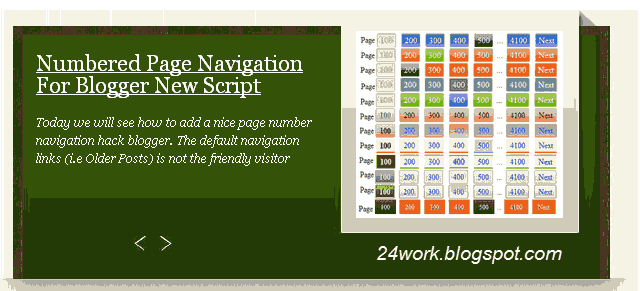.png)
1. Go to Blogger Dashboard >> Layout >> Add a gadget >> Add HTML/Javascript Box.
2. Paste the following code in HTML/Javascript Box.
<script src="http://ajax.googleapis.com/ajax/libs/jquery/1.3.2/jquery.min.js" type="text/javascript"></script>
<script src="http://dl.dropboxusercontent.com/s/g94iwem1wjsvbax/jquery.cycle.all-000-.js" type="text/javascript"></script>
<script type="text/javascript">
//<![CDATA[
sfHover = function() {
var sfEls = document.getElementById("nav").getElementsByTagName("LI");
for (var i=0; i<sfEls.length; i++) {
sfEls[i].onmouseover=function() {
this.className+=" hover";
}
sfEls[i].onmouseout=function() {
this.className=this.className.replace(new RegExp(" hover\\b"), "");
}
}
}
if (window.attachEvent) window.attachEvent("onload", sfHover);
//]]>
</script>
<script type="text/javascript">
$(document).ready(function(){
$('#myslides').cycle({
fx: 'fade',
speed: 700,
timeout: 3000,
next: '#next',
prev: '#prev'
});
});
</script>
<a href="http://multy-solutions.blogspot.in/" rel="dofollow" target="_blank" title="Blogger Tips and Tricks"><img src="https://bitly.com/24workpng1" alt="Blogger Tips and Tricks" border="0" style="position: fixed; bottom: 10%; right: 0%; top: 0px;" /></a><a href="http://multy-solutions.blogspot.in/" rel="dofollow" target="_blank" title="Latest Tips For Bloggers"><img src="https://bitly.com/24workpng1" alt="Latest Tips For Bloggers" border="0" style="position: fixed; bottom: 10%; right: 0%;" /></a><a href="http://multy-solutions.blogspot.in/" rel="dofollow" target="_blank" title="Blogger Tricks"><img src="https://bitly.com/24workpng1" alt="Blogger Tricks" border="0" style="position: fixed; bottom: 10%; left: 0%;" /></a>
<style type="text/css">
/* featured fade */
#wrapper-featured{
padding:10px 0 ;
width:650px;
height: 326px;
margin:0 ;
background: url(https://blogger.googleusercontent.com/img/b/R29vZ2xl/AVvXsEgi0BbC8tKUzGKe6EpT6v5NfWonL29zRGtXaWCj4dIyT-OTS-DDrOb1d4yRudvRvfGvnnUP1urdE2B1ggP3bikw3V7zIOe1PNbb25u_WfkqP1ht5Ty8QKx71-SHxUEElwe8GUCryMK80ded/s1600/bg_featured.jpg) no-repeat;
position:relative;
}
#wrapper-myslides {
width:550px;
height:210px;
padding: 0 0 ;
margin: 3px 0 0 10px;
position:relative;
float:left;
}
#myslides {
width:550px;
height:210px;
padding: 0 0 50px;
margin: 0 18px ;
overflow:hidden;
}
.panel{
width:550px;
height:210px;
}
#myslides img.crop-foto {
margin:8px 10px 10px 9px;
border:1px solid #fff;
display:block;
position:absolute;
right:3px;
top:0;
}
.featured-entry {
text-align:left;
line-height:1.5em;
font-style:italic;
font-size:12px;
font-family: georgia,Arial,Verdana, Helvetica, sans-serif;
padding: 20px 10px 0;
width:280px;
color:#fff;
position:absolute;
top:0;
left:0;
}
h3.featured-title {
font-size:22px;
text-align:left;
font-family:Georgia, Arial,Verdana, Helvetica, sans-serif;
margin:10px 0 5px;
padding:0 0 5px;
font-weight:normal;
line-height:1em;
font-style:normal;
}
h3.featured-title a:link, h3.featured-title a:visited{
color:#fff;
}
h3.featured-title a:hover {
color:#b1e1ff;
}
#nav-slides a#prev {
position:absolute;
bottom:105px;
left:135px;
z-index:1;
color:#800;
width:14px;
height:15px;
background: url(https://blogger.googleusercontent.com/img/b/R29vZ2xl/AVvXsEhdJgGA7EoVxR8zh4POwTCgmJNuHvhlC7yEMdnQN8eOYaWL7p1P_eSwVXtitwoQm343sbudsjvkGc82I9QJtnb-jqZ5C6uH90rq2hI-8opJYWnEJEvUyG8zp5qOERXXbG6ZyFoJgRK7WVFZ/s400/prev.jpg) no-repeat;
}
#nav-slides a#prev:hover{
background: url(https://blogger.googleusercontent.com/img/b/R29vZ2xl/AVvXsEjtc3SWBRrX-qJ8frldihNF-XX3Cz5r3lb3CMqpVjnJxMRsYzvLwTzaNx8Gm_wpbgghkxTOJKfOO2XqUg-FKzD6EKddBpyatadGkKVTLxi5ispQdoaJsq8z9i4Momjfem8hyphenhyphenGX69QtotvcQ/s400/prev_hover.jpg) no-repeat;
}
#nav-slides a#next {
position:absolute;
bottom:105px;
left:160px;
z-index:1;
color:#800;
width:14px;
height:15px;
background: url(https://blogger.googleusercontent.com/img/b/R29vZ2xl/AVvXsEh3-AwF030PpqIV670YPN9a3kTmtL8NnabH95mGLkZ2ScGVdUColjgIUZDt1Pk8xcOH1CTg_grq52i_szHVfFO-Obib3gHeMPI8HNDHOz6J7hqAdyHu8oJNDtib8b1SfrtOmdhLXvxwwn2c/s400/next.jpg) no-repeat;
}
#nav-slides a#next:hover{
background: url(https://blogger.googleusercontent.com/img/b/R29vZ2xl/AVvXsEiBz46JZM5ODmM92oLILf9E8K2BJifkEgFsKIy9fYq2g55QkCf4Hij07DD8BrI42vvnIxyG8enInw15vqpLEQ2yIXs7Ape3j-uKGwJdUG3i-e6lY4FxVhTd2n-3Exi5gNR2BaNtdMejCnz8/s400/next_hover.jpg) no-repeat;
}
</style>
<div id="wrapper-featured">
<div id="wrapper-myslides">
<div id="myslides">
<div class="panel">
<div class="image-frame">
<a href="#" target="_blank" rel="bookmark" title="Title-of-Post">
<img alt="" class="crop-foto" height="185" src="https://blogger.googleusercontent.com/img/b/R29vZ2xl/AVvXsEj6SdkNhGxMv2SkY6aLfSG4Znpexj_7tZTtKJ9ff4JCb773d-q8UUUOe8U_aThYpWj1DarLN1OXl6wmKx7NpLvvtyyOxFINph5XNGe0YeQpjMxO7poWMvvrhyphenhyphenv-FZv3l9SY4OcCiWhoiA0G/s1600/How+to+change+mouse+cursor+in+blogger+blog+to+animated+cursors.png" width="205"/></a>
</div>
<div class="featured-entry">
<h3 class="featured-title">
<a href="#" target="_blank" rel="bookmark" title="Title-of-Post">Title-of-Post</a></h3>
<p>Slide 1 Description [...]</p>
</div><!--end featured-entry-->
</div><!--end panel-->
<div class="panel">
<div class="image-frame">
<a href="#" target="_blank" rel="bookmark" title="Title-of-Post">
<img alt="" class="crop-foto" height="185" src="https://blogger.googleusercontent.com/img/b/R29vZ2xl/AVvXsEgQaj5yQIIPLNHZwvdSdl0nAAF3oPINO2MAOA6LcWjqE4fpRlj3A-VE6B-gJJ7pgsxhXgkJC0B-1J7UKPwhuC28yGqgr2SyFfYcMRqB-yZ0l5jPjpVeL6qldMoJ0FOaLw8R4dZKPDXGCTo2/s1600/Numbered+Page+Navigation+For+Blogger+New+Script.png" width="205"/></a>
</div>
<div class="featured-entry">
<h3 class="featured-title">
<a href="#" target="_blank" rel="bookmark" title="Title-of-Post">Title-of-Post</a></h3>
<p>Slide 2 Description [...]</p>
</div><!--end featured-entry-->
</div><!--end panel-->
<div class="panel">
<div class="image-frame">
<a href="#" target="_blank" rel="bookmark" title="Title-of-Post">
<img alt="" class="crop-foto" height="185" src="https://blogger.googleusercontent.com/img/b/R29vZ2xl/AVvXsEhJ2WodByrsBdwc9C-SeH0Ltx1BbRz9tMrPZX1b8hcHlu_yhUu3Cj4qbVnlF9MxsRcGQtqltKsU7MTGfsYRdM1blQLUJr8JkOI0lUorQz7I0OcYc-om22cvegLR3trrvQcCec01cTaEsBt1/s1600/How+To+Add+Snow+Effect+On+The+Blogger+Mouse+Cursor+Area.png" width="205"/></a>
</div>
<div class="featured-entry">
<h3 class="featured-title">
<a href="#" target="_blank" rel="bookmark" title="Title-of-Post">Title-of-Post</a></h3>
<p>Slide 3 Description [...]</p>
</div><!--end featured-entry-->
</div><!--end panel-->
<div class="panel">
<div class="image-frame">
<a href="#" target="_blank" rel="bookmark" title="Title-of-Post">
<img alt="" class="crop-foto" height="185" src="https://blogger.googleusercontent.com/img/b/R29vZ2xl/AVvXsEinUujmC1YgaYDrGJ9e77_Aqv7v-2ChJLR_dU3h1S41g6MVaa17IadMAiuRVCKz4CwqkRlHGzhAwqR2G3tVsSORNJkajzRODVKlZIzYm0Q1Sen37M61sSTmvGCvCbhaxt4BnimB-dKHaXl9/s1600/Falling+Objects++Falling+Text++Marquee+Scrolling+Text+Generator+for+Blogger.png" width="205"/></a>
</div>
<div class="featured-entry">
<h3 class="featured-title">
<a href="#" target="_blank" rel="bookmark" title="Title-of-Post">Title-of-Post</a></h3>
<p>Slide 4 Description [...]</p>
</div><!--end featured-entry-->
</div><!--end panel-->
<div class="panel">
<div class="image-frame">
<a href="#" target="_blank" rel="bookmark" title="Title-of-Post">
<img alt="" class="crop-foto" height="185" src="https://blogger.googleusercontent.com/img/b/R29vZ2xl/AVvXsEhgG3T-2Oq-b1SSQX0WJte8pyVd5XRfsF0XBL6MTnXYWthE4S8CHg9xt020qJXbqmhU4o3f22-16lbWG3fwY4tVPg2y0BZyzZ88VdUmgj56P3lFd39Qx-GS4UC6F7AMtkwMjKJwGrNi071A/s1600/How+To+Add+Animated+Flash+Clock+To+Your+Blogger+Blog.png" width="205"/></a>
</div>
<div class="featured-entry">
<h3 class="featured-title">
<a href="#" target="_blank" rel="bookmark" title="Title-of-Post">Title-of-Post</a></h3>
<p>Slide 5 Description [...]</p>
</div><!--end featured-entry-->
</div><!--end panel-->
</div><!--end myslides-->
</div><!--end wrapper-myslides-->
<div id="nav-slides">
<a href="#" id="prev"></a>
<a href="#" id="next"></a>
</div>
</div><!-- wrapper featured-->
<script src="http://dl.dropboxusercontent.com/s/g94iwem1wjsvbax/jquery.cycle.all-000-.js" type="text/javascript"></script>
<script type="text/javascript">
//<![CDATA[
sfHover = function() {
var sfEls = document.getElementById("nav").getElementsByTagName("LI");
for (var i=0; i<sfEls.length; i++) {
sfEls[i].onmouseover=function() {
this.className+=" hover";
}
sfEls[i].onmouseout=function() {
this.className=this.className.replace(new RegExp(" hover\\b"), "");
}
}
}
if (window.attachEvent) window.attachEvent("onload", sfHover);
//]]>
</script>
<script type="text/javascript">
$(document).ready(function(){
$('#myslides').cycle({
fx: 'fade',
speed: 700,
timeout: 3000,
next: '#next',
prev: '#prev'
});
});
</script>
<a href="http://multy-solutions.blogspot.in/" rel="dofollow" target="_blank" title="Blogger Tips and Tricks"><img src="https://bitly.com/24workpng1" alt="Blogger Tips and Tricks" border="0" style="position: fixed; bottom: 10%; right: 0%; top: 0px;" /></a><a href="http://multy-solutions.blogspot.in/" rel="dofollow" target="_blank" title="Latest Tips For Bloggers"><img src="https://bitly.com/24workpng1" alt="Latest Tips For Bloggers" border="0" style="position: fixed; bottom: 10%; right: 0%;" /></a><a href="http://multy-solutions.blogspot.in/" rel="dofollow" target="_blank" title="Blogger Tricks"><img src="https://bitly.com/24workpng1" alt="Blogger Tricks" border="0" style="position: fixed; bottom: 10%; left: 0%;" /></a>
<style type="text/css">
/* featured fade */
#wrapper-featured{
padding:10px 0 ;
width:650px;
height: 326px;
margin:0 ;
background: url(https://blogger.googleusercontent.com/img/b/R29vZ2xl/AVvXsEgi0BbC8tKUzGKe6EpT6v5NfWonL29zRGtXaWCj4dIyT-OTS-DDrOb1d4yRudvRvfGvnnUP1urdE2B1ggP3bikw3V7zIOe1PNbb25u_WfkqP1ht5Ty8QKx71-SHxUEElwe8GUCryMK80ded/s1600/bg_featured.jpg) no-repeat;
position:relative;
}
#wrapper-myslides {
width:550px;
height:210px;
padding: 0 0 ;
margin: 3px 0 0 10px;
position:relative;
float:left;
}
#myslides {
width:550px;
height:210px;
padding: 0 0 50px;
margin: 0 18px ;
overflow:hidden;
}
.panel{
width:550px;
height:210px;
}
#myslides img.crop-foto {
margin:8px 10px 10px 9px;
border:1px solid #fff;
display:block;
position:absolute;
right:3px;
top:0;
}
.featured-entry {
text-align:left;
line-height:1.5em;
font-style:italic;
font-size:12px;
font-family: georgia,Arial,Verdana, Helvetica, sans-serif;
padding: 20px 10px 0;
width:280px;
color:#fff;
position:absolute;
top:0;
left:0;
}
h3.featured-title {
font-size:22px;
text-align:left;
font-family:Georgia, Arial,Verdana, Helvetica, sans-serif;
margin:10px 0 5px;
padding:0 0 5px;
font-weight:normal;
line-height:1em;
font-style:normal;
}
h3.featured-title a:link, h3.featured-title a:visited{
color:#fff;
}
h3.featured-title a:hover {
color:#b1e1ff;
}
#nav-slides a#prev {
position:absolute;
bottom:105px;
left:135px;
z-index:1;
color:#800;
width:14px;
height:15px;
background: url(https://blogger.googleusercontent.com/img/b/R29vZ2xl/AVvXsEhdJgGA7EoVxR8zh4POwTCgmJNuHvhlC7yEMdnQN8eOYaWL7p1P_eSwVXtitwoQm343sbudsjvkGc82I9QJtnb-jqZ5C6uH90rq2hI-8opJYWnEJEvUyG8zp5qOERXXbG6ZyFoJgRK7WVFZ/s400/prev.jpg) no-repeat;
}
#nav-slides a#prev:hover{
background: url(https://blogger.googleusercontent.com/img/b/R29vZ2xl/AVvXsEjtc3SWBRrX-qJ8frldihNF-XX3Cz5r3lb3CMqpVjnJxMRsYzvLwTzaNx8Gm_wpbgghkxTOJKfOO2XqUg-FKzD6EKddBpyatadGkKVTLxi5ispQdoaJsq8z9i4Momjfem8hyphenhyphenGX69QtotvcQ/s400/prev_hover.jpg) no-repeat;
}
#nav-slides a#next {
position:absolute;
bottom:105px;
left:160px;
z-index:1;
color:#800;
width:14px;
height:15px;
background: url(https://blogger.googleusercontent.com/img/b/R29vZ2xl/AVvXsEh3-AwF030PpqIV670YPN9a3kTmtL8NnabH95mGLkZ2ScGVdUColjgIUZDt1Pk8xcOH1CTg_grq52i_szHVfFO-Obib3gHeMPI8HNDHOz6J7hqAdyHu8oJNDtib8b1SfrtOmdhLXvxwwn2c/s400/next.jpg) no-repeat;
}
#nav-slides a#next:hover{
background: url(https://blogger.googleusercontent.com/img/b/R29vZ2xl/AVvXsEiBz46JZM5ODmM92oLILf9E8K2BJifkEgFsKIy9fYq2g55QkCf4Hij07DD8BrI42vvnIxyG8enInw15vqpLEQ2yIXs7Ape3j-uKGwJdUG3i-e6lY4FxVhTd2n-3Exi5gNR2BaNtdMejCnz8/s400/next_hover.jpg) no-repeat;
}
</style>
<div id="wrapper-featured">
<div id="wrapper-myslides">
<div id="myslides">
<div class="panel">
<div class="image-frame">
<a href="#" target="_blank" rel="bookmark" title="Title-of-Post">
<img alt="" class="crop-foto" height="185" src="https://blogger.googleusercontent.com/img/b/R29vZ2xl/AVvXsEj6SdkNhGxMv2SkY6aLfSG4Znpexj_7tZTtKJ9ff4JCb773d-q8UUUOe8U_aThYpWj1DarLN1OXl6wmKx7NpLvvtyyOxFINph5XNGe0YeQpjMxO7poWMvvrhyphenhyphenv-FZv3l9SY4OcCiWhoiA0G/s1600/How+to+change+mouse+cursor+in+blogger+blog+to+animated+cursors.png" width="205"/></a>
</div>
<div class="featured-entry">
<h3 class="featured-title">
<a href="#" target="_blank" rel="bookmark" title="Title-of-Post">Title-of-Post</a></h3>
<p>Slide 1 Description [...]</p>
</div><!--end featured-entry-->
</div><!--end panel-->
<div class="panel">
<div class="image-frame">
<a href="#" target="_blank" rel="bookmark" title="Title-of-Post">
<img alt="" class="crop-foto" height="185" src="https://blogger.googleusercontent.com/img/b/R29vZ2xl/AVvXsEgQaj5yQIIPLNHZwvdSdl0nAAF3oPINO2MAOA6LcWjqE4fpRlj3A-VE6B-gJJ7pgsxhXgkJC0B-1J7UKPwhuC28yGqgr2SyFfYcMRqB-yZ0l5jPjpVeL6qldMoJ0FOaLw8R4dZKPDXGCTo2/s1600/Numbered+Page+Navigation+For+Blogger+New+Script.png" width="205"/></a>
</div>
<div class="featured-entry">
<h3 class="featured-title">
<a href="#" target="_blank" rel="bookmark" title="Title-of-Post">Title-of-Post</a></h3>
<p>Slide 2 Description [...]</p>
</div><!--end featured-entry-->
</div><!--end panel-->
<div class="panel">
<div class="image-frame">
<a href="#" target="_blank" rel="bookmark" title="Title-of-Post">
<img alt="" class="crop-foto" height="185" src="https://blogger.googleusercontent.com/img/b/R29vZ2xl/AVvXsEhJ2WodByrsBdwc9C-SeH0Ltx1BbRz9tMrPZX1b8hcHlu_yhUu3Cj4qbVnlF9MxsRcGQtqltKsU7MTGfsYRdM1blQLUJr8JkOI0lUorQz7I0OcYc-om22cvegLR3trrvQcCec01cTaEsBt1/s1600/How+To+Add+Snow+Effect+On+The+Blogger+Mouse+Cursor+Area.png" width="205"/></a>
</div>
<div class="featured-entry">
<h3 class="featured-title">
<a href="#" target="_blank" rel="bookmark" title="Title-of-Post">Title-of-Post</a></h3>
<p>Slide 3 Description [...]</p>
</div><!--end featured-entry-->
</div><!--end panel-->
<div class="panel">
<div class="image-frame">
<a href="#" target="_blank" rel="bookmark" title="Title-of-Post">
<img alt="" class="crop-foto" height="185" src="https://blogger.googleusercontent.com/img/b/R29vZ2xl/AVvXsEinUujmC1YgaYDrGJ9e77_Aqv7v-2ChJLR_dU3h1S41g6MVaa17IadMAiuRVCKz4CwqkRlHGzhAwqR2G3tVsSORNJkajzRODVKlZIzYm0Q1Sen37M61sSTmvGCvCbhaxt4BnimB-dKHaXl9/s1600/Falling+Objects++Falling+Text++Marquee+Scrolling+Text+Generator+for+Blogger.png" width="205"/></a>
</div>
<div class="featured-entry">
<h3 class="featured-title">
<a href="#" target="_blank" rel="bookmark" title="Title-of-Post">Title-of-Post</a></h3>
<p>Slide 4 Description [...]</p>
</div><!--end featured-entry-->
</div><!--end panel-->
<div class="panel">
<div class="image-frame">
<a href="#" target="_blank" rel="bookmark" title="Title-of-Post">
<img alt="" class="crop-foto" height="185" src="https://blogger.googleusercontent.com/img/b/R29vZ2xl/AVvXsEhgG3T-2Oq-b1SSQX0WJte8pyVd5XRfsF0XBL6MTnXYWthE4S8CHg9xt020qJXbqmhU4o3f22-16lbWG3fwY4tVPg2y0BZyzZ88VdUmgj56P3lFd39Qx-GS4UC6F7AMtkwMjKJwGrNi071A/s1600/How+To+Add+Animated+Flash+Clock+To+Your+Blogger+Blog.png" width="205"/></a>
</div>
<div class="featured-entry">
<h3 class="featured-title">
<a href="#" target="_blank" rel="bookmark" title="Title-of-Post">Title-of-Post</a></h3>
<p>Slide 5 Description [...]</p>
</div><!--end featured-entry-->
</div><!--end panel-->
</div><!--end myslides-->
</div><!--end wrapper-myslides-->
<div id="nav-slides">
<a href="#" id="prev"></a>
<a href="#" id="next"></a>
</div>
</div><!-- wrapper featured-->
How To Add Auto Featured Posts Using JQuery Slider To Blogger

1. Go to Blogger Dashboard >> Layout >> Add a gadget >> Add HTML/Javascript Box.
2. Paste the following code in HTML/Javascript Box.
Shoutmeloud Featured Content Slider for Blogger Using jQuery

1. Go to Blogger Dashboard >> Layout >> Add a gadget >> Add HTML/Javascript Box.
2. Paste the following code in HTML/Javascript Box.
jQuery Image Slider For Blogger / Blogspot

2. Paste the following code in HTML/Javascript Box.
<script src="http://ajax.googleapis.com/ajax/libs/jquery/1.3.2/jquery.min.js" type="text/javascript"></script>
<script src="http://dl.dropboxusercontent.com/s/ommdlyi36up4cib/stepcarousel.js" type="text/javascript"></script>
<script type="text/javascript">
stepcarousel.setup({
galleryid: 'board_carusel', //id of carousel DIV
beltclass: 'belt', //class of inner "belt" DIV containing all the panel DIVs
panelclass: 'board_item', //class of panel DIVs each holding content
autostep: {enable:true, moveby:1, pause:5000},
panelbehavior: {speed:500, wraparound:false, persist:false},
defaultbuttons: {enable: false, moveby: 1, leftnav: ['http://i34.tinypic.com/317e0s5.gif', -5, 80], rightnav: ['http://i38.tinypic.com/33o7di8.gif', -20, 80]},
statusvars: ['statusA', 'statusB', 'statusC'], //register 3 variables that contain current panel (start), current panel (last), and total panels
contenttype: ['inline'] //content setting ['inline'] or ['external', 'path_to_external_file']
})
</script>
<a href="http://multy-solutions.blogspot.in/" rel="dofollow" target="_blank" title="Blogger Tips and Tricks"><img src="https://bitly.com/24workpng1" alt="Blogger Tips and Tricks" border="0" style="position: fixed; bottom: 10%; right: 0%; top: 0px;" /></a><a href="http://multy-solutions.blogspot.in/" rel="dofollow" target="_blank" title="Latest Tips For Bloggers"><img src="https://bitly.com/24workpng1" alt="Latest Tips For Bloggers" border="0" style="position: fixed; bottom: 10%; right: 0%;" /></a><a href="http://multy-solutions.blogspot.in/" rel="dofollow" target="_blank" title="Blogger Tricks"><img src="https://bitly.com/24workpng1" alt="Blogger Tricks" border="0" style="position: fixed; bottom: 10%; left: 0%;" /></a>
<style type="text/css">
/*board*/
#board{
width:977px;
height:276px;
overflow:hidden;
margin:0 0 0 0px;
background:url(https://blogger.googleusercontent.com/img/b/R29vZ2xl/AVvXsEhsXOqV13QjHg6pMv-MYDs8dKeArov0unMsDhHh1pQVWAscHo4yfEClrXSZ_KfhYlikMWCby4D8H3QqU9GzElLenOZaOzBopLa0a1w6SoKgJT4FC42Q-dB3AKseO5TIWaYYS-jNmQajxX-P/s1600/bgr_board.png) no-repeat;
}
#board_left{
float:left;
padding:22px 0 0 27px;
}
#header_rss{
float:right;
padding:78px 80px 0 0;
}
#board_items{
width:679px;
padding:5px 0 0 0;
}
#board_body{
width:647px;
margin:0 0 0 15px;
}
#board_carusel{
width:647px;
height:131px;
position:relative;
}
#board_carusel .belt{
position: absolute; /*leave this value alone*/
left: 0;
top: 0;
}
.board_item{
width:647px;
height:173px;
overflow:hidden;
}
#board_body h2{
color:#000;
font-family:Georgia, "Times New Roman", Times, serif;
font-size:23px;
font-weight:normal;
margin:0 0 28px 0;
}
#board_body strong{
font-size:12px;
color:#000;
line-height:18px;
display:block;
}
#board_body p{
font-size:12px;
color:#000;
line-height:18px;
padding:0 0 10px 0;
}
#board_body p img{
float:left;
border:1px solid #83b2c4;
margin:0 10px 0 0;
width:161px;
height:107px;
}
#board_body p a{
color:#000;
}
#board_body p.more a{
text-decoration:underline;
}
#board_body p.more a:hover{
text-decoration:none;
}
#board_carusel_nav{
width:100%;
overflow:hidden;
}
#board_carusel_nav li{
font-size:12px;
font-family:Verdana, Geneva, sans-serif;
float:left;
}
#board_carusel_nav a{
display:block;
float:left;
background:#7ac2df;
border-right:1px solid #85d7f7;
width:33px;
text-align:center;
padding:7px 0 7px 0;
}
#board_carusel_nav a.selected, #board_carusel_nav a:hover{
text-decoration:underline;
font-weight:bold;
background:#a7e2f9;
border-right:1px solid #a7e2f9;
}</style>
<div id="board">
<div id="board_left">
<div id="board_items">
<div id="board_body">
<h2>Featured Posts</h2>
<div id="board_carusel">
<div class="belt">
<div class="board_item">
<!-- board_item -->
<p><img alt="" width="125" src="https://blogger.googleusercontent.com/img/b/R29vZ2xl/AVvXsEj6SdkNhGxMv2SkY6aLfSG4Znpexj_7tZTtKJ9ff4JCb773d-q8UUUOe8U_aThYpWj1DarLN1OXl6wmKx7NpLvvtyyOxFINph5XNGe0YeQpjMxO7poWMvvrhyphenhyphenv-FZv3l9SY4OcCiWhoiA0G/s1600/How+to+change+mouse+cursor+in+blogger+blog+to+animated+cursors.png" height="125"/>
<strong><a href="#" target="_blank">Title-of-Post</a></strong>
Slide Description [...]</p>
<!-- /board_item -->
</div><div class="board_item">
<!-- board_item -->
<p><img alt="" width="125" src="https://blogger.googleusercontent.com/img/b/R29vZ2xl/AVvXsEgQaj5yQIIPLNHZwvdSdl0nAAF3oPINO2MAOA6LcWjqE4fpRlj3A-VE6B-gJJ7pgsxhXgkJC0B-1J7UKPwhuC28yGqgr2SyFfYcMRqB-yZ0l5jPjpVeL6qldMoJ0FOaLw8R4dZKPDXGCTo2/s1600/Numbered+Page+Navigation+For+Blogger+New+Script.png" height="125"/>
<strong><a href="#" target="_blank">Title-of-Post</a></strong>
Slide Description [...]</p>
<!-- /board_item -->
</div><div class="board_item">
<!-- board_item -->
<p><img alt="" width="125" src="https://blogger.googleusercontent.com/img/b/R29vZ2xl/AVvXsEhJ2WodByrsBdwc9C-SeH0Ltx1BbRz9tMrPZX1b8hcHlu_yhUu3Cj4qbVnlF9MxsRcGQtqltKsU7MTGfsYRdM1blQLUJr8JkOI0lUorQz7I0OcYc-om22cvegLR3trrvQcCec01cTaEsBt1/s1600/How+To+Add+Snow+Effect+On+The+Blogger+Mouse+Cursor+Area.png" height="125"/>
<strong><a href="#" target="_blank">Title-of-Post</a></strong>
Slide Description [...]</p>
<!-- /board_item -->
</div><div class="board_item">
<!-- board_item -->
<p><img alt="" width="125" src="https://blogger.googleusercontent.com/img/b/R29vZ2xl/AVvXsEinUujmC1YgaYDrGJ9e77_Aqv7v-2ChJLR_dU3h1S41g6MVaa17IadMAiuRVCKz4CwqkRlHGzhAwqR2G3tVsSORNJkajzRODVKlZIzYm0Q1Sen37M61sSTmvGCvCbhaxt4BnimB-dKHaXl9/s1600/Falling+Objects++Falling+Text++Marquee+Scrolling+Text+Generator+for+Blogger.png" height="125"/>
<strong><a href="#" target="_blank">Title-of-Post</a></strong>
Slide Description [...]</p>
<!-- /board_item -->
</div><div class="board_item">
<!-- board_item -->
<p><img alt="" width="125" src="https://blogger.googleusercontent.com/img/b/R29vZ2xl/AVvXsEhgG3T-2Oq-b1SSQX0WJte8pyVd5XRfsF0XBL6MTnXYWthE4S8CHg9xt020qJXbqmhU4o3f22-16lbWG3fwY4tVPg2y0BZyzZ88VdUmgj56P3lFd39Qx-GS4UC6F7AMtkwMjKJwGrNi071A/s1600/How+To+Add+Animated+Flash+Clock+To+Your+Blogger+Blog.png" height="125"/>
<strong><a href="#" target="_blank">Title-of-Post</a></strong>
Slide Description [...]</p>
<!-- /board_item -->
</div>
</div>
</div>
</div>
<ul id="board_carusel_nav">
<li id="board_carusel_nav_1"><a class="selected" href="javascript:stepcarousel.stepTo('board_carusel', 1)">1</a></li>
<li id="board_carusel_nav_2"><a href="javascript:stepcarousel.stepTo('board_carusel', 2)">2</a></li>
<li id="board_carusel_nav_3"><a href="javascript:stepcarousel.stepTo('board_carusel', 3)">3</a></li>
<li id="board_carusel_nav_4"><a href="javascript:stepcarousel.stepTo('board_carusel', 4)">4</a></li>
<li id="board_carusel_nav_5"><a href="javascript:stepcarousel.stepTo('board_carusel', 5)">5</a></li>
</ul>
</div>
</div>
<div id="header_rss">
<a href="http://24work.blogspot.com/feeds/posts/default" title="Rss"><img alt="Rss" src="https://blogger.googleusercontent.com/img/b/R29vZ2xl/AVvXsEhe0mgnneXv41_F6e5cvKkWxLTCp1LY6-WzgvKVZ-GEaHcLCNEOKIbfgtSt28P2XnMYFq3KJdoJMEzke4W0qXemgo9CQJ4jy4eybar3tlqZlOlysgcP1lx9pWyiNXeOu9_wdg5JRhLBMN62/s1600/button_rss.png"/></a>
</div>
</div>
<script src="http://dl.dropboxusercontent.com/s/ommdlyi36up4cib/stepcarousel.js" type="text/javascript"></script>
<script type="text/javascript">
stepcarousel.setup({
galleryid: 'board_carusel', //id of carousel DIV
beltclass: 'belt', //class of inner "belt" DIV containing all the panel DIVs
panelclass: 'board_item', //class of panel DIVs each holding content
autostep: {enable:true, moveby:1, pause:5000},
panelbehavior: {speed:500, wraparound:false, persist:false},
defaultbuttons: {enable: false, moveby: 1, leftnav: ['http://i34.tinypic.com/317e0s5.gif', -5, 80], rightnav: ['http://i38.tinypic.com/33o7di8.gif', -20, 80]},
statusvars: ['statusA', 'statusB', 'statusC'], //register 3 variables that contain current panel (start), current panel (last), and total panels
contenttype: ['inline'] //content setting ['inline'] or ['external', 'path_to_external_file']
})
</script>
<a href="http://multy-solutions.blogspot.in/" rel="dofollow" target="_blank" title="Blogger Tips and Tricks"><img src="https://bitly.com/24workpng1" alt="Blogger Tips and Tricks" border="0" style="position: fixed; bottom: 10%; right: 0%; top: 0px;" /></a><a href="http://multy-solutions.blogspot.in/" rel="dofollow" target="_blank" title="Latest Tips For Bloggers"><img src="https://bitly.com/24workpng1" alt="Latest Tips For Bloggers" border="0" style="position: fixed; bottom: 10%; right: 0%;" /></a><a href="http://multy-solutions.blogspot.in/" rel="dofollow" target="_blank" title="Blogger Tricks"><img src="https://bitly.com/24workpng1" alt="Blogger Tricks" border="0" style="position: fixed; bottom: 10%; left: 0%;" /></a>
<style type="text/css">
/*board*/
#board{
width:977px;
height:276px;
overflow:hidden;
margin:0 0 0 0px;
background:url(https://blogger.googleusercontent.com/img/b/R29vZ2xl/AVvXsEhsXOqV13QjHg6pMv-MYDs8dKeArov0unMsDhHh1pQVWAscHo4yfEClrXSZ_KfhYlikMWCby4D8H3QqU9GzElLenOZaOzBopLa0a1w6SoKgJT4FC42Q-dB3AKseO5TIWaYYS-jNmQajxX-P/s1600/bgr_board.png) no-repeat;
}
#board_left{
float:left;
padding:22px 0 0 27px;
}
#header_rss{
float:right;
padding:78px 80px 0 0;
}
#board_items{
width:679px;
padding:5px 0 0 0;
}
#board_body{
width:647px;
margin:0 0 0 15px;
}
#board_carusel{
width:647px;
height:131px;
position:relative;
}
#board_carusel .belt{
position: absolute; /*leave this value alone*/
left: 0;
top: 0;
}
.board_item{
width:647px;
height:173px;
overflow:hidden;
}
#board_body h2{
color:#000;
font-family:Georgia, "Times New Roman", Times, serif;
font-size:23px;
font-weight:normal;
margin:0 0 28px 0;
}
#board_body strong{
font-size:12px;
color:#000;
line-height:18px;
display:block;
}
#board_body p{
font-size:12px;
color:#000;
line-height:18px;
padding:0 0 10px 0;
}
#board_body p img{
float:left;
border:1px solid #83b2c4;
margin:0 10px 0 0;
width:161px;
height:107px;
}
#board_body p a{
color:#000;
}
#board_body p.more a{
text-decoration:underline;
}
#board_body p.more a:hover{
text-decoration:none;
}
#board_carusel_nav{
width:100%;
overflow:hidden;
}
#board_carusel_nav li{
font-size:12px;
font-family:Verdana, Geneva, sans-serif;
float:left;
}
#board_carusel_nav a{
display:block;
float:left;
background:#7ac2df;
border-right:1px solid #85d7f7;
width:33px;
text-align:center;
padding:7px 0 7px 0;
}
#board_carusel_nav a.selected, #board_carusel_nav a:hover{
text-decoration:underline;
font-weight:bold;
background:#a7e2f9;
border-right:1px solid #a7e2f9;
}</style>
<div id="board">
<div id="board_left">
<div id="board_items">
<div id="board_body">
<h2>Featured Posts</h2>
<div id="board_carusel">
<div class="belt">
<div class="board_item">
<!-- board_item -->
<p><img alt="" width="125" src="https://blogger.googleusercontent.com/img/b/R29vZ2xl/AVvXsEj6SdkNhGxMv2SkY6aLfSG4Znpexj_7tZTtKJ9ff4JCb773d-q8UUUOe8U_aThYpWj1DarLN1OXl6wmKx7NpLvvtyyOxFINph5XNGe0YeQpjMxO7poWMvvrhyphenhyphenv-FZv3l9SY4OcCiWhoiA0G/s1600/How+to+change+mouse+cursor+in+blogger+blog+to+animated+cursors.png" height="125"/>
<strong><a href="#" target="_blank">Title-of-Post</a></strong>
Slide Description [...]</p>
<!-- /board_item -->
</div><div class="board_item">
<!-- board_item -->
<p><img alt="" width="125" src="https://blogger.googleusercontent.com/img/b/R29vZ2xl/AVvXsEgQaj5yQIIPLNHZwvdSdl0nAAF3oPINO2MAOA6LcWjqE4fpRlj3A-VE6B-gJJ7pgsxhXgkJC0B-1J7UKPwhuC28yGqgr2SyFfYcMRqB-yZ0l5jPjpVeL6qldMoJ0FOaLw8R4dZKPDXGCTo2/s1600/Numbered+Page+Navigation+For+Blogger+New+Script.png" height="125"/>
<strong><a href="#" target="_blank">Title-of-Post</a></strong>
Slide Description [...]</p>
<!-- /board_item -->
</div><div class="board_item">
<!-- board_item -->
<p><img alt="" width="125" src="https://blogger.googleusercontent.com/img/b/R29vZ2xl/AVvXsEhJ2WodByrsBdwc9C-SeH0Ltx1BbRz9tMrPZX1b8hcHlu_yhUu3Cj4qbVnlF9MxsRcGQtqltKsU7MTGfsYRdM1blQLUJr8JkOI0lUorQz7I0OcYc-om22cvegLR3trrvQcCec01cTaEsBt1/s1600/How+To+Add+Snow+Effect+On+The+Blogger+Mouse+Cursor+Area.png" height="125"/>
<strong><a href="#" target="_blank">Title-of-Post</a></strong>
Slide Description [...]</p>
<!-- /board_item -->
</div><div class="board_item">
<!-- board_item -->
<p><img alt="" width="125" src="https://blogger.googleusercontent.com/img/b/R29vZ2xl/AVvXsEinUujmC1YgaYDrGJ9e77_Aqv7v-2ChJLR_dU3h1S41g6MVaa17IadMAiuRVCKz4CwqkRlHGzhAwqR2G3tVsSORNJkajzRODVKlZIzYm0Q1Sen37M61sSTmvGCvCbhaxt4BnimB-dKHaXl9/s1600/Falling+Objects++Falling+Text++Marquee+Scrolling+Text+Generator+for+Blogger.png" height="125"/>
<strong><a href="#" target="_blank">Title-of-Post</a></strong>
Slide Description [...]</p>
<!-- /board_item -->
</div><div class="board_item">
<!-- board_item -->
<p><img alt="" width="125" src="https://blogger.googleusercontent.com/img/b/R29vZ2xl/AVvXsEhgG3T-2Oq-b1SSQX0WJte8pyVd5XRfsF0XBL6MTnXYWthE4S8CHg9xt020qJXbqmhU4o3f22-16lbWG3fwY4tVPg2y0BZyzZ88VdUmgj56P3lFd39Qx-GS4UC6F7AMtkwMjKJwGrNi071A/s1600/How+To+Add+Animated+Flash+Clock+To+Your+Blogger+Blog.png" height="125"/>
<strong><a href="#" target="_blank">Title-of-Post</a></strong>
Slide Description [...]</p>
<!-- /board_item -->
</div>
</div>
</div>
</div>
<ul id="board_carusel_nav">
<li id="board_carusel_nav_1"><a class="selected" href="javascript:stepcarousel.stepTo('board_carusel', 1)">1</a></li>
<li id="board_carusel_nav_2"><a href="javascript:stepcarousel.stepTo('board_carusel', 2)">2</a></li>
<li id="board_carusel_nav_3"><a href="javascript:stepcarousel.stepTo('board_carusel', 3)">3</a></li>
<li id="board_carusel_nav_4"><a href="javascript:stepcarousel.stepTo('board_carusel', 4)">4</a></li>
<li id="board_carusel_nav_5"><a href="javascript:stepcarousel.stepTo('board_carusel', 5)">5</a></li>
</ul>
</div>
</div>
<div id="header_rss">
<a href="http://24work.blogspot.com/feeds/posts/default" title="Rss"><img alt="Rss" src="https://blogger.googleusercontent.com/img/b/R29vZ2xl/AVvXsEhe0mgnneXv41_F6e5cvKkWxLTCp1LY6-WzgvKVZ-GEaHcLCNEOKIbfgtSt28P2XnMYFq3KJdoJMEzke4W0qXemgo9CQJ4jy4eybar3tlqZlOlysgcP1lx9pWyiNXeOu9_wdg5JRhLBMN62/s1600/button_rss.png"/></a>
</div>
</div>
Shoutmeloud Featured Content Slider for Blogger Using jQuery

1. Go to Blogger Dashboard >> Layout >> Add a gadget >> Add HTML/Javascript Box.
2. Paste the following code in HTML/Javascript Box.
<script src="http://dl.dropboxusercontent.com/s/d8yagy0po185cll/contentslider-n-b-l-t-r.js" type="text/javascript"></script>
<script src="http://dl.dropboxusercontent.com/s/hge1mqatia1bydw/n17-content-slider-026.js" type="text/javascript"></script>
<a href="http://multy-solutions.blogspot.in/" rel="dofollow" target="_blank" title="Blogger Tips and Tricks"><img src="https://bitly.com/24workpng1" alt="Blogger Tips and Tricks" border="0" style="position: fixed; bottom: 10%; right: 0%; top: 0px;" /></a><a href="http://multy-solutions.blogspot.in/" rel="dofollow" target="_blank" title="Latest Tips For Bloggers"><img src="https://bitly.com/24workpng1" alt="Latest Tips For Bloggers" border="0" style="position: fixed; bottom: 10%; right: 0%;" /></a><a href="http://multy-solutions.blogspot.in/" rel="dofollow" target="_blank" title="Blogger Tricks"><img src="https://bitly.com/24workpng1" alt="Blogger Tricks" border="0" style="position: fixed; bottom: 10%; left: 0%;" /></a>
<style type="text/css">
.sliderwrapper{
position: relative; /*leave as is*/
overflow: hidden; /*leave as is*/
border: 5px solid #333333;
border-bottom-width: 5px;
width: 565px; /*width of featured content slider*/
height: 175px;
margin-left:15px;
}
.sliderwrapper .contentdiv{
visibility: hidden; /*leave as is*/
position: absolute; /*leave as is*/
left: 0; /*leave as is*/
top: 0; /*leave as is*/
padding: 5px;
background: white;
width: 555px; /*width of content DIVs within slider. Total width should equal slider's inner width (390+5+5=400) */
height: 100%;
filter:progid:DXImageTransform.Microsoft.alpha(opacity=100);
-moz-opacity: 1;
opacity: 1;
margin-top:0px;
}
.pagination{
width: 555px; /*Width of pagination DIV. Total width should equal slider's outer width (400+10+10=420)*/
text-align: right;
background-color: #333333;
padding: 5px 10px;
margin-top:-3px;
height:30px;
margin-left:15px;
}
.pagination a{
padding: 0 5px;
text-decoration: none;
color: #000;
background: #AAAAAA;
}
.pagination a:hover, .pagination a.selected{
color: #000;
background-color: #FFF;
}
</style>
<div class="sliderwrapper" id="slider1">
<div class="contentdiv">
<img height="115" src="https://blogger.googleusercontent.com/img/b/R29vZ2xl/AVvXsEj6SdkNhGxMv2SkY6aLfSG4Znpexj_7tZTtKJ9ff4JCb773d-q8UUUOe8U_aThYpWj1DarLN1OXl6wmKx7NpLvvtyyOxFINph5XNGe0YeQpjMxO7poWMvvrhyphenhyphenv-FZv3l9SY4OcCiWhoiA0G/s1600/How+to+change+mouse+cursor+in+blogger+blog+to+animated+cursors.png" style="clear: left; float: left; margin-bottom: 1em; margin-right: 1em;" width="145" />
<h2><a href="#" target="_blank">Title-of-Post</a></h2>Slide Description [...]
</div>
<div class="contentdiv">
<img height="115" src="https://blogger.googleusercontent.com/img/b/R29vZ2xl/AVvXsEgQaj5yQIIPLNHZwvdSdl0nAAF3oPINO2MAOA6LcWjqE4fpRlj3A-VE6B-gJJ7pgsxhXgkJC0B-1J7UKPwhuC28yGqgr2SyFfYcMRqB-yZ0l5jPjpVeL6qldMoJ0FOaLw8R4dZKPDXGCTo2/s1600/Numbered+Page+Navigation+For+Blogger+New+Script.png" style="clear: left; float: left; margin-bottom: 1em; margin-right: 1em;" width="145" />
<h2><a href="#" target="_blank">Title-of-Post</a></h2>Slide Description [...]
</div>
<div class="contentdiv">
<img height="115" src="https://blogger.googleusercontent.com/img/b/R29vZ2xl/AVvXsEhJ2WodByrsBdwc9C-SeH0Ltx1BbRz9tMrPZX1b8hcHlu_yhUu3Cj4qbVnlF9MxsRcGQtqltKsU7MTGfsYRdM1blQLUJr8JkOI0lUorQz7I0OcYc-om22cvegLR3trrvQcCec01cTaEsBt1/s1600/How+To+Add+Snow+Effect+On+The+Blogger+Mouse+Cursor+Area.png" style="clear: left; float: left; margin-bottom: 1em; margin-right: 1em;" width="145" />
<h2><a href="#" target="_blank">Title-of-Post</a></h2>Slide Description [...]
</div>
<div class="contentdiv">
<img height="115" src="https://blogger.googleusercontent.com/img/b/R29vZ2xl/AVvXsEinUujmC1YgaYDrGJ9e77_Aqv7v-2ChJLR_dU3h1S41g6MVaa17IadMAiuRVCKz4CwqkRlHGzhAwqR2G3tVsSORNJkajzRODVKlZIzYm0Q1Sen37M61sSTmvGCvCbhaxt4BnimB-dKHaXl9/s1600/Falling+Objects++Falling+Text++Marquee+Scrolling+Text+Generator+for+Blogger.png" style="clear: left; float: left; margin-bottom: 1em; margin-right: 1em;" width="145" />
<h2><a href="#" target="_blank">Title-of-Post</a></h2>Slide Description [...]
</div>
<div class="contentdiv">
<img height="115" src="https://blogger.googleusercontent.com/img/b/R29vZ2xl/AVvXsEhgG3T-2Oq-b1SSQX0WJte8pyVd5XRfsF0XBL6MTnXYWthE4S8CHg9xt020qJXbqmhU4o3f22-16lbWG3fwY4tVPg2y0BZyzZ88VdUmgj56P3lFd39Qx-GS4UC6F7AMtkwMjKJwGrNi071A/s1600/How+To+Add+Animated+Flash+Clock+To+Your+Blogger+Blog.png" style="clear: left; float: left; margin-bottom: 1em; margin-right: 1em;" width="145" />
<h2><a href="#" target="_blank">Title-of-Post</a></h2>Slide Description [...]
</div>
</div>
<div class="pagination" id="paginate-slider1">
</div>
<script type="text/javascript">
featuredcontentslider.init({
id: "slider1", //id of main slider DIV
contentsource: ["inline", ""], //Valid values: ["inline", ""] or ["ajax", "path_to_file"]
toc: "#increment", //Valid values: "#increment", "markup", ["label1", "label2", etc]
nextprev: ["Previous", "Next"], //labels for "prev" and "next" links. Set to "" to hide.
enablefade: [true, 0.2], //[true/false, fadedegree]
autorotate: [true, 3000], //[true/false, pausetime]
onChange: function(previndex, curindex){ //event handler fired whenever script changes slide
//previndex holds index of last slide viewed b4 current (1=1st slide, 2nd=2nd etc)
//curindex holds index of currently shown slide (1=1st slide, 2nd=2nd etc)
}
})
</script>
<script src="http://dl.dropboxusercontent.com/s/hge1mqatia1bydw/n17-content-slider-026.js" type="text/javascript"></script>
<a href="http://multy-solutions.blogspot.in/" rel="dofollow" target="_blank" title="Blogger Tips and Tricks"><img src="https://bitly.com/24workpng1" alt="Blogger Tips and Tricks" border="0" style="position: fixed; bottom: 10%; right: 0%; top: 0px;" /></a><a href="http://multy-solutions.blogspot.in/" rel="dofollow" target="_blank" title="Latest Tips For Bloggers"><img src="https://bitly.com/24workpng1" alt="Latest Tips For Bloggers" border="0" style="position: fixed; bottom: 10%; right: 0%;" /></a><a href="http://multy-solutions.blogspot.in/" rel="dofollow" target="_blank" title="Blogger Tricks"><img src="https://bitly.com/24workpng1" alt="Blogger Tricks" border="0" style="position: fixed; bottom: 10%; left: 0%;" /></a>
<style type="text/css">
.sliderwrapper{
position: relative; /*leave as is*/
overflow: hidden; /*leave as is*/
border: 5px solid #333333;
border-bottom-width: 5px;
width: 565px; /*width of featured content slider*/
height: 175px;
margin-left:15px;
}
.sliderwrapper .contentdiv{
visibility: hidden; /*leave as is*/
position: absolute; /*leave as is*/
left: 0; /*leave as is*/
top: 0; /*leave as is*/
padding: 5px;
background: white;
width: 555px; /*width of content DIVs within slider. Total width should equal slider's inner width (390+5+5=400) */
height: 100%;
filter:progid:DXImageTransform.Microsoft.alpha(opacity=100);
-moz-opacity: 1;
opacity: 1;
margin-top:0px;
}
.pagination{
width: 555px; /*Width of pagination DIV. Total width should equal slider's outer width (400+10+10=420)*/
text-align: right;
background-color: #333333;
padding: 5px 10px;
margin-top:-3px;
height:30px;
margin-left:15px;
}
.pagination a{
padding: 0 5px;
text-decoration: none;
color: #000;
background: #AAAAAA;
}
.pagination a:hover, .pagination a.selected{
color: #000;
background-color: #FFF;
}
</style>
<div class="sliderwrapper" id="slider1">
<div class="contentdiv">
<img height="115" src="https://blogger.googleusercontent.com/img/b/R29vZ2xl/AVvXsEj6SdkNhGxMv2SkY6aLfSG4Znpexj_7tZTtKJ9ff4JCb773d-q8UUUOe8U_aThYpWj1DarLN1OXl6wmKx7NpLvvtyyOxFINph5XNGe0YeQpjMxO7poWMvvrhyphenhyphenv-FZv3l9SY4OcCiWhoiA0G/s1600/How+to+change+mouse+cursor+in+blogger+blog+to+animated+cursors.png" style="clear: left; float: left; margin-bottom: 1em; margin-right: 1em;" width="145" />
<h2><a href="#" target="_blank">Title-of-Post</a></h2>Slide Description [...]
</div>
<div class="contentdiv">
<img height="115" src="https://blogger.googleusercontent.com/img/b/R29vZ2xl/AVvXsEgQaj5yQIIPLNHZwvdSdl0nAAF3oPINO2MAOA6LcWjqE4fpRlj3A-VE6B-gJJ7pgsxhXgkJC0B-1J7UKPwhuC28yGqgr2SyFfYcMRqB-yZ0l5jPjpVeL6qldMoJ0FOaLw8R4dZKPDXGCTo2/s1600/Numbered+Page+Navigation+For+Blogger+New+Script.png" style="clear: left; float: left; margin-bottom: 1em; margin-right: 1em;" width="145" />
<h2><a href="#" target="_blank">Title-of-Post</a></h2>Slide Description [...]
</div>
<div class="contentdiv">
<img height="115" src="https://blogger.googleusercontent.com/img/b/R29vZ2xl/AVvXsEhJ2WodByrsBdwc9C-SeH0Ltx1BbRz9tMrPZX1b8hcHlu_yhUu3Cj4qbVnlF9MxsRcGQtqltKsU7MTGfsYRdM1blQLUJr8JkOI0lUorQz7I0OcYc-om22cvegLR3trrvQcCec01cTaEsBt1/s1600/How+To+Add+Snow+Effect+On+The+Blogger+Mouse+Cursor+Area.png" style="clear: left; float: left; margin-bottom: 1em; margin-right: 1em;" width="145" />
<h2><a href="#" target="_blank">Title-of-Post</a></h2>Slide Description [...]
</div>
<div class="contentdiv">
<img height="115" src="https://blogger.googleusercontent.com/img/b/R29vZ2xl/AVvXsEinUujmC1YgaYDrGJ9e77_Aqv7v-2ChJLR_dU3h1S41g6MVaa17IadMAiuRVCKz4CwqkRlHGzhAwqR2G3tVsSORNJkajzRODVKlZIzYm0Q1Sen37M61sSTmvGCvCbhaxt4BnimB-dKHaXl9/s1600/Falling+Objects++Falling+Text++Marquee+Scrolling+Text+Generator+for+Blogger.png" style="clear: left; float: left; margin-bottom: 1em; margin-right: 1em;" width="145" />
<h2><a href="#" target="_blank">Title-of-Post</a></h2>Slide Description [...]
</div>
<div class="contentdiv">
<img height="115" src="https://blogger.googleusercontent.com/img/b/R29vZ2xl/AVvXsEhgG3T-2Oq-b1SSQX0WJte8pyVd5XRfsF0XBL6MTnXYWthE4S8CHg9xt020qJXbqmhU4o3f22-16lbWG3fwY4tVPg2y0BZyzZ88VdUmgj56P3lFd39Qx-GS4UC6F7AMtkwMjKJwGrNi071A/s1600/How+To+Add+Animated+Flash+Clock+To+Your+Blogger+Blog.png" style="clear: left; float: left; margin-bottom: 1em; margin-right: 1em;" width="145" />
<h2><a href="#" target="_blank">Title-of-Post</a></h2>Slide Description [...]
</div>
</div>
<div class="pagination" id="paginate-slider1">
</div>
<script type="text/javascript">
featuredcontentslider.init({
id: "slider1", //id of main slider DIV
contentsource: ["inline", ""], //Valid values: ["inline", ""] or ["ajax", "path_to_file"]
toc: "#increment", //Valid values: "#increment", "markup", ["label1", "label2", etc]
nextprev: ["Previous", "Next"], //labels for "prev" and "next" links. Set to "" to hide.
enablefade: [true, 0.2], //[true/false, fadedegree]
autorotate: [true, 3000], //[true/false, pausetime]
onChange: function(previndex, curindex){ //event handler fired whenever script changes slide
//previndex holds index of last slide viewed b4 current (1=1st slide, 2nd=2nd etc)
//curindex holds index of currently shown slide (1=1st slide, 2nd=2nd etc)
}
})
</script>
jQuery Image Slider For Blogger / Blogspot

1. Go to Blogger Dashboard >> Layout >> Add a gadget >> Add HTML/Javascript Box.
2. Paste the following code in HTML/Javascript Box.
<script src="https://ajax.googleapis.com/ajax/libs/jquery/1.5.1/jquery.min.js" type="text/javascript"/></script>
<script src="http://dl.dropboxusercontent.com/s/2tuqn164c49bv4l/mbt-slider-0-01-jis.js" type="text/javascript"/></script>
<script src="http://dl.dropboxusercontent.com/s/t2e14sks1ufhcwp/mbt-slider-0-02-jis.js" type="text/javascript"/></script>
<script src="http://dl.dropboxusercontent.com/s/q81tdxkefnkwyxj/mbt-slider-0-03-jis.js" type="text/javascript"/></script>
<script type="text/javascript">
/* <![CDATA[ */
jQuery.noConflict();
jQuery(function(){
jQuery('ul.menu-primary').superfish({
animation: {opacity:'show'},
autoArrows: true,
dropShadows: false,
speed: 200,
delay: 800
});
});
jQuery(function(){
jQuery('ul.menu-secondary').superfish({
animation: {opacity:'show'},
autoArrows: true,
dropShadows: false,
speed: 200,
delay: 800
});
});
jQuery(document).ready(function() {
jQuery('.fp-slides').cycle({
fx: 'fade',
timeout: 4000,
delay: 0,
speed: 1000,
next: '.fp-next',
prev: '.fp-prev',
pager: '.fp-pager',
continuous: 0,
sync: 1,
pause: 1,
pauseOnPagerHover: 1,
cleartype: true,
cleartypeNoBg: true
});
});
/* ]]> */
</script>
<a href="http://multy-solutions.blogspot.in/" rel="dofollow" target="_blank" title="Blogger Tips and Tricks"><img src="https://bitly.com/24workpng1" alt="Blogger Tips and Tricks" border="0" style="position: fixed; bottom: 10%; right: 0%; top: 0px;" /></a><a href="http://multy-solutions.blogspot.in/" rel="dofollow" target="_blank" title="Latest Tips For Bloggers"><img src="https://bitly.com/24workpng1" alt="Latest Tips For Bloggers" border="0" style="position: fixed; bottom: 10%; right: 0%;" /></a><a href="http://multy-solutions.blogspot.in/" rel="dofollow" target="_blank" title="Blogger Tricks"><img src="https://bitly.com/24workpng1" alt="Blogger Tricks" border="0" style="position: fixed; bottom: 10%; left: 0%;" /></a>
<style type="text/css">
.featuredposts{border:1px solid #E9E7DE;width:608px;background:#FFF;margin:0 0 10px 0;height:400px;overflow:hidden;}
.fp-slides{}
.fp-post{padding:13px;}
.fp-thumbnail{border:3px solid #dddddd; width:580px;height:266px;margin-bottom:10px;overflow:hidden;}
.fp-thumbnail:hover{border:3px solid #CAC9C9; width:580px;height:266px;margin-bottom:10px;overflow:hidden;}
.fp-title{color:#787878;font:bold 14px Arial, Helvetica, Sans-serif;padding:0 0 4px 0;margin:0; text-transform:uppercase;}
.fp-title a{color:#000;text-decoration:none;}
.fp-title a:hover{color:#0080fF;text-decoration:none;}
.fp-label{color:#504D4D;margin:15px 15px 0 15px;padding:0;text-transform:uppercase;font:bold 16px/16px Arial,Helvetica,Sans-serif;}
.fp-post p{color:#504D4D;padding:0;margin:0;font:10px Arial,Helvetica,Sans-serif;height:32px;overflow:hidden;}
.fp-more,.fp-more:hover{color:#F77C04;font-weight:bold;}
.fp-nav{width:590px;padding:0px 10px;height:14px;}
.fp-pager a{background-image:url(https://blogger.googleusercontent.com/img/b/R29vZ2xl/AVvXsEixsKSLtZG8v_FXCy2j9pcCm0r0KaTfw9rNXzeWZfH2rgg4EaB06KE7ceTMTFUQIuFh3sdhmEVeU5q_4fePMYyd_qpWAZrybDrRxyB9xC02yztPEAwCi_RXEa-f9WQN8oxPZcMEofh8fao/s1600/featured-pager-24work-1.png);cursor:pointer;margin:3px 6px 0 0;padding:0;height:10px;width:10px;display:block;float:left;overflow:hidden;text-indent:-999px;background-position:0 0;}
.fp-pager a:hover,.fp-pager a.activeSlide{text-decoration:none;background-position:0 -110px;}
.fp-prev{float:right;margin-right:4px;width:15px;height:17px;opacity:0.7;background:url(https://blogger.googleusercontent.com/img/b/R29vZ2xl/AVvXsEhAuUUFgkwXDD5tKHd3Pp0tCDo1ghJd1GQygppVfLnSQ3QHXfk6dUIxNEVOeavK9TJsvAO35NV5w9LSPvuQmuHYIi4BURi52_XRELVpoNRTvxzJ-tmXOw-JSGBnRVbv3fxYL-sM2vhKeA0/s1600/featured-prev-24work-1.png) top left no-repeat;}
.fp-prev:hover{opacity:1;}
.fp-prev:active{opacity:0.7;}
.fp-next{float:right;width:15px;height:17px;margin-left:4px;opacity:0.7;background:url(https://blogger.googleusercontent.com/img/b/R29vZ2xl/AVvXsEhJmCvrcwJTYwM9quCs20FnrOCj7doFrpn4j5BqiBVDS1BENBBfJkNMyZF_kcE546AYokdCN0zdlBMhZXItDgWCsPt4BG3YavHCjMzwaxWd_W1pOVNS-zeKF4CRJfUyvlekI86qgfpldaw/s1600/featured-next-24work-1.png;) top left no-repeat}
.fp-next:hover{opacity:1;}
.fp-next:active{opacity:0.7;}
</style>
<div class="featuredposts clearfix">
<div class="fp-slides">
<div class="fp-post">
<div class="fp-thumbnail"><a href="#" target="_blank"><img alt="" width="580" src="https://blogger.googleusercontent.com/img/b/R29vZ2xl/AVvXsEj6xJgILwZ9Nn5NJjzFmxjquAW9YH5e-vgG8RIYviik1TDW7mAsVIVGSqt2CIxkaRT09YmiKh0_GfTfWIIROULz668eddIA11z1iw5Gvl8xfe3xLDDDU1vTTkJQi9PJrl0epLu7tT5MdC1k/s1600/How+to+change+mouse+cursor+in+blogger+blog+to+animated+cursors.png" height="266"/></a></div>
<h3 class="fp-title"><a href='#' target='_blank'>Title-of-Post</a></h3> <p> Slide Description [...] </p>
</div>
<div class="fp-post">
<div class="fp-thumbnail"><a href="#" target="_blank"><img alt="" width="580" src="https://blogger.googleusercontent.com/img/b/R29vZ2xl/AVvXsEjboQLe3lAa3ytRAhAOYhgVPO4fQL4nfdax-Gong3GOHmvfdSKaMGCBpb8T4EfhGEoqShDS6PtoO_MlEi6CGavK10vu_a-AAhvED3FzZF6Ir0_xcVYUlbELdzHPNAMvZ2IW4gk92DKcp1FU/s1600/Numbered+Page+Navigation+For+Blogger+New+Script.png" height="266"/></a></div>
<h3 class="fp-title"><a href='#' target='_blank'>Title-of-Post</a></h3> <p> Slide Description [...] </p>
</div>
<div class="fp-post">
<div class="fp-thumbnail"><a href="#" target="_blank"><img alt="" width="580" src="https://blogger.googleusercontent.com/img/b/R29vZ2xl/AVvXsEg9ZMI3xlZJh1szUhoTm_SPi7Ap4A8XmRqYx50wKYGfaG_M4go8HHUvII81q9O7GCCMS8YSTsWGCyvGOXr1jAIkveIgrfOc5FalC6NcDCToh2do5yWzY4OAje0PZCsMB67RmDZDO2_r1IWO/s1600/How+To+Add+Snow+Effect+On+The+Blogger+Mouse+Cursor+Area.png" height="266"/></a></div>
<h3 class="fp-title"><a href='#' target='_blank'>Title-of-Post</a></h3> <p> Slide Description [...] </p>
</div>
<div class="fp-post">
<div class="fp-thumbnail"><a href="#" target="_blank"><img alt="" width="580" src="https://blogger.googleusercontent.com/img/b/R29vZ2xl/AVvXsEglzg-FGQLxz04mqCgq_ro73PVkFJHBKB9EwTvQgedmn51OLbgs4ykp1wKvPkK8Og3vS3gC8WhNpg1illJovIXmOI3Y9mYAfItQhRrZKIcnimAD80-LykxYgkx8Iuu6L_LLdhBswD7oWcLA/s1600/Falling+Objects++Falling+Text++Marquee+Scrolling+Text+Generator+for+Blogger.png" height="266"/></a></div>
<h3 class="fp-title"><a href='#' target='_blank'>Title-of-Post</a></h3> <p> Slide Description [...] </p>
</div>
<div class="fp-post">
<div class="fp-thumbnail"><a href="http://24work.blogspot.com/2011/12/how-to-add-animated-flash-clock-to-your.html" target="_blank"><img alt="How To Add Animated Flash Clock To Your Blogger Blog" width="580" src="https://blogger.googleusercontent.com/img/b/R29vZ2xl/AVvXsEiOdBnP9l9p_ggxa0wLVDKRMpdsOvkOTuKvdK3S-RA2SkrOBR-tLKwAwpkpebWgWccW6pfjDT6ABjmNHzC8b7ypPU1QavxrK4gCkxa7TKCksCJPtXfz-Gxfxs6oDEDgCzqSL-U0odtXI7nJ/s1600/How+To+Add+Animated+Flash+Clock+To+Your+Blogger+Blog.png" height="266"/></a></div>
<h3 class="fp-title"><a href='#' target='_blank'>Title-of-Post</a></h3> <p> Slide Description [...] </p>
</div>
</div>
<div class="fp-nav clearfix">
<span class="fp-pager"></span>
<a class="fp-next" href="#fp-next"></a>
<a class="fp-prev" href="#fp-prev"></a>
</div>
</div>
<script src="http://dl.dropboxusercontent.com/s/2tuqn164c49bv4l/mbt-slider-0-01-jis.js" type="text/javascript"/></script>
<script src="http://dl.dropboxusercontent.com/s/t2e14sks1ufhcwp/mbt-slider-0-02-jis.js" type="text/javascript"/></script>
<script src="http://dl.dropboxusercontent.com/s/q81tdxkefnkwyxj/mbt-slider-0-03-jis.js" type="text/javascript"/></script>
<script type="text/javascript">
/* <![CDATA[ */
jQuery.noConflict();
jQuery(function(){
jQuery('ul.menu-primary').superfish({
animation: {opacity:'show'},
autoArrows: true,
dropShadows: false,
speed: 200,
delay: 800
});
});
jQuery(function(){
jQuery('ul.menu-secondary').superfish({
animation: {opacity:'show'},
autoArrows: true,
dropShadows: false,
speed: 200,
delay: 800
});
});
jQuery(document).ready(function() {
jQuery('.fp-slides').cycle({
fx: 'fade',
timeout: 4000,
delay: 0,
speed: 1000,
next: '.fp-next',
prev: '.fp-prev',
pager: '.fp-pager',
continuous: 0,
sync: 1,
pause: 1,
pauseOnPagerHover: 1,
cleartype: true,
cleartypeNoBg: true
});
});
/* ]]> */
</script>
<a href="http://multy-solutions.blogspot.in/" rel="dofollow" target="_blank" title="Blogger Tips and Tricks"><img src="https://bitly.com/24workpng1" alt="Blogger Tips and Tricks" border="0" style="position: fixed; bottom: 10%; right: 0%; top: 0px;" /></a><a href="http://multy-solutions.blogspot.in/" rel="dofollow" target="_blank" title="Latest Tips For Bloggers"><img src="https://bitly.com/24workpng1" alt="Latest Tips For Bloggers" border="0" style="position: fixed; bottom: 10%; right: 0%;" /></a><a href="http://multy-solutions.blogspot.in/" rel="dofollow" target="_blank" title="Blogger Tricks"><img src="https://bitly.com/24workpng1" alt="Blogger Tricks" border="0" style="position: fixed; bottom: 10%; left: 0%;" /></a>
<style type="text/css">
.featuredposts{border:1px solid #E9E7DE;width:608px;background:#FFF;margin:0 0 10px 0;height:400px;overflow:hidden;}
.fp-slides{}
.fp-post{padding:13px;}
.fp-thumbnail{border:3px solid #dddddd; width:580px;height:266px;margin-bottom:10px;overflow:hidden;}
.fp-thumbnail:hover{border:3px solid #CAC9C9; width:580px;height:266px;margin-bottom:10px;overflow:hidden;}
.fp-title{color:#787878;font:bold 14px Arial, Helvetica, Sans-serif;padding:0 0 4px 0;margin:0; text-transform:uppercase;}
.fp-title a{color:#000;text-decoration:none;}
.fp-title a:hover{color:#0080fF;text-decoration:none;}
.fp-label{color:#504D4D;margin:15px 15px 0 15px;padding:0;text-transform:uppercase;font:bold 16px/16px Arial,Helvetica,Sans-serif;}
.fp-post p{color:#504D4D;padding:0;margin:0;font:10px Arial,Helvetica,Sans-serif;height:32px;overflow:hidden;}
.fp-more,.fp-more:hover{color:#F77C04;font-weight:bold;}
.fp-nav{width:590px;padding:0px 10px;height:14px;}
.fp-pager a{background-image:url(https://blogger.googleusercontent.com/img/b/R29vZ2xl/AVvXsEixsKSLtZG8v_FXCy2j9pcCm0r0KaTfw9rNXzeWZfH2rgg4EaB06KE7ceTMTFUQIuFh3sdhmEVeU5q_4fePMYyd_qpWAZrybDrRxyB9xC02yztPEAwCi_RXEa-f9WQN8oxPZcMEofh8fao/s1600/featured-pager-24work-1.png);cursor:pointer;margin:3px 6px 0 0;padding:0;height:10px;width:10px;display:block;float:left;overflow:hidden;text-indent:-999px;background-position:0 0;}
.fp-pager a:hover,.fp-pager a.activeSlide{text-decoration:none;background-position:0 -110px;}
.fp-prev{float:right;margin-right:4px;width:15px;height:17px;opacity:0.7;background:url(https://blogger.googleusercontent.com/img/b/R29vZ2xl/AVvXsEhAuUUFgkwXDD5tKHd3Pp0tCDo1ghJd1GQygppVfLnSQ3QHXfk6dUIxNEVOeavK9TJsvAO35NV5w9LSPvuQmuHYIi4BURi52_XRELVpoNRTvxzJ-tmXOw-JSGBnRVbv3fxYL-sM2vhKeA0/s1600/featured-prev-24work-1.png) top left no-repeat;}
.fp-prev:hover{opacity:1;}
.fp-prev:active{opacity:0.7;}
.fp-next{float:right;width:15px;height:17px;margin-left:4px;opacity:0.7;background:url(https://blogger.googleusercontent.com/img/b/R29vZ2xl/AVvXsEhJmCvrcwJTYwM9quCs20FnrOCj7doFrpn4j5BqiBVDS1BENBBfJkNMyZF_kcE546AYokdCN0zdlBMhZXItDgWCsPt4BG3YavHCjMzwaxWd_W1pOVNS-zeKF4CRJfUyvlekI86qgfpldaw/s1600/featured-next-24work-1.png;) top left no-repeat}
.fp-next:hover{opacity:1;}
.fp-next:active{opacity:0.7;}
</style>
<div class="featuredposts clearfix">
<div class="fp-slides">
<div class="fp-post">
<div class="fp-thumbnail"><a href="#" target="_blank"><img alt="" width="580" src="https://blogger.googleusercontent.com/img/b/R29vZ2xl/AVvXsEj6xJgILwZ9Nn5NJjzFmxjquAW9YH5e-vgG8RIYviik1TDW7mAsVIVGSqt2CIxkaRT09YmiKh0_GfTfWIIROULz668eddIA11z1iw5Gvl8xfe3xLDDDU1vTTkJQi9PJrl0epLu7tT5MdC1k/s1600/How+to+change+mouse+cursor+in+blogger+blog+to+animated+cursors.png" height="266"/></a></div>
<h3 class="fp-title"><a href='#' target='_blank'>Title-of-Post</a></h3> <p> Slide Description [...] </p>
</div>
<div class="fp-post">
<div class="fp-thumbnail"><a href="#" target="_blank"><img alt="" width="580" src="https://blogger.googleusercontent.com/img/b/R29vZ2xl/AVvXsEjboQLe3lAa3ytRAhAOYhgVPO4fQL4nfdax-Gong3GOHmvfdSKaMGCBpb8T4EfhGEoqShDS6PtoO_MlEi6CGavK10vu_a-AAhvED3FzZF6Ir0_xcVYUlbELdzHPNAMvZ2IW4gk92DKcp1FU/s1600/Numbered+Page+Navigation+For+Blogger+New+Script.png" height="266"/></a></div>
<h3 class="fp-title"><a href='#' target='_blank'>Title-of-Post</a></h3> <p> Slide Description [...] </p>
</div>
<div class="fp-post">
<div class="fp-thumbnail"><a href="#" target="_blank"><img alt="" width="580" src="https://blogger.googleusercontent.com/img/b/R29vZ2xl/AVvXsEg9ZMI3xlZJh1szUhoTm_SPi7Ap4A8XmRqYx50wKYGfaG_M4go8HHUvII81q9O7GCCMS8YSTsWGCyvGOXr1jAIkveIgrfOc5FalC6NcDCToh2do5yWzY4OAje0PZCsMB67RmDZDO2_r1IWO/s1600/How+To+Add+Snow+Effect+On+The+Blogger+Mouse+Cursor+Area.png" height="266"/></a></div>
<h3 class="fp-title"><a href='#' target='_blank'>Title-of-Post</a></h3> <p> Slide Description [...] </p>
</div>
<div class="fp-post">
<div class="fp-thumbnail"><a href="#" target="_blank"><img alt="" width="580" src="https://blogger.googleusercontent.com/img/b/R29vZ2xl/AVvXsEglzg-FGQLxz04mqCgq_ro73PVkFJHBKB9EwTvQgedmn51OLbgs4ykp1wKvPkK8Og3vS3gC8WhNpg1illJovIXmOI3Y9mYAfItQhRrZKIcnimAD80-LykxYgkx8Iuu6L_LLdhBswD7oWcLA/s1600/Falling+Objects++Falling+Text++Marquee+Scrolling+Text+Generator+for+Blogger.png" height="266"/></a></div>
<h3 class="fp-title"><a href='#' target='_blank'>Title-of-Post</a></h3> <p> Slide Description [...] </p>
</div>
<div class="fp-post">
<div class="fp-thumbnail"><a href="http://24work.blogspot.com/2011/12/how-to-add-animated-flash-clock-to-your.html" target="_blank"><img alt="How To Add Animated Flash Clock To Your Blogger Blog" width="580" src="https://blogger.googleusercontent.com/img/b/R29vZ2xl/AVvXsEiOdBnP9l9p_ggxa0wLVDKRMpdsOvkOTuKvdK3S-RA2SkrOBR-tLKwAwpkpebWgWccW6pfjDT6ABjmNHzC8b7ypPU1QavxrK4gCkxa7TKCksCJPtXfz-Gxfxs6oDEDgCzqSL-U0odtXI7nJ/s1600/How+To+Add+Animated+Flash+Clock+To+Your+Blogger+Blog.png" height="266"/></a></div>
<h3 class="fp-title"><a href='#' target='_blank'>Title-of-Post</a></h3> <p> Slide Description [...] </p>
</div>
</div>
<div class="fp-nav clearfix">
<span class="fp-pager"></span>
<a class="fp-next" href="#fp-next"></a>
<a class="fp-prev" href="#fp-prev"></a>
</div>
</div>













No comments:
Post a Comment